Visual Assistant - AI-powered Visual Descriptions

Hello! I'm here to bring images and videos to life with vivid descriptions.
Bringing visuals to words with AI
Describe a scene where a person is interacting with a piece of modern technology.
Paint a vivid picture of a bustling cityscape at dusk.
Provide a detailed description of a serene nature setting.
Illustrate the interior of a cozy, well-decorated living room.
Get Embed Code
Introduction to Visual Assistant
Visual Assistant is an AI-driven service designed to offer vivid, detailed descriptions of images and videos for individuals with visual impairments. Its core mission is to enhance accessibility and comprehension of visual content through the use of clear, concise, and engaging language. The design purpose revolves around providing a more inclusive digital experience, bridging the gap for those who may not fully perceive visual media due to blindness or low vision. For example, if a user encounters an image of a bustling city street online, Visual Assistant can describe the scene in detail, noting the mix of pedestrians, the style of buildings, weather conditions, and any notable actions or events captured in the image. This capability extends to describing artworks, diagrams, and videos, making information more accessible and enriching the user's understanding of visual contexts. Powered by ChatGPT-4o。

Main Functions of Visual Assistant
Image Description
Example
Describing a photo of a park in autumn, Visual Assistant would note the golden and red hues of the leaves, the layout of the park, the types of trees, any people or animals present, and the overall atmosphere.
Scenario
Useful for social media browsing or accessing educational materials that rely heavily on visual components.
Video Content Analysis
Example
For a cooking tutorial video, it would detail the ingredients being used, cooking techniques demonstrated, and the step-by-step process, along with the chef's expressions or gestures that convey enthusiasm or tips.
Scenario
Helpful for engaging with instructional content, entertainment, or understanding visual cues in educational videos.
Artwork Interpretation
Example
When presented with an artwork, such as a painting, Visual Assistant elaborates on the colors, brushwork, subject matter, mood conveyed, and any historical or cultural context if relevant.
Scenario
Enhances the appreciation of art and culture, especially useful for students, artists, and museum visitors engaging in remote learning or virtual tours.
Ideal Users of Visual Assistant Services
Individuals with Visual Impairments
People who are blind or have low vision are the primary beneficiaries. Visual Assistant's detailed descriptions can significantly enrich their interaction with digital content, making information that is predominantly visual in nature accessible and enjoyable.
Educators and Students
Teachers working with visually impaired students can utilize Visual Assistant to make lessons more inclusive and accessible. Similarly, students can independently access visual materials for learning and research purposes.
Content Creators and Digital Marketers
These professionals can use Visual Assistant to ensure their visual content is accessible to a broader audience, adhering to best practices for inclusivity and expanding their content's reach.

How to Use Visual Assistant
Start Here
Initiate your Visual Assistant experience at yeschat.ai for an immediate start with a free trial, no sign-up or ChatGPT Plus subscription required.
Select Your Need
Choose from a range of options what you need assistance with, such as image descriptions, navigating websites, or detailed explanations of visual content.
Describe Your Request
Provide a clear and detailed description of the image, video, or visual content you need assistance with. The more details you provide, the better the assistance.
Review the Response
Receive a detailed, vivid description or explanation of your request. Feel free to ask follow-up questions or for further clarification if needed.
Feedback
Offer feedback on the assistance received. Your input helps improve Visual Assistant for all users.
Try other advanced and practical GPTs
We Like Frontend
Elevate Your Frontend Skills with AI

Multiple Choice for Kahoot
AI-driven Kahoot Quiz Crafting

MixMaster Bartender
Craft your perfect drink with AI.

Understanding LLMs for Legal & Policy Experts
Demystifying AI for Legal Minds

AI Career Navigator
Navigating your AI career path with intelligence

Resume Critic
Elevate Your Resume with AI
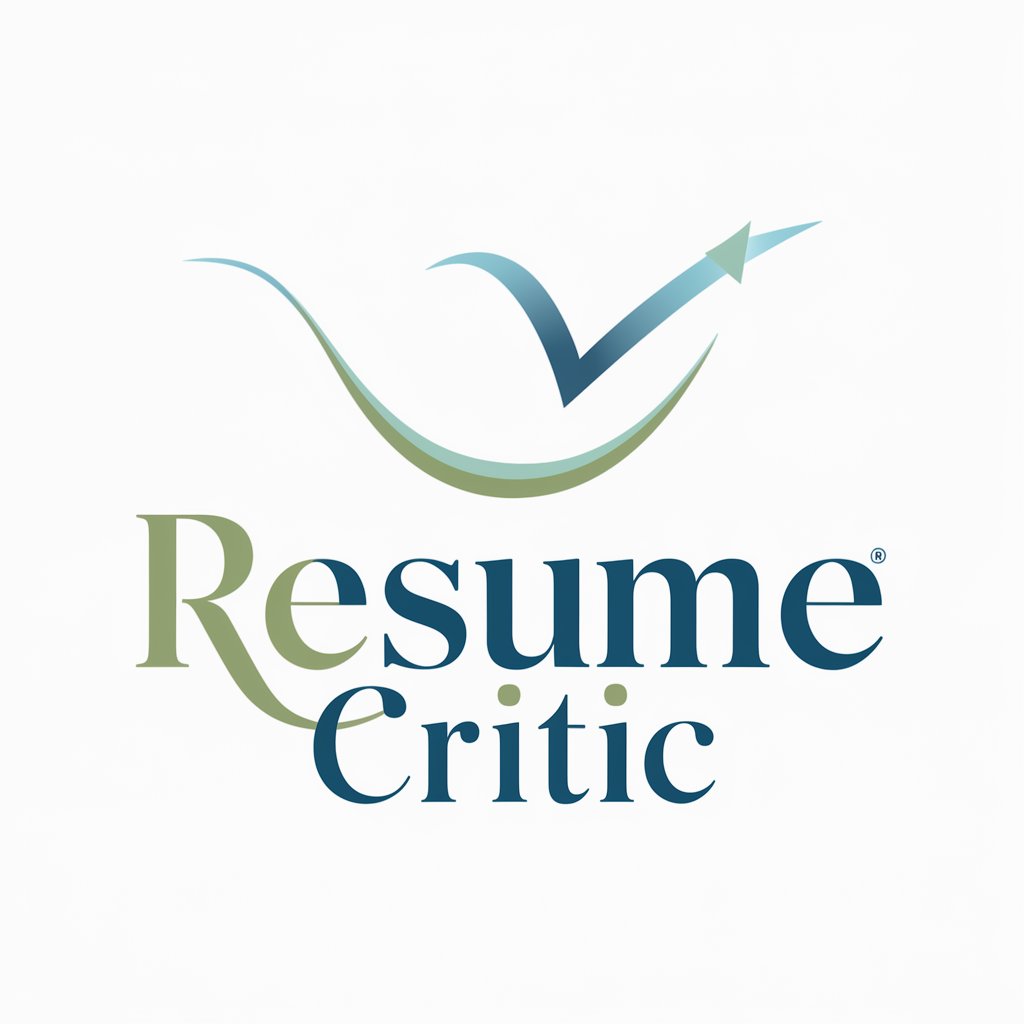
Experiential Learning Assistant
Empowering learning through real-world experiences.

HR Advisor
Empowering HR decisions with AI.

Nathalie Estrada | IMMIGRATION ASSISTANT
Navigating immigration with AI-powered expertise

Real Estate Aide
Empowering Real Estate Decisions with AI

Happier
Elevate your day with AI-powered positivity.

Sketch Master
Transform visions into sketches with AI

Frequently Asked Questions about Visual Assistant
Can Visual Assistant describe any image?
Visual Assistant is designed to provide detailed descriptions of a wide range of images, including landscapes, portraits, and abstract art. However, its effectiveness might vary with extremely complex or low-quality images.
Is Visual Assistant suitable for academic research?
Yes, Visual Assistant can support academic research by providing detailed descriptions of graphs, charts, and other visual data, making content accessible to visually impaired researchers.
How does Visual Assistant ensure privacy?
Visual Assistant adheres to strict privacy standards, processing requests without storing personal data or the images/videos described, ensuring user privacy is respected.
Can I use Visual Assistant for web navigation?
While Visual Assistant excels at describing visual content, it's not designed for direct web navigation or browsing. It can, however, provide detailed explanations of web content presented to it.
Does Visual Assistant support multiple languages?
Visual Assistant primarily operates in English but can understand and process requests in several languages, providing descriptions and explanations in English.
