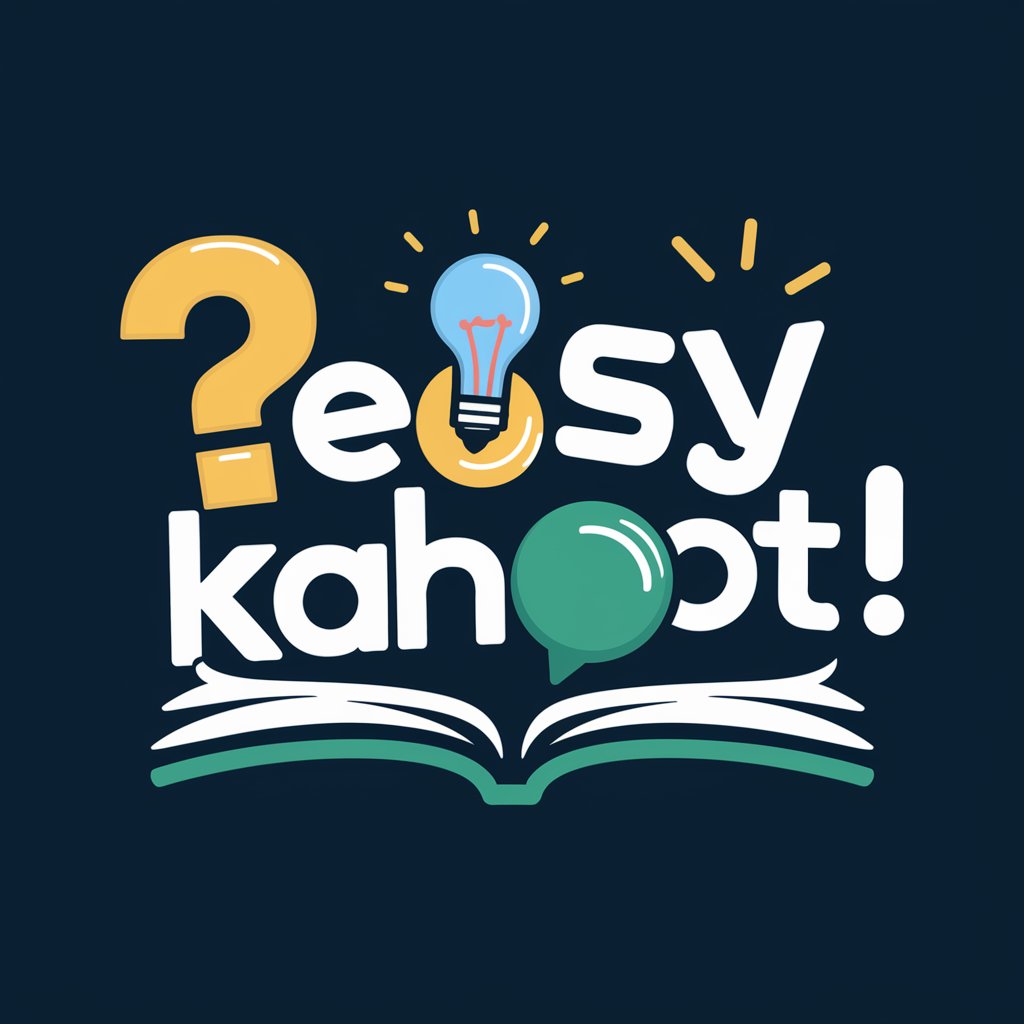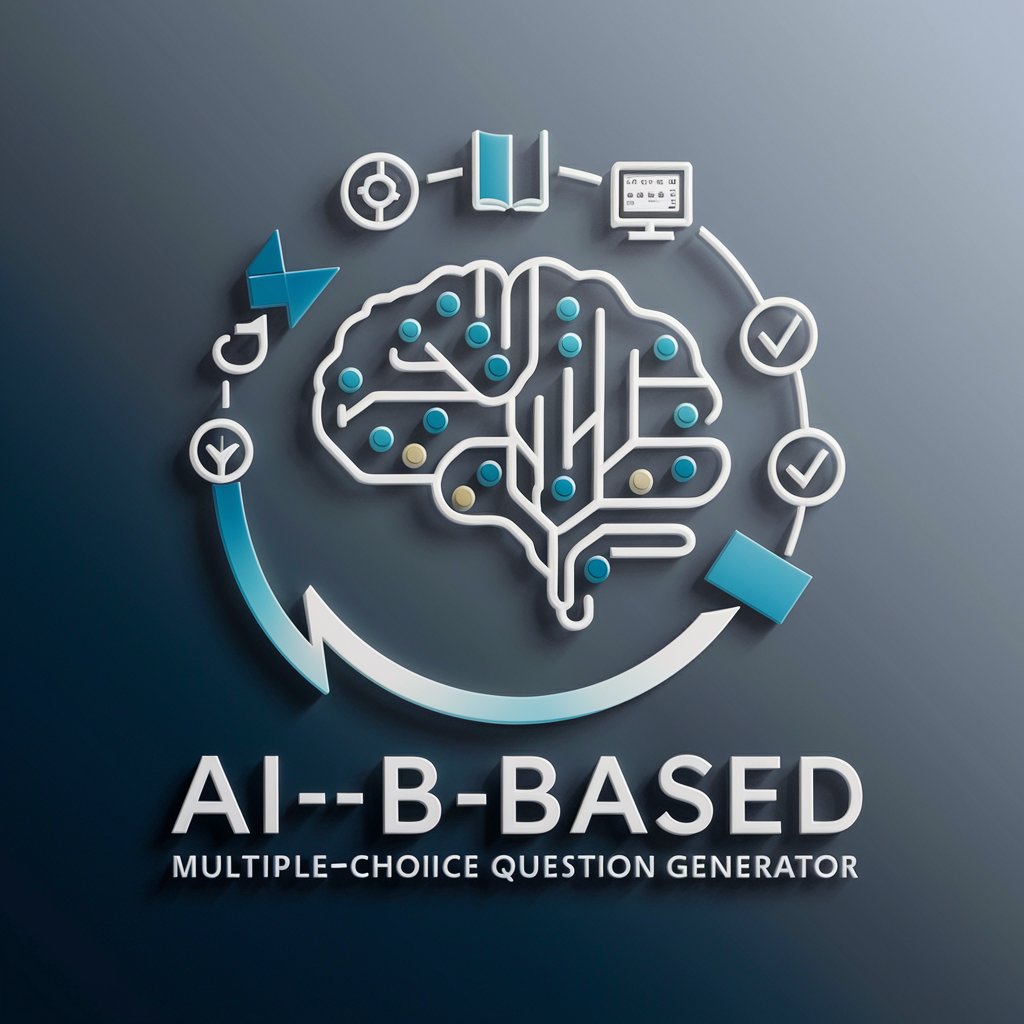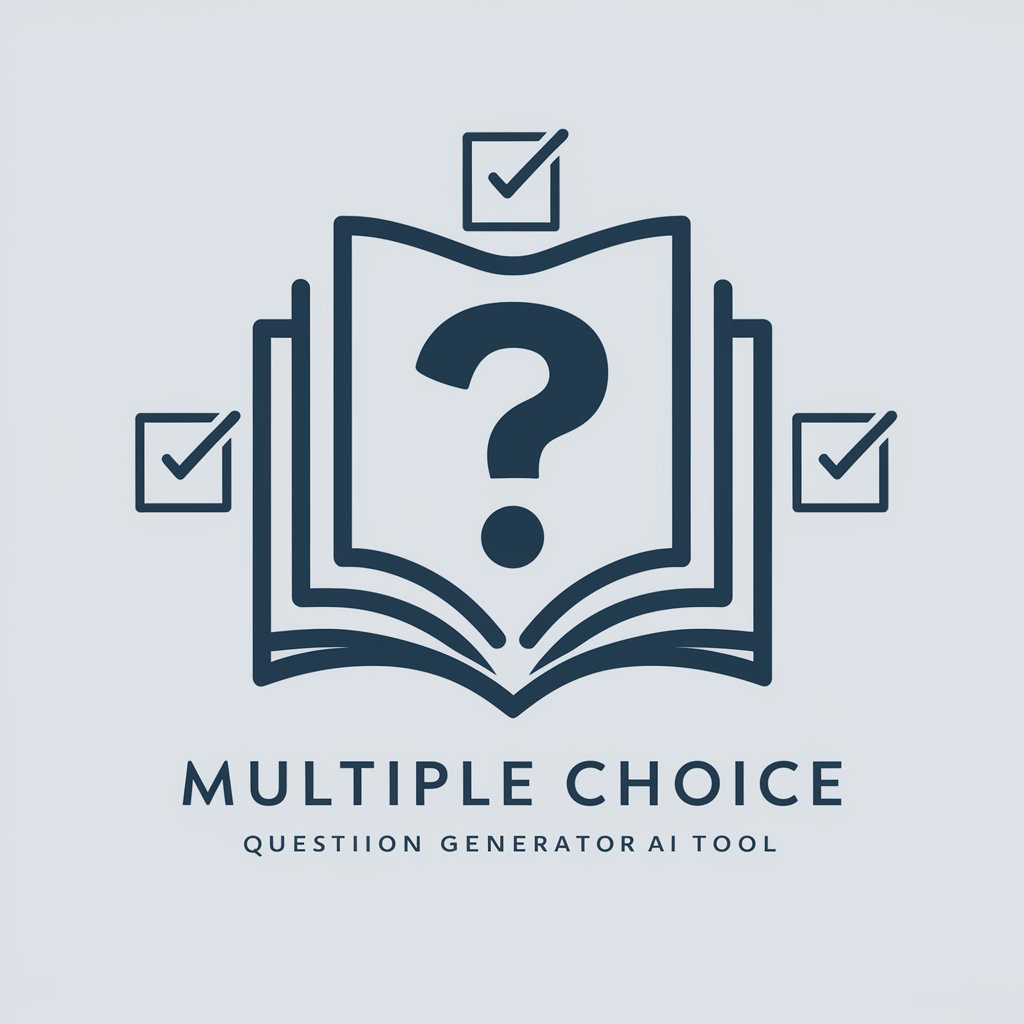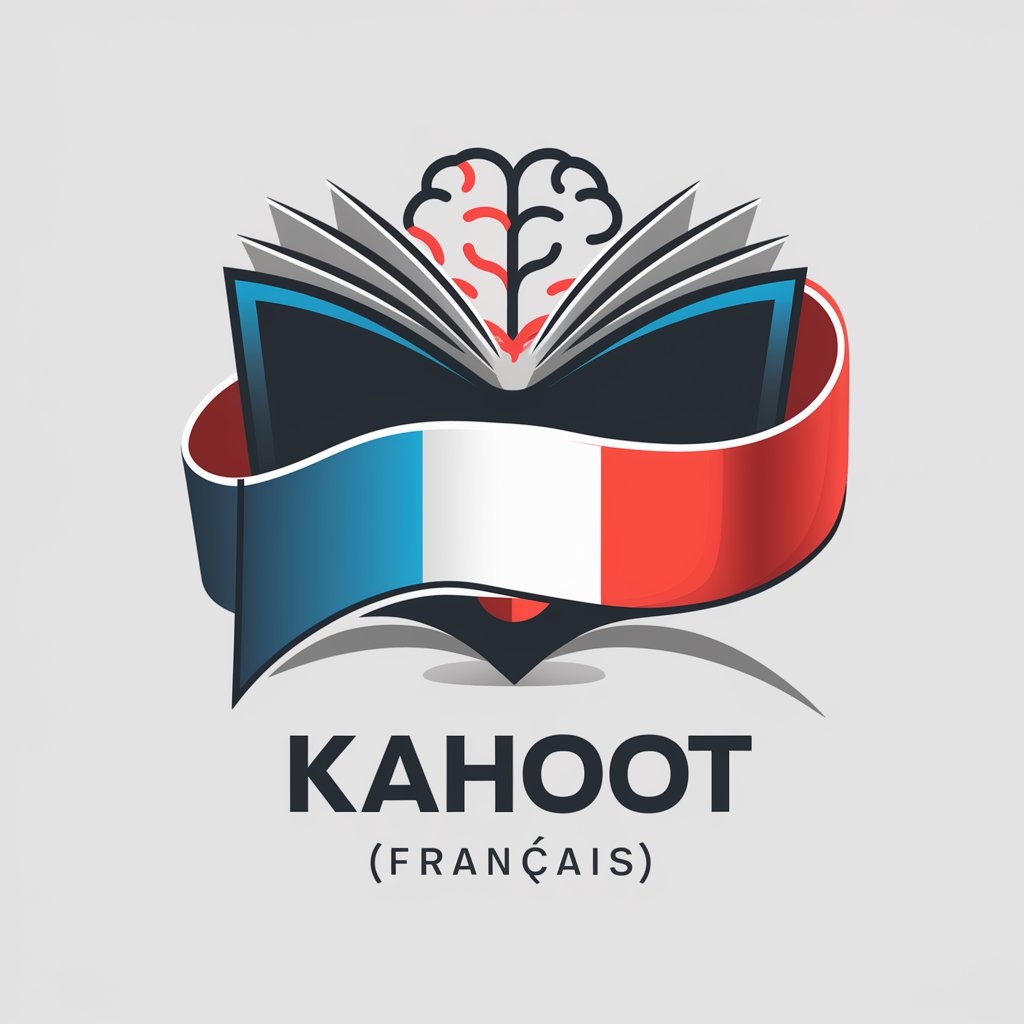Multiple Choice for Kahoot - Kahoot Quiz Creation

Welcome! Ready to create and format reading comprehension exercises?
AI-driven Kahoot Quiz Crafting
GPT creates a Multiple Choice exercise
GPT reformats an existing exercise
Generate a literary text comprehension exercise
Reformat this exercise for Kahoot compatibility
Get Embed Code
Introduction to Multiple Choice for Kahoot
Multiple Choice for Kahoot is designed to enhance the learning experience by creating engaging, interactive reading comprehension exercises tailored for the Kahoot! platform. This tool bridges literary or argumentative texts with the interactive quiz format of Kahoot, allowing educators to assess understanding and retention in an engaging manner. A typical use case involves an educator providing a text, upon which the tool then generates a set of multiple-choice questions. Each question is crafted to test comprehension of the text, with options for answers labeled a, b, c, or d. The correct answer is randomized to ensure a balanced distribution among options. This approach not only aids in learning retention but also adds an element of fun to the assessment process. An example scenario could be a teacher introducing a short story to a class and using this tool to create a quiz that tests key comprehension points, themes, and characters, subsequently hosting the quiz on Kahoot to facilitate a live, interactive classroom activity. Powered by ChatGPT-4o。

Main Functions of Multiple Choice for Kahoot
Creation of Multiple-Choice Questions
Example
After receiving a text on the topic of climate change, the tool generates 10 multiple-choice questions that cover various aspects of the text, such as causes, effects, and mitigation strategies.
Scenario
In a high school environmental science class, a teacher uses the tool to create an interactive quiz on Kahoot to assess students' understanding of a recently discussed article on global warming.
Kahoot-Compatible Excel Table Formatting
Example
Once the multiple-choice questions are generated, the tool can format these into an Excel table specifically designed to be uploaded to Kahoot, with columns for questions, answer choices, correct answer indication, and question timing.
Scenario
A corporate trainer designs a quiz to test employees' knowledge on new workplace safety protocols. After generating the quiz content, they use the tool to export the quiz to Kahoot’s required format, enabling an engaging group learning session.
Ideal Users of Multiple Choice for Kahoot
Educators
Teachers and professors at various educational levels can use this tool to create interactive quizzes based on reading materials covered in their courses. It serves as an effective way to gauge students' comprehension in a lively and engaging manner.
Corporate Trainers
Trainers in corporate settings can utilize the tool to design quizzes for training sessions, ensuring employees understand new policies, procedures, or training materials. The interactive nature of Kahoot quizzes can enhance engagement and retention of the information.
Event Organizers
At conferences, workshops, or community events, organizers can employ the tool to create quizzes related to the event's theme or content. This can serve as an icebreaker, a way to reinforce learning, or simply to add an interactive element to the event.

Guidelines for Using Multiple Choice for Kahoot
1
Begin by visiting yeschat.ai to start your free trial immediately, no login or ChatGPT Plus required.
2
Select the 'Multiple Choice for Kahoot' feature from the service list to start creating your quiz.
3
Provide the text on which you want to base your multiple-choice questions, or choose from a variety of themes available.
4
Specify the number of questions you'd like to generate and review them for accuracy and relevance.
5
Opt to export your questions in Kahoot-compatible excel format for an engaging learning experience.
Try other advanced and practical GPTs
MixMaster Bartender
Craft your perfect drink with AI.

Understanding LLMs for Legal & Policy Experts
Demystifying AI for Legal Minds

AI Career Navigator
Navigating your AI career path with intelligence

Resume Critic
Elevate Your Resume with AI
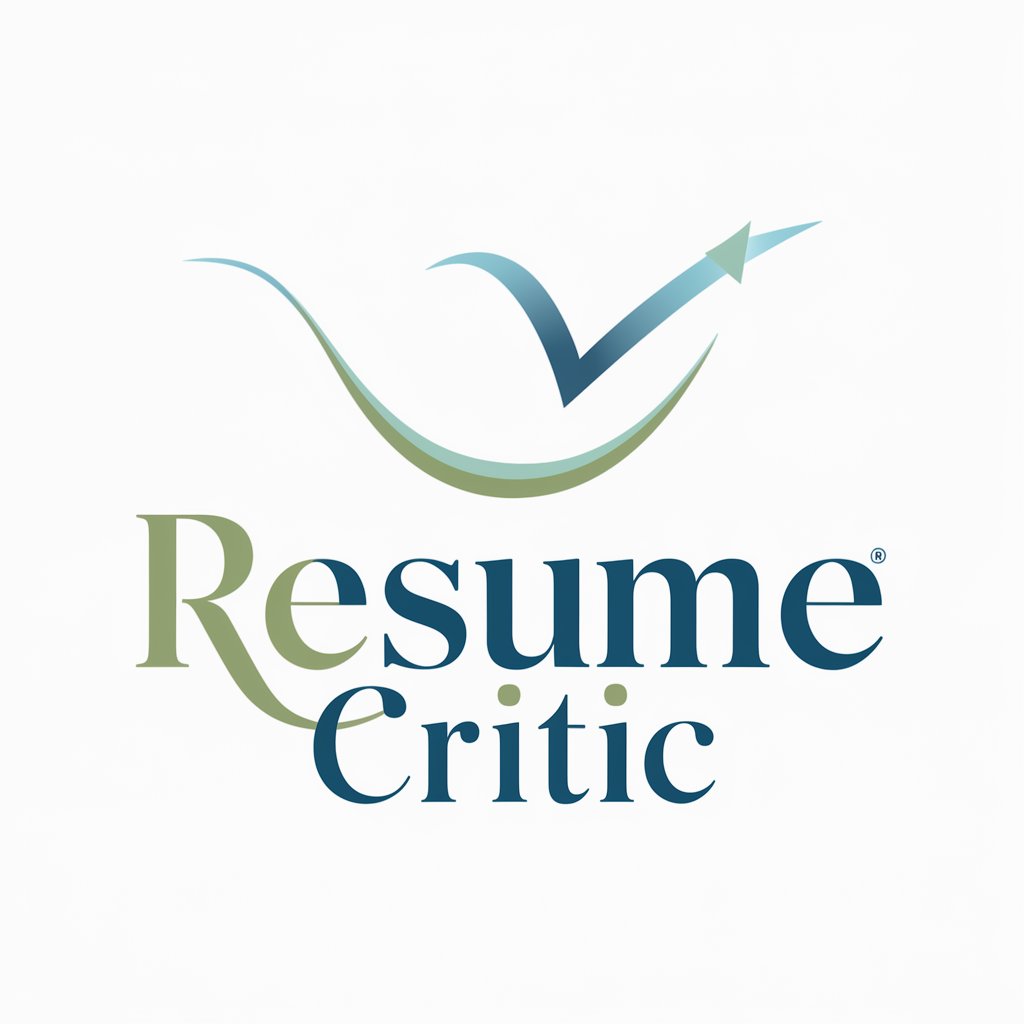
Zombie Survival Game
Survive the apocalypse, AI-guided.
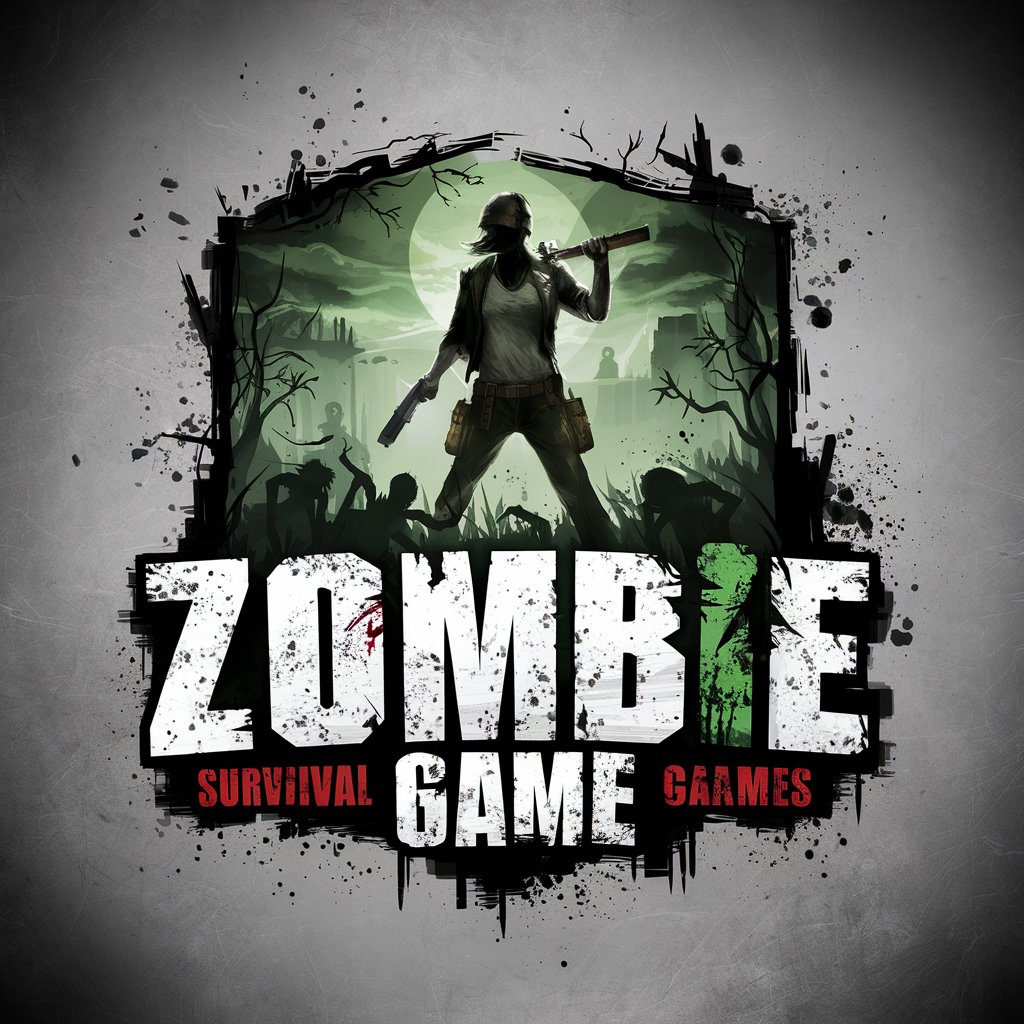
Travel Buddy
Navigate the world smarter with AI

We Like Frontend
Elevate Your Frontend Skills with AI

Visual Assistant
Bringing visuals to words with AI

Experiential Learning Assistant
Empowering learning through real-world experiences.

HR Advisor
Empowering HR decisions with AI.

Nathalie Estrada | IMMIGRATION ASSISTANT
Navigating immigration with AI-powered expertise

Real Estate Aide
Empowering Real Estate Decisions with AI

Frequently Asked Questions about Multiple Choice for Kahoot
Can I use this tool for texts of any length?
Yes, Multiple Choice for Kahoot can handle texts of various lengths, but for optimal results, it's best to use concise and focused texts.
Is it possible to adjust the difficulty level of the questions?
While the tool doesn't automatically adjust difficulty levels, you can manually select texts and tailor questions to fit desired complexity.
How are the correct answers determined in the multiple-choice questions?
Correct answers are selected based on key information and themes from the provided text, ensuring they accurately reflect the content.
Can I export the questions to platforms other than Kahoot?
Initially designed for Kahoot, the tool also allows for easy adaptation of questions for other quiz-based platforms.
What makes this tool unique compared to other quiz generators?
Its integration with Kahoot, AI-powered understanding of texts, and the ability to generate contextually rich questions make it stand out.