
Change the font style of the band - Band Font Style Transformation
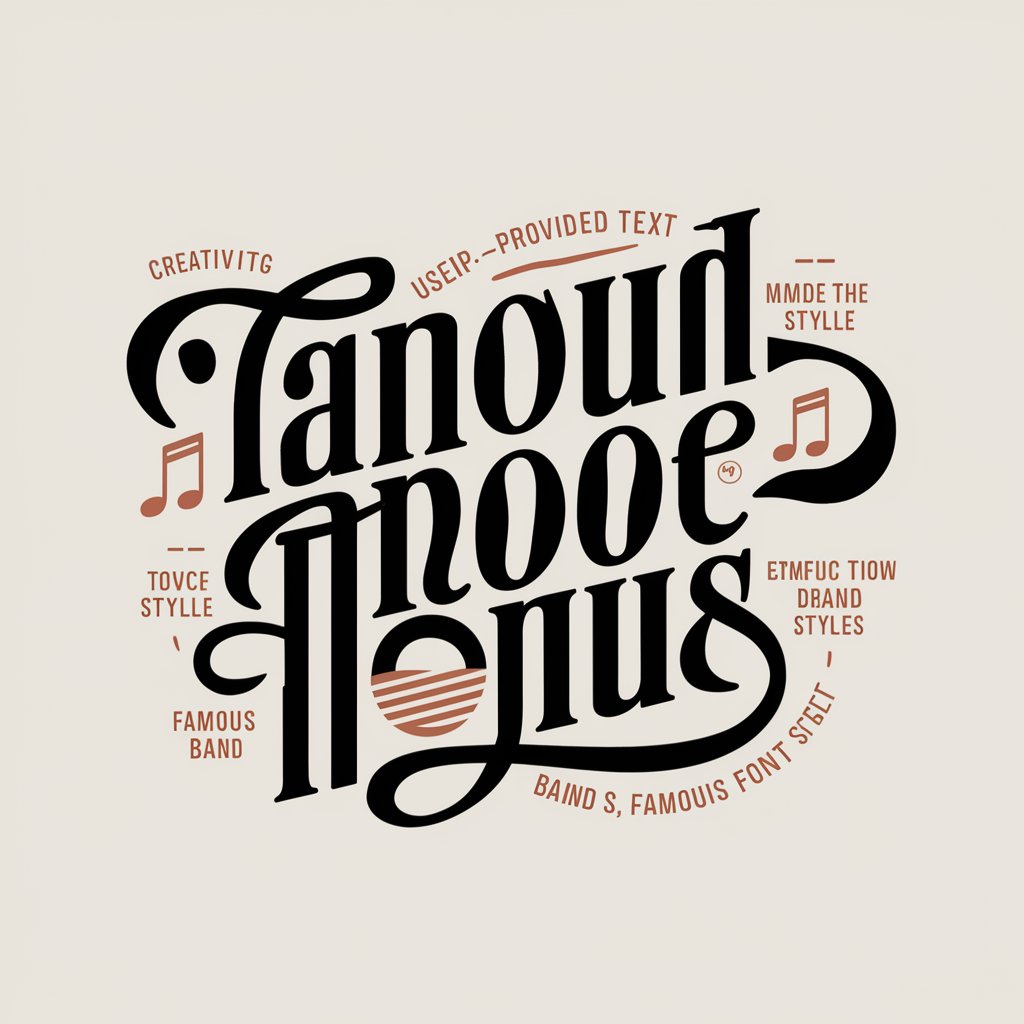
Welcome! Ready to rock your text?
Transform text into famous band font styles, powered by AI.
Enter the text you want to transform:
Choose your favorite band font style:
What color scheme would you like for your transformed text?
Do you prefer any specific background for your band-style text?
Get Embed Code
Overview of Change the font style of the band
Change the font style of the band is a specialized AI tool designed to transform text into images that replicate the unique font styles of famous bands. This tool enables users to input a desired text and select a specific band's font style. The AI then generates an image of the text in the chosen style, creating custom artwork that mirrors the distinctive typography associated with that band. This tool is particularly useful for creating personalized art, merchandise designs, or unique presentations. For instance, a user could input their name and choose the iconic font of The Beatles, resulting in an image of their name styled similarly to The Beatles' famous logo. Powered by ChatGPT-4o。

Primary Functions of Change the font style of the band
Text-to-Band-Font Transformation
Example
Transforming 'Happy Birthday, Alex!' into a Metallica-style font.
Scenario
A user wants to create a birthday card for a Metallica fan. They input the text 'Happy Birthday, Alex!' and select Metallica's font style. The AI generates an image of this text styled in Metallica's iconic font, perfect for a personalized birthday card.
Custom Merchandise Design
Example
Creating 'Sarah's Coffee Shop' in the style of AC/DC's font.
Scenario
A coffee shop owner named Sarah is a fan of AC/DC and wants to design merchandise like t-shirts and mugs with her shop's name in a similar font. She inputs 'Sarah's Coffee Shop' and chooses AC/DC's font style. The AI produces an image with her shop's name in that style, which can be used for her merchandise.
Personalized Artwork Creation
Example
Generating 'The Smith Family' in the style of The Rolling Stones' font.
Scenario
A family wants a unique piece of art for their home. They input 'The Smith Family' and select The Rolling Stones' font style. The AI creates an image of their family name in the iconic style, providing them with a distinct and personalized artwork.
Target User Groups for Change the font style of the band
Music Fans and Collectors
Individuals who are passionate about music, particularly fans of specific bands, would enjoy customizing text in the style of their favorite bands' fonts. This can help them create unique collectibles, personalized gifts, or themed decorations.
Event Organizers and Party Planners
Those organizing music-themed events, such as concerts, birthday parties, or music festivals, can use this tool to design event-related materials (e.g., invitations, banners) that reflect the theme of the event, enhancing the overall experience.
Business Owners and Marketers
Businesses, especially those in the entertainment or music industry, can leverage this tool for innovative branding and marketing. For instance, creating promotional material in the font style of a band relevant to their target audience.

How to Use 'Change the Font Style of the Band'
1
Start by accessing the tool for free at yeschat.ai, no ChatGPT Plus or login required.
2
Select 'Change the Font Style of the Band' from the list of available tools.
3
Enter the text you wish to transform into the specified input field.
4
Choose your preferred band's font style from the provided list or describe the style if not listed.
5
Submit your request and wait for the tool to generate an image of your text in the chosen band's font style. Feel free to request modifications for color or background for an optimal experience.
Try other advanced and practical GPTs
微信红包封面生成神器
Craft Unique WeChat Covers with AI

English Learning Assistant GPT
AI-Powered English Mastery

Universal Three-Point Summary Generator (UTPSG)
AI-powered concise content synthesis

历史 RPG 游戏生成器
Craft Your Own Historical Adventures
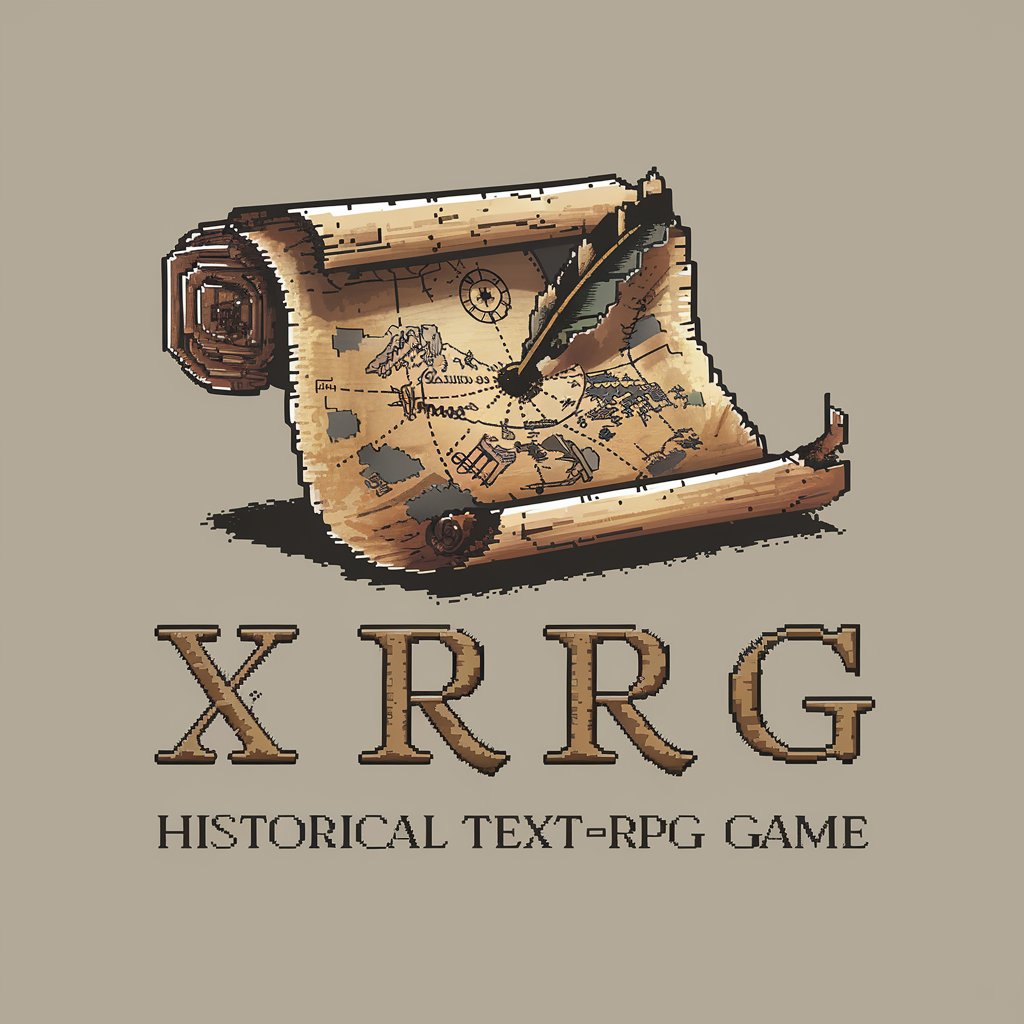
GPT Builder Assistant
Craft Your AI with Precision and Ease

Football Prediction by Tipuno
Elevate Your Game with AI Insights

RegolaMente
Master any game with AI-powered guidance

CosplayAIs『テレパシー少女AI -アーニャ-』
Bring Anya's World to Your Chat

サムソン教授
Elevate Your Research with AI-Powered Assistance
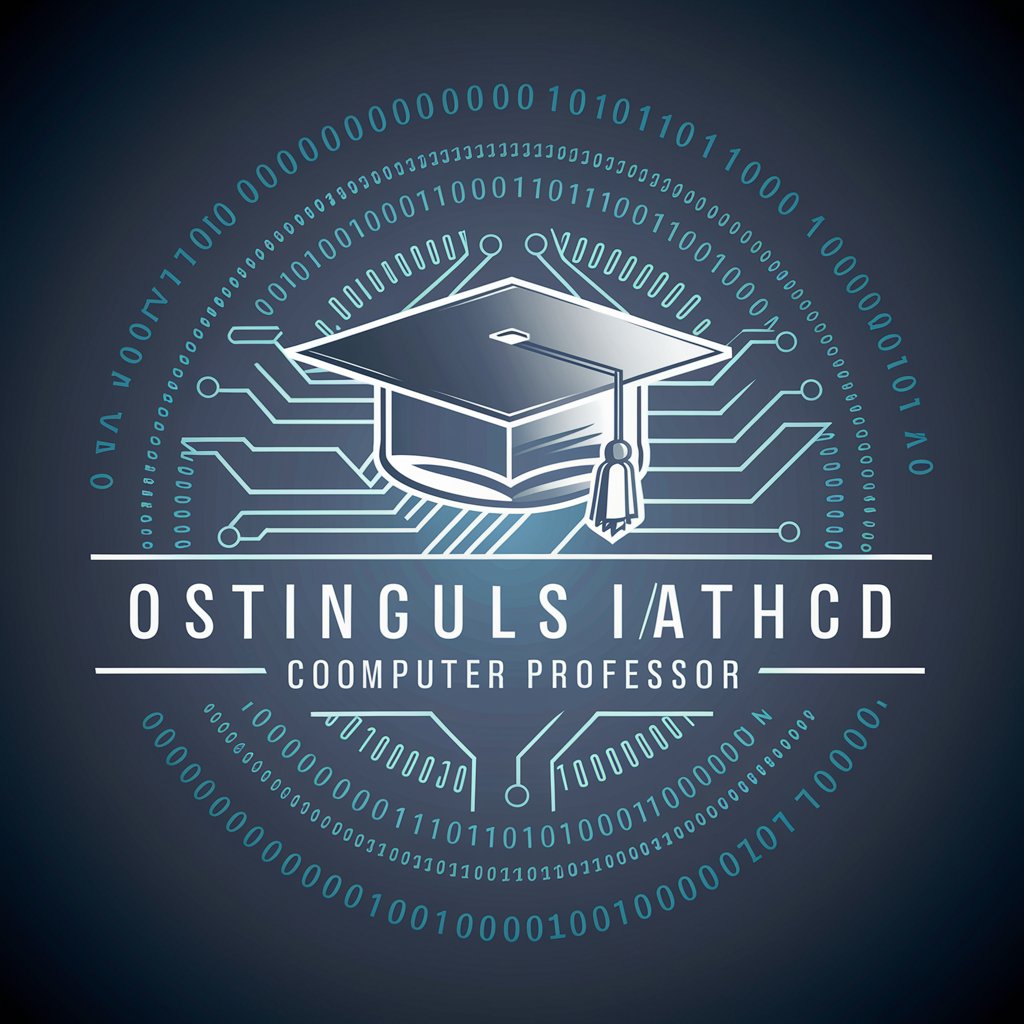
Grimoire+
Empower creativity and efficiency with AI
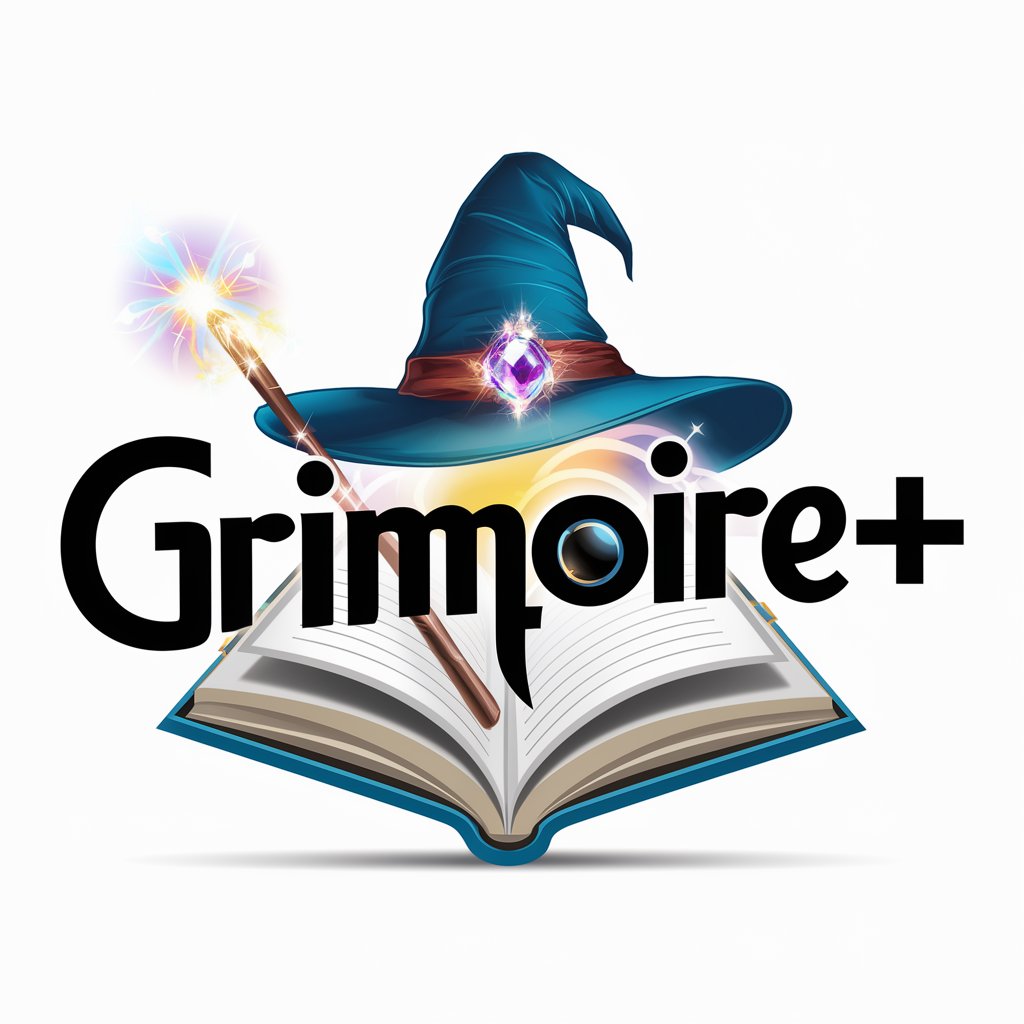
Terms & Conditions Alerts
AI-Powered Legal Document Insights
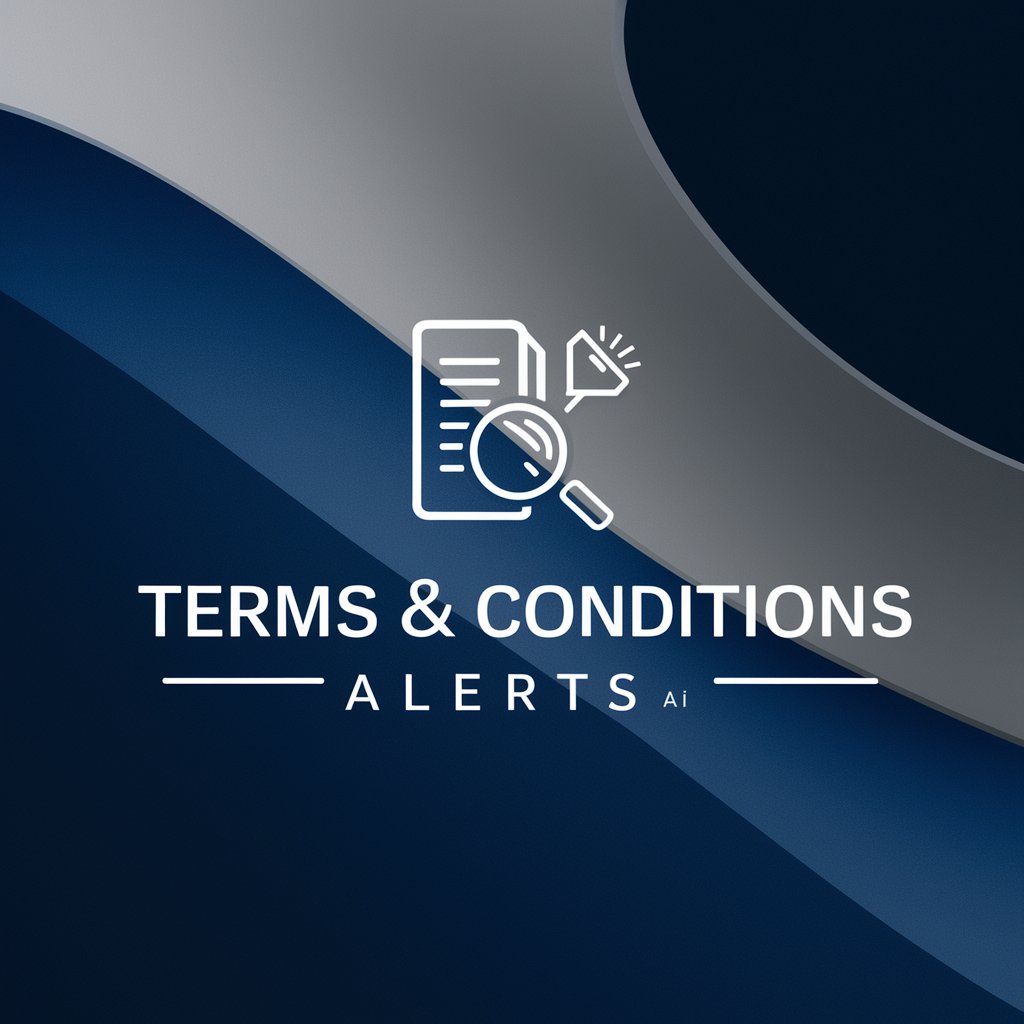
Engine Master
Powering Game Creation with AI

FAQs about 'Change the Font Style of the Band'
Can I use any band's font style?
Yes, you can select from a wide range of band font styles listed within the tool. If the band's font style you're looking for isn't listed, you can describe the style, and the tool will attempt to match it as closely as possible.
Is there a limit to the text length?
While there's no strict limit, shorter text usually produces better results due to the clearer visibility of the font styles.
Can I modify the generated image?
Yes, after the initial image is generated, you can request modifications such as color changes or background adjustments for a more personalized outcome.
How long does it take to generate an image?
The generation time can vary but typically takes a few seconds. However, more complex requests or modifications may take slightly longer.
Is this tool free to use?
Yes, 'Change the Font Style of the Band' is available for a free trial at yeschat.ai without the need for login or a ChatGPT Plus subscription.
