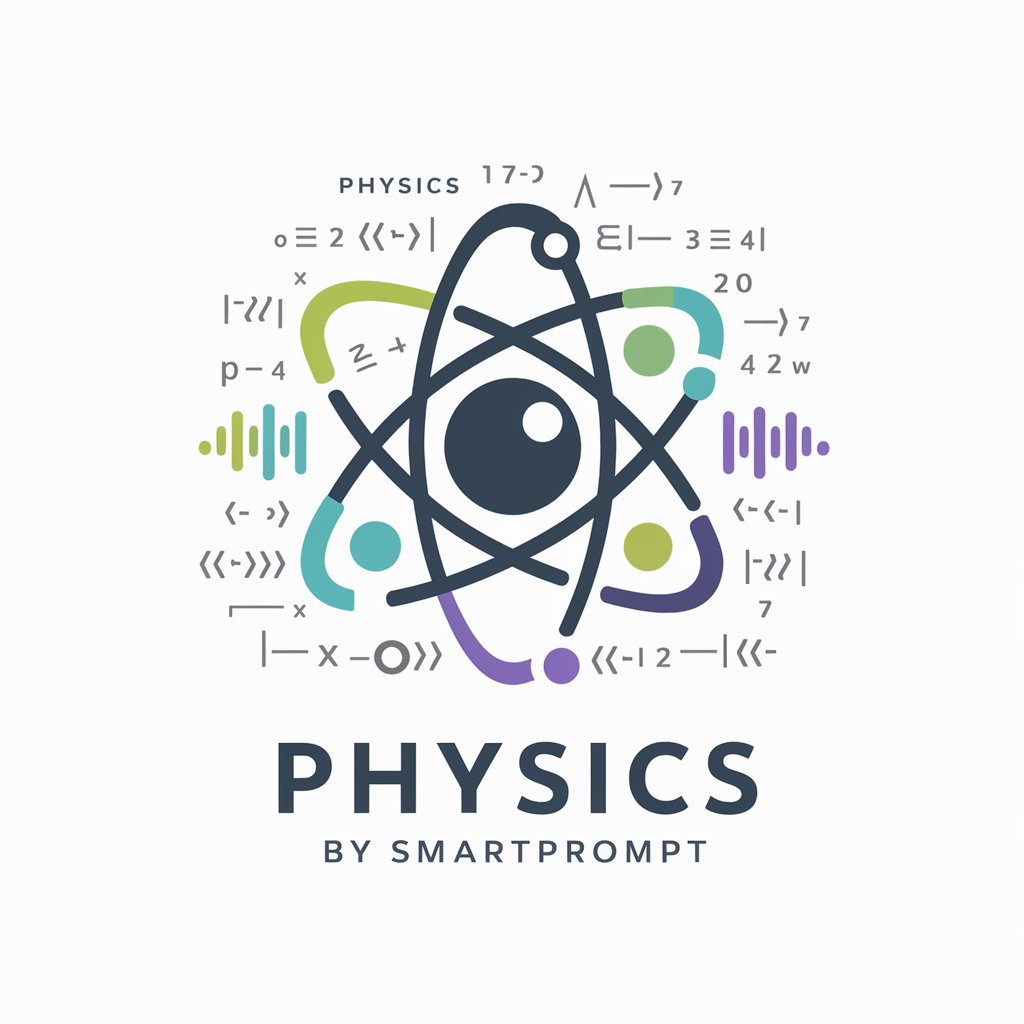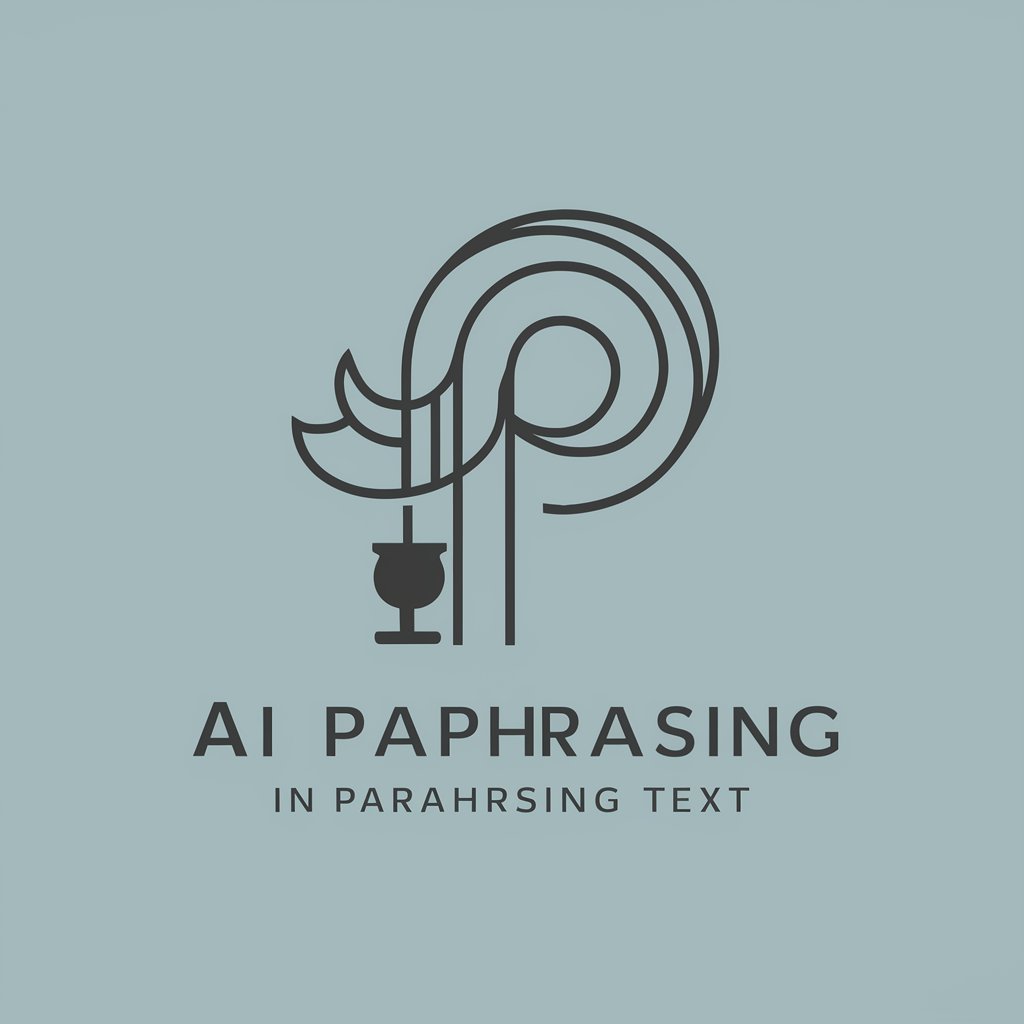Paraphrase Tool - Versatile Text Paraphrasing

Welcome! How can I assist you with paraphrasing today?
Revolutionizing writing with AI-driven paraphrasing.
Rewrite the following text to be more concise:
Paraphrase this sentence to make it more formal:
Simplify this paragraph for a younger audience:
Rephrase the following passage for clarity:
Get Embed Code
Overview of Paraphrase Tool
Paraphrase Tool is designed to assist with the rewording and restructuring of text to achieve a variety of goals while maintaining the original message's intent. Its core functionality lies in its ability to take a given piece of text and transform it into a new version with different phrasing or style, without altering the underlying information or purpose. This capability is especially useful in contexts where originality is required, such as in content creation, academic writing, or communication. For instance, a user might input a technical explanation of a concept, and Paraphrase Tool could generate a simplified version for a lay audience, or convert an active voice sentence into passive voice for stylistic variety. Powered by ChatGPT-4o。

Core Functions of Paraphrase Tool
Text Simplification
Example
Original: 'The process of photosynthesis converts light energy into chemical energy.' Paraphrased: 'Photosynthesis turns light into chemical energy.'
Scenario
This function is useful in educational materials preparation, making complex topics accessible to younger students or non-specialists.
Voice Conversion
Example
Original: 'The company will release the new product in June.' Paraphrased: 'The new product will be released by the company in June.'
Scenario
Ideal for writers or content creators looking to vary sentence structure in their work to improve readability or engagement.
Academic Paraphrasing
Example
Original: 'Leadership styles significantly impact organizational effectiveness.' Paraphrased: 'The effectiveness of an organization is greatly influenced by the styles of leadership.'
Scenario
Beneficial for students or researchers who need to rephrase existing literature while avoiding plagiarism and adhering to academic integrity.
Content Repurposing
Example
Original: 'Our innovative approach to web design enhances user experience.' Paraphrased: 'We enhance user experience through our creative web design strategies.'
Scenario
Useful for marketing professionals aiming to recycle content across different platforms without triggering duplicate content issues.
Target Users of Paraphrase Tool
Academic Students and Researchers
These users benefit from the ability to rephrase excerpts from sources or rewrite their own work to avoid plagiarism, ensuring academic integrity.
Content Creators and Marketers
Individuals in these roles find value in paraphrasing to tailor messages for different audiences or platforms, enhancing engagement and avoiding repetitive content.
ESL Learners
English as a Second Language (ESL) learners use paraphrasing tools to better understand complex texts and to practice rephrasing sentences for improved language proficiency.
Professional Writers and Editors
This group uses paraphrasing for stylistic revisions, improving clarity, and ensuring content originality in writing projects.

How to Utilize Paraphrase Tool
Begin Your Experience
Access a complimentary trial at yeschat.ai, requiring no signup or subscription to ChatGPT Plus, to explore the tool's capabilities.
Select Your Content
Paste the text you wish to paraphrase into the designated input field, ensuring it's clearly marked and easy to identify.
Choose Your Style
Opt for the paraphrasing style or intensity level that best suits your needs, from simple rewording to more complex and creative rephrasing.
Initiate Paraphrasing
Click the 'Paraphrase' button to begin the transformation process, where the AI reinterprets your text while preserving its original meaning.
Review and Edit
Examine the paraphrased content for accuracy and tone. Make any necessary adjustments manually to ensure it perfectly aligns with your intentions.
Try other advanced and practical GPTs
ExpertGPT
Empowering Inquiries with AI Precision

Open A I GPT Chat3
Empowering Conversations with AI

Booksmith
Empowering Your Storytelling with AI
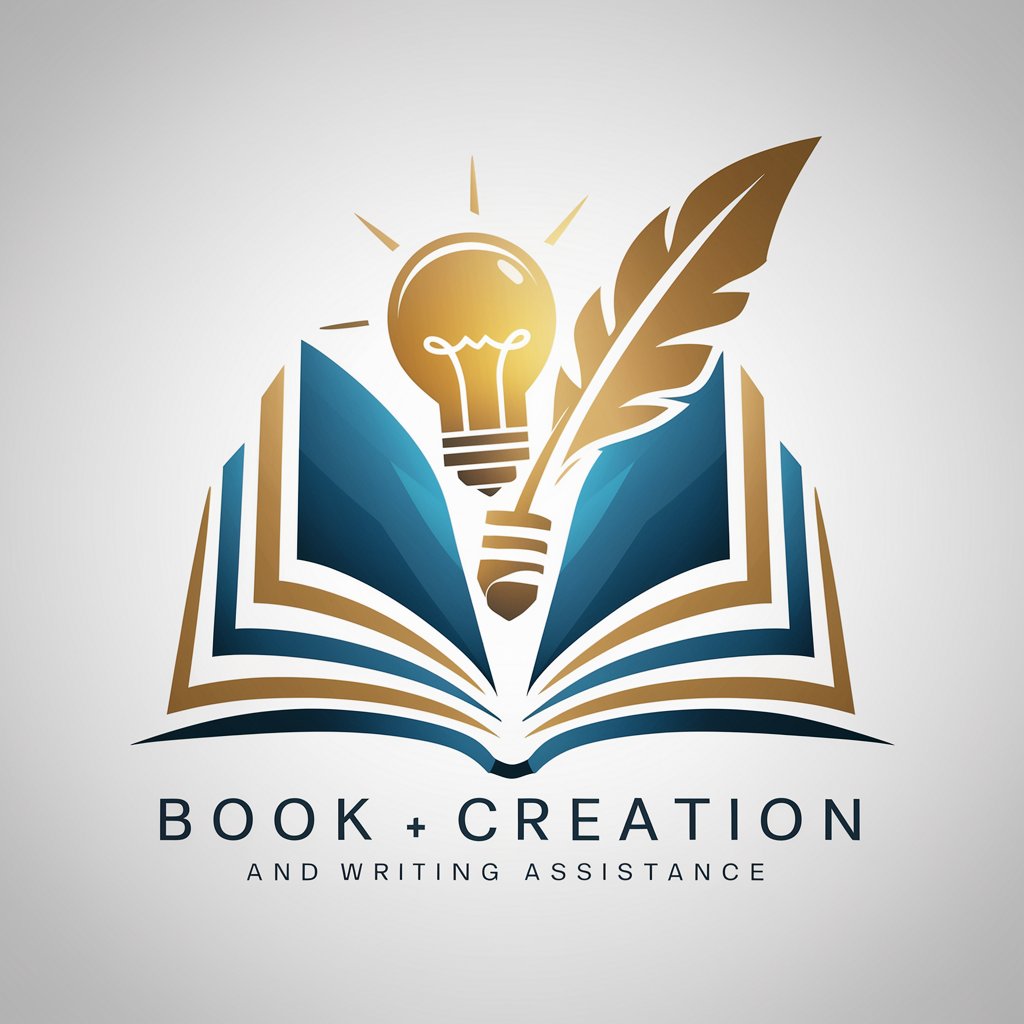
My Canvas
Craft Art with AI Magic

Survey Crafter
Craft Engaging Surveys with AI

EcoGraphitor
Craft Your Brand's Visual Identity

Hire AI
Crafting the future of prompt engineering

Ebook Craft AI
Craft Your Story with AI

FREE AI Tool to Boost Dog Breeding Website
Empowering Breeders with AI

Sci-Fi Ghost Writer
Imagining futures, crafting worlds.

FL Studio Inspiration Tool
Elevating your music creation journey with AI-powered inspiration and guidance.

🎨 Art 2 Cart 🛒
Transform Art into Engaging Content

Frequently Asked Questions about Paraphrase Tool
What is Paraphrase Tool?
Paraphrase Tool is an AI-powered application designed to reword and restructure text to create new versions with the same meaning. It's useful for avoiding plagiarism, enhancing clarity, or simply providing a different way to express the same ideas.
Can Paraphrase Tool handle technical or academic texts?
Yes, it's engineered to manage a wide range of texts, including technical and academic documents. It adjusts its paraphrasing approach based on the complexity and specificity of the language used.
Is there a word limit for the content I can paraphrase?
There might be a word limit based on the platform's capacity and to ensure optimal performance and quality of paraphrased content. It's advisable to check the current limitations on yeschat.ai or divide longer texts into manageable segments.
How does Paraphrase Tool ensure the paraphrased text remains true to the original meaning?
It employs advanced algorithms and natural language processing techniques to understand the context and nuances of the input text, ensuring the output retains the original message and tone as closely as possible.
Can I customize the level of paraphrasing?
Absolutely, users can typically select from various levels of paraphrasing intensity, ranging from minor tweaks to complete overhauls of the sentence structure, to best meet their specific needs and preferences.