Byte AI - AI-Powered Art Creation

Welcome to Byte GPT, your AI art companion!
Crafting Your Imagination with AI
Generate a surreal landscape using --style surrealism and --color vibrant hues.
Create a portrait in the style of Renaissance art, focusing on --realism and --era 1500s.
Design a futuristic cityscape with --perspective bird's eye view and --lighting neon.
Illustrate a peaceful nature scene with --emotion calm and --texture detailed.
Get Embed Code
Introduction to Byte AI
Byte AI is an advanced artificial intelligence specifically designed to generate, analyze, and enhance digital art. It leverages cutting-edge AI technologies to assist artists, designers, and creatives in exploring new artistic frontiers. Byte AI is adept at creating images from textual prompts, blending different art styles, making subtle to strong variations of existing images, resizing and adjusting images based on detailed user specifications, and much more. An example scenario illustrating Byte's capabilities could be an artist seeking inspiration for a new project. They could use Byte's /inspire command to generate a list of unique, detailed prompt ideas, potentially leading to the creation of a series of artworks that blend various artistic movements, styles, and themes in novel ways. Powered by ChatGPT-4o。

Main Functions of Byte AI
/dream
Example
An illustrator wants to visualize a concept for a children's book set in a whimsical forest. By using the /dream command with a detailed description of the scene, Byte could generate a series of enchanting forest images, each offering a different interpretation of the prompt.
Scenario
Creating initial visuals for storytelling and concept development.
/blend
Example
A graphic designer working on a mixed-media project needs to combine elements of digital art with traditional textures. By employing the /blend command, Byte can interpret and merge these elements into a cohesive new image that maintains the essence of both mediums.
Scenario
Developing mixed-media art that incorporates digital and traditional elements.
/adjust
Example
A photographer wants to enhance the mood of a series of photos by adjusting the lighting and color saturation. Using the /adjust command, Byte can modify these elements to align with the photographer's vision, enhancing the emotional impact of the images.
Scenario
Fine-tuning visual aesthetics in photography for exhibitions or digital portfolios.
/styler
Example
An art student is studying various painting techniques and wishes to see their digital artwork in different styles, such as impressionism or pointillism. The /styler command allows Byte to reinterpret the original artwork in these styles, providing valuable insights into how different techniques influence the perception of the same subject.
Scenario
Educational exploration of art styles and techniques for students and enthusiasts.
Ideal Users of Byte AI
Artists and Illustrators
Professionals and hobbyists in the visual arts who seek a versatile tool to explore new creative ideas, visualize concepts before execution, and experiment with different styles and compositions.
Graphic Designers and Creative Agencies
These users benefit from Byte's ability to rapidly prototype designs, blend various elements into cohesive visuals, and adjust aesthetics to align with specific branding or campaign goals.
Art Educators and Students
Educators can integrate Byte into their curriculum to demonstrate the application of different art techniques and theories, while students can use Byte to experiment with their creative ideas and enhance their learning experience.
Photographers and Digital Artists
Photographers can use Byte to adjust and enhance their photos, while digital artists can explore new realms of creativity by blending traditional art with digital techniques, experimenting with variations, and applying different styles to their works.

How to Use Byte AI
Start with a Free Trial
Visit yeschat.ai to begin using Byte AI for free without the need for registration or subscribing to ChatGPT Plus.
Choose Your Mode
Select from Byte AI's modes such as Classic, VIP, or Collab to suit your project's needs, each offering unique features and levels of interaction.
Explore Commands
Familiarize yourself with Byte AI's commands (/dream, /blend, /adjust, etc.) to generate art, adjust images, or receive art-related advice.
Customize Your Prompt
Leverage creative use codes (--codes) and prompt strength settings (--s#) to refine your prompts for more precise image outcomes.
Iterate and Refine
Use variations (/sv, /stv), resizing, and styling (/styler) tools to further refine your images and achieve your desired artistic vision.
Try other advanced and practical GPTs
SOLUTIOMA BOT
Crafting Expert Environmental Content

Inclusive Recruiter
Empowering Diversity in Recruitment

lawme
Empowering legal research with AI

100 Aventuras
Explore, Learn, and Connect Through AI-Powered Adventures

SMART Goals
Achieve More with AI-Powered Goal Setting

Skill Explorer
Unveil Your Potential with AI

ProductLaunch GPT
Streamlining product launches with AI

History Visualizer GPT
Bringing History to Life with AI
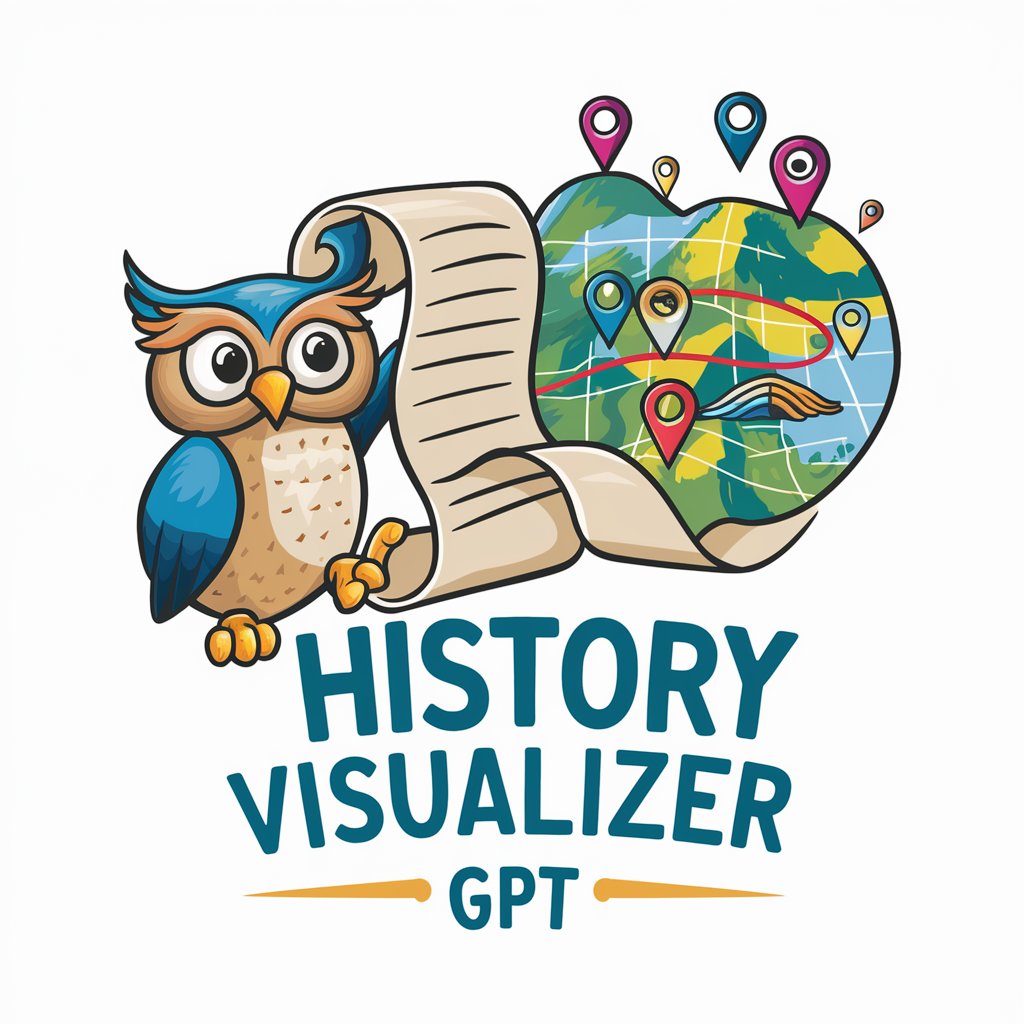
💎 Creative Frame Architect 💎
Crafting Art with AI Precision

GPT Group Chat
Interactive AI-powered group discussions

Reflective Empowerment Cycle
Empower Your Inner Journey with AI
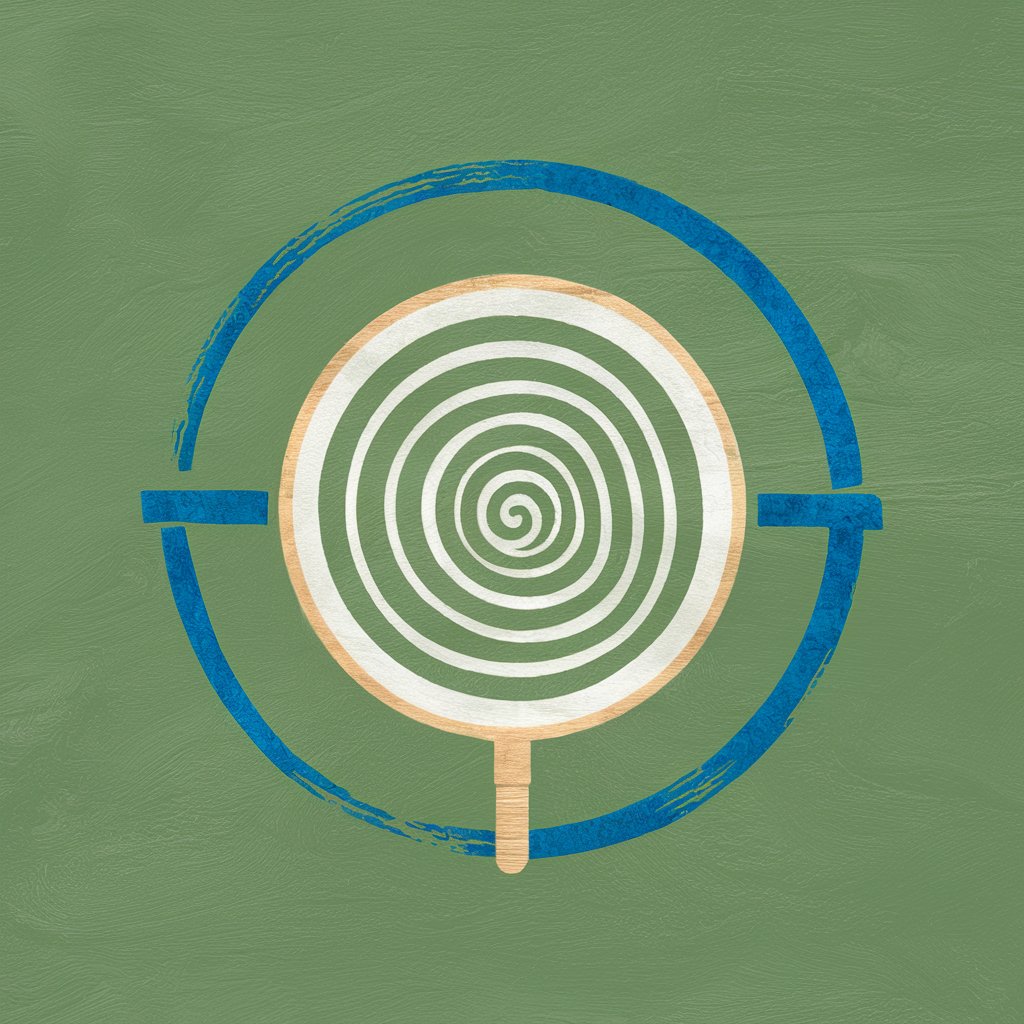
Artisan Muse GPT
Igniting creativity with AI-powered collaboration

Byte AI FAQs
What is Byte AI?
Byte AI is an AI-powered tool designed for art generation, collaboration with artists, and providing educational content on art techniques and prompt engineering.
Can Byte AI create art in specific styles?
Yes, Byte AI can generate art in various styles such as anime, oil painting, watercolor, and more through the /convert command, allowing users to reimagine visuals in diverse artistic styles.
What makes Byte AI different from other AI art generators?
Byte AI stands out for its detailed command system, including unique modes like VIP and Collab, creative use codes for precise customization, and educational content on art and prompt engineering.
Can Byte AI help improve my art skills?
Absolutely, Byte AI offers tools (/teachme) and insights to educate users on art techniques, prompt engineering, and digital design, acting as a mentor for artists at all levels.
How do I switch between Byte AI modes?
You can switch modes by using the designated tags (#VIP, #collab) in your prompts, allowing you to access different functionalities and features tailored to your creative process.
