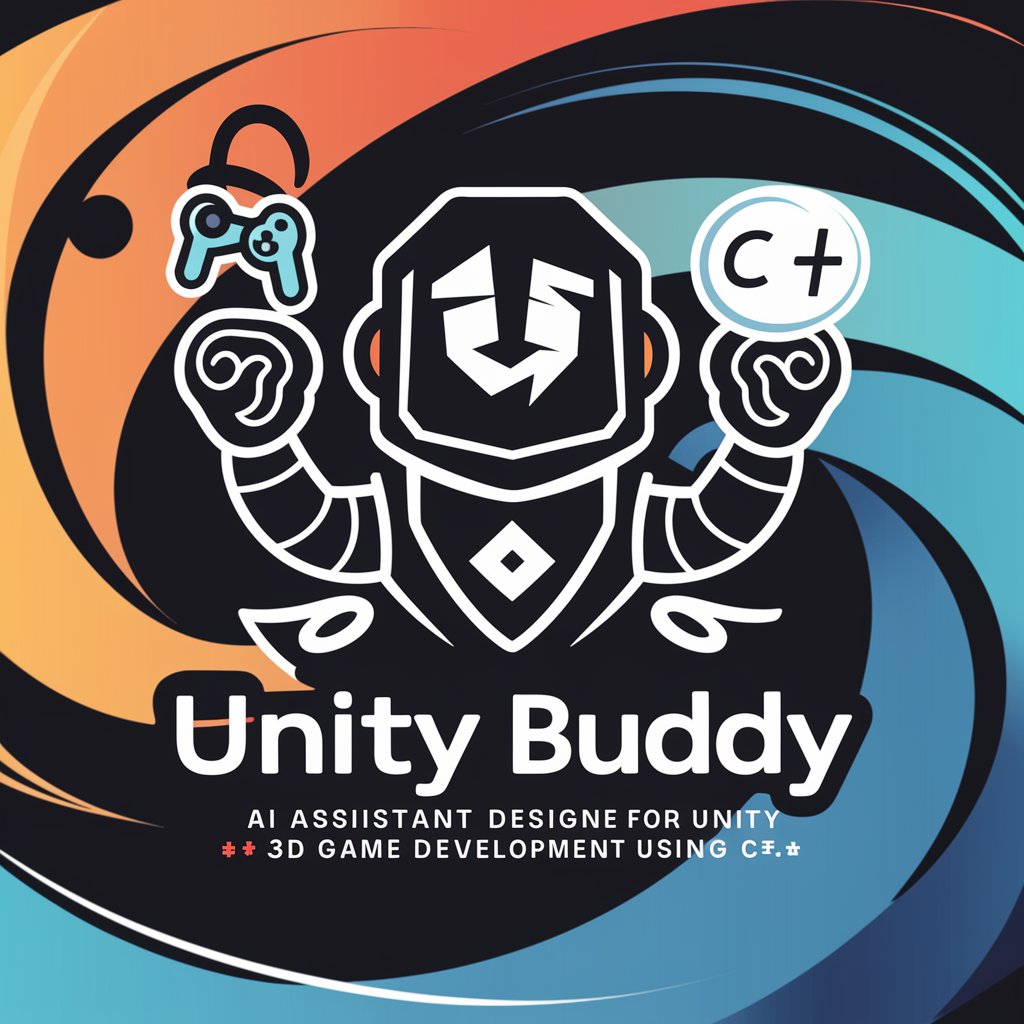Unity Game Programming Patterns - Unity Design Patterns

Welcome to Unity Professional Programme!
Enhance Unity Games with AI-Powered Patterns
Explore advanced Unity scripting techniques and...
Learn best practices for clean and scalable C# code...
Discover strategies for successful mobile game development...
Enhance your Unity skills with expert tips on...
Get Embed Code
Introduction to Unity Game Programming Patterns
Unity Game Programming Patterns are designed to solve common game development challenges within the Unity engine ecosystem. These patterns provide a structured approach to game design and coding, helping developers avoid pitfalls and enhance the maintainability, scalability, and performance of their games. For example, the Singleton Pattern ensures that a class has only one instance and provides a global point of access to it, which is particularly useful for managing game states or global configurations without cluttering the game with multiple objects. Another scenario is the use of the Observer Pattern to handle event-driven communication between game objects, allowing for loose coupling and enhancing code modularity. Powered by ChatGPT-4o。

Main Functions of Unity Game Programming Patterns
Singleton Pattern
Example
Managing the game state or global settings.
Scenario
In a Unity game, the Singleton Pattern can be applied to a GameManager class to ensure that only one instance controls game states, levels, and scores throughout the game's lifecycle.
Factory Pattern
Example
Dynamic generation of game objects.
Scenario
For games that require the dynamic creation of enemies or items, the Factory Pattern allows developers to create objects without specifying the exact class of object that will be created. This is ideal for games with diverse enemy types or item variations.
Observer Pattern
Example
Event-driven communication between objects.
Scenario
In a multiplayer game, the Observer Pattern can be used to notify players of game events, such as when a player achieves a milestone or when an in-game event starts, without tightly coupling the game's components.
Command Pattern
Example
Encapsulating actions as objects.
Scenario
The Command Pattern can encapsulate game actions, like moving a character or casting a spell, allowing for flexible command execution, undo operations, and the implementation of complex control schemes, such as gesture-based inputs.
State Pattern
Example
Managing state transitions in game characters or systems.
Scenario
For character behavior, the State Pattern can manage different states (e.g., walking, jumping, attacking) seamlessly, enabling characters to switch between behaviors based on inputs, interactions, or AI decisions.
Ideal Users of Unity Game Programming Patterns
Indie Game Developers
Individuals or small teams looking to develop robust and scalable games in Unity. These patterns provide a way to structure code that is both manageable and adaptable as the game evolves.
AAA Game Studios
Larger studios that aim to maintain high-quality code standards across large teams and projects. Unity Game Programming Patterns can help standardize development practices and reduce code complexity.
Educators and Students
Instructors teaching game development and students learning Unity can benefit from understanding and applying these patterns to build well-architected game projects.
Game Designers
Designers who are involved in the technical aspects of game development can use these patterns to effectively communicate design ideas and requirements to developers.

Using Unity Game Programming Patterns
Initial Trial
Visit yeschat.ai for a free trial without login, also no need for ChatGPT Plus.
Understanding Patterns
Familiarize yourself with key Unity game programming patterns such as Singleton, Factory, and Observer. These patterns are essential for structuring game code efficiently.
Identify Requirements
Analyze your game's requirements to determine which patterns are most suitable. For instance, use the Singleton pattern for managing global game states.
Implementation in Unity
Implement the chosen patterns within Unity's environment, utilizing C# scripting and Unity's unique functionalities like MonoBehaviour and ScriptableObjects.
Testing and Refinement
Test the implemented patterns within your game's context. Refine and adjust them to ensure they meet the game's performance and scalability needs.
Try other advanced and practical GPTs
Top Voice Badge Advisor
Elevate Your LinkedIn Profile with AI

Mr. Traductor PDF Pro
Translate PDFs with AI Precision

계약서 작성 법률 검토기
AI-powered Legal Contract Analysis

Student Buddy
Empowering Your Academic Journey with AI
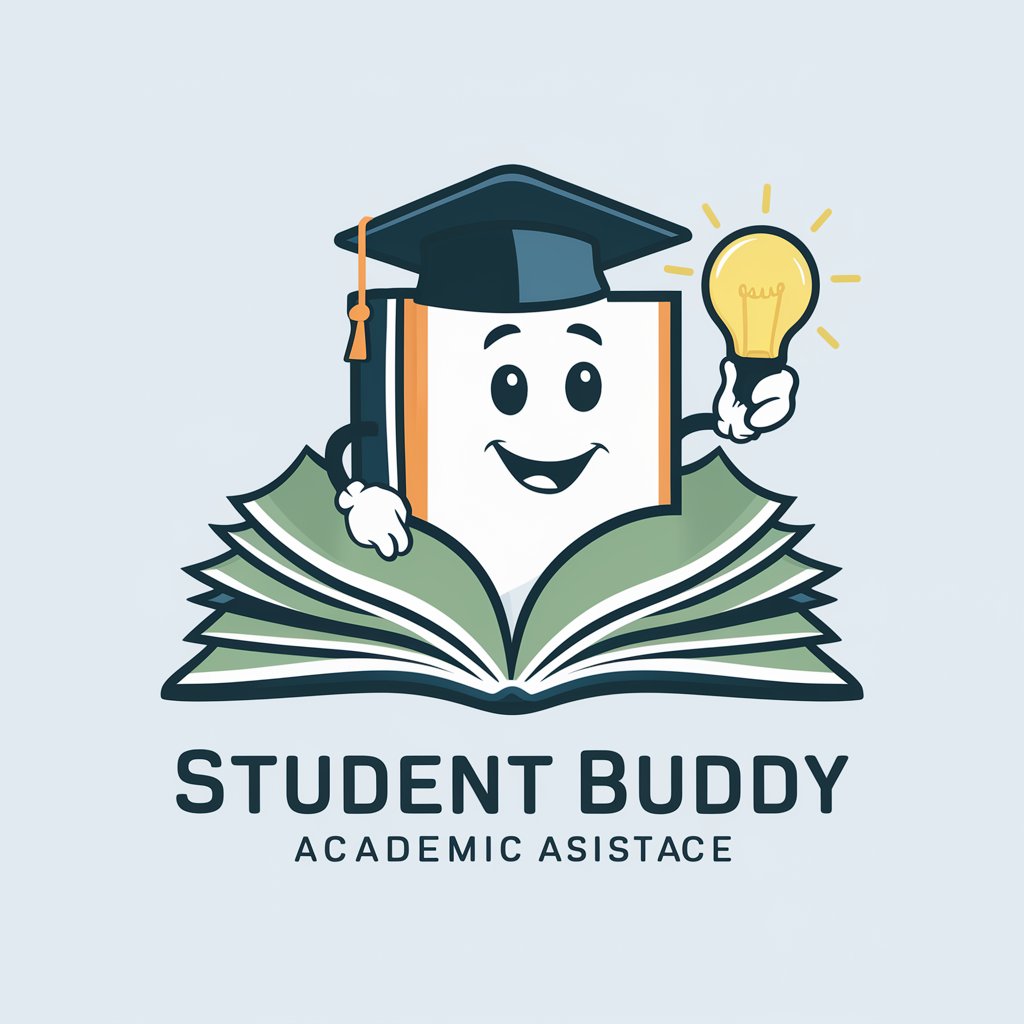
Xのポストを翻訳・解説
Translate and Understand with AI

Problem Solver Meter Pro
Sharpen Your Skills, Solve with AI

Boolio Global Invest GPT
Empowering Your Investment Choices with AI

Franzi's Quest
Embark on AI-Powered Pirate Tales

Lama Ivo's corner - Dzogchen and Tibetan Buddhism
Navigate the depths of Dzogchen with AI wisdom.
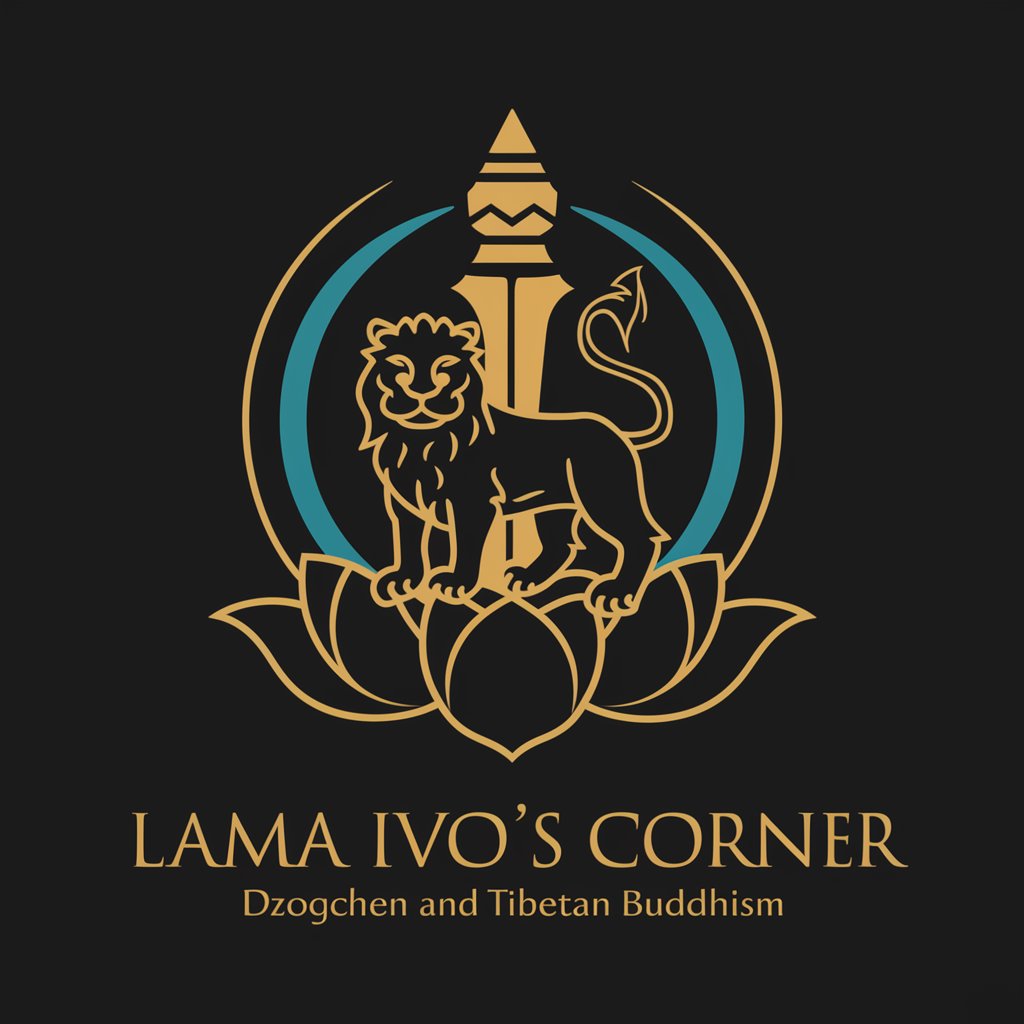
Toronto Real Estate Expert
Unlocking Toronto's Real Estate Potential with AI

Academic Professor Helper
Empowering academics with AI-driven insights
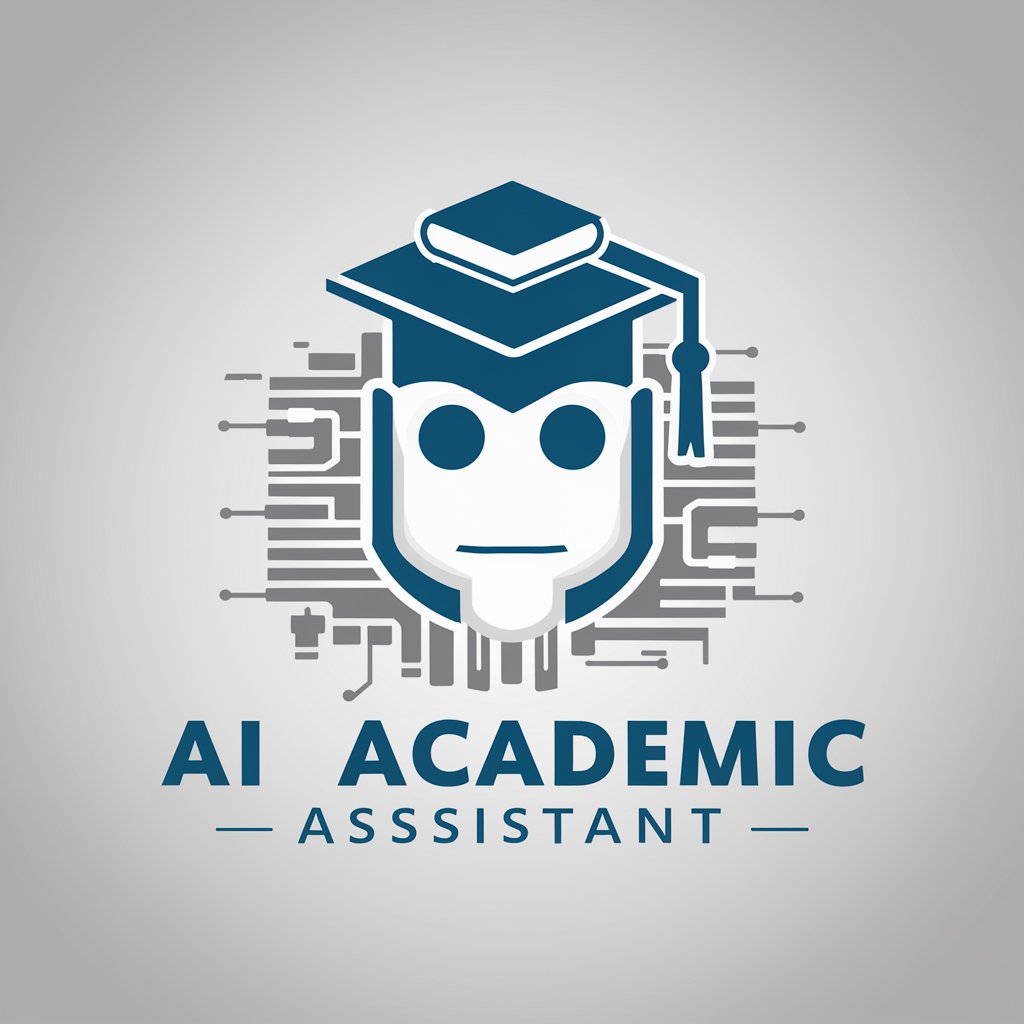
BoligutleieGPT - av Utleiemegler Sør
Navigate Rental Laws with AI

Unity Game Programming Patterns Q&A
What is the Singleton Pattern in Unity?
The Singleton pattern ensures a class has only one instance and provides a global point of access to it. In Unity, it's often used for managers like GameManager or AudioManager.
How is the Factory Pattern used in game development?
The Factory Pattern is used to create objects without specifying the exact class of object that will be created. This is useful in game development for creating instances of various enemy types or items dynamically.
What are the benefits of the Observer Pattern in Unity?
The Observer Pattern allows objects to be notified of changes in another object. In Unity, this is beneficial for creating event-driven systems, such as updating UI elements in response to game state changes.
Can you explain the Command Pattern in Unity?
The Command Pattern encapsulates a request as an object, allowing for parameterization and queuing of requests. In Unity, this can be used for implementing complex control schemes, like mapping different actions to gamepad buttons.
How does the MVC Pattern apply to Unity?
Model-View-Controller (MVC) separates the application into three interconnected components. In Unity, this can help organize game logic (Model), UI (View), and the controlling interface between the two (Controller).