MakeAMeeting - AI-Powered Meeting Scheduler

Welcome to MakeAMeeting, your smart scheduling assistant!
Simplify scheduling with AI-powered automation
Schedule a meeting for next Monday...
Create an event for a team discussion...
Organize a conference call on...
Plan a project kickoff meeting...
Get Embed Code
Overview of MakeAMeeting
MakeAMeeting is a specialized tool designed to streamline the process of creating and managing meetings by automatically generating ICS calendar files. This functionality is achieved through a conversational interface that captures meeting details such as date, time, participants, and agenda. MakeAMeeting's design purpose is to simplify the scheduling process, making it more efficient and accessible. For example, a user can provide meeting details through a text-based interface, and MakeAMeeting will suggest a meeting setup, including aspects that the user might not have specified, such as a default duration or a reminder setting. The user can then confirm or edit these details, leading to the creation of a downloadable ICS file that can be imported into various calendar applications. Powered by ChatGPT-4o。

Core Functions of MakeAMeeting
Automatic ICS File Creation
Example
A user specifies a meeting for March 10th at 3 PM with three participants. MakeAMeeting generates an ICS file with these details.
Scenario
Scheduling team meetings in a corporate setting, where time efficiency is crucial.
Editable Meeting Suggestions
Example
MakeAMeeting suggests a one-hour duration and a 15-minute reminder for a meeting. The user adjusts the duration to 30 minutes and removes the reminder.
Scenario
Organizing a quick sync-up call among remote workers, where flexibility in meeting duration and reminders is needed.
Integration with Calendar Applications
Example
After generating the ICS file, the user imports it into their Google Calendar, automatically populating their schedule with the new meeting.
Scenario
Personal productivity enhancement, where individuals manage their schedules across different platforms.
Target User Groups for MakeAMeeting
Corporate Teams
Teams within organizations who frequently schedule meetings and require efficient coordination. MakeAMeeting helps them save time by automating the creation of calendar events.
Event Organizers
Professionals who organize multiple events and need to manage complex schedules. MakeAMeeting offers a straightforward way to create and distribute calendar invites.
Individuals Seeking Better Time Management
People looking to improve their personal productivity by better organizing their appointments and meetings. MakeAMeeting simplifies this process, making it more accessible.

How to Use MakeAMeeting
1
Start by visiting yeschat.ai to access a free trial of MakeAMeeting, no login or ChatGPT Plus subscription required.
2
Input your meeting details such as date, time, participants, and purpose directly into the chat interface.
3
Review the automatically generated meeting summary and details provided by MakeAMeeting for accuracy.
4
Specify any edits or confirm the details to proceed with the creation of an ICS calendar file.
5
Download the ICS file once created and share it with your meeting participants.
Try other advanced and practical GPTs
MyAva
Empowering Financial Decisions with AI

Química
Unraveling Chemistry with AI
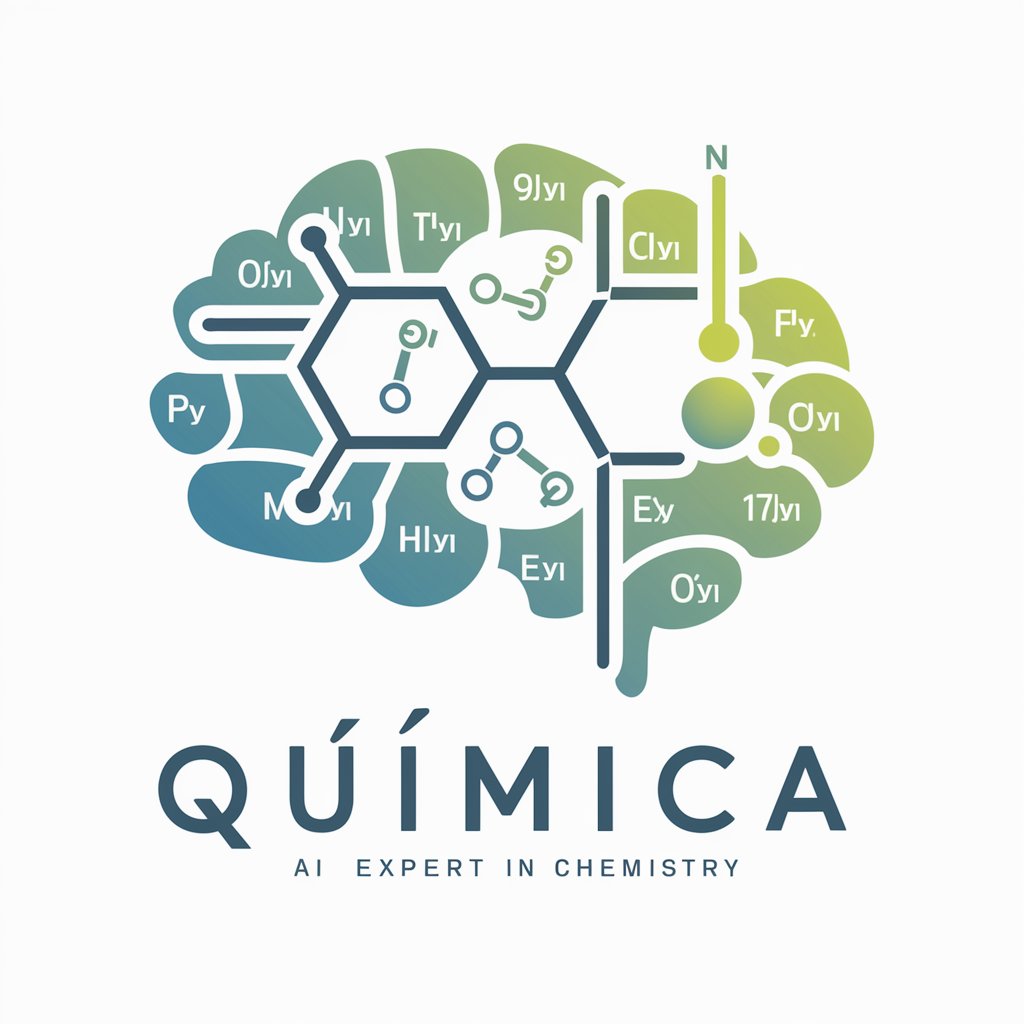
lifeMNGR
AI-powered personal scheduling assistant

C# Expert
Empowering .NET 8 Development with AI

Rememberizer
Empower your search with AI insights

HealthGPT
Empowering Your Wellness Journey with AI

Project PathFinder
Empowering projects with AI-driven guidance

Art Descriptor
Empowering Artists with AI-Driven Narratives
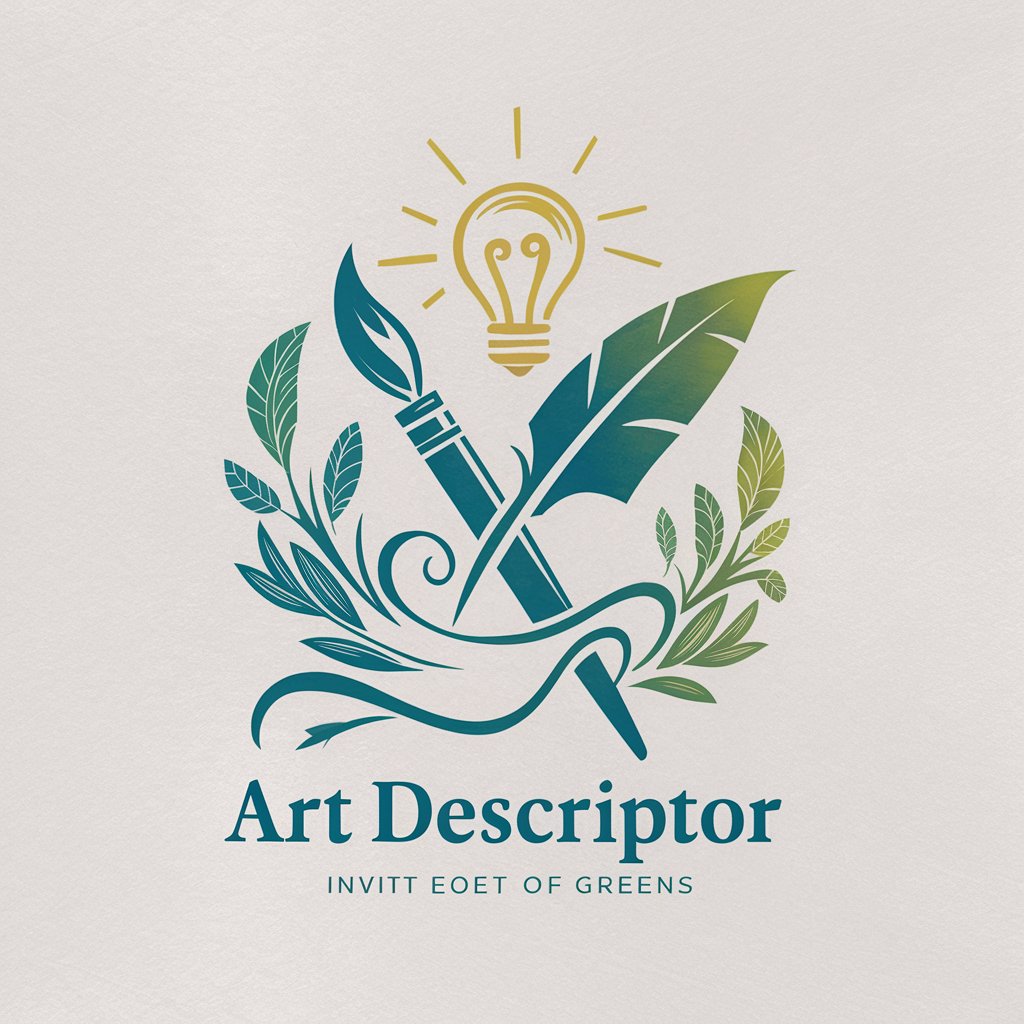
Auto Groceries
Simplifying meal planning with AI

Scholar AI
Empowering academic excellence with AI

数学
Demystifying Math with AI

Career Coach
Empowering your career journey with AI

Frequently Asked Questions about MakeAMeeting
What is MakeAMeeting?
MakeAMeeting is an AI-powered tool designed to streamline the process of scheduling meetings by generating ICS calendar files based on user input.
Do I need any special software to use MakeAMeeting?
No, MakeAMeeting is accessible through a web interface without the need for any special software. Just ensure you have internet access.
Can MakeAMeeting adjust meeting times for different time zones?
Yes, MakeAMeeting can handle time zones by adjusting the meeting time to suit the participants' locations, provided you specify the time zones when setting up the meeting.
Is it possible to edit meeting details after generating the ICS file?
Yes, you can specify any edits before confirming the creation of the ICS file. However, once the ICS file is created and downloaded, changes will need to be made manually by editing the file or creating a new one.
How does MakeAMeeting ensure the privacy of my meeting details?
MakeAMeeting uses secure protocols to protect your data. No meeting details are stored after the session ends, ensuring your information remains private.
