
Rememberizer - Semantic Content Search

Hello! How can I assist with your data and document needs today?
Empower your search with AI insights
How can I effectively utilize Rememberizer for my project management?
What kind of data can Rememberizer access from my integrated accounts?
Explain the steps to connect Rememberizer with my Google Drive.
What are the benefits of using Rememberizer for document retrieval?
Get Embed Code
Understanding Rememberizer
Rememberizer is a sophisticated vector database API designed to enhance knowledge management and information retrieval processes. Its main purpose is to provide an efficient, secure, and user-friendly platform for storing, indexing, and retrieving large volumes of data, such as documents and conversations. For example, a user can upload their company's Slack channel discussions or Google Drive documents into Rememberizer. The service then indexes this information, transforming it into searchable vectors. When the user queries the system, Rememberizer employs advanced algorithms to find and retrieve the most relevant pieces of information, thus enabling quick and accurate access to critical data. Powered by ChatGPT-4o。

Core Functions of Rememberizer
Data Indexing
Example
A marketing team uploads their project documents and Slack conversations to Rememberizer. The service indexes the content, making it searchable.
Scenario
Teams can quickly find specific project details, such as campaign strategies or client feedback, without manually sifting through files and messages.
Semantic Search
Example
An engineer queries Rememberizer with 'Solutions to reduce server downtime'. The system retrieves semantically related documents and messages.
Scenario
This enables the engineer to discover previously discussed solutions and ideas, enhancing problem-solving and innovation.
Secure Access Control
Example
A company configures Rememberizer to allow only certain employees access to specific documents based on their roles.
Scenario
This ensures sensitive information is protected and only accessible to authorized personnel, enhancing data security.
Integration with External Platforms
Example
Rememberizer integrates with a company's existing systems like Slack, Google Drive, and email.
Scenario
This seamless integration allows users to search and retrieve information across different platforms from a single access point.
Target User Groups for Rememberizer
Business Professionals
Executives, managers, and employees who handle large amounts of data and require quick access to specific information for decision-making, reporting, and project management.
Research and Development Teams
Scientists, engineers, and researchers who need to consolidate, search, and reference vast amounts of research data, previous experiments, and project documentation.
Human Resources Departments
HR professionals who manage extensive records and need efficient ways to access employee information, policies, and historical data for compliance, training, and development purposes.
IT and Technical Support Teams
Technicians and IT professionals who require immediate access to troubleshooting guides, technical documentation, and past incident reports to resolve issues efficiently.

How to Use Rememberizer
Step 1
Start by visiting yeschat.ai for a complimentary trial, no sign-up or ChatGPT Plus required.
Step 2
Connect your digital content sources, such as Google Drive or Slack channels, to integrate your documents and conversations.
Step 3
Use the Rememberizer interface to search and manage your content, applying filters to refine results.
Step 4
Interact with your content through this GPT by asking specific questions or requesting information summaries.
Step 5
Leverage Rememberizer's insights for your projects, utilizing the AI's suggestions to enhance productivity and decision-making.
Try other advanced and practical GPTs
HealthGPT
Empowering Your Wellness Journey with AI

CarQuoteGPT™
Streamlining car sales with AI-powered quotes

Mathematik
Unlocking Mathematical Mysteries with AI

الكيمياء
Power Your Chemistry with AI

Kraken Stats and News
Dive Deep into NHL Stats with AI

深掘さん
Dive Deep with AI-Powered Insights

C# Expert
Empowering .NET 8 Development with AI

lifeMNGR
AI-powered personal scheduling assistant

Química
Unraveling Chemistry with AI
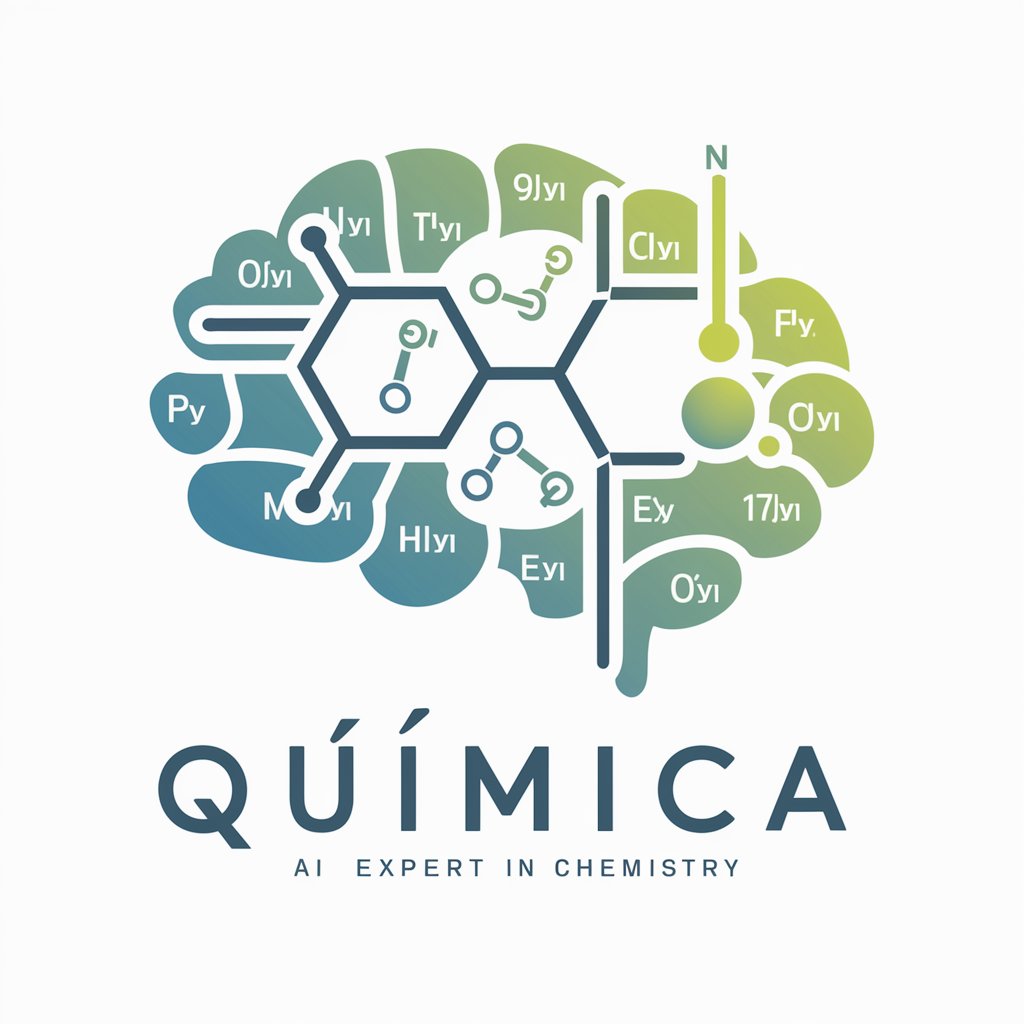
MyAva
Empowering Financial Decisions with AI

MakeAMeeting
Simplify scheduling with AI-powered automation

Project PathFinder
Empowering projects with AI-driven guidance

Rememberizer Q&A
What is Rememberizer?
Rememberizer is an AI-powered tool that integrates with your content sources to provide quick, contextually relevant information by analyzing your documents and communications.
How does Rememberizer ensure data privacy?
Rememberizer prioritizes user data privacy by employing robust encryption and offering users full control over their data sharing preferences, ensuring secure access and processing.
Can Rememberizer integrate with any content source?
Rememberizer supports a variety of popular content sources, including cloud storage services and communication platforms, facilitating seamless integration and data retrieval.
How can Rememberizer improve my workflow?
Rememberizer streamlines information retrieval, reducing the time spent searching through files and communications, thus improving efficiency and productivity in various tasks.
What makes Rememberizer unique compared to similar tools?
Rememberizer stands out by offering advanced semantic search capabilities, personalized content insights, and seamless integration with a broad range of data sources, enhancing user experience and utility.





