SparkChart for Anything - Custom Cheat Sheets Creation

Welcome to SparkChart for Anything, your quick guide to organized knowledge!
AI-Powered Insights at Your Fingertips
Create a cheat sheet on the topic of...
Generate a detailed SparkChart for understanding...
Provide an organized overview of...
Summarize the key concepts of...
Get Embed Code
Introduction to SparkChart for Anything
SparkChart for Anything is a specialized tool designed to generate concise, visually appealing cheat sheets or summary guides across a wide range of topics. Drawing inspiration from the streamlined, efficient format of SparkCharts, this tool is tailored for users seeking quick, accessible overviews and in-depth knowledge in a compact, easy-to-understand format. The core functionality revolves around analyzing a given topic, breaking it down into organized sections and subsections, and filling these with detailed, rich content. Examples of its application include creating study aids for academic subjects, summarizing complex processes for business environments, or offering quick-reference guides for hobbies and skills. Each cheat sheet is meticulously crafted to fit within a two-page limit, employing a small font to maximize space while ensuring clarity and readability. Powered by ChatGPT-4o。

Main Functions of SparkChart for Anything
Topic Analysis and Organization
Example
Analyzing the topic 'Fundamentals of Economics', SparkChart for Anything would break it down into macroeconomics and microeconomics, further subdividing these into topics like supply and demand, fiscal policies, market structures, etc.
Scenario
Ideal for students or lifelong learners who need a structured overview of a new or complex subject.
Detailed Content Creation
Example
For a cheat sheet on 'Basic First Aid', the tool would detail sections like 'CPR Procedures', 'Treating Burns', 'Fracture Management', each with step-by-step actions, tips, and precautions.
Scenario
Useful for training programs, workshops, or personal knowledge, ensuring that critical information is readily accessible and easily understood.
Visual and Typographic Hierarchy
Example
Creating a guide on 'Plant Care Basics', it would use bold headers for plant types, italicized text for specific care tips, and regular font for general instructions, enhancing readability and user engagement.
Scenario
Beneficial for hobbyists or professionals in gardening or botany, providing a visually structured resource for quick reference.
Ideal Users of SparkChart for Anything Services
Students and Educators
Individuals in academic settings who benefit from streamlined study materials. SparkChart for Anything offers them a way to condense course content into digestible, easy-to-review formats, aiding in revision and teaching.
Professionals and Businesses
From corporate training to project management summaries, these users apply cheat sheets as a means to communicate complex information efficiently within teams or for personal reference, enhancing productivity and clarity.
Hobbyists and Lifelong Learners
Those pursuing personal interests or self-improvement in areas like cooking, gardening, or technology find value in quick-reference guides that are both comprehensive and accessible, facilitating easier learning and application of new skills.

How to Use SparkChart for Anything
Step 1: Start Free
Begin by visiting yeschat.ai for a complimentary trial, no login or ChatGPT Plus required.
Step 2: Select Topic
Choose your topic of interest or need. SparkChart can cater to a wide range of topics from academic writing to business analytics.
Step 3: Input Requirements
Provide specific instructions or queries related to your topic. The more detailed your input, the more tailored the output.
Step 4: Generate Content
Use the 'Generate' button to create your custom SparkChart. Each chart is designed to offer concise, rich information tailored to your topic.
Step 5: Download and Apply
Download your SparkChart for offline use. Apply the insights and structured content to your project or study for optimal results.
Try other advanced and practical GPTs
OK Real Estate Agent
Empowering Oklahoma Real Estate with AI

Explain Anything Visually
Bringing concepts to life with AI-powered visuals
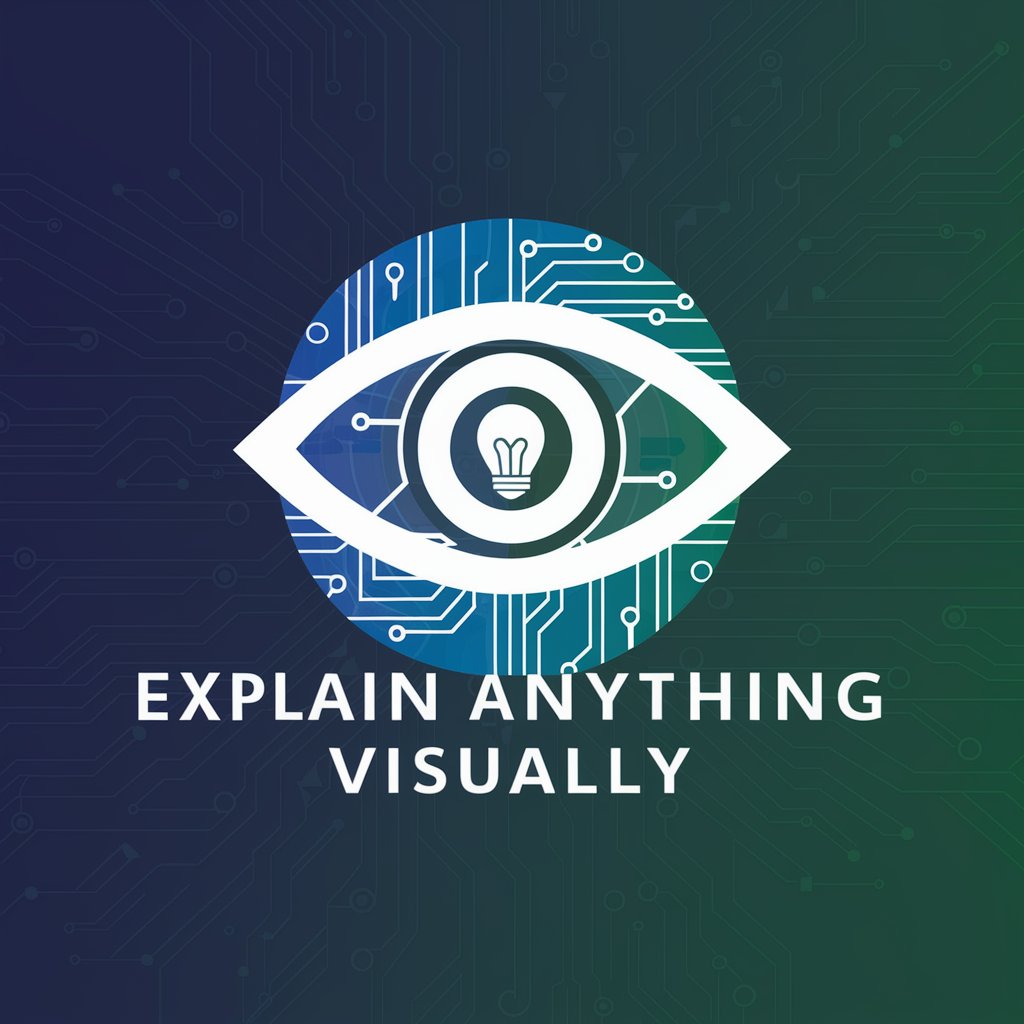
Socrate, le Philosophe en Réflexion
Engaging minds through philosophical dialogue.

EduAI
Unlock Learning, Powered by AI
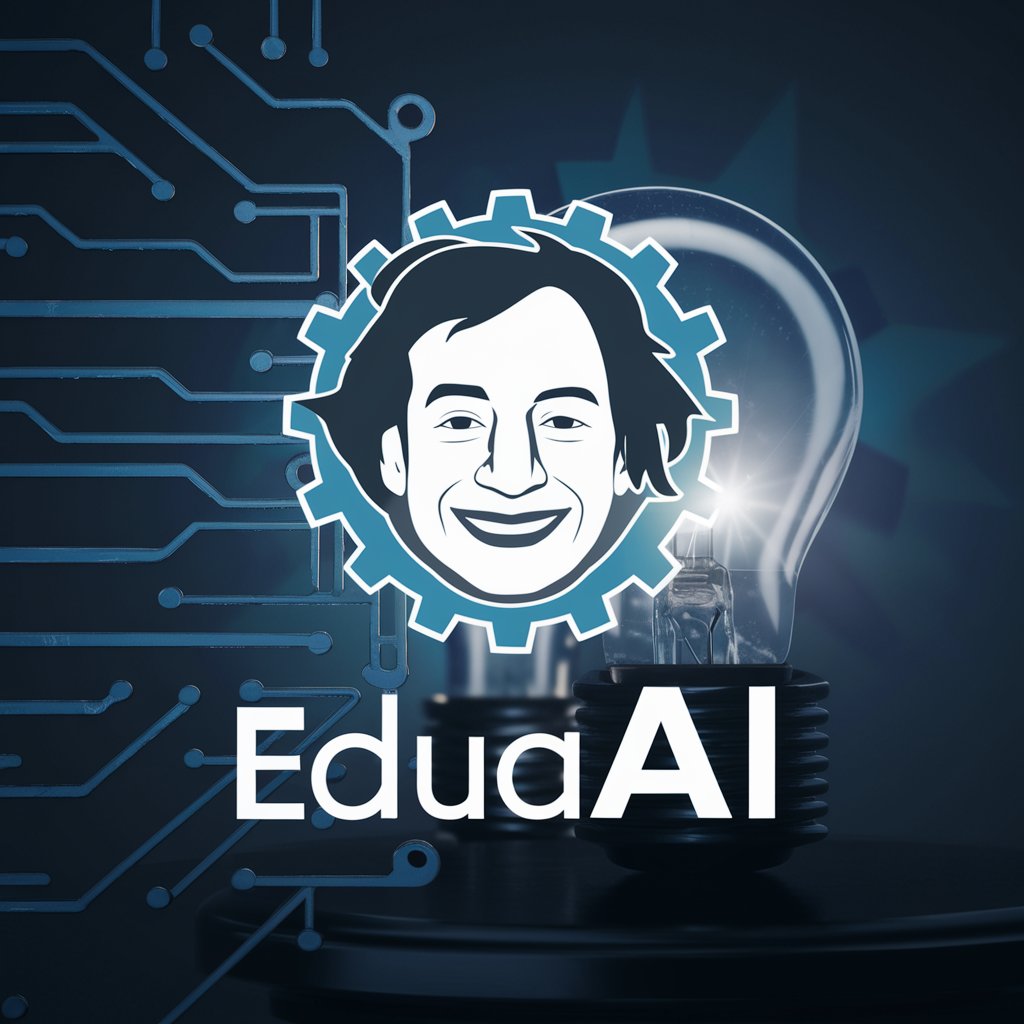
Upskill Ops Fluid Mechanics 2
AI-powered insight into fluid dynamics.

Multilingual Pool System Care Guide
AI-Powered, Multilingual Pool Care Expertise
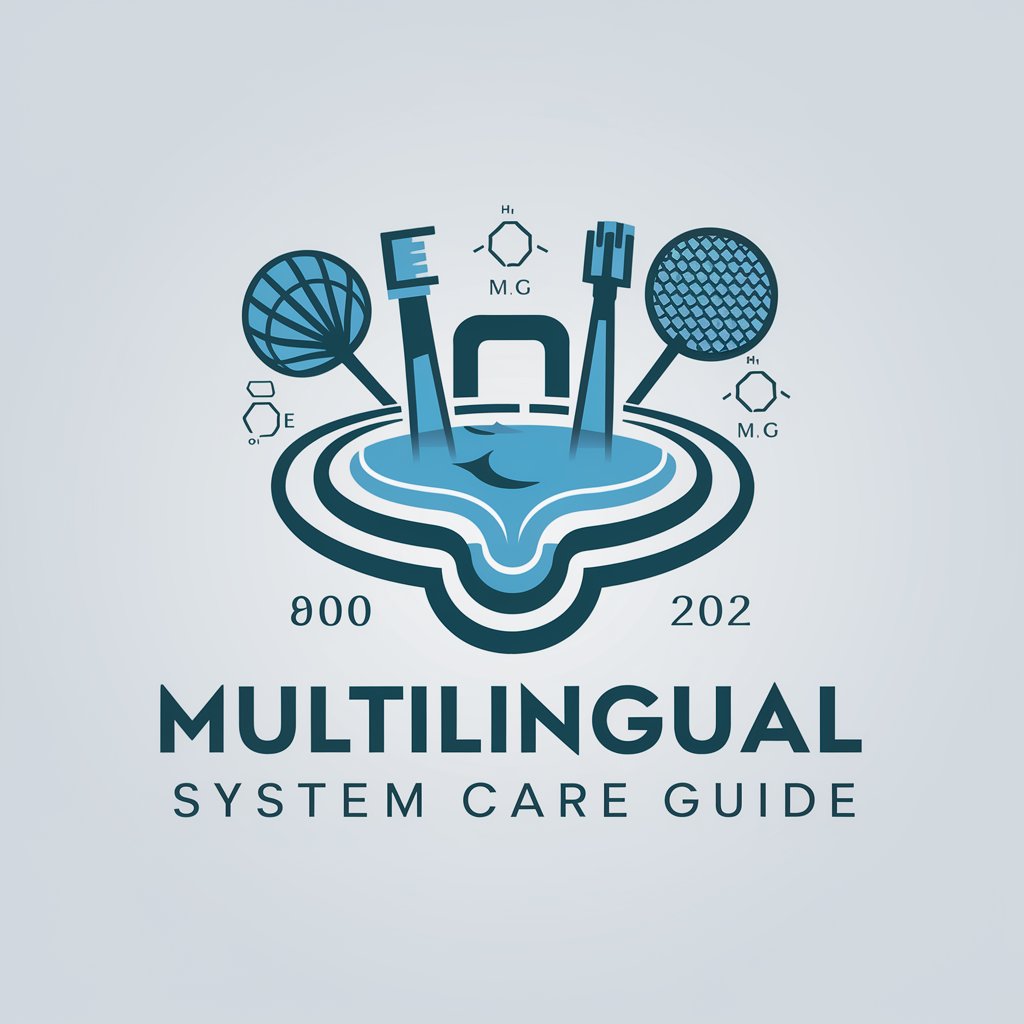
Butterfly Effect
Reshaping history with AI-powered imagination.
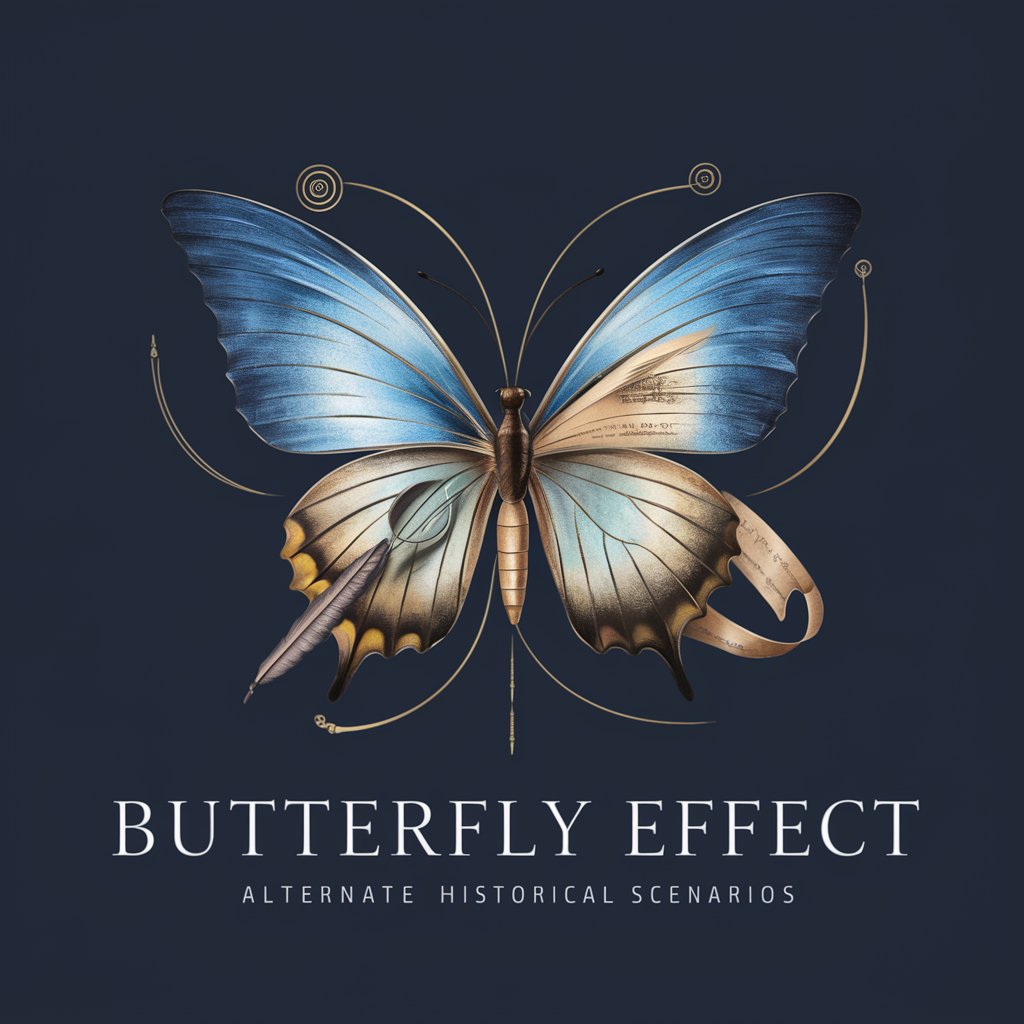
GameOver Trophy Guide
Unlocking achievements, powered by AI.

LOMLOE - D39/22 - FÍSICA Y QUÍMICA
Elevating Science Education with AI
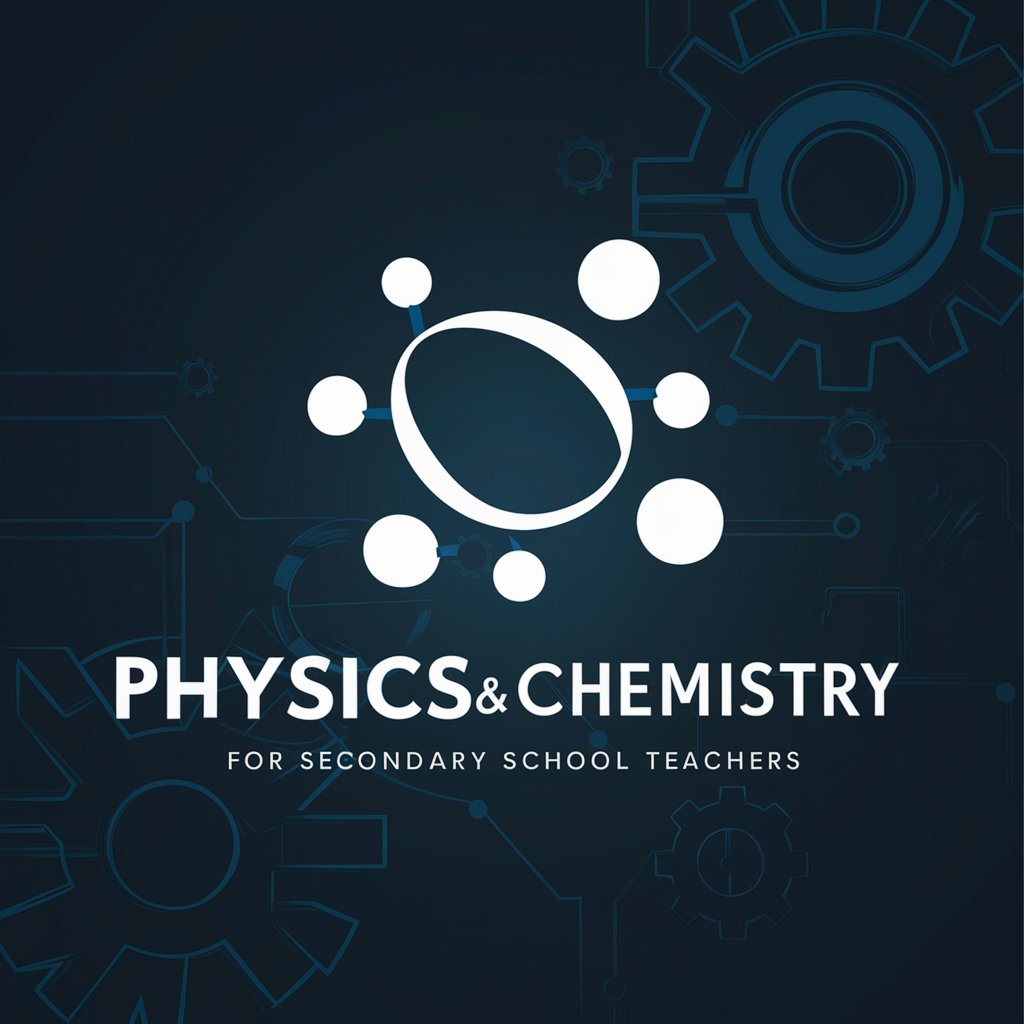
SEO & Growth Master
Empower Your SEO with AI

Chef for Suckers
Turn Ingredients into Masterpieces with AI

合コンゲーム職人
Elevate Your Gathering with AI-Powered Party Games

FAQs About SparkChart for Anything
What makes SparkChart for Anything unique?
Unlike other information aggregation tools, SparkChart for Anything specializes in creating concise, visually structured cheat sheets tailored to any topic, leveraging advanced AI to synthesize and organize data efficiently.
Can SparkChart for Anything assist in academic research?
Absolutely. SparkChart can compile complex topics into easy-to-understand charts, making it an invaluable tool for students and researchers needing quick, comprehensive overviews.
Is there a limit to the topics SparkChart can cover?
No, SparkChart for Anything is designed to tackle a broad range of topics, from technical fields like engineering to creative endeavors such as writing and art.
How current is the information provided by SparkChart?
SparkChart for Anything pulls from a vast database updated regularly, ensuring users receive the most current information relevant to their topic.
Can SparkChart for Anything be used for business purposes?
Yes, businesses can use SparkChart to gather insights on market trends, competitor analysis, and strategic planning, offering a competitive edge through accessible, actionable data.
