Compress image - AI-powered image compression

Welcome! Optimize your images effortlessly.
Optimize images effortlessly with AI
Generate an image that illustrates...
Create a visual representation of...
Design an infographic showing...
Illustrate a concept that depicts...
Get Embed Code
Introduction to Compress Image
Compress Image is a specialized tool designed to optimize images by reducing their file size without significantly compromising their visual quality. This tool is particularly useful in various digital contexts where bandwidth or storage space is limited, such as web development, online content creation, and digital archiving. The core functionality revolves around adjusting the compression level of images, which can include techniques like re-encoding images with more efficient compression algorithms, reducing image dimensions, or altering the bit depth used for each color within an image. For example, converting a high-resolution JPEG photo meant for print to a smaller, web-friendly format without losing the essence of the photo. Powered by ChatGPT-4o。

Main Functions of Compress Image
Size Reduction
Example
Reducing the file size of a 5MB JPEG image to under 1MB for faster web page load times.
Scenario
A web developer needs to optimize images for a website to improve page load speeds and SEO rankings.
Quality Preservation
Example
Optimizing an image for email attachment without noticeable loss in quality.
Scenario
A marketing professional needs to send a promotional email with high-quality images without exceeding email size limits.
Batch Processing
Example
Compressing all images in a digital photo album to save storage space on a cloud service.
Scenario
A photographer looking to upload a large portfolio to an online gallery with limited free storage space.
Format Conversion
Example
Converting and compressing RAW images from a DSLR camera to JPEG for sharing on social media.
Scenario
A social media influencer needs to quickly share high-quality photos with their followers without using up their mobile data allowance.
Ideal Users of Compress Image Services
Web Developers
Web developers can benefit from Compress Image to optimize images for faster website load times, improving user experience and SEO performance.
Digital Marketers
Digital marketers might use Compress Image to ensure email campaigns and online advertisements load quickly and look good on various devices, enhancing campaign effectiveness.
Photographers
Photographers can use the tool to manage large digital photo collections, making it easier to store, share, and upload images without sacrificing quality.
Social Media Influencers
Social media influencers need to upload content frequently and quickly, often from mobile devices. Compress Image allows them to maintain visual quality while managing data usage.

How to Use Compress Image
1
Start by accessing yeschat.ai for an obligation-free trial, bypassing the need for ChatGPT Plus or any login requirements.
2
Upload the image you wish to compress directly on the platform. Ensure the image is in the format you want to retain post-compression.
3
Choose your compression preferences if available options are provided. This could include selecting compression levels or specific output formats.
4
Initiate the compression process. The tool will automatically adjust the image size while striving to maintain the highest quality.
5
Download the compressed image in its original format. Evaluate the outcome and repeat the process if necessary, adjusting the settings for optimal results.
Try other advanced and practical GPTs
DialogueCraft
Refining Character Voices with AI

GptOracle | The Milkshakes Expert
Crafting Delight in Every Sip

URL EXTRACTOR
Extracting the web, empowering decisions.

타이타닉호 그것이 알고 싶다
Uncover Titanic's Secrets with AI-Powered Analysis

Escreva um Quiz para mim
Powering Education with AI Quizzes
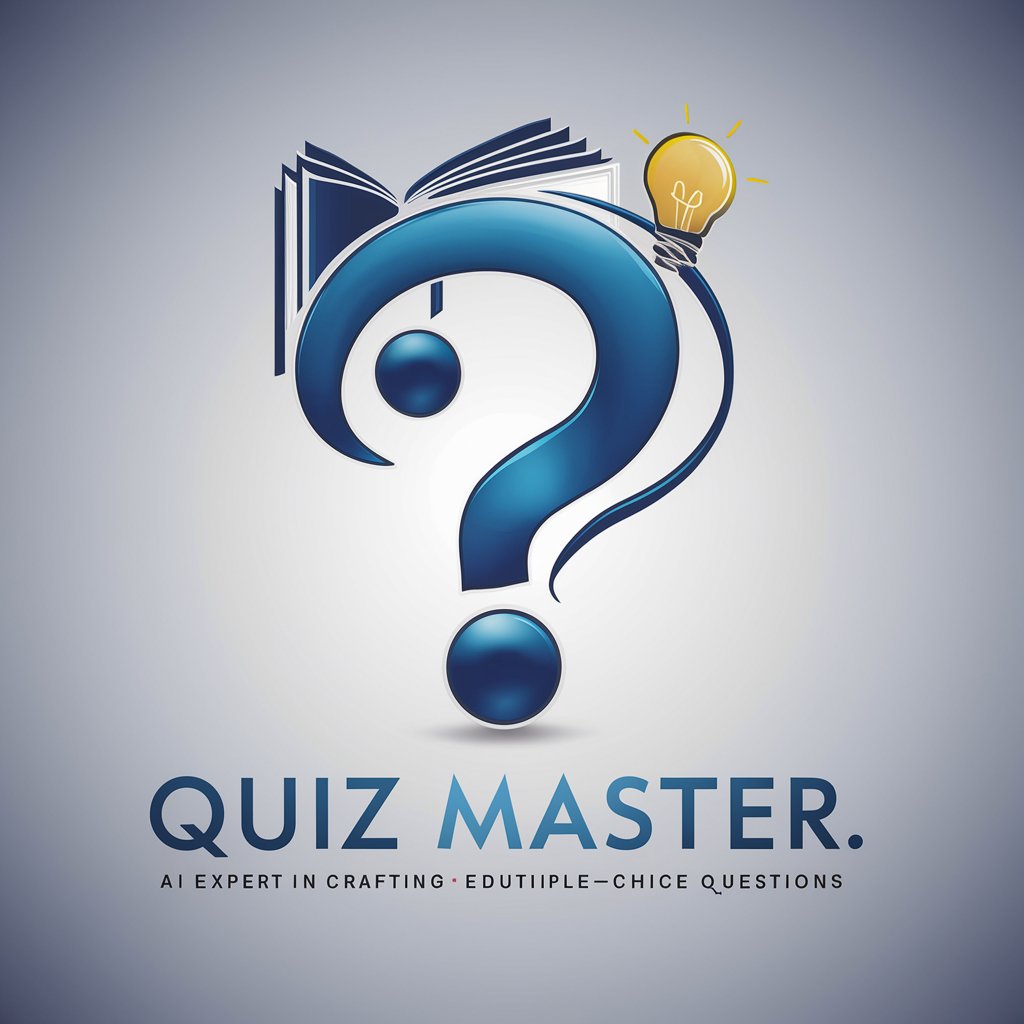
Service Guru
Elevate Your Service with AI Insight

Lacunae Lore Master Lum
Unveil the Depths of Lacunae City

Force Holocron
Unlocking the Galaxy's Secrets with AI

하티 충북여행 AI
Explore Chungcheongbuk-do with AI

CCSP® Trainer
Empower your CCSP journey with AI.

Unchained ReAct
Empower your development with AI-driven insights for React and Django.

GptOracle | The Gourmet Food Pairing Advisor
Savor the Symphony of Gourmet Pairings

Common Questions about Compress Image
What file formats does Compress Image support?
Compress Image supports a wide range of image formats, including but not limited to JPEG, PNG, GIF, and BMP, ensuring versatility in user uploads.
How does Compress Image maintain image quality?
The tool employs advanced algorithms to reduce file size while preserving as much of the original image quality as possible, balancing compression with visual fidelity.
Is there a limit to the image size I can compress?
While Compress Image is designed to handle various image sizes, there may be an upper limit for optimal performance. This limit ensures the compression process is efficient and quality is maintained.
Can I compress multiple images at once?
Depending on the specific implementation of Compress Image, batch processing may be supported, allowing users to compress multiple images simultaneously for increased productivity.
How does Compress Image differ from other compression tools?
Compress Image sets itself apart by leveraging AI to optimize compression techniques, aiming for the best balance between file size reduction and image quality retention.
