
WebP to JPG - WebP to JPG Conversion
Seamless Image Conversion, AI-Powered
Get Embed Code
Overview of WebP to JPG Converter
WebP to JPG is a specialized tool designed for the specific task of converting images from the WebP format to the JPG format. WebP, a modern image format developed by Google, is known for its efficient compression and support for both lossy and lossless compression. However, despite its advantages in size and quality, WebP is not universally supported across all platforms and software. This is where the WebP to JPG conversion tool becomes essential. It helps users convert images to the more widely supported JPG format, ensuring compatibility with a broader range of devices, software, and websites. For instance, a user might download an image in WebP format from a website but needs it in JPG format to use in a presentation or upload to a platform that does not support WebP. Powered by ChatGPT-4o。

Key Functions and Use Cases of WebP to JPG
Format Conversion
Example
Converting a downloaded WebP image to JPG for use in a document.
Scenario
A user downloads a WebP image from a website but realizes their document editor does not support WebP. They use the tool to convert the image to JPG for seamless integration.
Image Compatibility
Example
Ensuring images are compatible with older software or devices.
Scenario
An individual has a collection of WebP images but owns an older digital photo frame that only displays JPG files. They use the conversion tool to make their image collection compatible with the photo frame.
Web Development
Example
Optimizing website images for broader compatibility.
Scenario
A web developer optimizes a website's images in WebP for speed but uses the tool to create JPG versions for browsers that don't support WebP.
Target User Groups for WebP to JPG
General Consumers
Individuals who need to convert personal images for use in various applications, social media, or personal projects that require JPG format.
Professional Users
Graphic designers, photographers, and digital marketers who often deal with various image formats and require JPG for compatibility and ease of use in their professional projects.
Web Developers
Developers who need to ensure website images are accessible to all users, regardless of their browser's capabilities, by providing images in both WebP and JPG formats.

How to Use WebP to JPG Conversion Tool
Start with a Free Trial
Begin by accessing a complimentary trial at yeschat.ai, no signup or ChatGPT Plus required.
Upload Your WebP Images
Select and upload the WebP files you wish to convert directly from your device or cloud storage.
Choose Output Format
Specify JPG as your desired output format from the available conversion options.
Convert and Download
Initiate the conversion process and wait for it to complete. Afterwards, download the converted JPG files to your device.
Optimize Conversion Settings
For an optimal experience, adjust conversion settings such as image quality and resolution according to your needs.
Try other advanced and practical GPTs
Girlfriend Laura
Revolutionizing digital companionship with AI.

Casemanager: Verzuim & Arbo
Streamlining HR processes with AI-driven insights

Rabbit R1 Expert
Empowering Innovation with AI Expertise

Holistic Health Advice
Empowering your wellness journey with AI

GIF Search
Find and share the perfect GIF, powered by AI

😎🧠 Freelancer Profile Assistant
Elevate Your Freelance Profile with AI

Gerador Infinito de Cartas
Unlock endless fun with AI-powered game cards

Global Marketing Lab
Empowering Global Market Strategies with AI

~82,951~COMPLETE "GPT" LIBRARY SEARCH
Unlock AI's potential with GPTStore integration

30 Days Of Product
Empower your startup idea with AI.

Atlas ∞ Analyse Géospatiale et Cartographie
Mapping the future with AI-powered geography.

Medical Bill Buddy
Decoding Medical Bills with AI
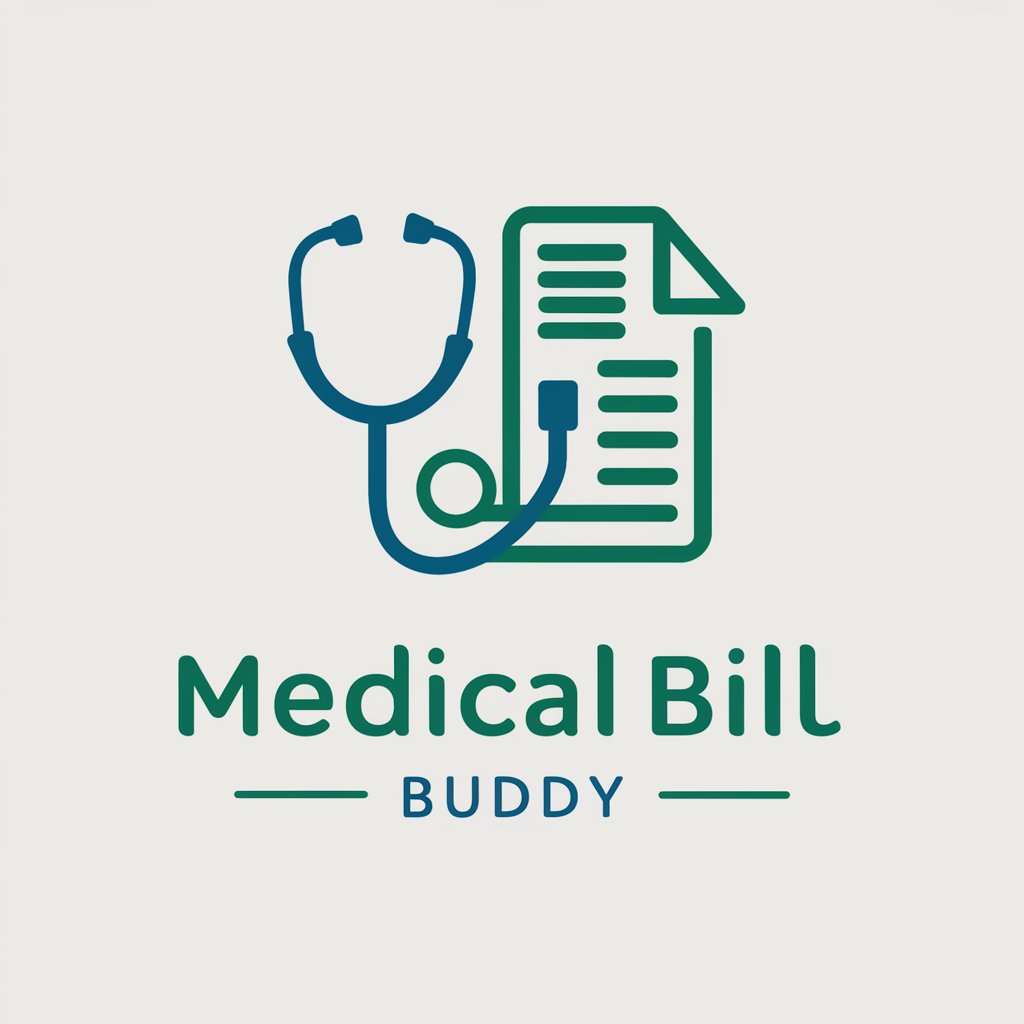
WebP to JPG Conversion FAQs
What is WebP to JPG?
WebP to JPG is a conversion tool designed to transform WebP formatted images into the widely compatible JPG format, utilizing advanced algorithms for a seamless transition.
Why convert WebP to JPG?
Converting WebP to JPG can be necessary for compatibility reasons, as JPG files are more widely supported across various devices, software, and web platforms.
Does converting from WebP to JPG affect image quality?
While conversion may lead to minimal quality loss due to JPG's lossy compression, the tool employs optimization techniques to preserve as much image quality as possible.
Can I convert multiple WebP files at once?
Yes, the tool supports batch conversion, allowing you to convert multiple WebP files to JPG format simultaneously for efficiency.
Is the WebP to JPG tool free to use?
The tool offers a free trial that allows users to test its capabilities without signing up or needing ChatGPT Plus, though some features may require a subscription for extended use.





