
SAP B1 Tips - SAP B1 Tips and Tricks

Hello! How can I assist you with SAP Business One today?
AI-powered SAP B1 guidance on demand
Get Embed Code
Introduction to SAP B1 Tips
SAP B1 Tips is designed as a specialized resource aiming to enhance the utilization and understanding of SAP Business One, a comprehensive enterprise resource planning (ERP) software for small and medium-sized enterprises. Its primary purpose is to provide detailed tutorials, tips, and insights that help users navigate and optimize their use of SAP Business One, covering a wide array of functionalities from financial management to inventory, and CRM to analytics. Through practical examples and scenario-based guidance, SAP B1 Tips serves as a valuable tool for users seeking to maximize their ERP system's capabilities, improve operational efficiency, and drive business growth. Powered by ChatGPT-4o。

Main Functions of SAP B1 Tips
Tutorial and Knowledge Sharing
Example
Step-by-step guides on setting up specific modules within SAP Business One, like configuring the financial module or optimizing inventory management.
Scenario
A new user setting up the financial accounting module can follow a detailed guide to understand chart of accounts setup, tax configurations, and financial reporting.
Tips for Optimization and Best Practices
Example
Recommendations on how to streamline operations by using SAP Business One features more effectively, such as using batch management for inventory or automating recurring transactions.
Scenario
An experienced user looks to improve inventory accuracy and reduce manual entry errors by implementing batch management and barcode scanning recommendations.
Troubleshooting and Support
Example
Advice on resolving common errors or issues users may encounter, like fixing posting period errors or addressing database connectivity issues.
Scenario
A user encounters an error message when trying to close a posting period and finds a step-by-step troubleshooting guide to resolve the issue.
Ideal Users of SAP B1 Tips Services
Small and Medium-Sized Enterprise (SME) Owners and Managers
This group benefits from understanding how to leverage SAP Business One to streamline operations, make data-driven decisions, and support business growth, making SAP B1 Tips an essential resource for maximizing their ERP investment.
SAP Business One End Users
End users, including accountants, inventory managers, and sales representatives, will find SAP B1 Tips invaluable for day-to-day operational guidance, troubleshooting, and learning best practices tailored to their specific roles.
IT and SAP Consultants
Consultants specializing in SAP Business One implementation and support can utilize SAP B1 Tips as a reference to ensure best practices, enhance their knowledge base, and provide optimized solutions to their clients.

How to Use SAP B1 Tips
Start Your Journey
Begin by visiting yeschat.ai for a hassle-free trial that requires no login or subscription to ChatGPT Plus, making it accessible to everyone interested.
Identify Your Needs
Determine the specific SAP Business One challenges or questions you have. This clarity will help in utilizing SAP B1 Tips more effectively.
Engage with SAP B1 Tips
Interact with the SAP B1 Tips tool by inputting your questions or topics of interest. The tool is designed to provide targeted advice and solutions.
Apply the Guidance
Implement the tips and guidance provided in your SAP Business One environment. Practical application of the advice will help in resolving your issues or enhancing your usage.
Feedback for Improvement
Provide feedback on your experience. Continuous feedback helps in improving the tool's effectiveness and accuracy for future inquiries.
Try other advanced and practical GPTs
Cover Letter Crafter by Neilda Gagné
Craft personalized cover letters with AI

Whale SOP Builder
AI-powered SOP creation and collaboration.

Social media latest trends and drama news
Stay ahead with AI-powered social insights

Aira Linguistics
Empowering language mastery with AI.

Mom's Indian Recipes
Explore authentic Indian cuisine with AI-powered guidance.

Medical Bill Buddy
Decoding Medical Bills with AI
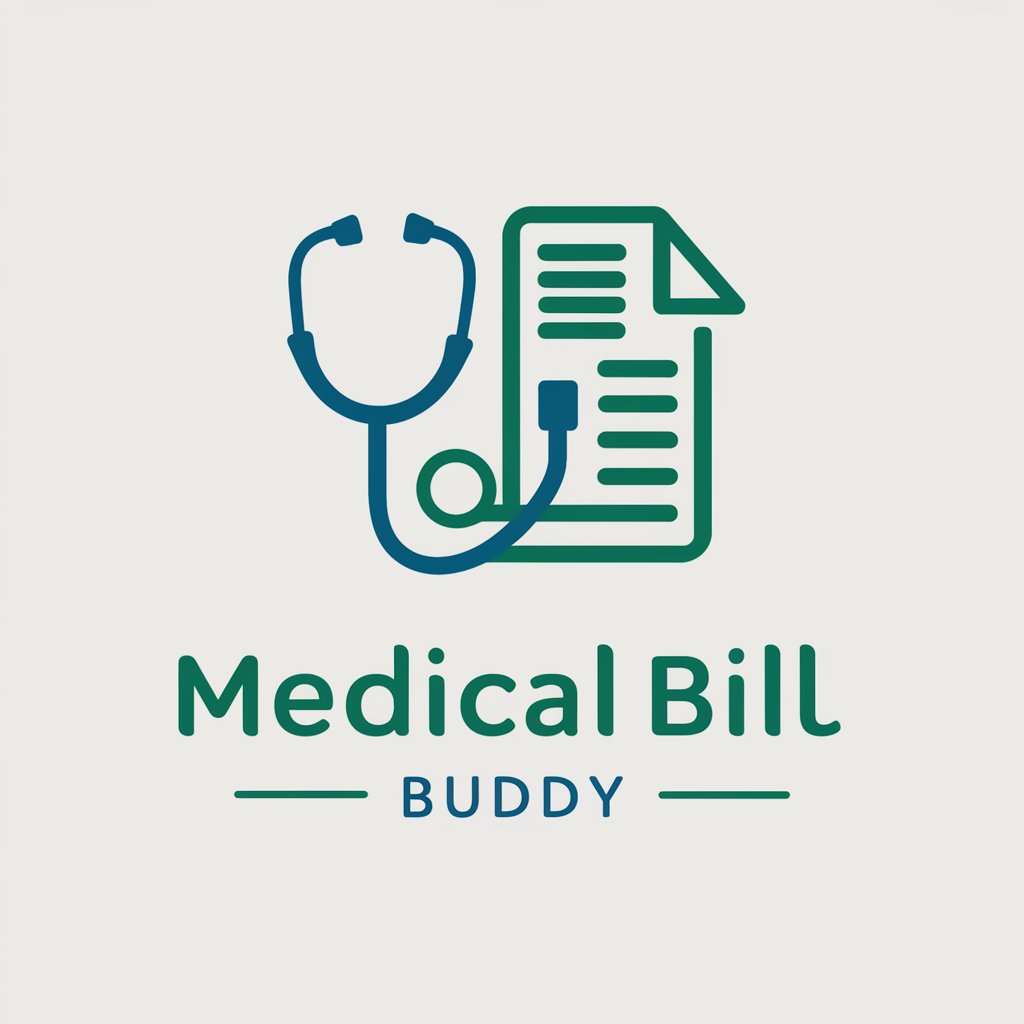
Rust Docs
Powering Rust Development with AI

Ethical AI Analyst
Navigating AI ethics with precision.

Part Finder Pro
Find and replace parts effortlessly with AI.

Manuals for Nearly Everything: 거의 모든 것의 매뉴얼
Unlocking Knowledge, One Manual at a Time
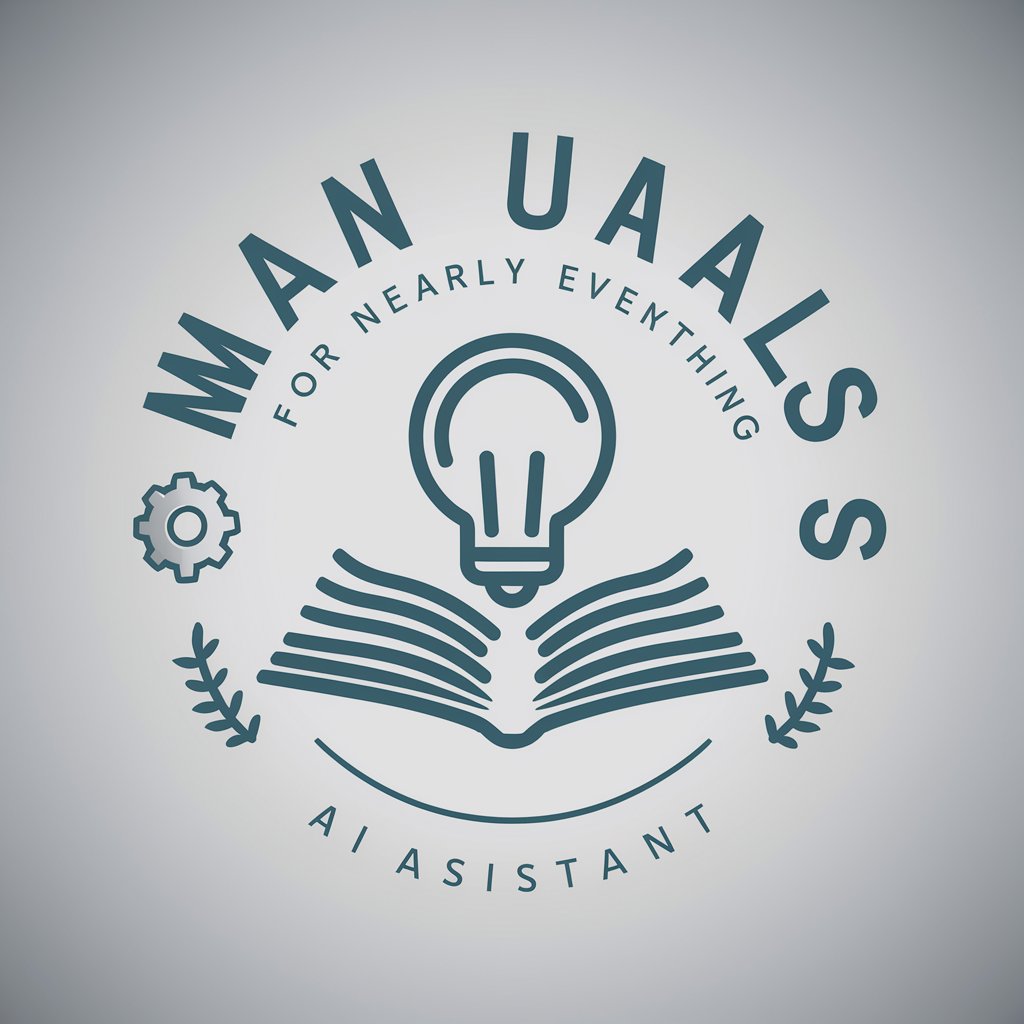
LettuceGrowBot
Empowering lettuce growth hydroponically.

Anesthesia Insight
Empowering anesthesiology with AI

SAP B1 Tips FAQ
What types of questions can SAP B1 Tips answer?
SAP B1 Tips can provide answers and guidance on a wide range of topics related to SAP Business One, including system configuration, financial management, sales and purchasing processes, and reporting and analytics.
How current is the information provided by SAP B1 Tips?
The information provided is regularly updated to reflect the latest versions and functionalities of SAP Business One, ensuring you receive relevant and current advice.
Can SAP B1 Tips help with troubleshooting?
Yes, SAP B1 Tips can offer troubleshooting advice for common issues encountered in SAP Business One, including error messages, system performance, and transaction processing problems.
Is SAP B1 Tips suitable for beginners?
Absolutely, SAP B1 Tips is designed to cater to users at all levels of expertise, from beginners needing basic guidance to advanced users looking for specific advice or best practices.
How can I make the most out of SAP B1 Tips?
To maximize the benefits, be as specific as possible with your queries, apply the advice practically, and regularly explore new topics or features discussed to enhance your understanding and usage of SAP Business One.




