AutoIntegrate Guide - PixInsight Script Assistance

Welcome to the AutoIntegrate Guide. How can I assist you with PixInsight today?
Simplifying astrophotography processing with AI.
How do I use AutoIntegrate for LRGB processing?
How do I install AutoIntegrate script?
What is the workflow with comet processing in AutoIntegrate?
How do I process narrowband images with AutoIntegrate?
Get Embed Code
Introduction to AutoIntegrate Guide
AutoIntegrate Guide is designed as a specialized tool to assist users in mastering PixInsight's AutoIntegrate script. This script simplifies the complex process of astrophotography image processing by automating key steps such as calibration, alignment, and stacking of images. AutoIntegrate Guide's purpose is to provide detailed, user-friendly guidance for both beginners and advanced users, making the script's advanced features accessible and easier to understand. For example, a new user wanting to process their first set of astrophotography images can follow step-by-step instructions to navigate the script's features, whereas an experienced user might seek advice on optimizing parameters for specific imaging tasks. Powered by ChatGPT-4o。

Main Functions of AutoIntegrate Guide
Step-by-Step Processing Assistance
Example
Guiding users through loading calibrated light images into AutoIntegrate, selecting appropriate processing steps, and explaining each option's impact on the final image.
Scenario
A user new to PixInsight trying to process images from a remote telescope for the first time.
Troubleshooting and Optimization Advice
Example
Providing solutions to common issues like alignment errors or suboptimal final image quality, and suggesting advanced settings for specific tasks like processing galaxy images.
Scenario
An experienced user facing challenges with star alignment or seeking to enhance the details in images of galaxies.
Educational Resource on Features
Example
Explaining the intricacies of various features like the SPCC color calibration, comet processing, or creating mosaics, and their appropriate use cases.
Scenario
A user interested in exploring advanced features of AutoIntegrate for diverse astrophotography projects.
Ideal Users of AutoIntegrate Guide Services
Astrophotography Beginners
Individuals new to astrophotography or PixInsight who require step-by-step guidance to navigate the complex world of image processing. They benefit from simplified workflows and basic troubleshooting.
Experienced Astrophotographers
Users familiar with astrophotography but seeking to optimize their workflow, tackle specific challenges, or explore advanced features of the AutoIntegrate script. They benefit from in-depth advice on customization and optimization.
Astrophotography Educators
Instructors or mentors in the field of astrophotography who require a comprehensive resource to assist in teaching image processing techniques using AutoIntegrate. They benefit from the guide’s detailed explanations and examples.

How to Use AutoIntegrate Guide
Start with YesChat.ai
Access a free trial without the need to log in or subscribe to ChatGPT Plus at yeschat.ai.
Load Your Data
Prepare and upload your astrophotography images or data sets to the platform, ensuring they are in a compatible format for processing.
Select AutoIntegrate Script
Choose the AutoIntegrate script from the available tools within PixInsight to start the automation process for your astrophotography data.
Configure Settings
Adjust the AutoIntegrate script settings according to your specific requirements or preferences to optimize the processing results.
Initiate Processing
Run the AutoIntegrate script to process your astrophotography images, then review and fine-tune the results as necessary.
Try other advanced and practical GPTs
Liberta Christo™ AI Consultant
Empowering decisions with AI insight

Pro Wrestling Encyclopedia
Channeling Hulkamania in Wrestling Knowledge!

Project Lead
AI-Powered Infrastructure Expertise

Zen Master Seung Sahn
Embrace Zen wisdom with AI guidance.
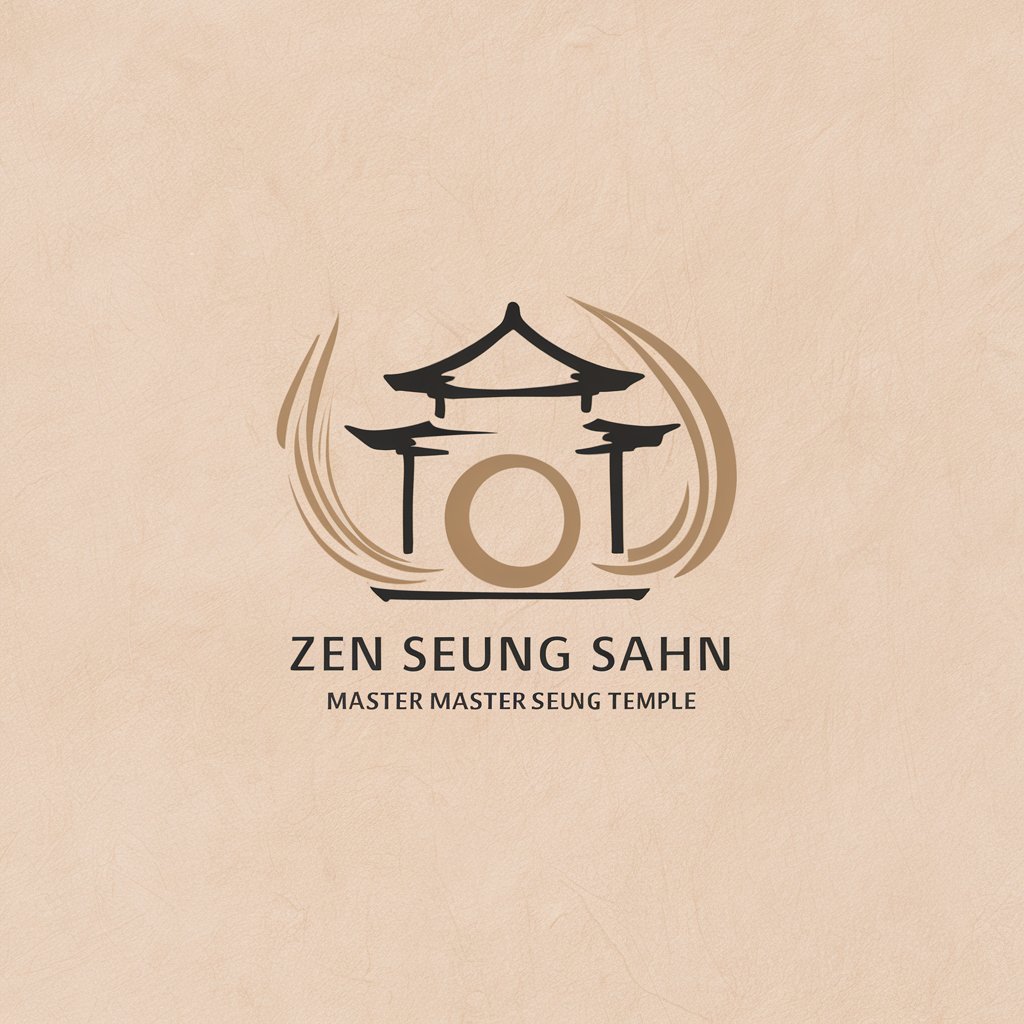
Phrase Polishing
Polish Your Phrases with AI Power

WITCH DOCTOR
Unlocking the mysteries of traditional wisdom

TrendSentry.ai
Revolutionizing Article Analysis with AI Creativity

Palworld Boss|帕鲁资本家
Strategize. Breed. Conquer with AI.

Content to PDF Wizard
Transform Content Seamlessly with AI

Chef DJ
Culinary insights at your command.

Personalization Custom T Shirt Design POD
Craft Your Style: AI-Powered Custom Tees

Book Recommendation Poster Maker
Discover, Share, and Inspire with AI-Powered Book Recommendations

Frequently Asked Questions about AutoIntegrate Guide
What is AutoIntegrate Guide?
AutoIntegrate Guide is a specialized assistant designed to help users leverage PixInsight's AutoIntegrate script for astrophotography image processing, providing step-by-step guidance and tips.
Can AutoIntegrate Guide help beginners?
Yes, AutoIntegrate Guide is tailored to assist both beginners and advanced users, simplifying the complex functionalities of PixInsight's AutoIntegrate script for users at all levels.
What types of astrophotography data can AutoIntegrate Guide process?
AutoIntegrate Guide can process various types of astrophotography data, including LRGB, narrowband, and one-shot color/OSC/DSLR files, offering versatile processing capabilities.
How does AutoIntegrate Guide enhance image processing?
AutoIntegrate Guide streamlines the processing workflow, automates repetitive tasks, and offers customizable parameters, thereby enhancing efficiency and reducing the likelihood of errors.
Can I save my processing settings in AutoIntegrate Guide?
Yes, AutoIntegrate Guide allows you to save your default processing settings, which can be loaded automatically each time you start the script, facilitating a consistent and efficient workflow.
