image generator + - AI-Powered Image Creation

Welcome! Ready to create stunning images together?
Craft visuals effortlessly with AI
Imagine a futuristic cityscape at sunset...
Create a fantasy forest filled with magical creatures...
Visualize a serene beach with crystal clear waters...
Design an abstract representation of a bustling marketplace...
Get Embed Code
Understanding Image Generator +
Image Generator + is designed as a creative and versatile tool for generating images based on textual descriptions. It utilizes advanced AI to interpret and visualize a wide array of concepts, scenarios, or ideas presented in text form. This includes, but is not limited to, creating artwork, visualizing designs, and illustrating concepts. For example, a user can describe a serene lakeside sunset with vivid colors, and Image Generator + will create an image that reflects this description, paying close attention to the specified atmosphere, color palette, and scenery details. Powered by ChatGPT-4o。

Core Functions of Image Generator +
Custom Artwork Creation
Example
Generating a digital painting of a futuristic cityscape as described by a user, incorporating elements like flying cars, towering skyscrapers with neon lights, and a starry night sky.
Scenario
Used by digital artists or concept designers looking to quickly visualize and iterate on their creative ideas.
Product Visualization
Example
Creating a 3D-rendered image of a new smartphone design, showcasing its sleek form factor, material finish, and unique camera module based on a detailed description.
Scenario
Utilized by product designers and marketing teams to visualize and promote upcoming products before physical prototypes are available.
Educational Illustrations
Example
Illustrating complex scientific concepts, such as the structure of a DNA molecule or the process of photosynthesis, in an accessible and visually engaging manner.
Scenario
Helpful for educators and students to enhance learning materials and presentations with accurate and appealing visual aids.
Who Benefits from Image Generator +?
Creative Professionals
Artists, designers, and content creators can use Image Generator + to bring their visions to life, experiment with different aesthetics, and accelerate the creative process. It's especially beneficial for conceptualizing ideas that are still in the early stages of development.
Educators and Students
This user group benefits from the ability to create custom illustrations for educational purposes, making complex subjects more understandable and engaging through visual aids. It supports interactive learning and can cater to various educational fields.
Marketing and Advertising Agencies
These users leverage Image Generator + for creating compelling visuals for campaigns, presentations, and social media content. It allows for rapid prototyping of ad concepts and can help in visualizing marketing materials without the need for extensive photo shoots or graphical design resources.

How to Use Image Generator +
Step 1
Visit yeschat.ai for a complimentary trial, no ChatGPT Plus subscription required.
Step 2
Select the 'Image Generator +' option to start creating images based on your textual inputs.
Step 3
Input a detailed description of the image you want to create, including style, colors, and mood.
Step 4
Review the generated image and provide feedback for any refinements if needed.
Step 5
Download the final image or generate new ones based on different descriptions or adjustments.
Try other advanced and practical GPTs
Healthcare
Empowering your health with AI

Mon Analyseur Reconquête
Unlocking Reconquête's Ideologies with AI

Avaliação de Investimento em uma Startup
Empowering investment decisions with AI

JobBoard
AI-powered, Customized Job Discovery

Mon Créateur de Tattoo
Envision Your Ink, AI-Powered Precision

ActuProAI
Empowering journalism with AI
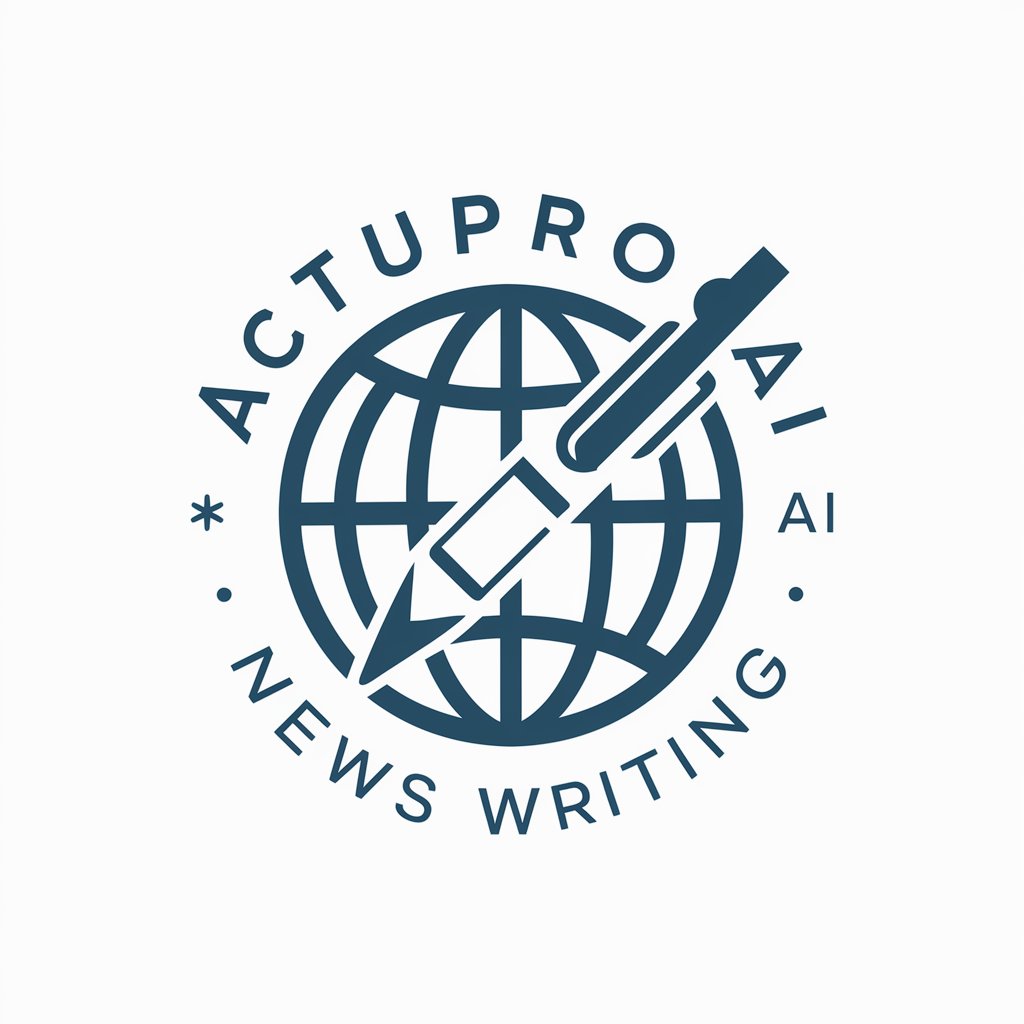
Australian Children's Literature Guide
Empowering young readers through AI-driven literary exploration.
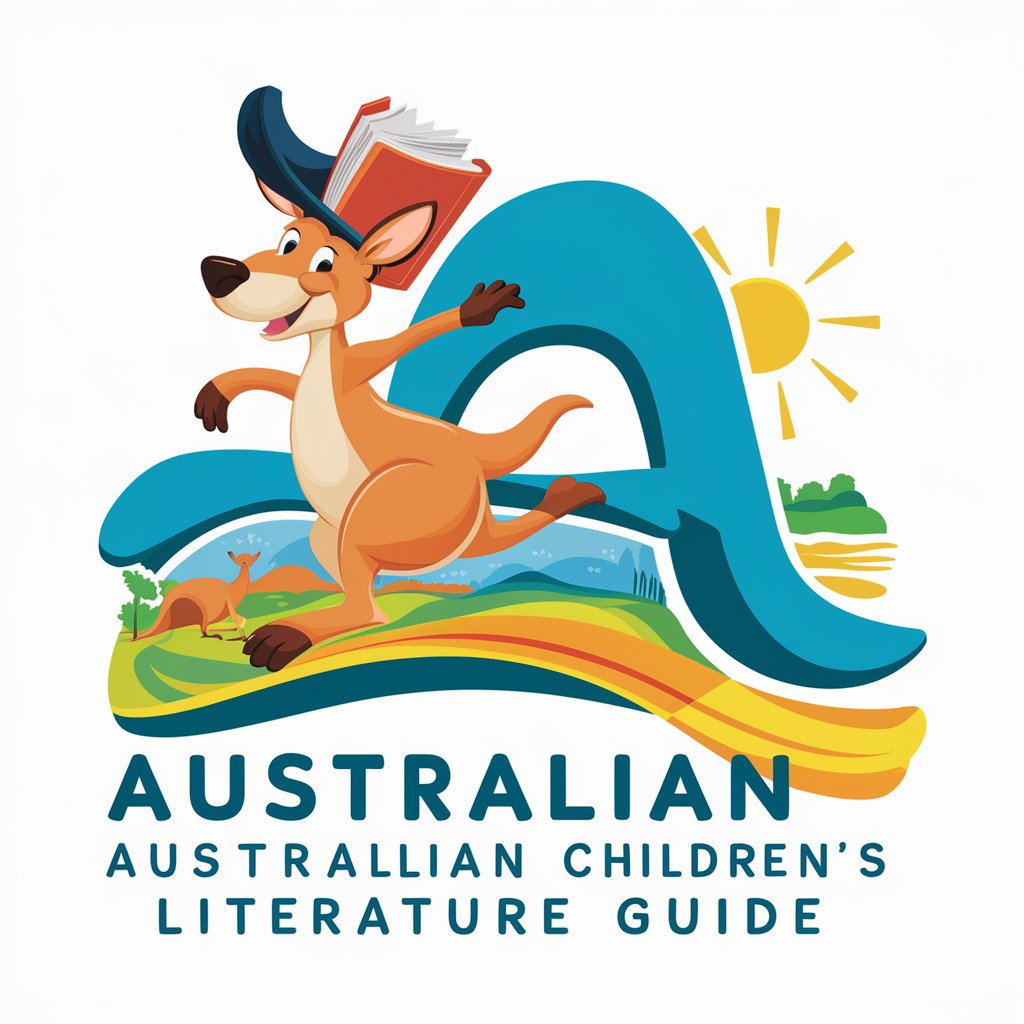
GptOracle | The Home Plant Care Advisor
Nurture with AI, Thrive Naturally

Simplify
Empowering your daily decisions with AI.

Excel and Sheets Formula Helper 😎🧠
Elevate Your Spreadsheet Game with AI-Powered Formula Assistance
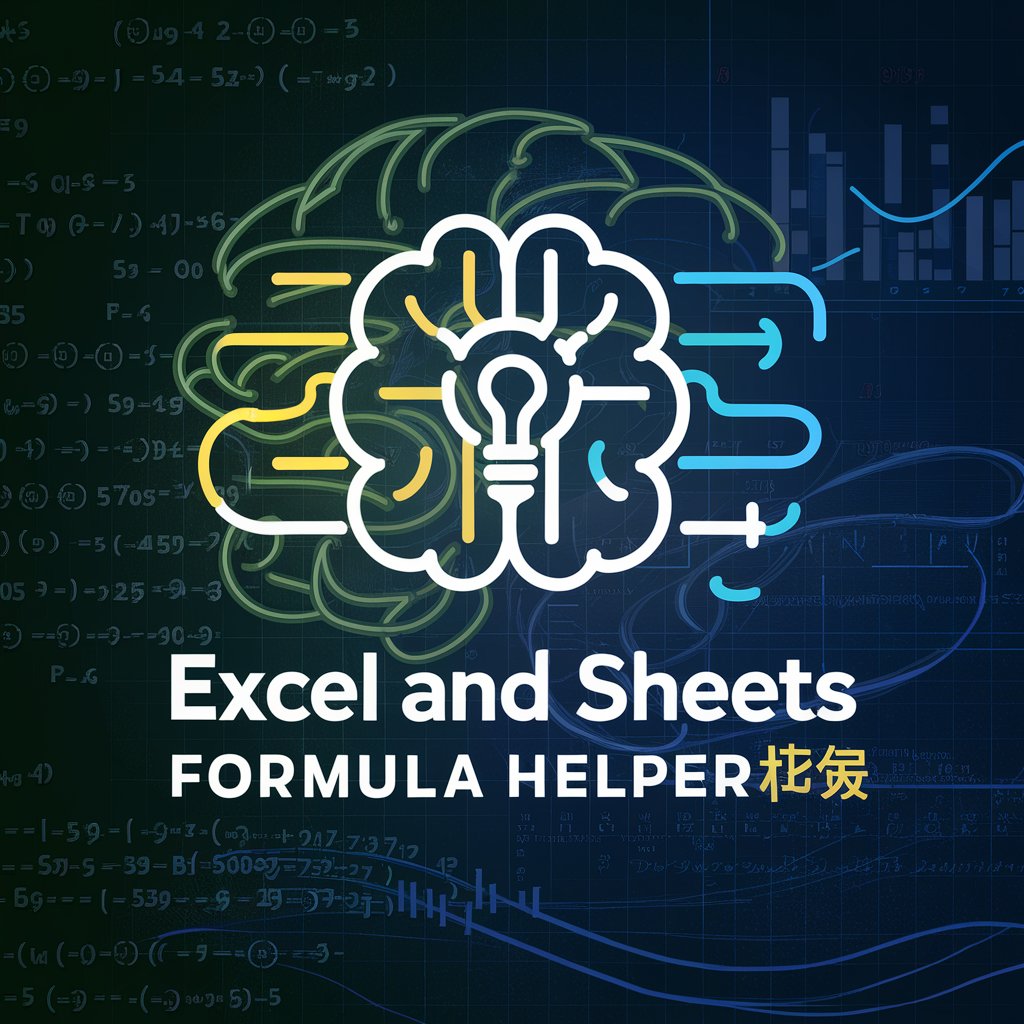
Build a Lean Startup
Empowering Startups with AI-driven Lean Methodology

SkillBuilder
Empower your growth with AI-driven learning.

Frequently Asked Questions about Image Generator +
What types of images can I create with Image Generator +?
You can create a wide range of images, from realistic portraits and landscapes to abstract and conceptual art.
Can I use Image Generator + for commercial purposes?
Yes, images created can be used for commercial purposes, but ensure they do not infringe on copyrights or trademarks.
How does Image Generator + handle copyright issues?
It generates original images based on user input and avoids creating exact replicas of copyrighted works.
Is there a limit to the number of images I can generate?
There may be limits based on your subscription plan, but generally, you can generate multiple images.
Can I customize the style of the images generated?
Yes, you can specify the style, color palette, and mood in your description to guide the image generation process.
