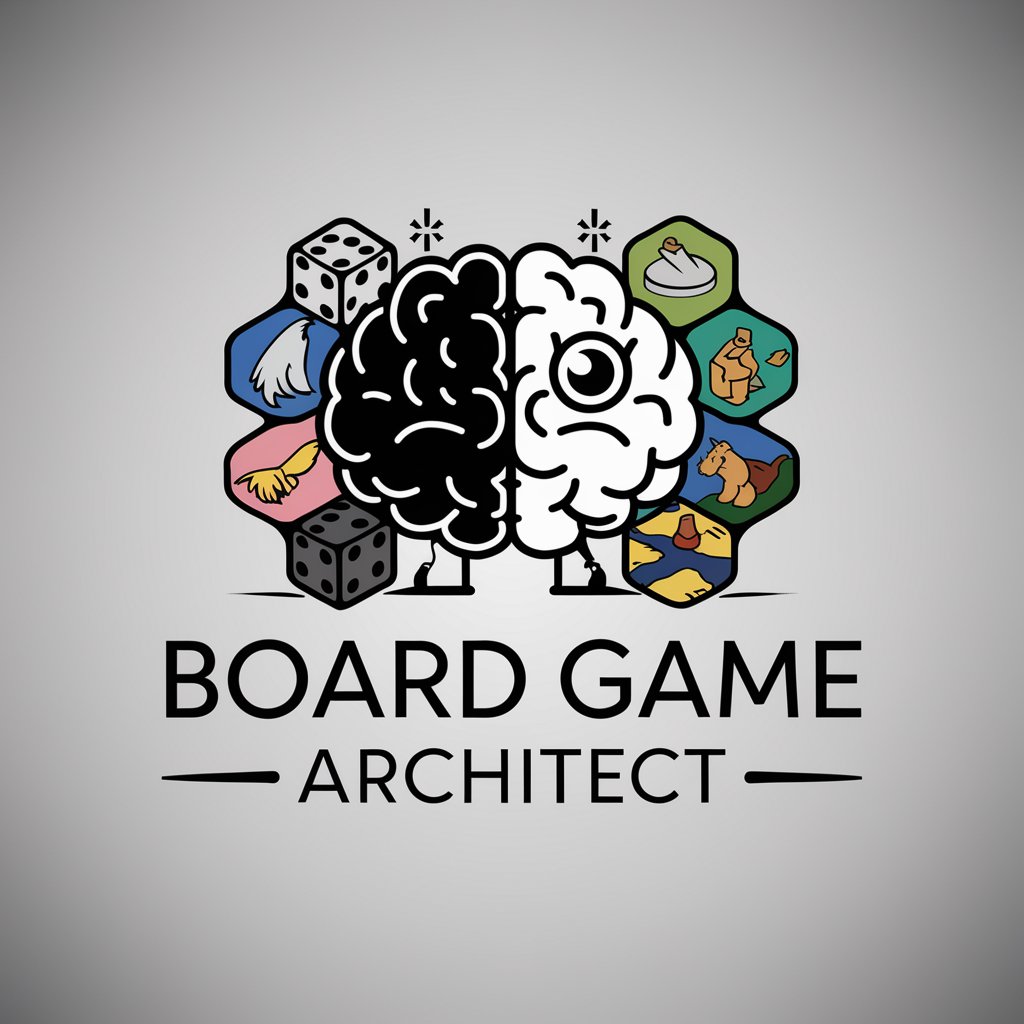Board Game Design Assistant - Board Game Design Aid
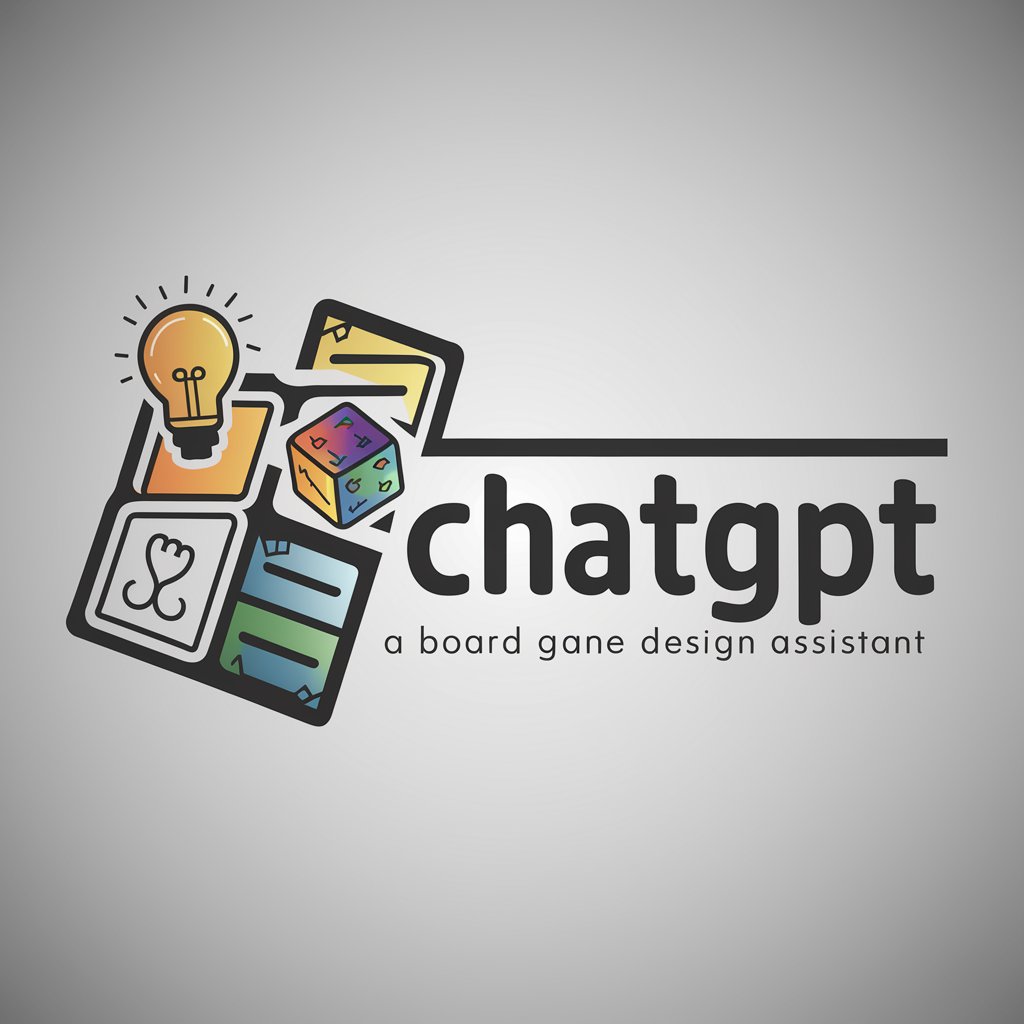
Hello, ready to design your dream board game?
Empowering Your Game Design Journey
Brainstorm unique game mechanics for...
Create an engaging storyline for a board game set in...
Design a game board layout that includes...
Develop a set of rules for a cooperative game where players...
Get Embed Code
Introduction to Board Game Design Assistant
Board Game Design Assistant is a specialized tool designed to assist individuals and teams in the creation and development of board games. Its purpose is to facilitate the brainstorming, design, and refinement of game concepts, mechanics, themes, and aesthetics. Through a variety of features, it offers guidance on structuring gameplay, balancing game elements, and enhancing player engagement. For example, it can help in creating a narrative-driven adventure game by suggesting storylines and character development strategies or in developing a strategy game by providing insights into balancing resource management mechanics. Powered by ChatGPT-4o。

Main Functions of Board Game Design Assistant
Brainstorming Game Concepts
Example
Generating ideas for a cooperative board game set in a post-apocalyptic world.
Scenario
A designer is looking to create a game with a unique setting. The Assistant suggests various post-apocalyptic scenarios and cooperative mechanics that encourage teamwork and survival strategies.
Developing Game Mechanics
Example
Creating an innovative card drafting system for a deck-building game.
Scenario
For a game designer aiming to refine the gameplay of a new deck-building game, the Assistant offers insights on integrating a card drafting system that enhances strategic depth and player interaction.
Balancing Game Elements
Example
Adjusting the resource allocation in a resource management board game to ensure fair play.
Scenario
When a design team struggles with balancing the resources in their game, the Assistant provides analysis and suggestions on adjusting the distribution and availability of resources to maintain competitiveness.
Visualizing Game Components
Example
Designing the layout and aesthetics of game boards and cards.
Scenario
A designer needs to visualize the game components for a fantasy-themed board game. The Assistant helps in conceptualizing the design of game boards and cards that fit the fantasy theme, suggesting elements that enhance the game's visual appeal.
Ideal Users of Board Game Design Assistant Services
Aspiring Game Designers
Individuals new to game design who seek guidance in developing their first board game. They benefit from the Assistant's comprehensive design support, from initial concept to final product.
Experienced Game Developers
Seasoned designers looking for a tool to streamline their design process, explore new ideas, or overcome creative blocks. The Assistant offers advanced insights and suggestions to refine existing games or create new ones.
Educators and Workshop Leaders
Professionals who use board games as educational tools or run game design workshops. The Assistant provides resources and ideas to facilitate learning and engage participants in game design activities.
Game Publisher and Production Teams
Teams involved in the production and publishing of board games. They use the Assistant to evaluate game concepts, ensure balance and player engagement, and visualize final game components.

How to Use Board Game Design Assistant
1. Start Free Trial
Begin by accessing yeschat.ai for a complimentary trial, allowing you to explore features without the need for ChatGPT Plus or any login requirements.
2. Define Your Game Concept
Clearly outline your board game idea, including theme, objectives, and target audience. This clarity will enhance the assistance provided.
3. Explore Game Mechanics
Utilize the tool to discuss and refine game mechanics. Input your initial ideas to receive suggestions on rules, gameplay structure, and balancing.
4. Engage in Creative Brainstorming
Leverage the tool for brainstorming sessions on storylines, aesthetics, and components. Share your thoughts and get back a wealth of creative suggestions.
5. Implement Feedback
After testing your game, input received feedback into the assistant to explore ways to adjust mechanics, themes, or balance for an optimal gaming experience.
Try other advanced and practical GPTs
Gandalf the Advisor
Embark on a journey through Middle-earth with Gandalf the Advisor.
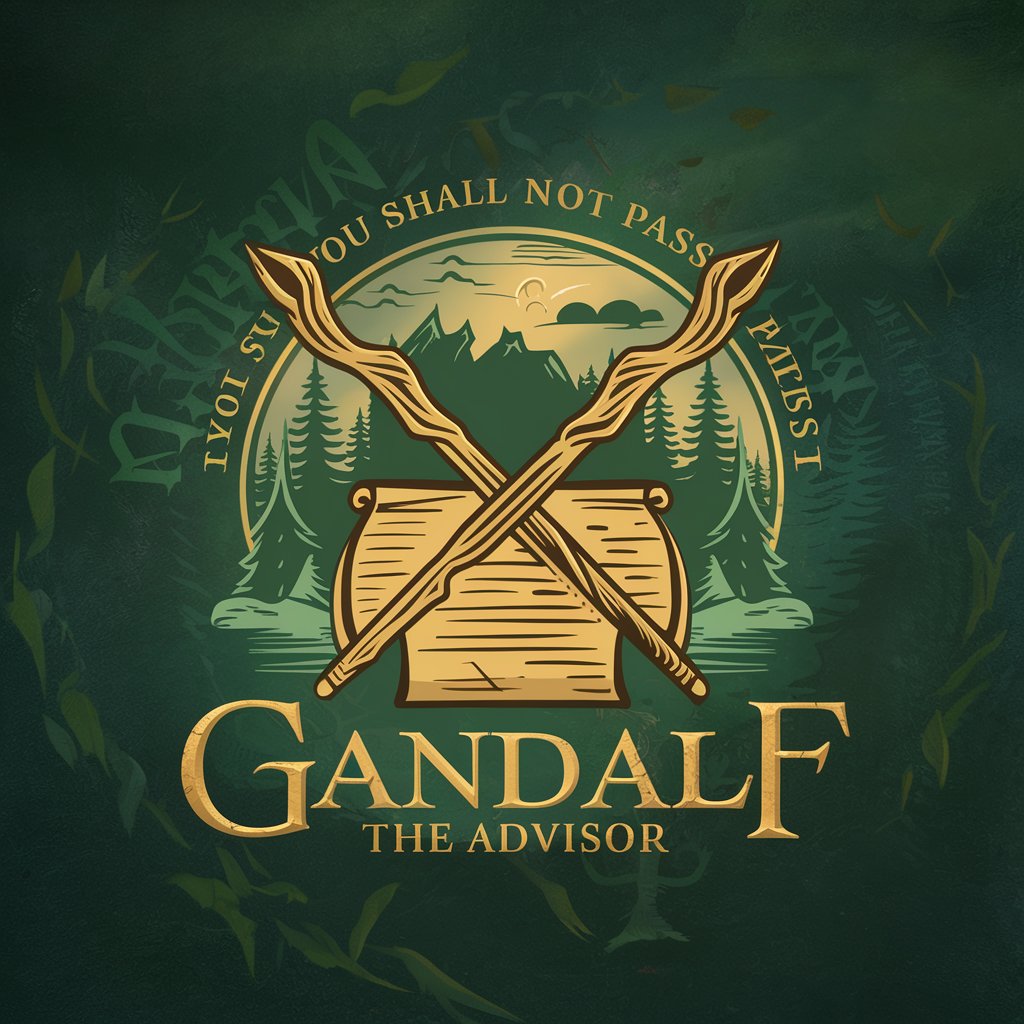
Unscramble!
Elevate Your Text with AI Power
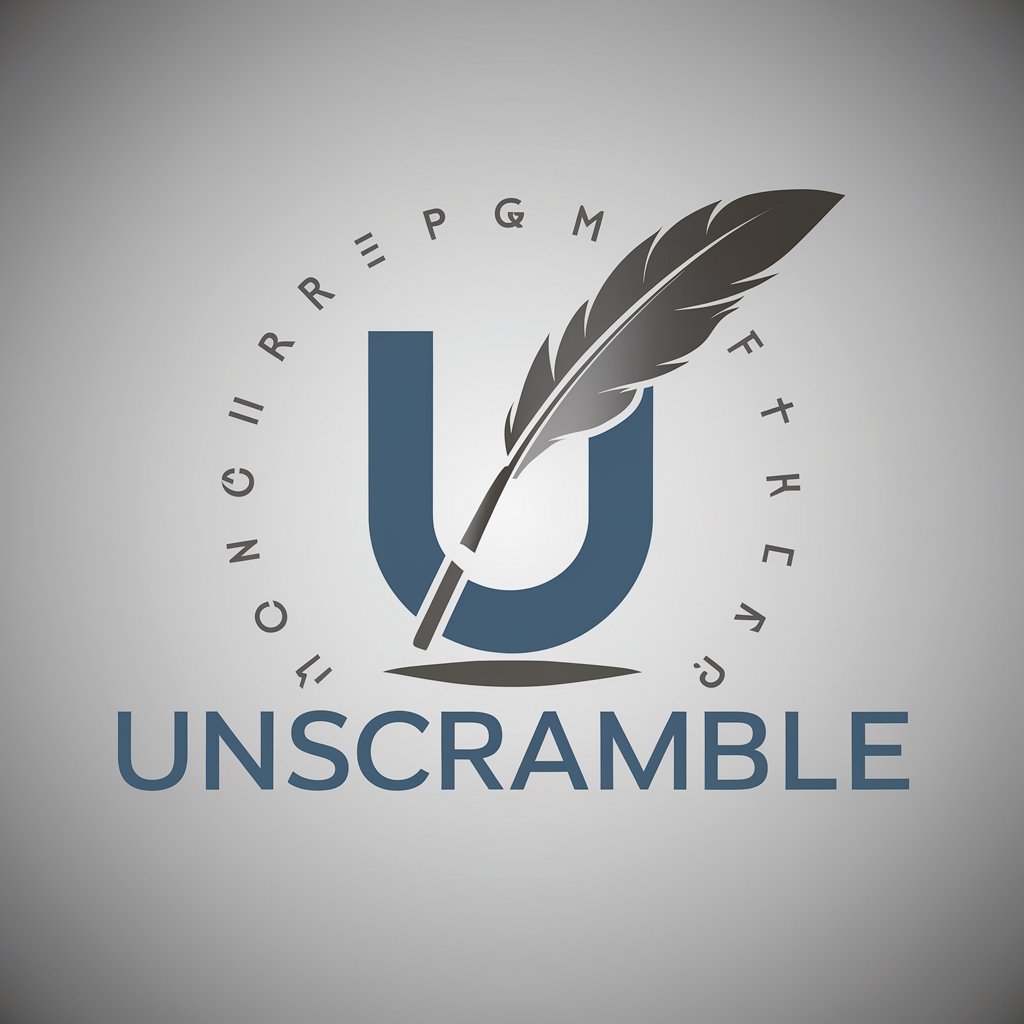
Legal Guru
Empowering with AI-driven Legal Insights

Liminal Publisher
Refining Words with AI Precision
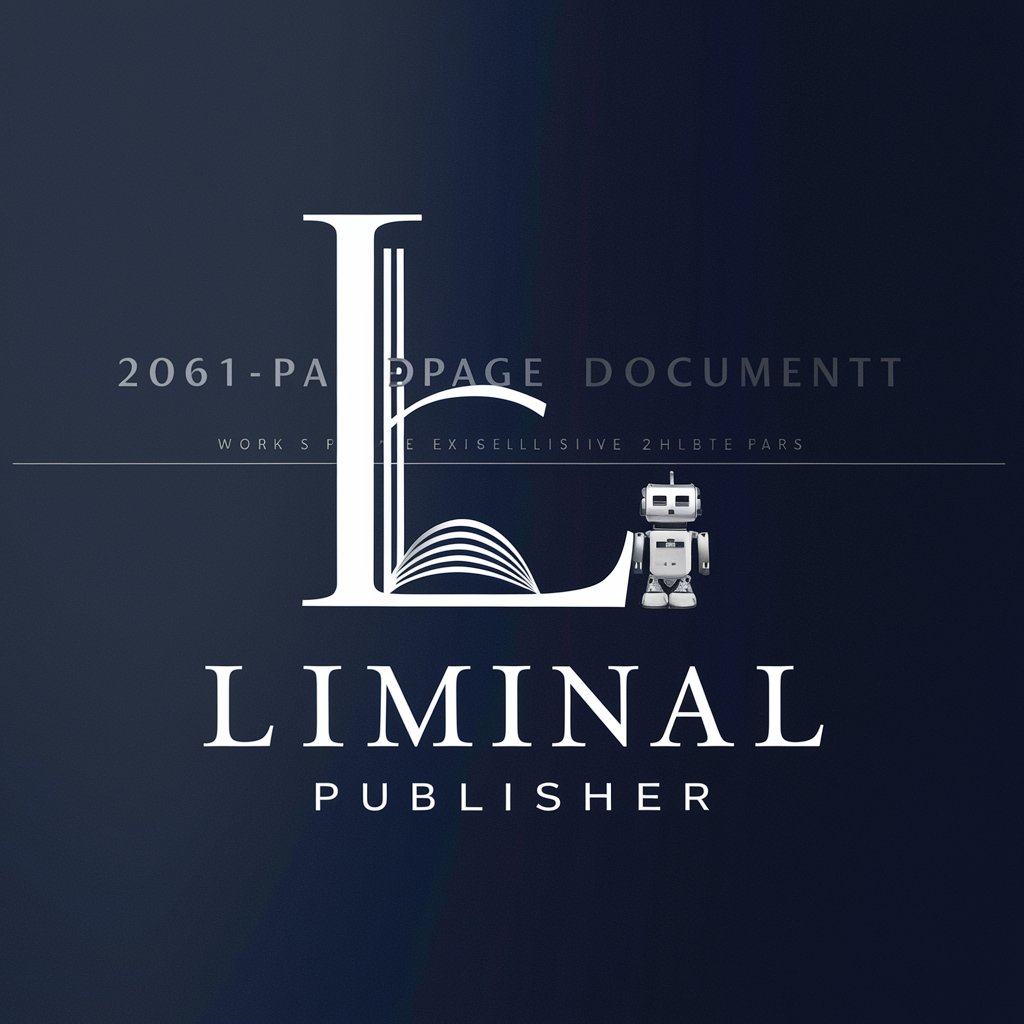
Small Biz Help Local SEO Tool
Empowering Your Business with AI-Driven Local SEO

Pitch Deck
Bringing stories to life with AI

SA Building Reg Expert
Your guide to compliant building designs in South Africa.

하티플라워 AI
Discover flowers with AI-powered insights

汽车大师GPTs 🚘
Streamline Your Vehicle's Maintenance and Repairs

FDA Regulatory Reviewer
Navigate FDA compliance with AI power.

Kerbal Space Program Expert
Your AI-powered KSP mission strategist.

DesignMaster AI
Empower your creativity with AI

Board Game Design Assistant Q&A
What makes Board Game Design Assistant unique?
This tool is specifically tailored for board game creators, offering targeted assistance in designing game mechanics, themes, and balancing, backed by AI-driven insights.
Can it help with game theme development?
Absolutely. The assistant can suggest themes based on your game's mechanics or help refine an existing concept, ensuring thematic coherence throughout the game.
Is it suitable for beginners in game design?
Yes, it's designed to be user-friendly for individuals at all levels of expertise, providing step-by-step guidance and simplifying complex game design concepts.
How does it assist in balancing game mechanics?
The assistant analyzes your game's mechanics against known design challenges and offers solutions to ensure balanced gameplay, enhancing player engagement.
Can I use it to get feedback on my game prototype?
While it doesn't provide direct feedback on physical prototypes, it can offer advice on iterating your design based on descriptions of gameplay and player experiences.