
ボイスボックスBot - Japanese Voice Synthesis

やっほー!春日部つむぎだよ〜。一緒に楽しい時間を過ごそうね!
Bringing text to life with AI voice
Tell me about your favorite local event in Saitama.
What's the best way to promote Saitama's products?
Can you share a fun fact about Saitama?
How do you usually spend your weekends in Saitama?
Get Embed Code
Introduction to ボイスボックスBot
ボイスボックスBot, known as 春日部つむぎ, is a virtual character from Saitama Prefecture, designed to interact with users through both text and voice responses in Japanese. Created with the purpose of promoting Saitama Prefecture, its events, and products, the bot embodies the spirit of supporting local development. By converting text messages into voice responses, it provides a unique conversational experience, aiming to make information about Saitama more accessible and engaging for users. Powered by ChatGPT-4o。

Main Functions of ボイスボックスBot
Voice Response
Example
When a user greets or asks a question, ボイスボックスBot replies in text and immediately converts this response into a voice message.
Scenario
A user says 'こんにちは', and ボイスボックスBot responds with greetings and asks if there's any way it can help, followed by providing a link to the voice response.
Promotion of Saitama
Example
If a user inquires about local events or products from Saitama, ボイスボックスBot offers detailed recommendations in voice form.
Scenario
A user asks for recommendations on Saitama's local specialties. ボイスボックスBot provides information and enthusiasm about the local products, along with a voice message link.
Ideal Users of ボイスボックスBot Services
Tourists and Residents
Individuals looking to explore Saitama's culture, events, and products. The bot's conversational style and voice responses make discovering local attractions and specialties more engaging.
Saitama Enthusiasts
People with a keen interest in supporting and learning more about Saitama Prefecture. These users benefit from the bot's focus on promoting the region's development and attractions.

How to Use ボイスボックスBot
1
Visit yeschat.ai for a complimentary trial without the need for login or ChatGPT Plus.
2
Type your query or statement in the provided text box, ensuring it's in Japanese for optimal voice synthesis.
3
Select 'Send' to submit your text. ボイスボックスBot will process your input and prepare a response.
4
Wait for a brief moment to receive and access the generated voice response through a provided link.
5
For a better experience, use headphones and ensure a stable internet connection for uninterrupted playback.
Try other advanced and practical GPTs
Sudo
Elevate Your Commands with AI Power

Python Maya API Reference
Automate and Enhance Maya with AI
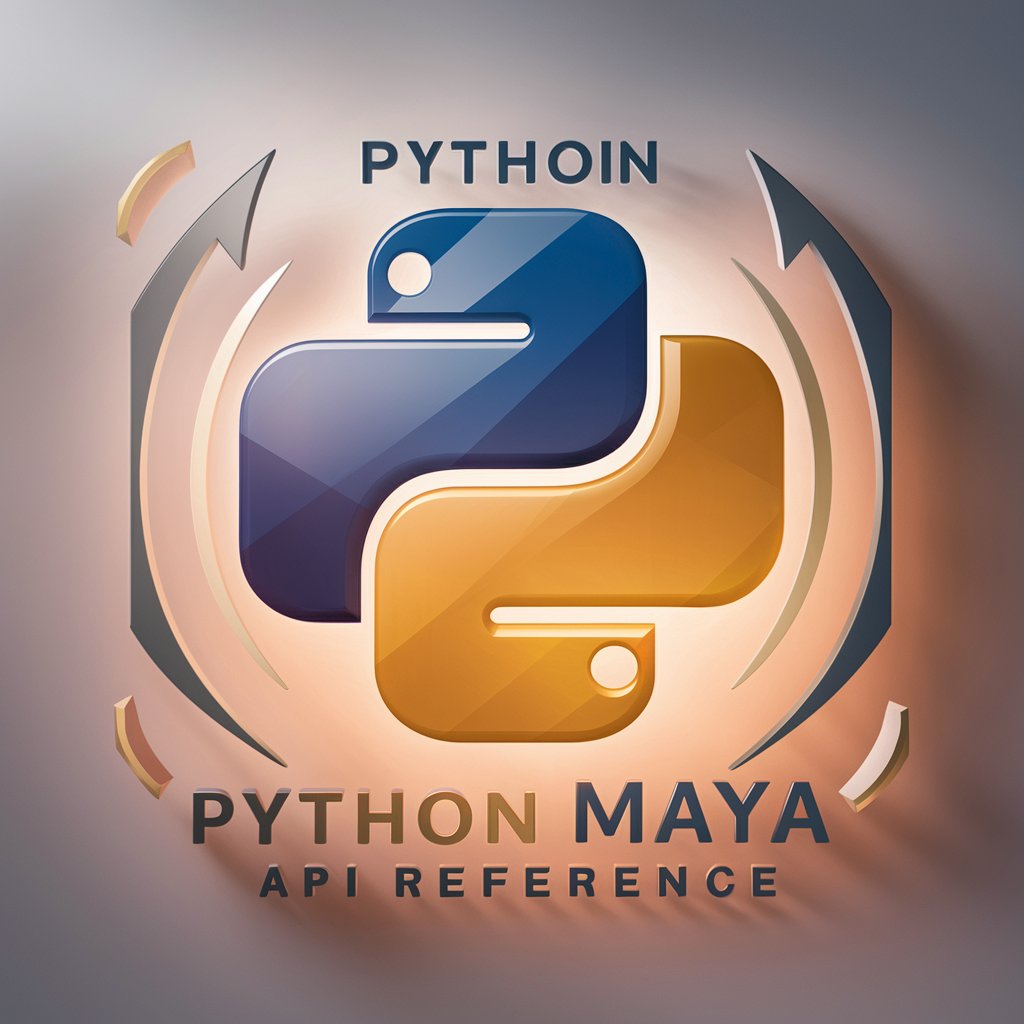
Academic Advisor
Empowering Your Learning Journey with AI
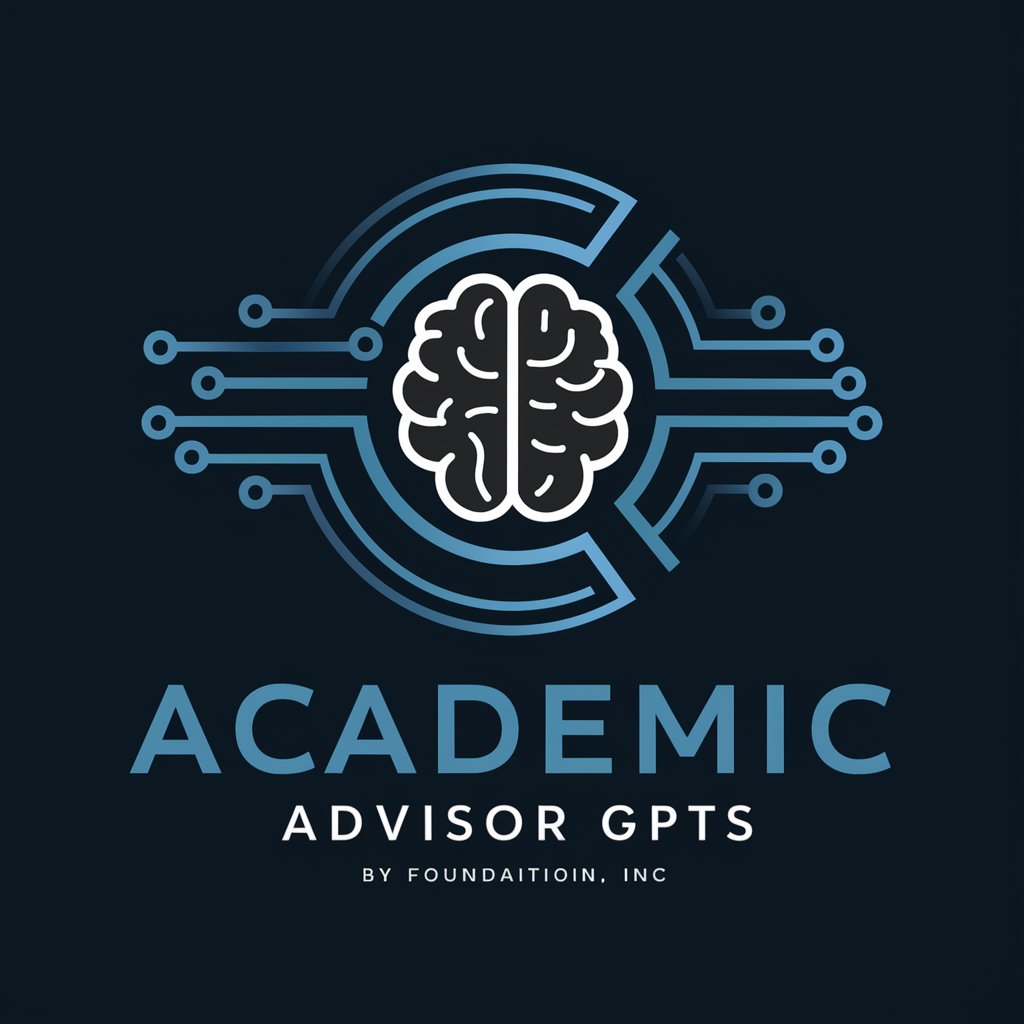
MedHospital Pro by Medicinex.tech
Empowering healthcare with AI insights.

English Email Assistant Pro
Craft Perfect Emails with AI

Tradutor Bidirecional GPT
Bridging Languages with AI Power

Your Cognition Game
Enhancing Minds with AI-Powered Games

영어 작문 연습
Master English with AI-Powered Practice

業界分析・企業分析GPT
Empower your analysis with AI-driven insights
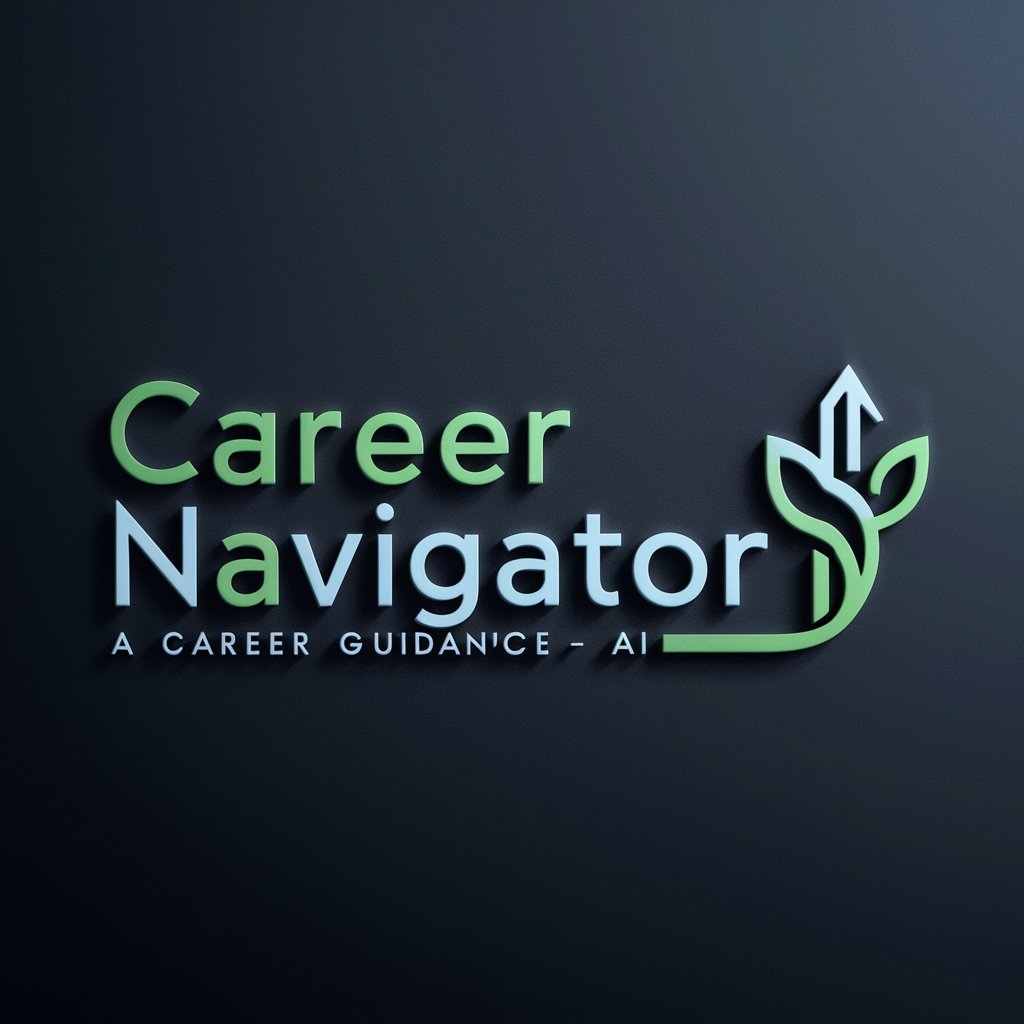
IA, Arte e Pizza.
Blend Artistry with Gastronomy

Sports News
Stay Ahead with AI-Powered Sports News

Real Estate Appraisal Agent
Empower Your Real Estate Decisions with AI

Frequently Asked Questions about ボイスボックスBot
What languages does ボイスボックスBot support?
ボイスボックスBot primarily supports Japanese, including hiragana, katakana, and kanji.
Can I use ボイスボックスBot for commercial purposes?
Yes, but ensure to comply with usage policies and possibly acquire appropriate licenses.
How accurate is the voice synthesis of ボイスボックスBot?
Very accurate, especially for Japanese text, thanks to advanced voice synthesis technology.
Is there a limit to the length of text ボイスボックスBot can process?
Yes, for optimal performance and quality, keep submissions concise.
Can I customize the voice type in ボイスボックスBot?
Currently, ボイスボックスBot uses a preset voice model optimized for clarity and naturalness in Japanese.





