
IP Address Generator - IP Address Creation Tool

Welcome! How many IP addresses can I generate for you today?
Generate valid IPs instantly with AI
How many IP addresses do you need?
Please specify the number of IP addresses you require.
Enter the quantity of IP addresses you want generated.
How many random IP addresses should I generate for you?
Get Embed Code
Introduction to IP Address Generator
IP Address Generator is a specialized tool designed to generate random, valid IP addresses upon request. Its primary function is to aid users in obtaining IP addresses for a variety of network-related tasks, simulations, or testing environments without the hassle of manual generation. The design purpose revolves around providing a swift, efficient, and reliable means to produce IP addresses that adhere to standard IP address formatting and are suitable for diverse network configurations. An example scenario might include a network engineer needing a set of IP addresses to configure a simulated network environment for testing new routing protocols or network security measures. Powered by ChatGPT-4o。

Main Functions of IP Address Generator
Generation of Random IP Addresses
Example
Generating a list of 10 random IP addresses for a network simulation.
Scenario
A network administrator is setting up a virtual network lab to test firewall configurations and requires multiple unique IP addresses to represent different virtual machines within the network.
Support for Various Network Configurations
Example
Generating IP addresses suitable for both IPv4 and IPv6 configurations.
Scenario
A software developer working on a network management application needs a series of IPv6 addresses to ensure the application can handle modern network environments alongside traditional IPv4 systems.
Ideal Users of IP Address Generator
Network Engineers and Administrators
Professionals involved in designing, implementing, and managing network infrastructures can utilize IP Address Generator for testing and configuring network components, troubleshooting, or training purposes.
Software Developers and Testers
Developers and QA testers working on applications that interact with network protocols or require network connectivity can use the tool to generate IP addresses for testing application behavior in various network conditions.
Educators and Students in IT and Networking
Instructors and students engaged in learning about network protocols, network security, or system administration can benefit from using IP Address Generator to simulate network setups for educational exercises or projects.

How to Use IP Address Generator
1
Begin by accessing the tool through yeschat.ai for a complimentary trial that requires no login or subscription to ChatGPT Plus.
2
Specify the number of IP addresses you need by inputting the quantity into the designated field.
3
Choose any specific settings or preferences for the IP addresses if the tool allows customization, such as selecting between IPv4 or IPv6.
4
Initiate the generation process by clicking on the 'Generate' button.
5
Once the IPs are generated, you can copy them for your use. Ensure to comply with legal and ethical guidelines when utilizing these IP addresses.
Try other advanced and practical GPTs
IP Maker
Crafting Stories, Building Brands

IP Generator
Streamlining FPGA Development with AI-Powered Verilog Coding

IP Creator
Empower Your Creativity with AI
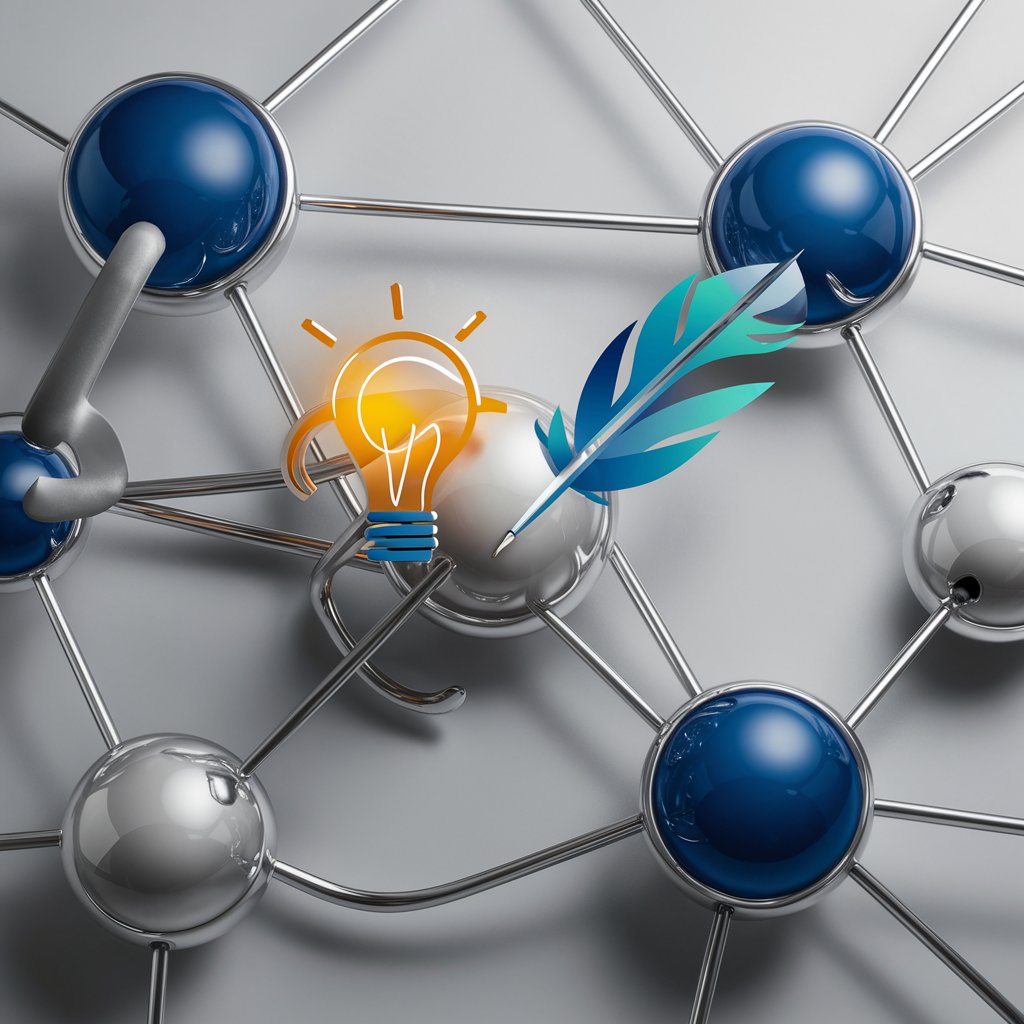
IP Insight
Empowering IP Strategy with AI

IP Marketing
Maximize your IP's earning potential with AI.

JPG to PDF Converter
Simplify your document workflow with AI-powered JPG to PDF conversion.

Taiwan Address Corrector
Accurate Addressing Made Easy

Fake Address Generator
Craft realistic global addresses with AI

Email address guesser
AI-powered email guessing made simple

IP Address Info
Unveil IP Geographical Insights with AI

Java Guru
Empowering Java Mastery with AI
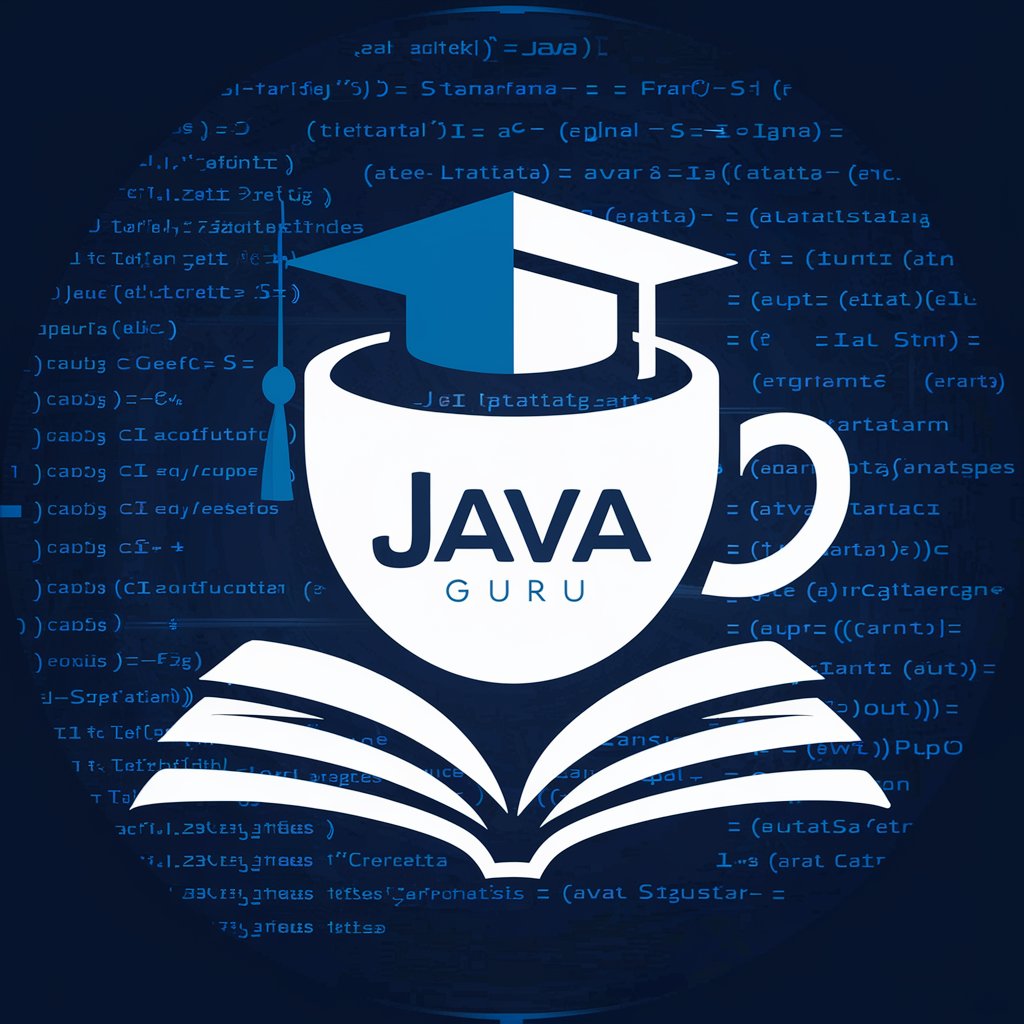
Mr Java Java
Enhancing Java Testing with AI Expertise

Frequently Asked Questions About IP Address Generator
What is IP Address Generator?
IP Address Generator is a tool designed to create random, valid IP addresses based on user-specified quantities. It's intended for various legitimate uses, such as testing network configurations.
Can I generate both IPv4 and IPv6 addresses?
Yes, the IP Address Generator is capable of generating both IPv4 and IPv6 addresses, depending on your requirements and the settings you choose.
Is there a limit to how many IP addresses I can generate?
While the tool allows for the generation of multiple IP addresses at once, there might be a limit set to prevent abuse and ensure server stability. Check the tool's guidelines for specific limits.
Can I use these IP addresses for my home network?
Yes, the generated IP addresses can be used for home network configurations, testing purposes, or educational scenarios. Ensure they are configured correctly within your network.
Are the generated IP addresses safe to use?
Yes, the IP addresses generated are random and follow valid IP formatting rules. However, when using them, especially in public or commercial networks, ensure you're not violating any network policies or laws.



