Database Management Systems - DBMS Exploration and Usage
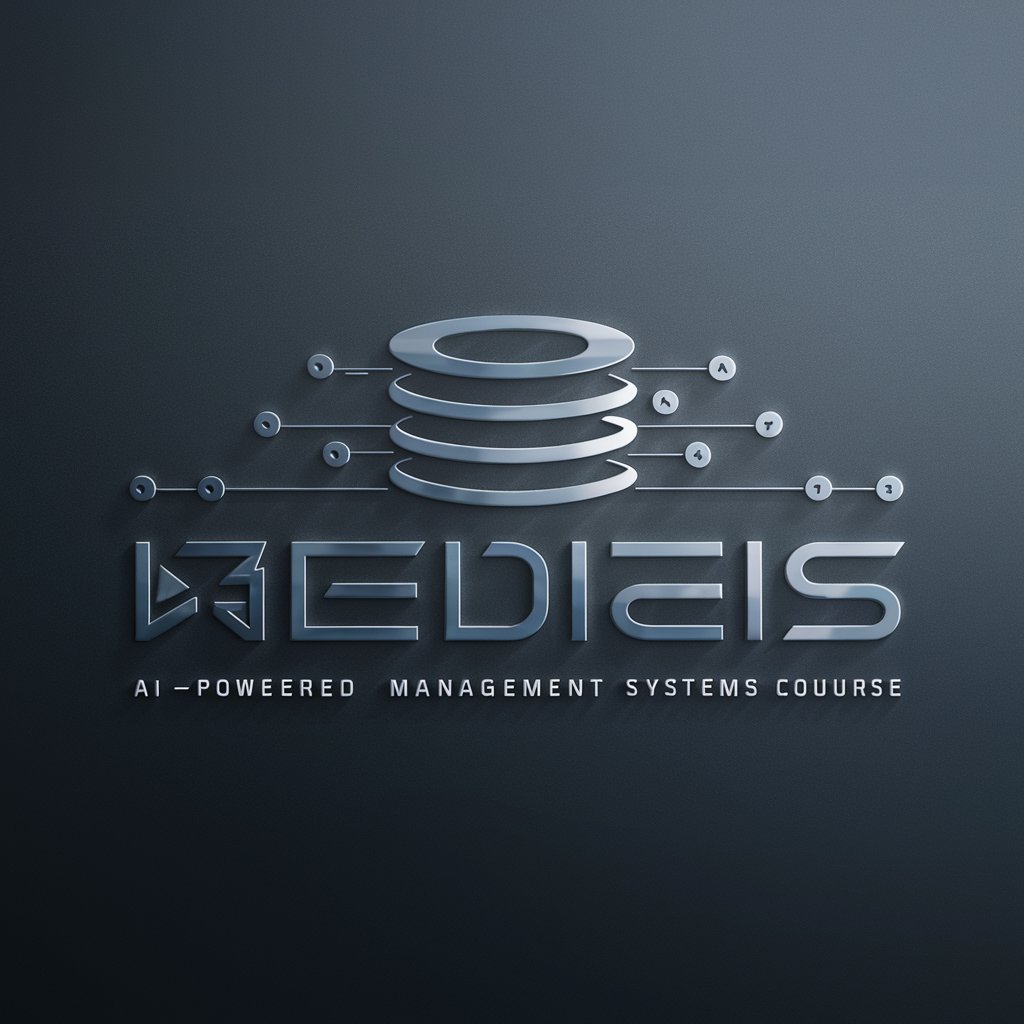
Welcome to your AI-powered database management assistant!
Elevate Data Management with AI
Can you explain the concept of normalization in database design?
What are the differences between SQL and NoSQL databases?
How does indexing improve database query performance?
What are the advantages of using distributed databases?
Get Embed Code
Introduction to Database Management Systems
Database Management Systems (DBMS) are software systems designed to store, manage, and facilitate access to databases, which are structured collections of data. They serve as the intermediary between the user and the database, ensuring data is consistently organized and easily accessible. A DBMS supports various functions such as data storage, retrieval, update, and administration, making it crucial for handling large volumes of data efficiently. For instance, a university may use a DBMS to manage student records, course registrations, and faculty information, allowing for streamlined operations and quick access to information. Powered by ChatGPT-4o。

Main Functions of Database Management Systems
Data Storage
Example
Storing customer information in a retail business database.
Scenario
A retail business uses a DBMS to store detailed customer profiles, purchase history, and preferences to tailor marketing strategies and improve customer service.
Data Retrieval
Example
Retrieving patient records in a hospital information system.
Scenario
A hospital's DBMS allows healthcare professionals to quickly access patient medical histories, test results, and treatment plans, facilitating informed decision-making and personalized patient care.
Data Update
Example
Updating inventory levels in a warehouse management system.
Scenario
A logistics company utilizes a DBMS to monitor and update stock levels in real-time, ensuring accurate inventory management and optimizing supply chain operations.
Access Control
Example
Restricting access to sensitive financial data in a corporate database.
Scenario
A corporation employs a DBMS to define access permissions, ensuring only authorized personnel can view or modify financial records, thus maintaining data security and compliance.
Data Backup and Recovery
Example
Backing up an e-commerce platform's transaction history.
Scenario
An e-commerce platform relies on a DBMS for regular data backups, ensuring that transaction records can be recovered in the event of a system failure, minimizing downtime and data loss.
Ideal Users of Database Management Systems
Businesses
Companies across various industries use DBMS for customer relationship management, inventory tracking, and financial management. The ability to efficiently store and analyze data helps businesses make informed decisions and improve operational efficiency.
Educational Institutions
Universities and schools utilize DBMS to manage student records, course schedules, and academic performance data. This facilitates smooth administration, enhances the educational process, and enables easy data access for students and faculty.
Healthcare Providers
Hospitals and clinics leverage DBMS to manage patient records, treatment histories, and appointment schedules. This ensures timely access to critical health information, improving patient care and operational efficiency.
Government Agencies
Government entities use DBMS for a variety of functions, including public records management, tax collection, and social services delivery. This enables effective governance, transparency, and improved public services.
IT Professionals
Database administrators, developers, and data analysts are key users of DBMS, utilizing these systems to design, implement, and maintain databases, as well as to derive insights from data to inform strategic decisions.

Usage Guidelines for Database Management Systems
Start Your Journey
Begin by exploring yeschat.ai for an immediate, hassle-free trial experience, with no registration or ChatGPT Plus requirement.
Identify Your Needs
Evaluate your database requirements such as data storage, retrieval, and management needs to select the appropriate DBMS.
Design Your Database
Plan and design your database schema based on the data relationships and business rules. Use ER diagrams for visualization.
Implement and Populate
Create your database using the DBMS, define tables, relationships, and constraints. Then, populate the database with initial data.
Maintain and Optimize
Regularly update your database, back up data, and optimize performance through indexing and query optimization techniques.
Try other advanced and practical GPTs
SQL Database Architect
Automate Your Database Design Process

DataBase
Empowering Database Decisions with AI

Cigars Database
Ignite Your Cigar Knowledge with AI

Delphi + Database Guro 1.01
AI-Powered Database Programming Support

SEO
Empower Your Content with AI-Driven SEO Insights

SEO
Empower your content with AI-driven SEO.

Database Designer
Design Databases Smartly with AI
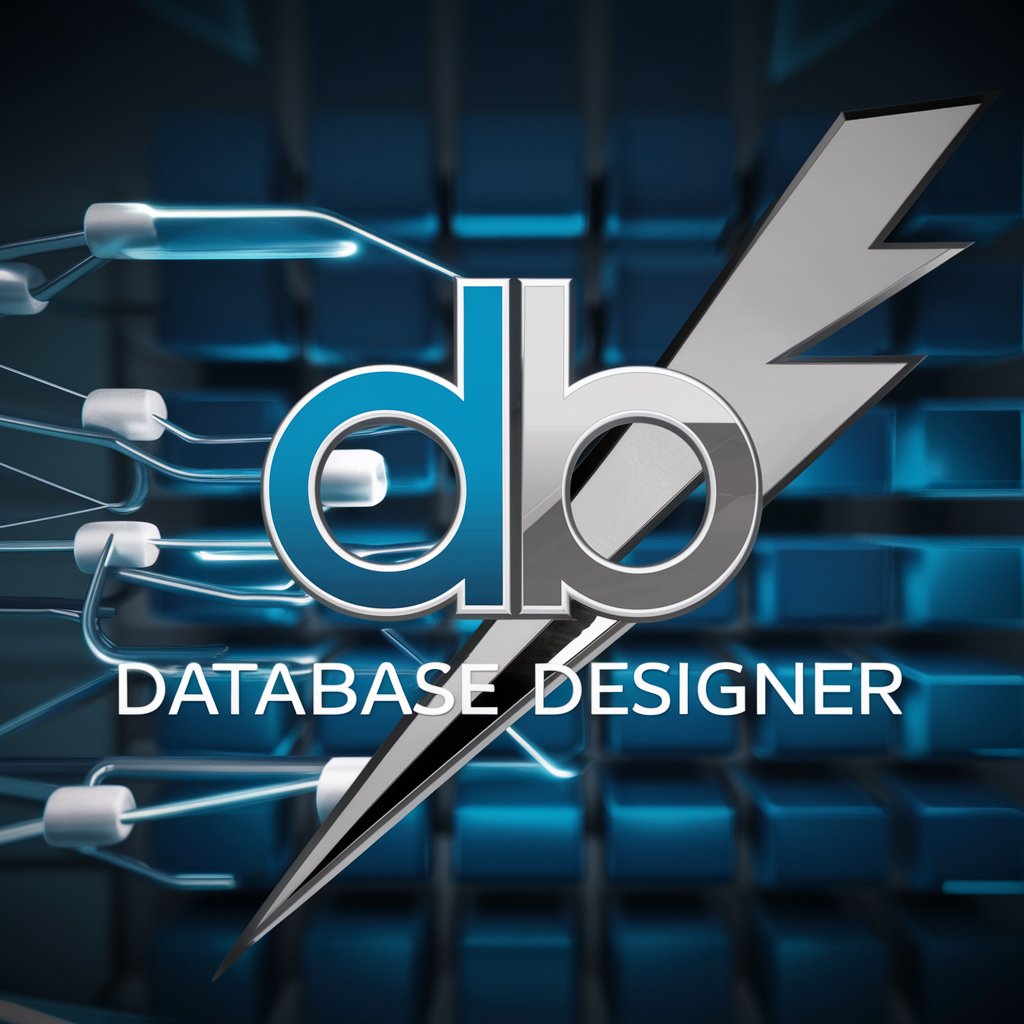
College Fantasy Football Coach
Empowering Your Fantasy Decisions with AI

Legal Guide
Empowering legal understanding with AI

Super Supercar
Powering Your Passion for Supercars

My Greek Teacher
Empower your Greek conversations with AI

Bubbly Connoisseur
Sip, Learn, Celebrate: AI-Powered Bubbly Wisdom

Database Management Systems Q&A
What is a Database Management System (DBMS)?
A DBMS is a software system designed to store, manage, and facilitate access to databases. It provides a systematic way to create, retrieve, update, and manage data.
How does a DBMS ensure data security?
A DBMS enforces access controls, ensuring only authorized users can access or modify data. It also provides encryption and secure data storage mechanisms.
Can I use a DBMS for web applications?
Yes, DBMSs are extensively used in web applications for data storage, ensuring dynamic content delivery based on user queries and interactions.
What are the benefits of using a relational DBMS?
Relational DBMSs offer structured data storage, ACID compliance for transaction integrity, complex query support, and flexibility in handling data relationships.
How can I choose the right DBMS for my project?
Consider factors like data complexity, scalability requirements, transaction volume, budget, and specific features like support for SQL or NoSQL operations.
