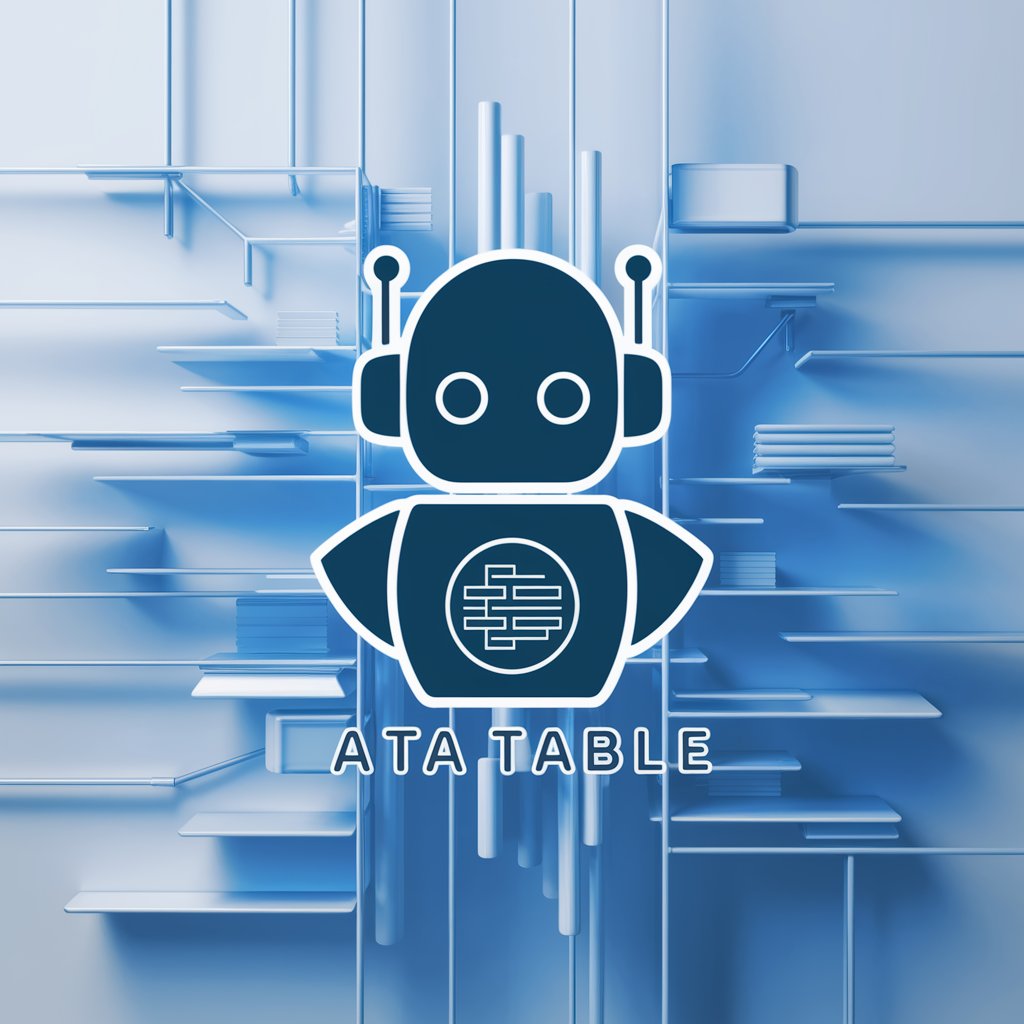Database Designer - AI-Powered Database Design
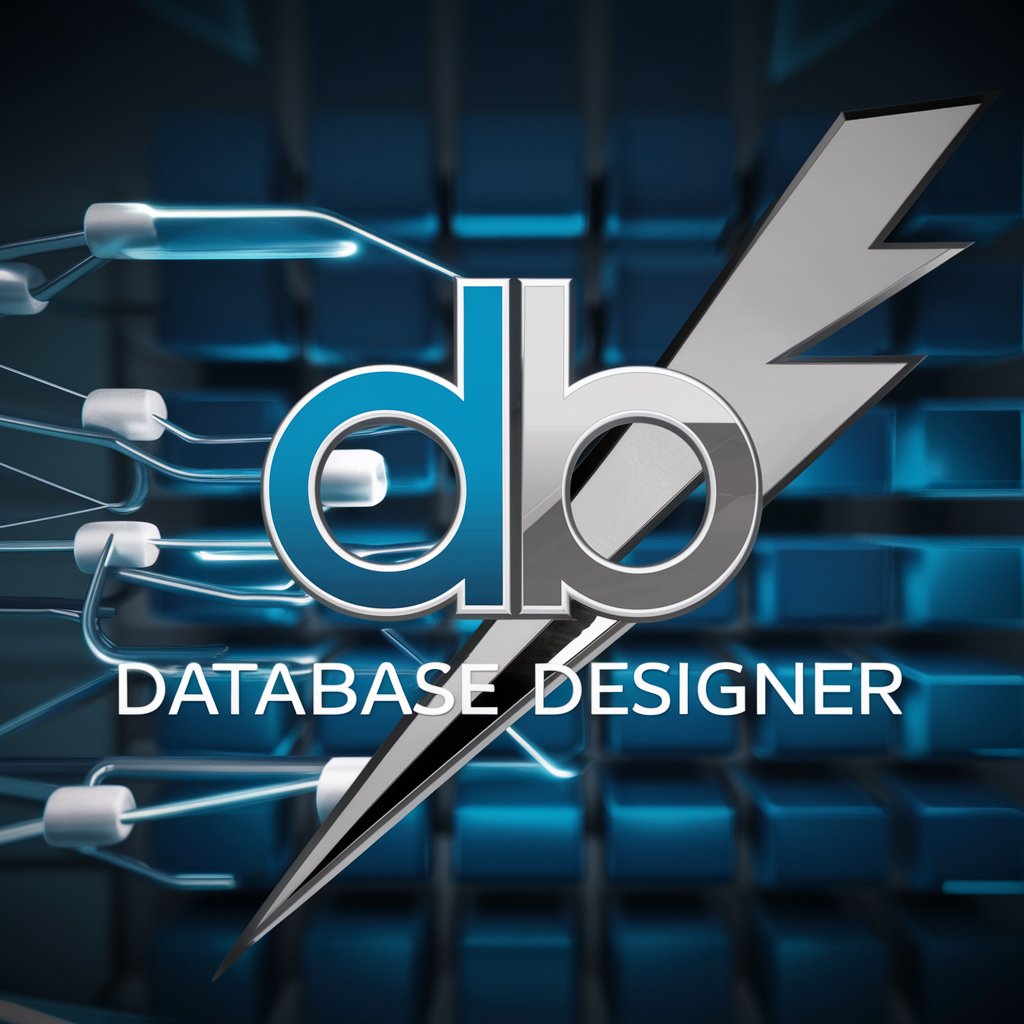
Welcome! Let's design efficient and scalable databases together.
Design Databases Smartly with AI
How can I design a scalable database schema for my application?
What are the best practices for optimizing SQL queries?
Can you help me with data normalization for my database?
What are the essential security measures for database management?
Get Embed Code
Introduction to Database Designer
Database Designer is a specialized tool designed to assist in the creation, optimization, and management of database schemas, ensuring they are efficient, scalable, and aligned with specific user requirements. Its design purpose revolves around providing comprehensive support in various aspects of database architecture, including the drafting of initial database designs, advising on data normalization practices to maintain integrity and performance, optimizing SQL queries and stored procedures for better efficiency, and guiding the implementation of best practices in database security and backup strategies. For example, in scenarios where a company is developing a new web application requiring a robust backend database, Database Designer could help in conceptualizing the database structure, advising on how to store user data efficiently while ensuring data security and privacy are upheld. Powered by ChatGPT-4o。

Main Functions of Database Designer
Designing Database Schemas
Example
Creating a schema for an e-commerce platform that supports millions of products and user transactions.
Scenario
Advising on structuring product and user tables to optimize for quick searches and efficient storage, including recommendations on indexing and partitioning strategies.
Optimizing SQL Queries
Example
Reducing the load time of a report generation feature in a financial application.
Scenario
Analyzing and rewriting inefficient queries to use joins more effectively, reducing the number of database calls and the overall load on the database server.
Guidance on Data Normalization
Example
Ensuring a customer relationship management (CRM) system maintains high data quality.
Scenario
Providing strategies for normalizing customer data across different tables to eliminate redundancy and ensure data integrity, which improves the reliability of customer insights derived from the data.
Implementing Database Security Practices
Example
Enhancing the security of sensitive user data in a healthcare application.
Scenario
Advising on encryption methods, access controls, and secure backup strategies to protect patient records and comply with regulations like HIPAA.
Database Backup and Recovery Planning
Example
Developing a disaster recovery plan for a large online retailer.
Scenario
Guiding the selection of backup tools and scheduling strategies to ensure minimal downtime and data loss in the event of a system failure.
Ideal Users of Database Designer Services
Software Developers and Engineers
Individuals or teams developing applications that require backend databases. They benefit from Database Designer by receiving guidance on creating efficient database schemas and optimizing queries, which enhances application performance and scalability.
Database Administrators (DBAs)
Professionals responsible for the maintenance, optimization, and security of database systems. Database Designer offers advanced strategies and best practices that help DBAs ensure the integrity, performance, and security of the databases under their care.
IT Project Managers
Managers overseeing IT projects that involve significant database design and implementation components. They benefit from using Database Designer by ensuring that database aspects of projects are efficiently planned and executed, aligning with project goals and timelines.
Data Analysts and Scientists
Professionals who require a well-structured and efficient database to perform complex data analysis and machine learning tasks. Database Designer helps in structuring databases in a way that facilitates easy access, manipulation, and analysis of data, enabling more insightful outcomes.

Getting Started with Database Designer
Start Your Journey
Initiate your database design experience by visiting yeschat.ai for a complimentary trial, which requires no signup or ChatGPT Plus subscription.
Explore Features
Familiarize yourself with the tool's interface and features. Check out tutorials or documentation provided within the tool to understand its capabilities and how it can assist in database design.
Define Requirements
Clearly outline your database requirements. Consider the type of data you'll be storing, the relationships between different data entities, and any specific constraints or rules that need to be enforced.
Design Your Schema
Utilize Database Designer's intuitive interface to create your database schema. Add tables, define relationships, and set primary/foreign keys. Leverage the tool's suggestions for normalization and optimization.
Test and Refine
After designing your schema, use the tool to test its efficiency and scalability. Make adjustments based on performance metrics and best practices suggested by Database Designer. Repeat this step as necessary to refine your database design.
Try other advanced and practical GPTs
Database Management Systems
Elevate Data Management with AI
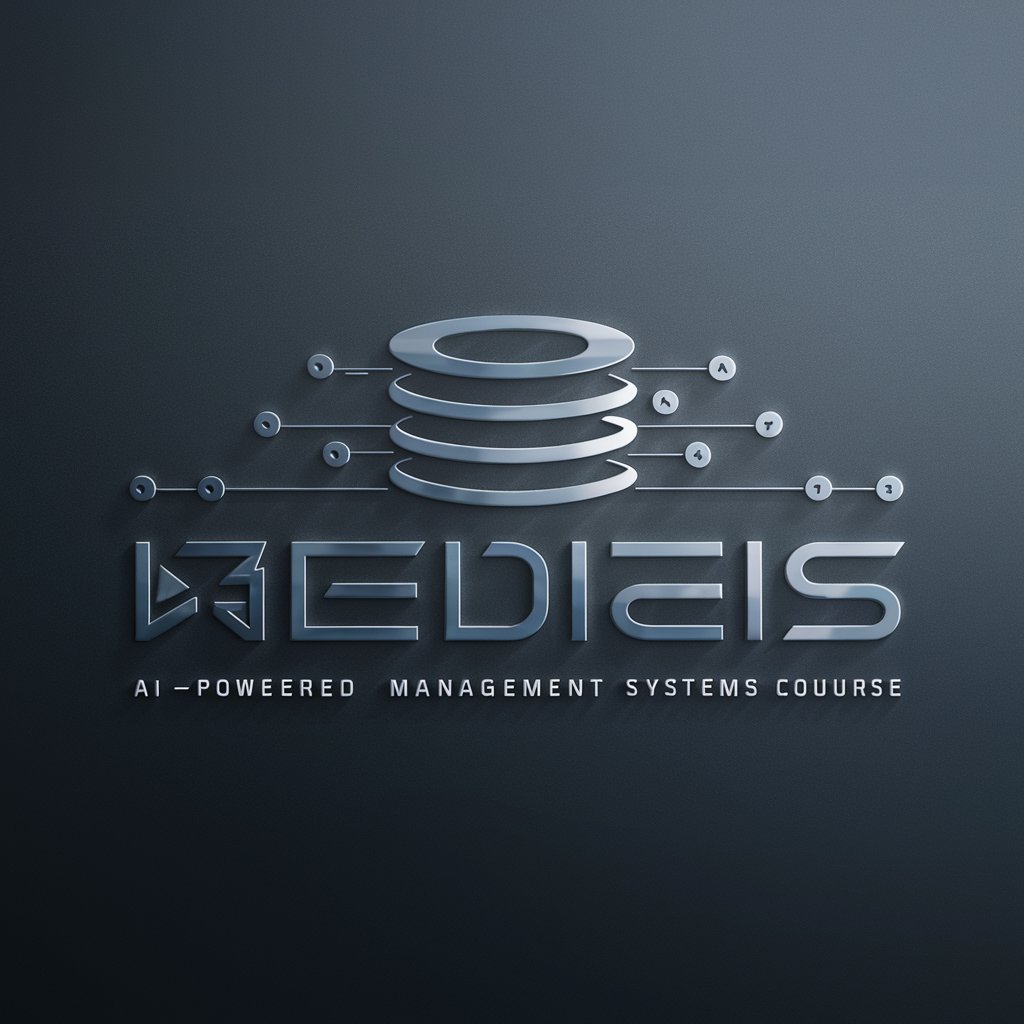
SQL Database Architect
Automate Your Database Design Process

DataBase
Empowering Database Decisions with AI

Cigars Database
Ignite Your Cigar Knowledge with AI

Delphi + Database Guro 1.01
AI-Powered Database Programming Support

SEO
Empower Your Content with AI-Driven SEO Insights

College Fantasy Football Coach
Empowering Your Fantasy Decisions with AI

Legal Guide
Empowering legal understanding with AI

Super Supercar
Powering Your Passion for Supercars

My Greek Teacher
Empower your Greek conversations with AI

Bubbly Connoisseur
Sip, Learn, Celebrate: AI-Powered Bubbly Wisdom

Office Master
Elevate Your Office Software Skills with AI

Frequently Asked Questions about Database Designer
What is Database Designer and who is it for?
Database Designer is an AI-powered tool designed to assist in the creation and optimization of database schemas. It's intended for database administrators, developers, and anyone involved in database planning or management, offering features to simplify the design process and ensure efficient, scalable databases.
Can Database Designer help with data normalization?
Yes, Database Designer incorporates features that guide users through the normalization process to minimize data redundancy and ensure data integrity. It provides recommendations for normalization forms suitable for your database schema.
How does Database Designer ensure database security?
Database Designer includes best practices and guidelines for database security. It suggests security measures such as encryption, user access controls, and secure storage of sensitive information, helping users design databases with security in mind.
Can I use Database Designer for existing database optimization?
Absolutely. Database Designer is not only for new database designs but also for analyzing and optimizing existing database schemas. It can suggest improvements for performance, scalability, and normalization, enhancing the efficiency of your current databases.
Does Database Designer support collaboration?
Yes, Database Designer supports collaborative features allowing teams to work together on database projects. Users can share their designs, receive feedback, and make collective decisions on the database schema, promoting a more integrated and coherent design process.