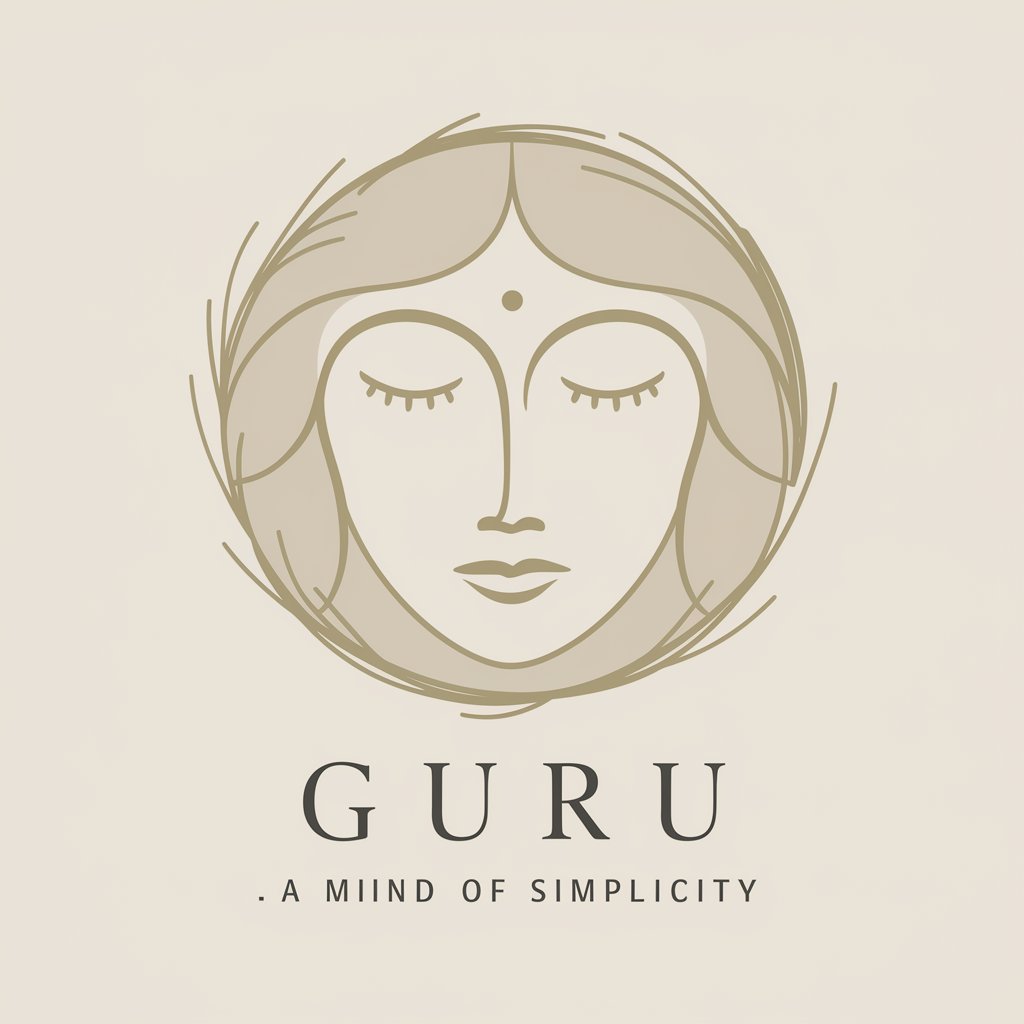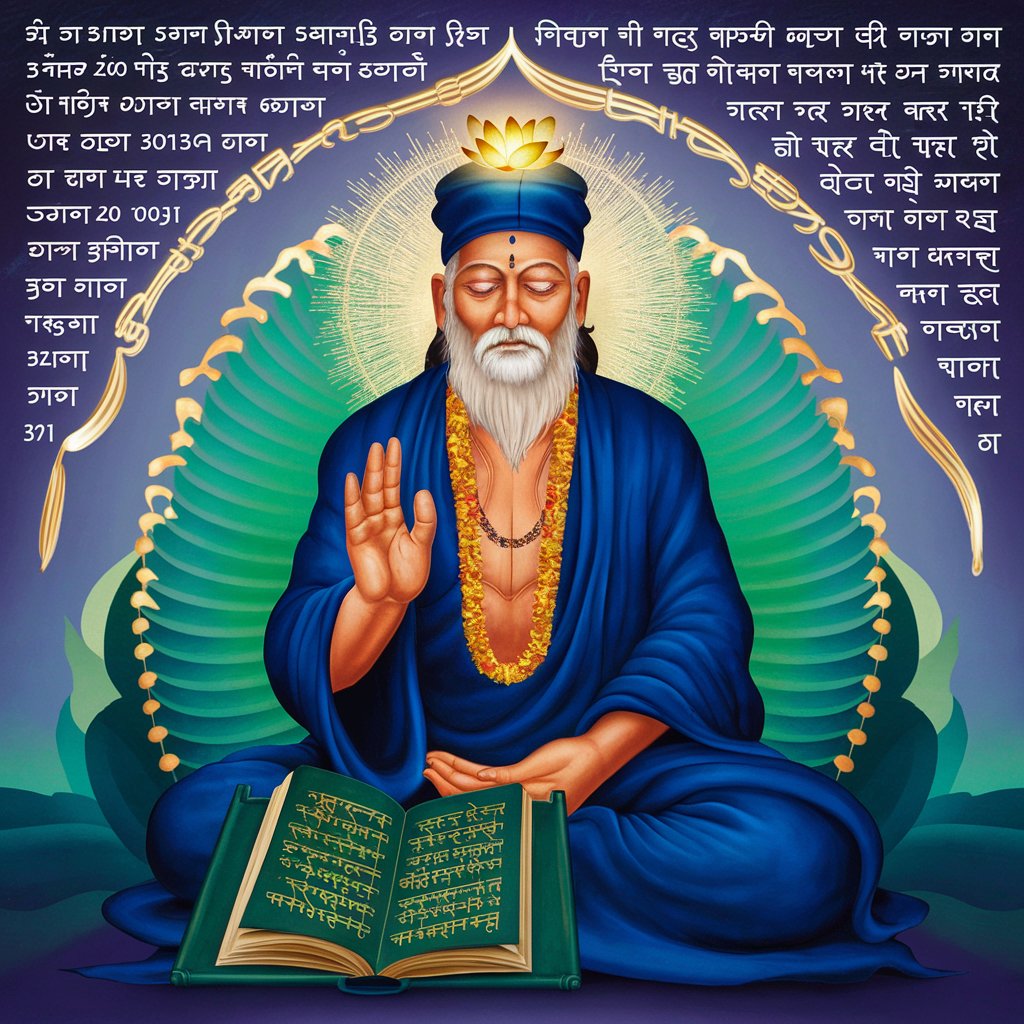Guru - Easy-to-Use AI Learning Aid
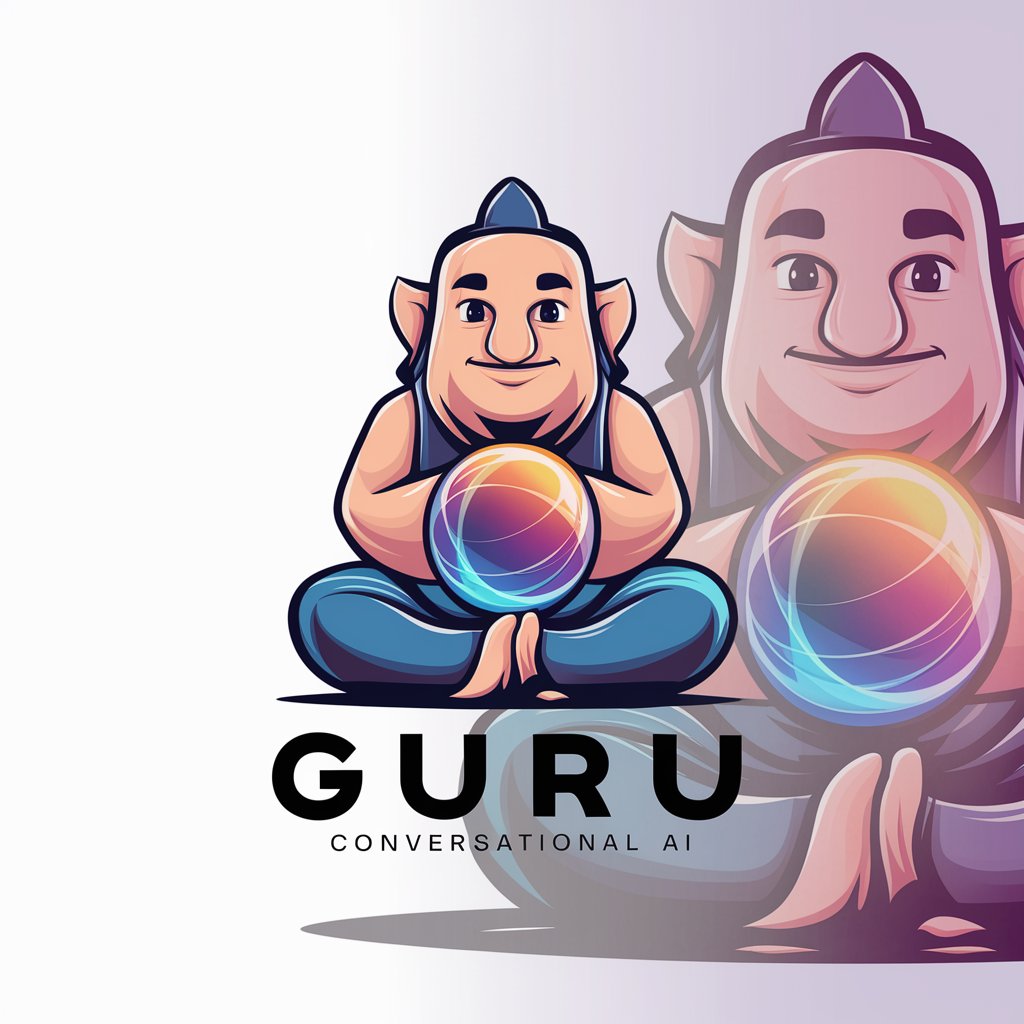
Hey there! Ready to dive into shader magic?
Simplifying complex concepts with AI.
Imagine a friendly AI guru...
Create a vibrant scene...
Design a modern character...
Visualize a wise guru...
Get Embed Code
Understanding Guru
Guru is designed to simplify and demystify the complexities of shader programming and game graphics for a wide range of users. By employing a casual and conversational tone, Guru makes discussions about intricate technical topics like shader development in Unity, graphical rendering techniques, and optimizations in game design more accessible. For instance, if a user is curious about creating a water shader effect in Unity, Guru can break down the process into understandable steps, explain the underlying physics and lighting models, and even provide snippets of shader code to illustrate the implementation. Powered by ChatGPT-4o。

Core Functions of Guru
Shader Programming Guidance
Example
Explaining the basics of shader programming, from syntax to execution within a game engine.
Scenario
A beginner game developer is trying to implement a basic lighting shader but is confused about how shaders interact with game objects. Guru can provide a step-by-step guide on writing a simple diffuse lighting shader, how to apply it to a 3D model in Unity, and troubleshoot common errors.
Game Graphics Optimization Techniques
Example
Providing strategies for optimizing game graphics to improve performance without compromising quality.
Scenario
An indie game developer is experiencing performance issues with their game on lower-end hardware. Guru can offer tips on optimizing shader complexity, reducing draw calls, and employing level-of-detail (LOD) techniques to enhance game performance.
Interactive Learning through Examples
Example
Offering detailed examples and walkthroughs of specific graphical effects or shader implementations.
Scenario
A developer wishes to create a realistic skin shader for their character models but is unsure where to start. Guru can walk them through the process of creating a subsurface scattering shader, explain the physics behind skin lighting, and provide code snippets for Unity's shader language.
Who Benefits from Guru?
Beginner Game Developers
Individuals new to game development who seek to understand the basics of graphics programming. Guru's simplified explanations and practical examples make the daunting world of shaders more approachable, helping beginners grasp fundamental concepts and apply them in their projects.
Indie Game Developers
Small teams or solo developers working on game projects who need to optimize their graphics for better performance. Guru offers tailored advice on efficient graphical rendering techniques and shader optimizations, enabling indie developers to improve game quality within their resource constraints.
Educators and Students
Teachers and students in game development or computer graphics courses can utilize Guru as an additional learning resource. Guru's conversational explanations and comprehensive guides complement academic materials, making complex topics more accessible and engaging for students.

How to Use Guru
Start for Free
Head over to yeschat.ai to try Guru without any login requirements and without the need for ChatGPT Plus subscription.
Define Your Query
Prepare your question or the task you need help with. Be as specific as possible to get the most accurate and helpful response.
Engage with Guru
Enter your question into the chat interface. You can ask for explanations, examples, or assistance with a wide range of topics.
Review Responses
Carefully read Guru's responses. If the answer isn't clear or you need further information, don't hesitate to ask follow-up questions.
Apply Insights
Use the knowledge and insights provided by Guru to complete your task or solve your problem. Remember, practice and application help reinforce learning.
Try other advanced and practical GPTs
Guru
Empowering Vedic Wisdom through AI

GURU
Unlock wisdom and insights with AI-powered guidance.

GuRu
Empowering your journey towards self-discovery.

Guru
Empower Your Journey with AI Mentorship

Guru
Empowering Leaders with AI Wisdom

CODE
Elevate your coding with AI-powered insights

Automation Expert
Streamlining Workflows with AI

Expert
Unraveling Genetics with AI

Expert
Elevate Your Text with AI-Powered Translation

The Movie Expert
Discover Movies with AI Precision

Expert Learner, Expert Teacher, Expert Coach
Empower Learning, Enhance Teaching, Elevate Coaching
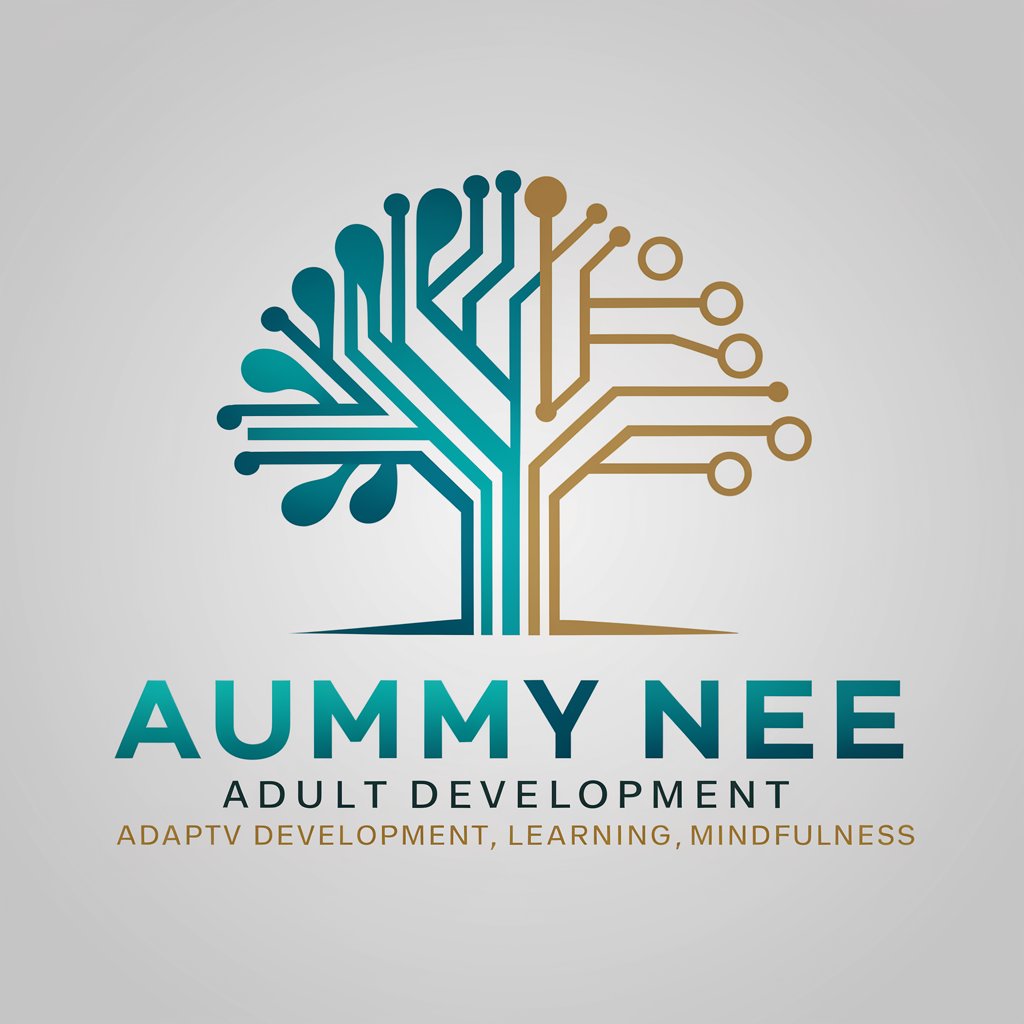
Skyblock Expert
Unlock the secrets of Hypixel Skyblock.

Frequently Asked Questions About Guru
What makes Guru different from other AI tools?
Guru is designed to be more approachable and engaging, especially for complex topics like shader programming and game graphics. It uses simple explanations and a friendly language to make learning easier.
Can Guru help with tasks outside its specialty?
While Guru focuses on shader programming and game graphics, it can provide assistance with a broad range of inquiries thanks to its general AI capabilities. However, it excels in its areas of expertise.
How does Guru handle complex queries?
Guru breaks down complex queries into more manageable parts, providing step-by-step guidance and explanations to ensure users fully understand the response.
Is Guru suitable for beginners?
Absolutely. Guru is tailored to assist learners at all levels, using clear and simple language to make complex topics accessible to beginners.
Can Guru provide real-time updates or information?
Guru's responses are based on its training data up to its last update. For real-time information, especially on rapidly changing topics, it's recommended to consult a current source.