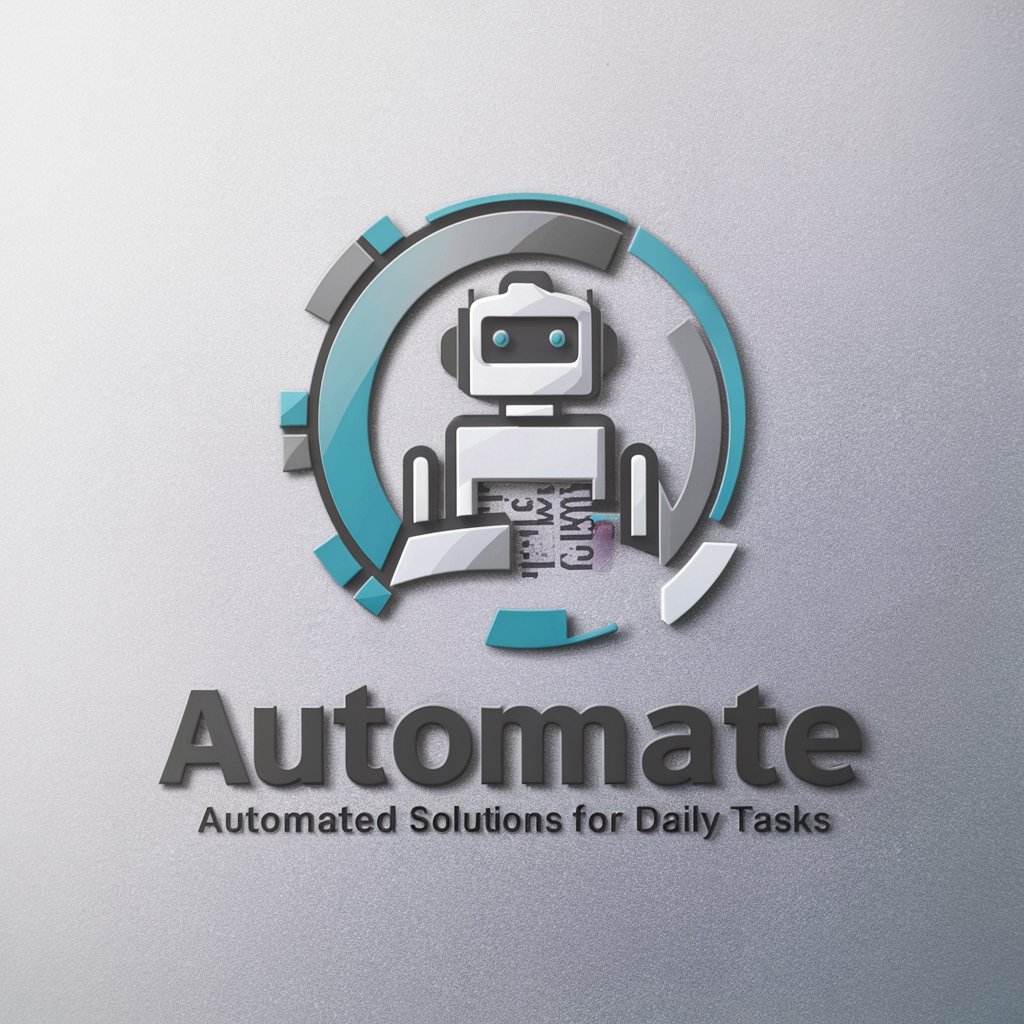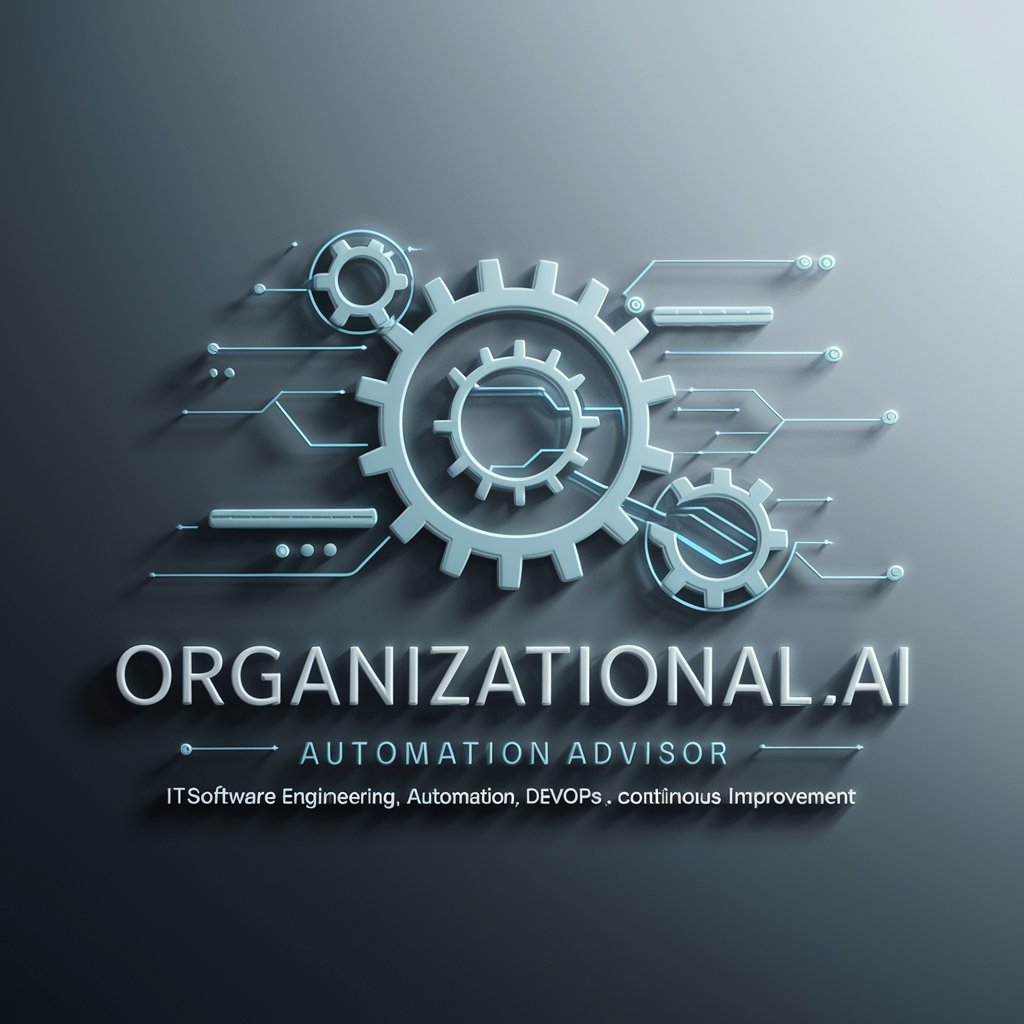Automation Expert - AI-Powered Automation Tool

Streamlining Workflows with AI
Get Embed Code
Overview of Automation Expert
Automation Expert is designed as a specialized conversational agent to assist users with queries and tasks related to automation technologies and practices. Its core function revolves around providing expertise and actionable insights in the field of automation, streamlining workflows, and enhancing productivity. An example scenario includes assisting a business analyst in identifying which processes within their company could be automated to reduce manual workload and errors, thus enhancing efficiency. Automation Expert can analyze descriptions of company processes and suggest suitable automation tools and strategies. Powered by ChatGPT-4o。

Core Functions of Automation Expert
Process Optimization Advice
Example
Suggesting automation strategies for an e-commerce business's order processing system.
Scenario
When an e-commerce company experiences frequent delays in order processing due to manual data entry, Automation Expert can analyze the existing workflow and recommend specific automation software to streamline order entry, tracking, and fulfillment processes.
Integration Guidance
Example
Guiding on how to integrate various software tools through APIs.
Scenario
A software developer looking to integrate CRM and ERP systems can use Automation Expert to understand the best practices for API utilization, ensuring seamless data flow and functionality between systems.
Training and Tutorials
Example
Providing step-by-step guides for setting up and managing automated systems.
Scenario
For a small business owner new to automation, Automation Expert can offer a tutorial on how to set up automated email marketing campaigns, including choosing the right tools, designing campaign logic, and analyzing performance metrics.
Target User Groups for Automation Expert
Business Analysts
Business analysts can leverage Automation Expert to evaluate and recommend improvements in business processes, identifying areas where automation could significantly impact efficiency and effectiveness.
Software Developers
Developers can use Automation Expert to get assistance with coding practices for automation, learn about integrating various software systems, and understanding automation's impact on software architecture.
Small Business Owners
Small business owners can benefit from Automation Expert by getting advice on affordable automation tools that can handle tasks like accounting, customer relationship management, and digital marketing, thus allowing them to focus more on core business activities.

How to Use Automation Expert
Begin Free Trial
Start by visiting yeschat.ai to access a free trial of Automation Expert without any requirement for login or subscription to ChatGPT Plus.
Explore Features
Familiarize yourself with the tool's features. Check out the tutorials or documentation available on the platform to understand the capabilities and settings.
Identify Use Case
Determine your specific need or the task you wish to automate. Automation Expert can handle tasks from data processing to content generation, ensuring you choose a relevant function.
Configure Settings
Customize the settings according to your needs. Adjust parameters such as input format, output preferences, and integration options if necessary.
Evaluate Results
Test the tool with several tasks to evaluate its performance. Make adjustments based on the results to optimize the automation process for better accuracy and efficiency.
Try other advanced and practical GPTs
Guru
Simplifying complex concepts with AI.
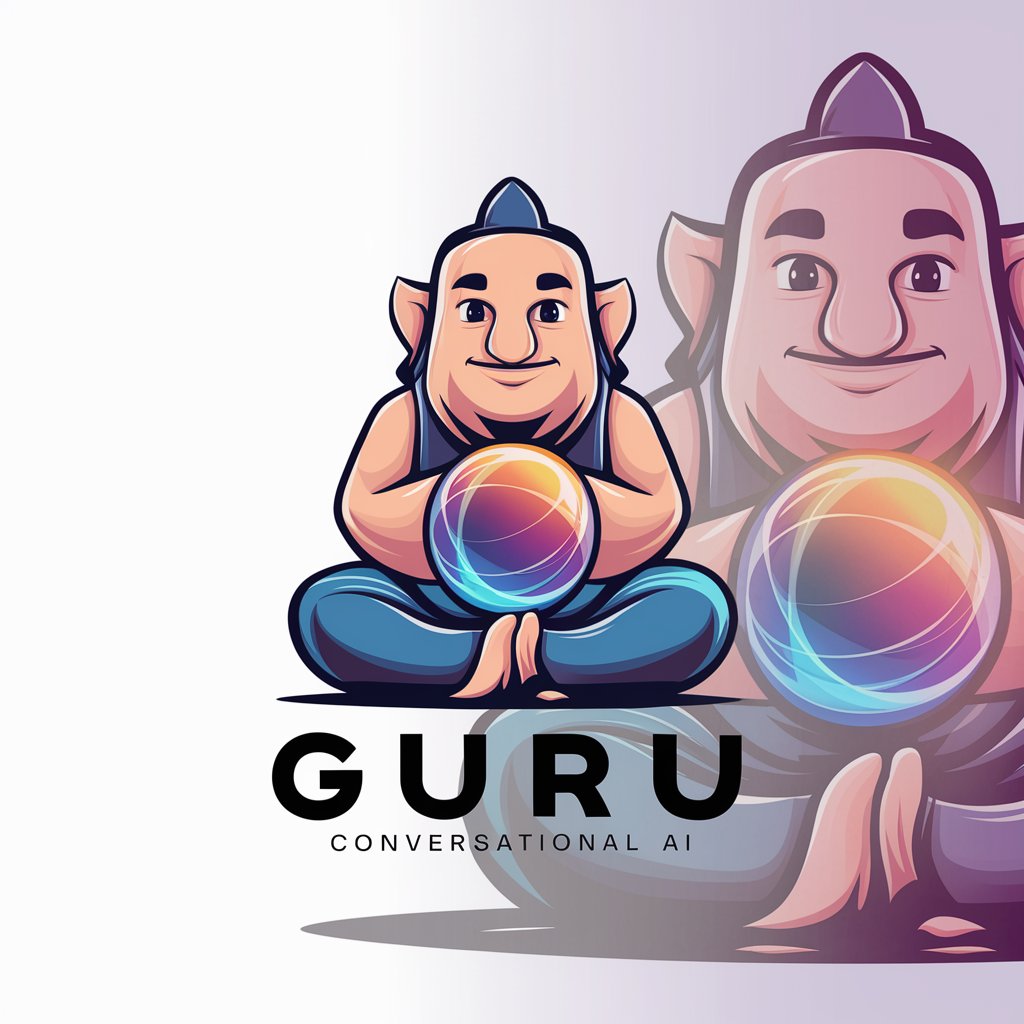
Guru
Empowering Vedic Wisdom through AI

GURU
Unlock wisdom and insights with AI-powered guidance.

GuRu
Empowering your journey towards self-discovery.

Guru
Empower Your Journey with AI Mentorship

Guru
Empowering Leaders with AI Wisdom

Expert
Unraveling Genetics with AI

Expert
Elevate Your Text with AI-Powered Translation

The Movie Expert
Discover Movies with AI Precision

Expert Learner, Expert Teacher, Expert Coach
Empower Learning, Enhance Teaching, Elevate Coaching
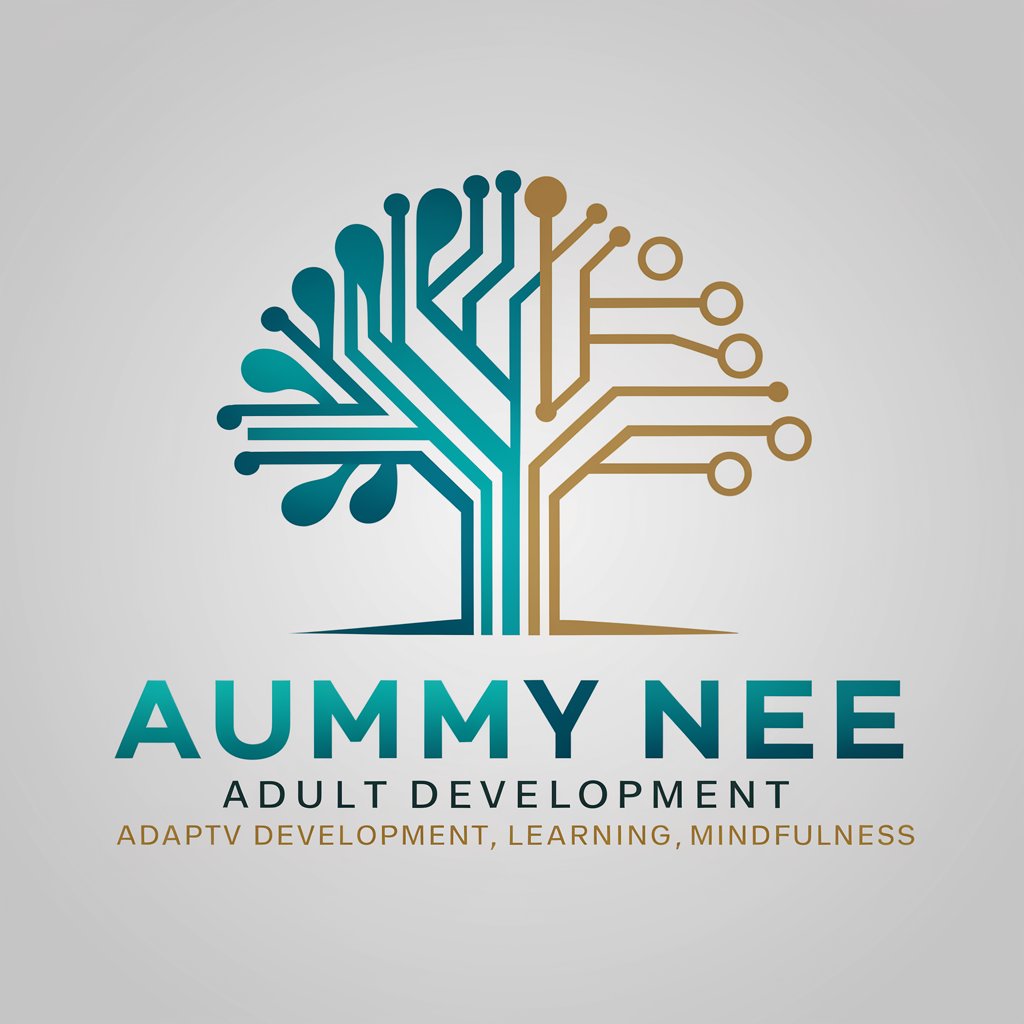
Skyblock Expert
Unlock the secrets of Hypixel Skyblock.

Tech Kid Last News
Bringing Tech News to Young Minds

Frequently Asked Questions about Automation Expert
What is Automation Expert and how does it differ from other AI tools?
Automation Expert is a specialized AI tool designed to streamline and automate complex tasks. Unlike general AI tools that offer broad functionalities, Automation Expert focuses on enhancing specific workflows such as data analysis, content creation, and process automation with tailored AI capabilities.
Can Automation Expert be integrated with other software?
Yes, Automation Expert can be integrated with various software systems. It supports API integrations, allowing it to seamlessly connect with enterprise systems, CRM platforms, or any other software that supports API connectivity, enhancing its utility in diverse environments.
What kind of support does Automation Expert offer for new users?
Automation Expert provides comprehensive support for new users, including detailed documentation, video tutorials, and a responsive customer service team. These resources are designed to help users understand and effectively use the tool in their specific contexts.
Is Automation Expert suitable for non-technical users?
Yes, Automation Expert is user-friendly and designed to be accessible for non-technical users. The interface is intuitive, and many of the processes are automated, which minimizes the learning curve and enables users to start automating tasks with minimal prior technical knowledge.
How does Automation Expert handle data security?
Data security is a priority for Automation Expert. It employs robust encryption methods for data in transit and at rest, complies with major regulatory standards like GDPR, and uses secure servers to ensure that user data is protected against unauthorized access and breaches.