AutoMate - AI Automation Tool
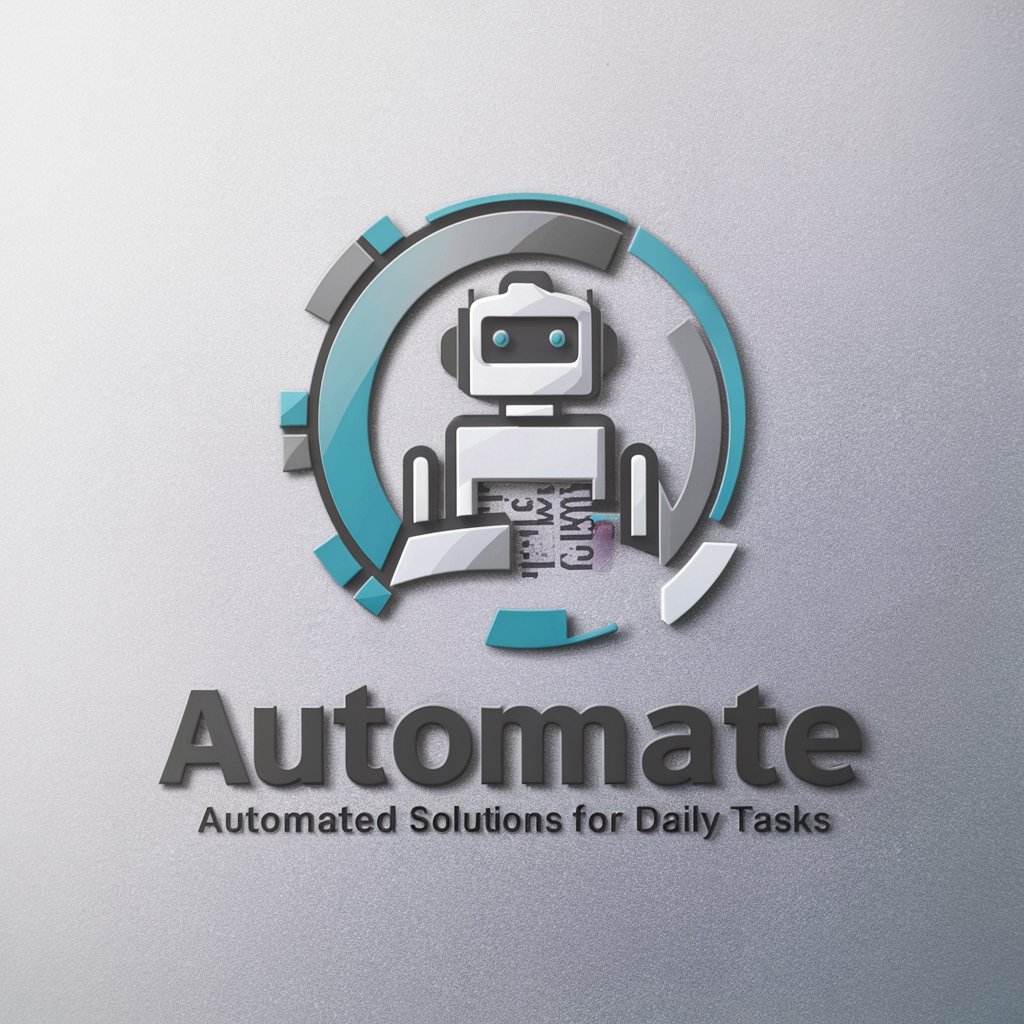
Welcome! Let's streamline your tasks with precision.
Streamline Tasks with AI Automation
Create a script that automates...
Design a workflow for...
Generate a report that includes...
Develop a bot to handle...
Get Embed Code
Overview of AutoMate
AutoMate is designed as a specialized AI tool focused on creating automated solutions to streamline a variety of daily tasks. Its core objective is to enhance productivity and efficiency by automating repetitive, time-consuming tasks across different platforms and applications. AutoMate achieves this by providing precise and functional code solutions tailored to specific user needs. These solutions range from simple scripts for data entry to complex algorithms for data analysis and report generation. A distinguishing feature of AutoMate is its ability to offer comprehensive code for tasks under 75 lines, and detailed, easily integrated code patches for larger tasks. For instance, a user looking to automate the process of sorting emails into specific folders based on content can leverage AutoMate to generate a script that interacts with their email client's API, applying predefined rules to organize emails automatically. Powered by ChatGPT-4o。

Core Functions of AutoMate
Data Entry Automation
Example
Automatically populating a database with information extracted from scanned documents.
Scenario
A small business owner receives numerous paper forms daily. AutoMate can generate a script that uses OCR (Optical Character Recognition) technology to read the forms and input the data into a digital database, thus saving hours of manual work.
Automatic Email Responses
Example
Generating and sending customized responses based on email content.
Scenario
A customer service department receives hundreds of similar inquiries each day. AutoMate can create a script to analyze the content of each email and send a tailored response, improving response time and customer satisfaction.
Bulk Image Editing
Example
Resizing, watermarking, or changing the format of multiple images at once.
Scenario
A digital marketing agency needs to process hundreds of images for various campaigns. AutoMate can develop a script to automatically adjust image sizes, apply watermarks, and convert formats in bulk, streamlining the agency's workflow.
Custom Browser Add-ons or Office Software Plugins
Example
Creating add-ons or plugins to enhance the functionality of web browsers or office software.
Scenario
A research team frequently uses a specific online database for their work. AutoMate can help by creating a custom browser add-on that directly integrates database search results into their workflow, making information retrieval more efficient.
Who Can Benefit from AutoMate?
Small to Medium Business Owners
These users often handle multiple roles within their business and may lack the resources for a dedicated IT department. AutoMate's solutions can automate routine tasks like invoicing, customer communication, or inventory management, allowing them to focus on core business activities.
Customer Service Departments
Departments inundated with high volumes of customer interactions can utilize AutoMate to streamline communication. Automated responses, ticket sorting, and customer feedback analysis can enhance efficiency and customer satisfaction.
Digital Marketers
Marketers dealing with large sets of data, such as social media analytics or campaign performance metrics, can use AutoMate to automate data collection, analysis, and report generation, enabling them to focus on strategy and creative efforts.
Researchers and Academics
This group often spends considerable time gathering and analyzing data. AutoMate can automate these processes, from data scraping and literature review to statistical analysis, freeing up time for more in-depth research and study.

How to Use AutoMate
Start Your Journey
Begin by visiting yeschat.ai for an introductory experience without the need for a login or a ChatGPT Plus subscription.
Explore Features
Familiarize yourself with AutoMate's capabilities by exploring the available features, including automation scripts for various tasks like data entry, email responses, and more.
Select Your Use Case
Identify the specific task or problem you need to automate. Choose from pre-existing templates or request a custom solution tailored to your needs.
Implement the Solution
Follow the provided instructions or code snippets to integrate AutoMate into your workflow. Assistance is available for setup or customization as needed.
Optimize and Iterate
Use feedback and results to fine-tune your automation solution. Explore additional features and use cases to further enhance your productivity.
Try other advanced and practical GPTs
The Web Developer by Luis Modesto
Empowering your coding journey with AI

GPT-MORE
Empower Your Projects with AI

Web
Empowering Web Excellence with AI

FREE SEO Link Building Expert
AI-Powered, Efficient SEO Mastery

Web Designer
Design smarter, not harder, with AI

Web Design
Craft Stunning Websites with AI

Edna
Empowering your web design journey with AI.
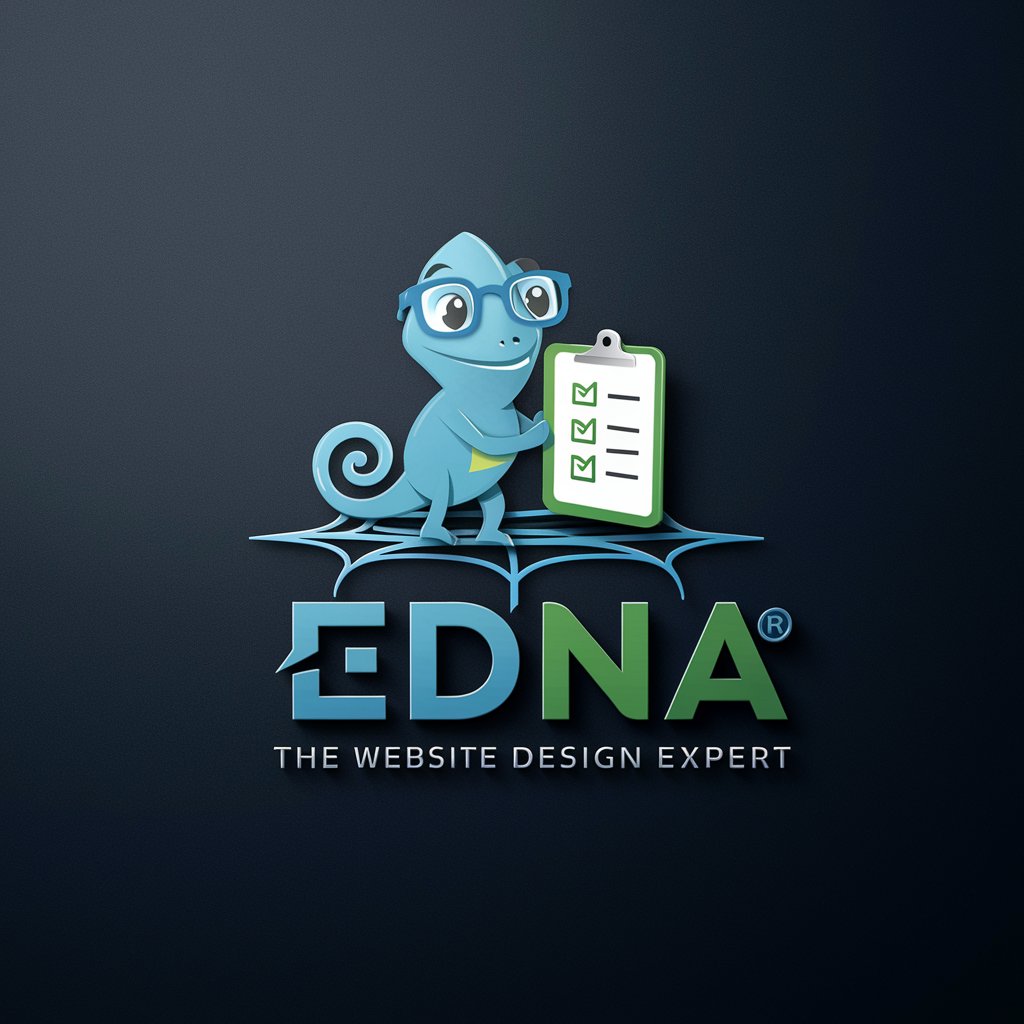
美味名匠
Crafting Unique Names with AI

Wine Tasting
Elevate your wine journey with AI

UX Writer Pro
Enhancing Texts with AI-Powered Precision

Comfy UI Node Generator
Empower Creativity with AI-Powered Nodes
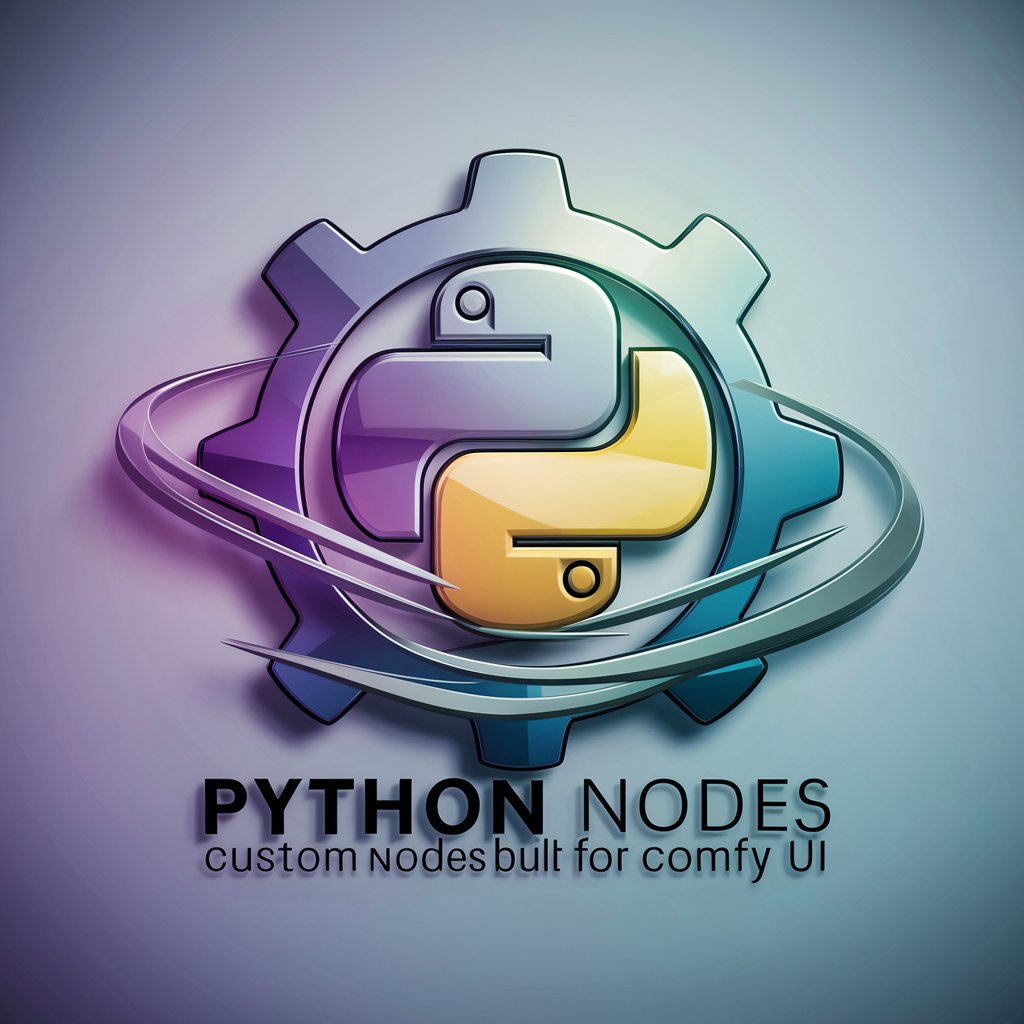
MixMyDrink
Craft Cocktails with AI Precision

Frequently Asked Questions about AutoMate
What makes AutoMate different from other automation tools?
AutoMate specializes in offering a wide range of automation solutions with an emphasis on ease of use, flexibility, and integration capabilities, all powered by advanced AI technology.
Can AutoMate handle complex automation tasks?
Yes, AutoMate is designed to handle both simple and complex automation tasks, providing custom solutions and adaptable scripts that cater to specific user requirements.
Is coding knowledge required to use AutoMate?
While having some coding knowledge can be beneficial, AutoMate is designed to be accessible to users with varying levels of technical expertise, including those with minimal or no coding experience.
How can I ensure my data remains secure while using AutoMate?
AutoMate prioritizes user privacy and data security, using encryption and adhering to best practices to ensure that your data remains secure throughout the automation process.
Can AutoMate be integrated with other software or platforms?
Yes, AutoMate offers integration capabilities with various software and platforms, enabling users to streamline their workflows across different applications.
