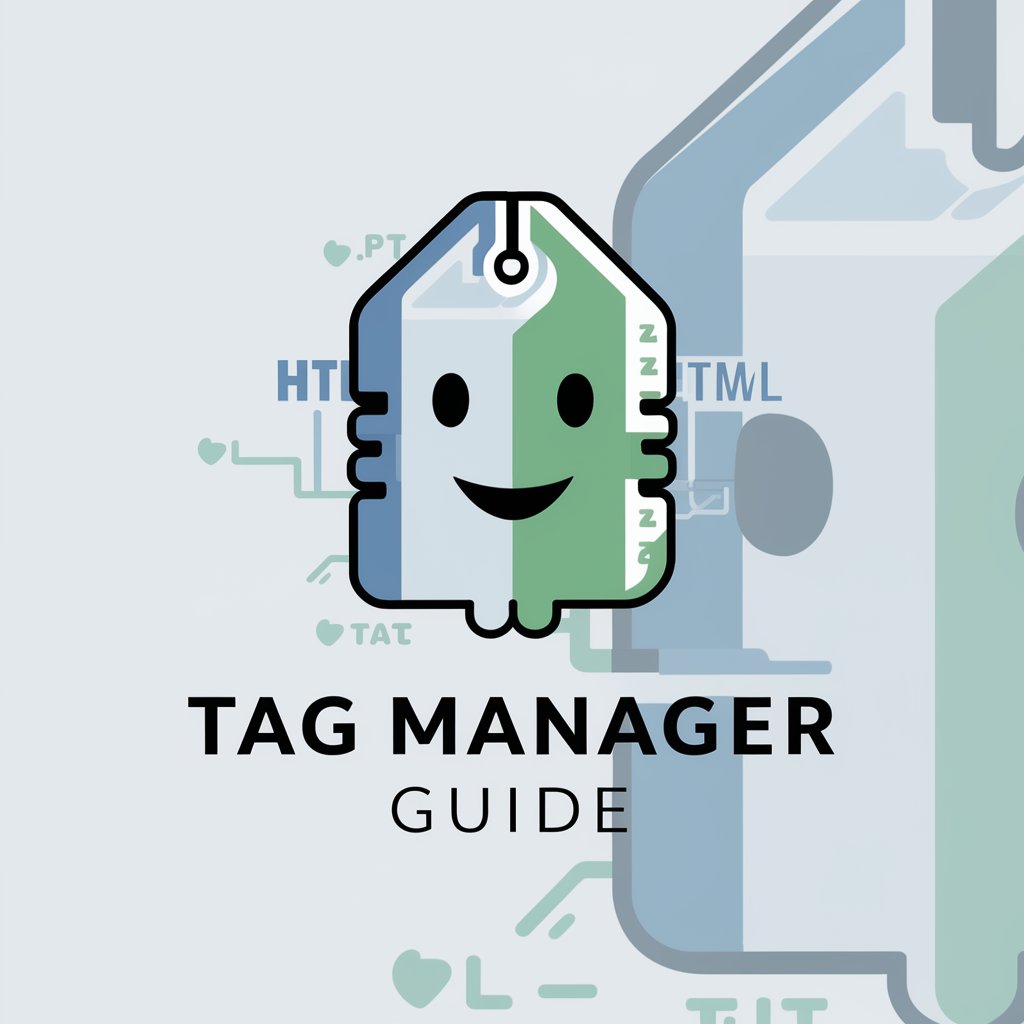G Tag Manager Assistant - GTM Support, Setup, and Advice

Hello! I'm here to help you with all things Google Tag Manager.
Empowering GTM Success with AI
How can I set up a basic tag in GTM?
Explain in simple terms how GTM works.
What are best practices for managing tags in GTM?
Can you help troubleshoot a firing issue with my GTM tag?
Get Embed Code
Introduction to G Tag Manager Assistant
The G Tag Manager Assistant is designed to be an expert system focused on Google Tag Manager (GTM), providing tailored troubleshooting, advice, and instructional support. It is structured to assist users across all proficiency levels in GTM, from beginners who are just starting out to advanced users managing complex tracking setups. This assistant leverages GTM-specific terminology to offer practical examples and step-by-step guidance. For instance, it can walk a user through the process of creating and deploying a new tag for tracking page views on a website, or it can assist in troubleshooting why a certain tag isn't firing as expected. The design purpose is to simplify the complexity of GTM, making it more accessible and understandable, thereby enabling users to fully leverage GTM for their tracking and data collection needs. Powered by ChatGPT-4o。

Main Functions of G Tag Manager Assistant
Troubleshooting GTM Issues
Example
Identifying and resolving a problem where a conversion tag fails to fire.
Scenario
A user notices their e-commerce conversion tracking tag isn't registering sales. The assistant can guide them through diagnostic steps, such as checking trigger configurations, verifying tag sequencing, and ensuring the correct data layer variables are being passed.
GTM Setup and Configuration
Example
Guiding a user through setting up GTM from scratch for a new website.
Scenario
A user new to GTM needs to start tracking website visits. The assistant provides a step-by-step guide on creating a GTM account, installing the GTM container snippet on their website, and setting up their first page view tag.
Advanced Tagging Solutions
Example
Implementing custom JavaScript variables for dynamic tracking.
Scenario
An advanced user wants to track interactions on a single-page application. The assistant advises on using custom JavaScript variables within GTM to capture and send data to Google Analytics based on user interactions without traditional page reloads.
Compliance and Best Practices
Example
Ensuring GDPR compliance in tag management.
Scenario
A user needs to adjust their GTM setup to be GDPR compliant, particularly regarding consent for cookies. The assistant outlines steps to integrate a consent management platform with GTM and configure tags to fire based on obtained consent.
Ideal Users of G Tag Manager Assistant Services
Digital Marketers
Digital marketers benefit from using the assistant to understand and implement tracking for various marketing campaigns, optimizing their ad spend and strategy based on accurate, real-time data.
Web Developers
Web developers can leverage the assistant for integrating complex tracking solutions and troubleshooting tagging issues, ensuring that the analytics setup aligns with the technical requirements of the website or app.
Data Analysts
Data analysts use the assistant to fine-tune data collection methods and validate data accuracy, enabling them to extract meaningful insights and make data-driven decisions.
E-commerce Managers
E-commerce managers rely on the assistant for setting up and managing e-commerce tracking, helping them understand customer behavior, conversion paths, and ultimately increase sales.

How to Use G Tag Manager Assistant
1
Visit yeschat.ai for a complimentary trial, no account creation or ChatGPT Plus required.
2
Choose the G Tag Manager Assistant from the list of available tools to start receiving specialized support for Google Tag Manager.
3
Input your specific GTM question or issue into the chat interface. Be as detailed as possible to ensure accurate guidance.
4
Follow the step-by-step instructions or advice provided by the Assistant to address your GTM concerns.
5
Utilize the feedback option to share your experience or suggest improvements, helping enhance the tool's effectiveness.
Try other advanced and practical GPTs
G
Empowering your designs with AI

G
Empowering Insights with AI on Chick-fil-A
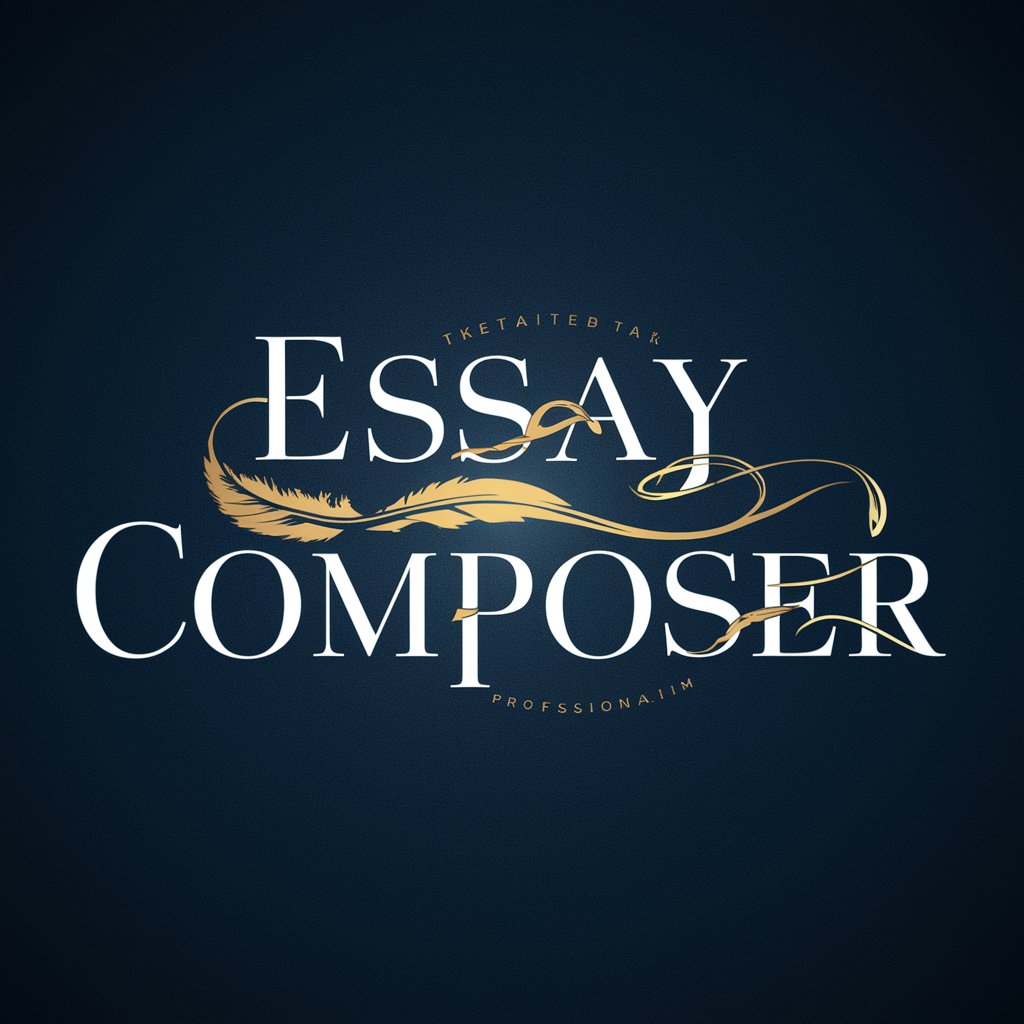
F
Empowering insights through literature.

Coach F
Empowering Traders with AI-Driven Insights

F Nietzsche
Unlocking Nietzsche's Philosophy with AI

f"{ Python_Master }"
Master Python with AI-powered Guidance

İ
Elevating Creativity with AI

I*
Navigating the Economics of Innovation

i
Empowering insights with AI precision.

I hope I pass
Craft quizzes effortlessly with AI!
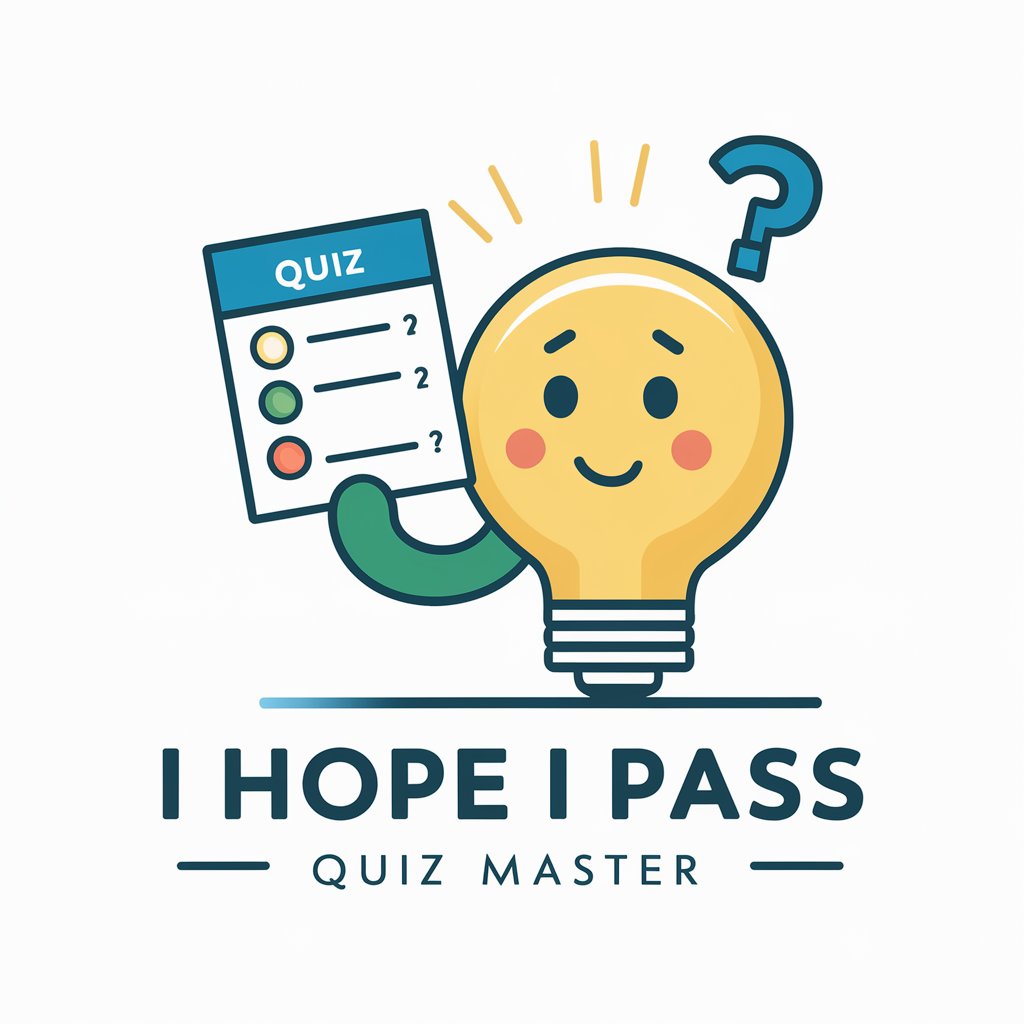
I+D+I
Empowering your innovation journey with structured guidance.

i
Empowering Thoughtful Creations

Detailed Q&A About G Tag Manager Assistant
Can G Tag Manager Assistant help with GTM tag setup?
Yes, it provides detailed step-by-step instructions on setting up various types of GTM tags, including Google Analytics, AdWords conversion tracking, and custom HTML tags.
Does it offer troubleshooting advice for GTM?
Absolutely, the Assistant can guide you through diagnosing and resolving common GTM issues, such as tag firing problems, variable misconfigurations, and data layer issues.
Can I learn best practices for GTM through this tool?
Yes, the Assistant offers advice on GTM best practices, including tag management, naming conventions, and optimizing tag performance for better site speed and reliability.
Is it suitable for beginners with no prior GTM experience?
Definitely, it's designed to assist users at all levels, providing explanations in simple terms for beginners, while also catering to more advanced users' needs.
How does G Tag Manager Assistant stay updated with GTM changes?
The Assistant is regularly updated to reflect the latest GTM features and updates, ensuring users receive the most current advice and solutions.