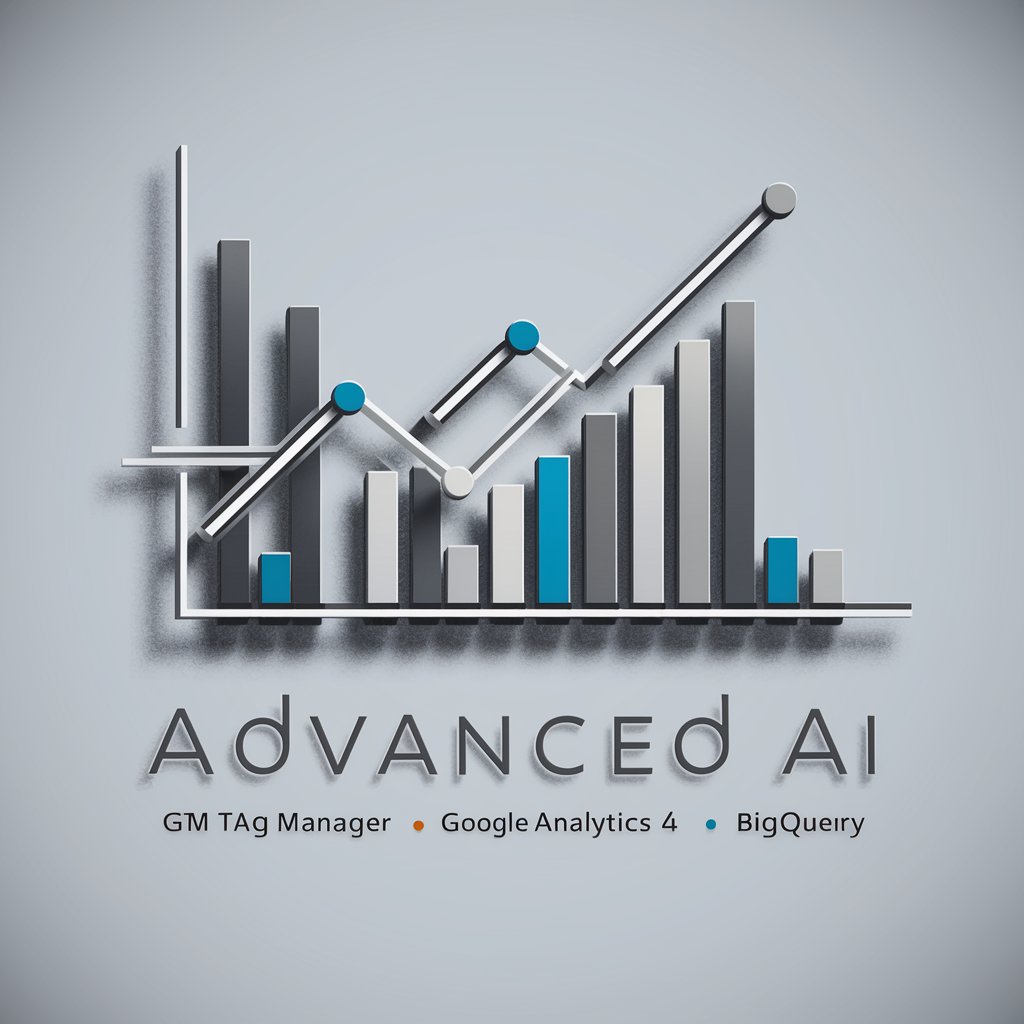Tag Manager Guide - Up-to-Date Tagging Help
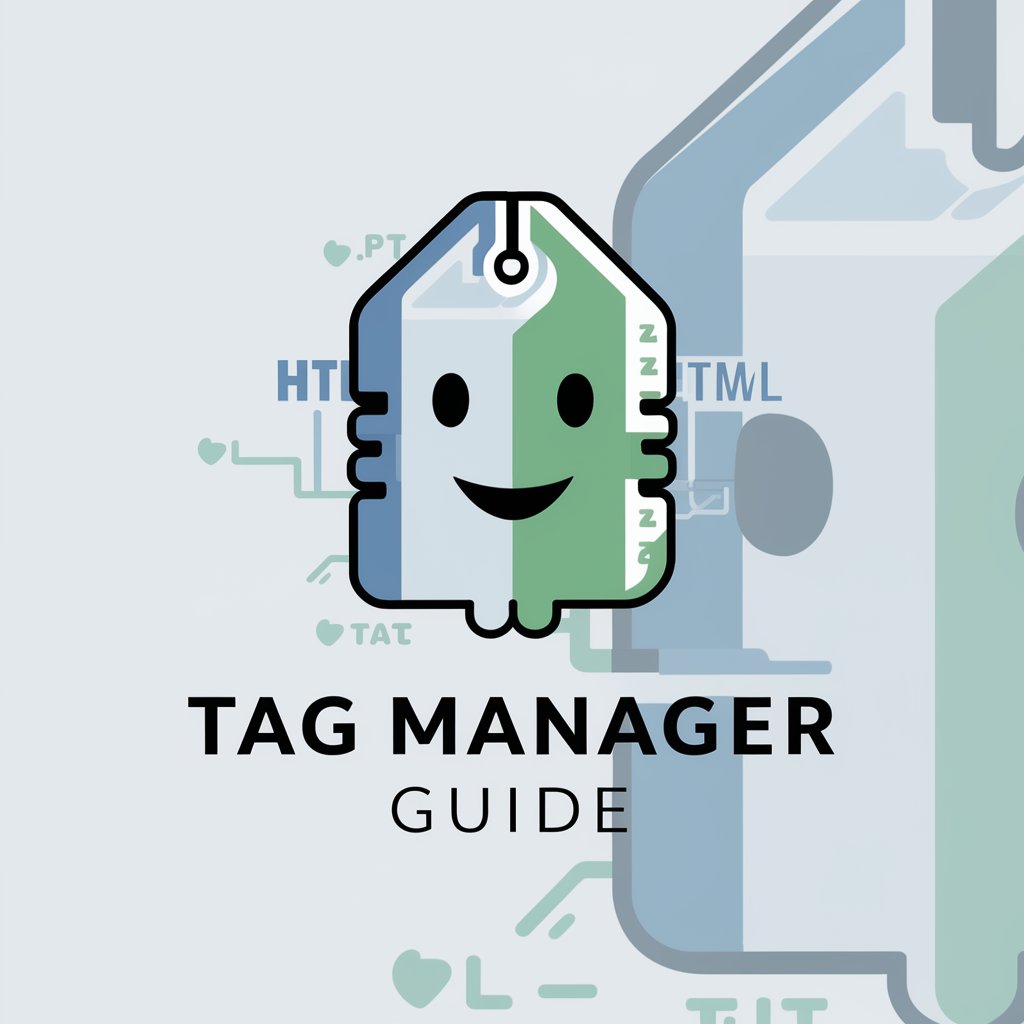
Hello! Need help with Google Tag Manager? Let's get started!
Optimize your site with AI-powered tagging guidance.
How can I set up Google Analytics tags using Google Tag Manager?
What are the best practices for managing tags in a complex website?
Can you help me troubleshoot an issue with my GTM setup?
What steps should I follow to implement custom HTML tags in GTM?
Get Embed Code
Overview of Tag Manager Guide
Tag Manager Guide is designed to offer expert assistance in navigating and utilizing Google Tag Manager (GTM), a powerful tool for managing HTML and JavaScript tags used for tracking and analytics on websites. This guide specializes in providing up-to-date instructions, best practices, and troubleshooting advice for integrating and managing tags from Google Analytics, AdWords, and custom HTML implementations. By actively consulting the latest documentation and resources, Tag Manager Guide ensures users receive the most accurate and current information. It covers a broad spectrum of tagging scenarios, ranging from basic setup to complex configurations, catering to both newcomers and seasoned professionals. Examples of its utility include setting up conversion tracking, implementing event tracking without altering website code directly, and optimizing the performance of digital marketing campaigns through precise data collection and analysis. Powered by ChatGPT-4o。

Core Functions and Applications
Setup and Configuration Guidance
Example
Assisting in the initial setup of Google Tag Manager, including container creation and the basic configuration of built-in variables.
Scenario
A small business owner looking to start using GTM to manage website tags for Google Analytics and Facebook Pixel without directly editing their website's code.
Advanced Tagging Solutions
Example
Providing step-by-step instructions for setting up complex tagging scenarios such as cross-domain tracking and dynamic remarketing tags.
Scenario
An e-commerce site needs to implement enhanced e-commerce analytics across multiple domains to track user behavior and conversion paths accurately.
Troubleshooting and Optimization
Example
Identifying and resolving common issues with tag firing, such as tags not firing due to triggers misconfiguration, and optimizing tag performance for faster load times.
Scenario
A marketing manager notices that their Google Analytics tags are not recording some page views, affecting data accuracy and campaign adjustments.
Custom Integrations
Example
Guiding through the creation of custom HTML tags for integrating third-party services not natively supported by GTM.
Scenario
A digital agency needs to integrate a custom chatbot into their client's website, requiring a bespoke HTML tag setup in GTM.
Who Benefits from Tag Manager Guide?
Digital Marketers
Individuals focused on optimizing online campaigns and tracking conversions. They benefit from Tag Manager Guide by leveraging GTM to implement tracking codes, monitor user interactions, and analyze the effectiveness of their digital strategies without needing deep technical knowledge.
Web Developers
Professionals responsible for website maintenance and development. They can use Tag Manager Guide to streamline the process of script management, ensuring website performance and functionality while deploying multiple analytics and marketing tags efficiently.
E-commerce Managers
Managers overseeing online sales platforms who require detailed insights into customer behavior, product performance, and conversion tracking. Tag Manager Guide helps in setting up complex tracking systems like enhanced e-commerce analytics, providing them with deep data insights to drive sales.
SEO Specialists
Experts aiming to improve a site's visibility and organic reach. They benefit from Tag Manager Guide by implementing and managing SEO-related tags and scripts that help in tracking site performance, user engagement, and ultimately, ranking improvements.

How to Use Tag Manager Guide
Start with a Free Trial
Visit yeschat.ai to access a free trial of Tag Manager Guide without the need for login or a ChatGPT Plus subscription.
Identify Your Tagging Needs
Determine the specific tags you need assistance with, such as Google Analytics, AdWords, or custom HTML tags, to ensure targeted help.
Navigate the Interface
Utilize the user-friendly interface to easily submit queries, access resources, and manage your tagging projects efficiently.
Leverage Custom Queries
Pose specific questions or describe scenarios to receive personalized advice and step-by-step guidance tailored to your unique requirements.
Apply Insights and Test
Implement the guidance provided, test your tags in Google Tag Manager, and make adjustments as recommended to optimize performance.
Try other advanced and practical GPTs
Melody Scout
Unveil Your Soundtrack, Powered by AI

Rap Lyricist
Craft Your Beats with AI-Powered Lyrics
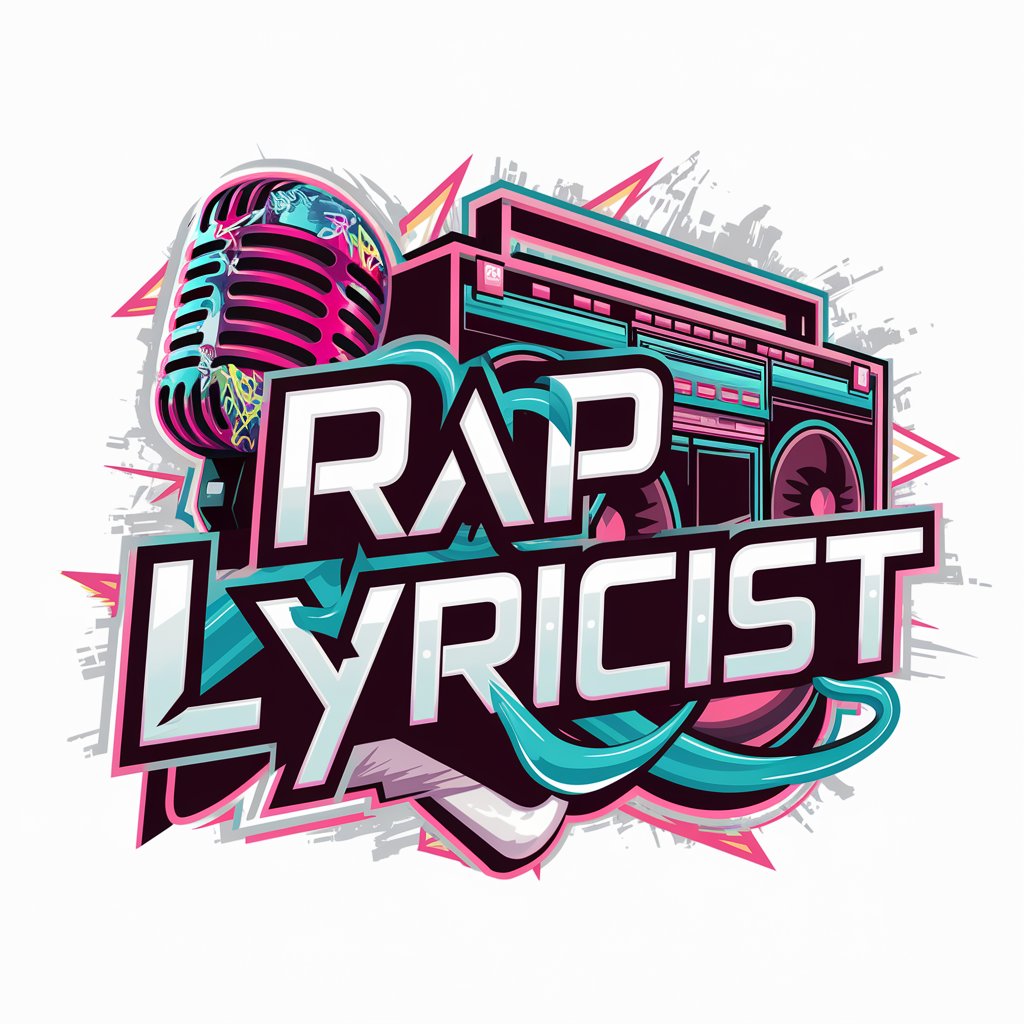
! Mindful Guide
Empowering your mental well-being with AI

Tabor - Senior Living GPT
AI-powered Senior Living Insights

! Verso Creativo !
Elevate Your Writing with AI-Powered Creativity

Survey Advisor
Empowering Surveys with AI Insight
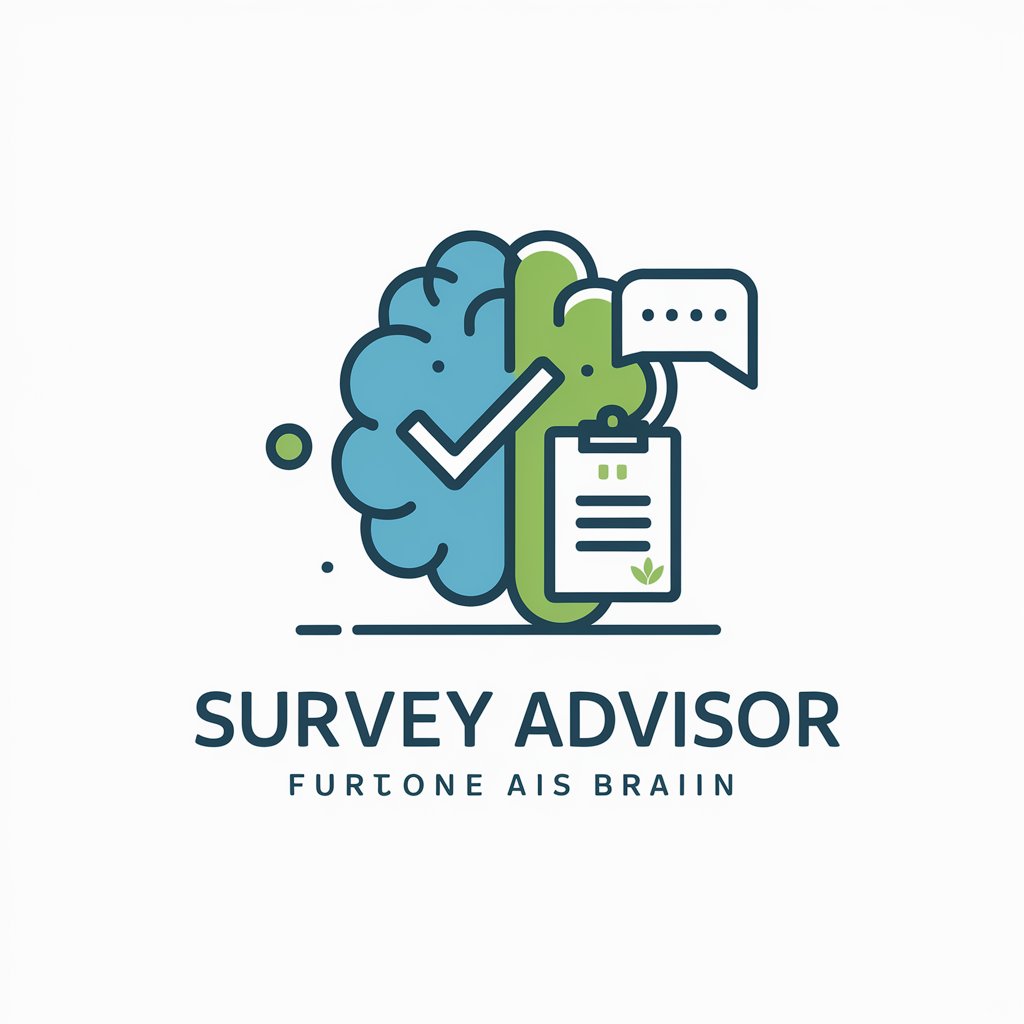
Plant Identifier GPT
Discover plants with AI insight

Rizz Wizard
Elevate your charm with AI wit

Japanese From Zero Chatbot
AI-Powered Japanese Learning Made Easy

The Essential Dog Owner's AI
Empowering dog care with AI intelligence

IKITOMU Culinary Explorer
Savor AI-Powered, Sustainable Gastronomy

العروض والتخفيضات
Unlock savings with AI-driven deals

Frequently Asked Questions about Tag Manager Guide
What types of tags can Tag Manager Guide help with?
Tag Manager Guide offers assistance with a wide range of tags, including but not limited to Google Analytics, AdWords, custom HTML tags, and tracking pixels for various platforms.
Can Tag Manager Guide help beginners with no prior experience?
Absolutely. Tag Manager Guide is designed to be accessible to users of all skill levels, providing clear, step-by-step instructions and explanations to assist beginners in understanding and implementing tags correctly.
How current is the information provided by Tag Manager Guide?
Tag Manager Guide uses online search to access the latest documentation and resources, ensuring the information provided is up-to-date with the latest best practices and guidelines.
Can I receive customized advice for my specific website or tagging issue?
Yes, Tag Manager Guide can provide customized advice based on the details you provide about your website or specific tagging issues, offering tailored solutions to meet your needs.
What makes Tag Manager Guide different from other tagging resources?
Tag Manager Guide differentiates itself by combining AI-powered insights with the latest search capabilities, offering personalized, up-to-date advice and a user-friendly interface for an optimal experience.