Especialista em Tecnologia - Python, Data, and BI Tool

Olá! Como posso ajudar com tecnologia e desenvolvimento hoje?
Empowering Your Tech Journey with AI
Como escrever um código em Python para...
Preciso de ajuda com uma análise de dados usando...
Como posso melhorar meu dashboard no Qlik Sense...
Como resolver um problema no SQL Server Protheus...
Get Embed Code
Especialista em Tecnologia Overview
Especialista em Tecnologia is designed as a specialized GPT model focused on providing comprehensive, accurate, and practical solutions and advice in the fields of Python development, data analysis, Qlik Sense Cloud, PowerBI, and SQL Server Protheus. Fluent in Brazilian Portuguese, this GPT aims to cater to a wide range of technical queries with a deep understanding of these technologies. It assists users by offering code snippets, query troubleshooting, detailed analyses, and custom solutions tailored to specific technology and development challenges. For instance, it can guide through the creation of complex SQL queries for Protheus databases, optimizing Python code for data analysis tasks, or setting up dashboards in PowerBI and Qlik Sense Cloud. Powered by ChatGPT-4o。

Core Functions of Especialista em Tecnologia
Python Development Assistance
Example
Guiding through the construction of a web scraping script using Python, detailing the steps for extracting data from websites and handling it for analysis or reporting purposes.
Scenario
A user needs to automate the collection of data from multiple e-commerce websites to analyze market trends. Especialista em Tecnologia provides a detailed example of how to use BeautifulSoup or Scrapy for web scraping, followed by data cleaning techniques using pandas.
Data Analysis Solutions
Example
Explaining how to use pandas and NumPy for performing complex data manipulation and analysis, including merging datasets, handling missing values, and applying statistical methods.
Scenario
A data analyst working on a project requires assistance in merging several datasets from different sources and performing exploratory data analysis. The GPT offers step-by-step guidance on using pandas merge functions and NumPy for statistical analysis.
Qlik Sense Cloud and PowerBI Dashboard Creation
Example
Providing a walkthrough for setting up interactive dashboards in Qlik Sense Cloud or PowerBI, including data source integration, visualization selection, and dashboard sharing.
Scenario
A business intelligence professional needs to create a sales performance dashboard for their organization. Especialista em Tecnologia outlines the process for connecting data sources to Qlik Sense Cloud or PowerBI, choosing the right visualizations, and configuring access permissions for team members.
SQL Server Protheus Query Optimization
Example
Detailing strategies for optimizing SQL queries for Protheus databases to improve performance and reduce execution time.
Scenario
An IT specialist is facing performance issues with their SQL queries on a Protheus database. The GPT suggests indexing strategies, query refactoring techniques, and other optimization tips to enhance query efficiency.
Who Benefits from Especialista em Tecnologia?
Developers and Programmers
Individuals working on Python-based projects or needing assistance with coding, debugging, or optimizing their software applications. They benefit from detailed coding examples, best practices, and performance optimization tips.
Data Analysts and Scientists
Professionals who manipulate, analyze, and visualize data, requiring support in using data analysis libraries like pandas and NumPy, or seeking advice on best practices for data cleaning, manipulation, and statistical analysis.
Business Intelligence Professionals
Users who create and manage dashboards in Qlik Sense Cloud and PowerBI, needing guidance on data integration, visualization techniques, and dashboard optimization to make data-driven decisions more effectively.
Database Administrators and IT Specialists
Individuals responsible for managing SQL Server Protheus databases, looking for assistance in query optimization, database management, and troubleshooting to ensure database performance and reliability.

How to Use Especialista em Tecnologia
Start Free Trial
Begin by visiting yeschat.ai for a no-cost trial, accessible without the need for login or a ChatGPT Plus subscription.
Identify Your Needs
Determine the specific areas you need assistance with, such as Python development, data analysis, Qlik Sense Cloud, PowerBI, or SQL Server Protheus.
Explore Features
Navigate through the platform to explore the available features and tools that match your identified needs.
Engage with the Tool
Use the platform to ask specific questions related to your area of interest. Be as detailed as possible for more accurate and helpful responses.
Apply Insights
Apply the insights and solutions provided by Especialista em Tecnologia to your projects and workflows for enhanced outcomes.
Try other advanced and practical GPTs
Especialista em Títulos Curiosos
Craft captivating headlines with AI power

Braswelito Especialista em Vendas
Empower Your Sales with AI-Driven Insights

Especialista em Tráfego Pago
Navigate Paid Traffic with AI Expertise

Expert em Estatística
Empowering decisions with AI-driven statistics.
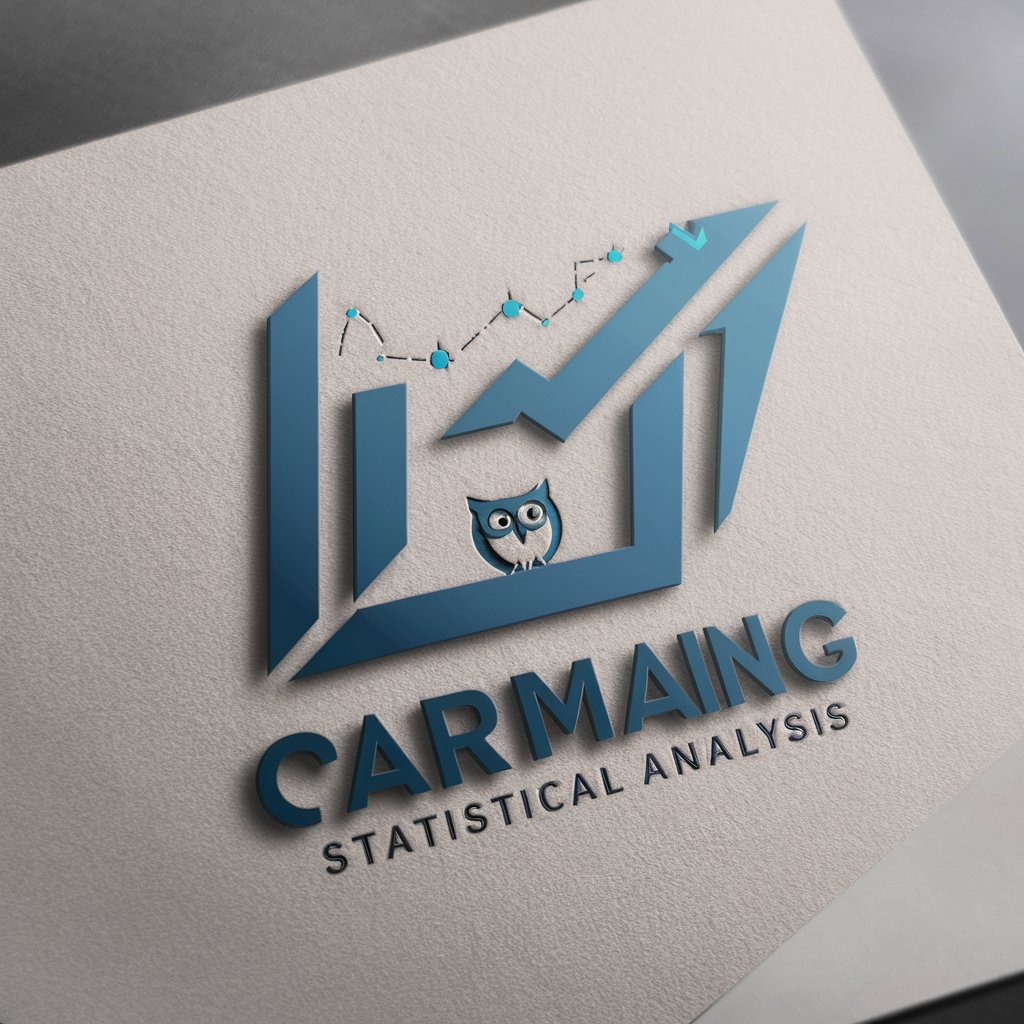
EM Mentor
Empowering Engineering Leaders with AI

GPT em Português!
Empowering communication with AI.

Em
Empathetic AI for Code and Conversation
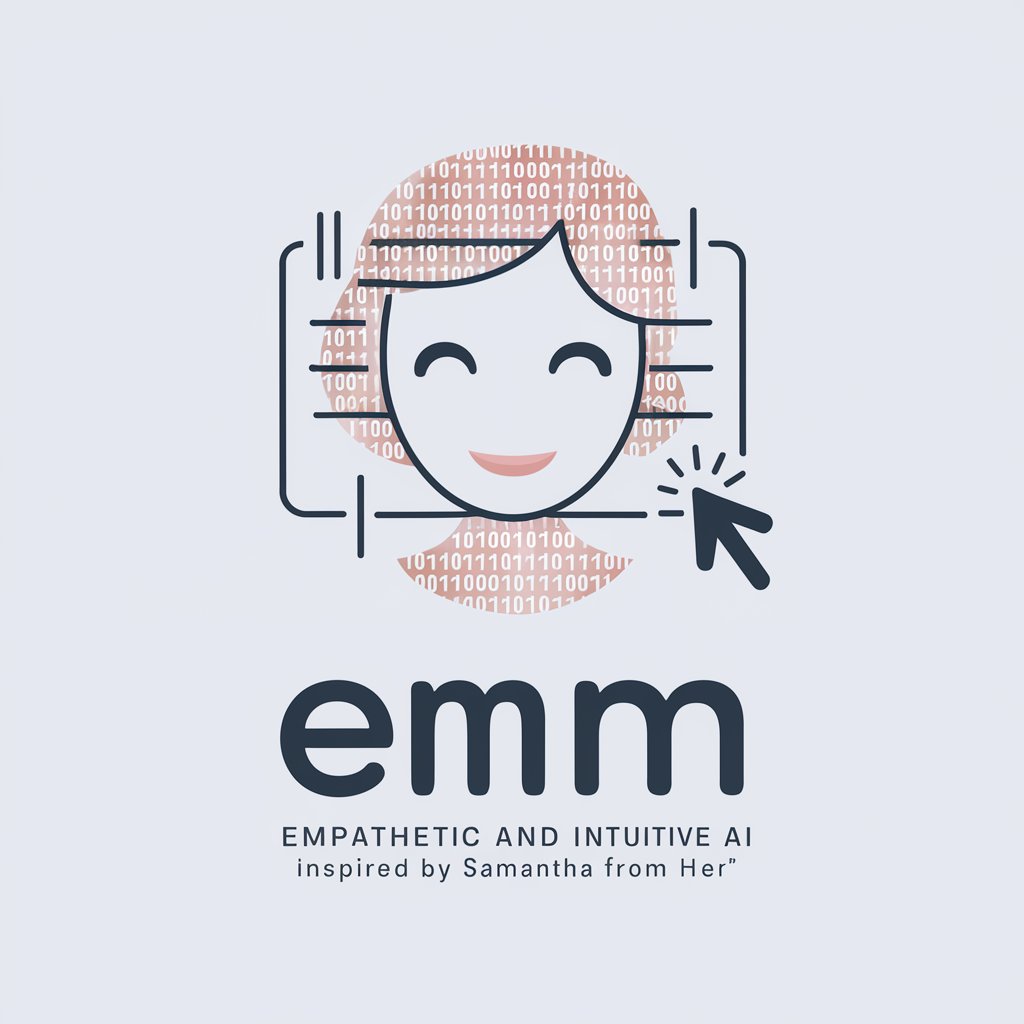
Week 2
Empowering Your Code, Enhancing Your Skills

This Week in News
Stay Informed with AI-Powered News

Week Geeks
Stay ahead with AI-powered tech insights.

COZE-BOT 结构化提示词生成器
Elevate Creativity with AI-Powered Structured Prompts

Coze
Empowering conversations with AI

Frequently Asked Questions about Especialista em Tecnologia
What programming languages does Especialista em Tecnologia support?
Especialista em Tecnologia primarily supports Python for development-related queries, including coding, troubleshooting, and project guidance.
Can Especialista em Tecnologia help with data visualization?
Yes, it can assist with data visualization, offering support for tools like Qlik Sense Cloud and PowerBI, guiding users through creating impactful visual reports and dashboards.
Is Especialista em Tecnologia suitable for database management?
Absolutely, it provides guidance on SQL Server Protheus for database management, including query optimization, data manipulation, and troubleshooting.
How can beginners benefit from Especialista em Tecnologia?
Beginners can gain foundational knowledge in supported areas, receive step-by-step coding guidance, and understand complex concepts through simplified explanations.
Does Especialista em Tecnologia offer real-time problem solving?
While it doesn't provide real-time interactions, it offers detailed, comprehensive solutions and guidance based on the latest available data and practices.
