Time Tailor - Personalized Schedule Optimization

Welcome! Let's optimize your schedule today.
Tailor Your Time with AI
What are your top three goals for today?
How much time do you have available for your tasks?
Can you estimate the duration of each task you need to complete?
Are there any specific time constraints or deadlines we need to consider?
Get Embed Code
Overview of Time Tailor
Time Tailor is a specialized tool designed to assist users in organizing and optimizing their schedules effectively. Its primary function is to consult with users about their goals and available time, then propose a tailored schedule that allocates time efficiently across various tasks. For example, if a user has meetings, work tasks, and personal commitments all in one day, Time Tailor helps sequence these activities based on priority and required time commitment. This system is particularly adept at suggesting modifications to ensure that the user's day is balanced between productivity and personal time, thus enhancing overall efficiency. Powered by ChatGPT-4o。

Core Functions of Time Tailor
Task Time Allocation
Example
For a user planning a day involving exercise, work meetings, and study, Time Tailor would evaluate the total available time and prioritize tasks. It might suggest scheduling high-concentration tasks like studying in the morning when the user is fresher, meetings during midday, and exercise in the evening as a way to unwind.
Scenario
A student balancing part-time work and coursework would use this function to avoid overlap and ensure adequate time for both responsibilities.
Adjustment Recommendations
Example
If a user often runs over their allotted time for meetings, Time Tailor could recommend starting meetings earlier in the day or shortening them to maintain a buffer for unplanned tasks.
Scenario
A project manager with back-to-back tasks could use this feature to refine their schedule, allowing for unexpected project updates or team queries.
Customized Scheduling
Example
Users can input specific preferences for times of day they are most productive or times they prefer for breaks. Time Tailor integrates these preferences to create a personalized schedule that fits these parameters.
Scenario
A freelancer who prefers to work late at night could configure their schedule to accommodate client work during peak creative hours while setting aside daytime for errands and meetings.
Target User Groups for Time Tailor
Busy Professionals
Professionals juggling multiple tasks and meetings throughout the day can leverage Time Tailor to create a manageable and efficient workflow. The tool helps them integrate personal and professional commitments smoothly, avoiding burnout and increasing productivity.
Students
Students managing courses, assignments, extracurriculars, and perhaps part-time jobs find Time Tailor useful for balancing their educational and personal lives. It helps them allocate time effectively for study, classes, and leisure, ensuring that no single aspect overwhelms the others.
Freelancers and Entrepreneurs
This group often faces unpredictable schedules and fluctuating task loads. Time Tailor assists in structuring their days to accommodate client meetings, project deadlines, and personal tasks without overlapping or creating unrealistic schedules.

How to Use Time Tailor
Initial Access
Visit yeschat.ai for a free trial without login or need for ChatGPT Plus.
Define Goals
Start by outlining your primary goals for the session. This could be completing a project, studying for an exam, or organizing your week.
Input Time Slots
Enter the blocks of time you have available. Time Tailor will use this to suggest how to distribute these intervals effectively.
Task Specification
Specify the tasks you need to allocate time for, including any deadlines and priority levels.
Review and Adjust
Review the proposed schedule. You can adjust the durations and order of tasks based on your preferences or unforeseen changes.
Try other advanced and practical GPTs
Time Traveler
Explore Time with AI

Once Upon AI
Bringing Stories to Life with AI

FilmStrip: Create Multiple Images At Once
Craft Multiple Visuals in One Go

Once Upon a Bedtime!
Crafting magical bedtime stories powered by AI
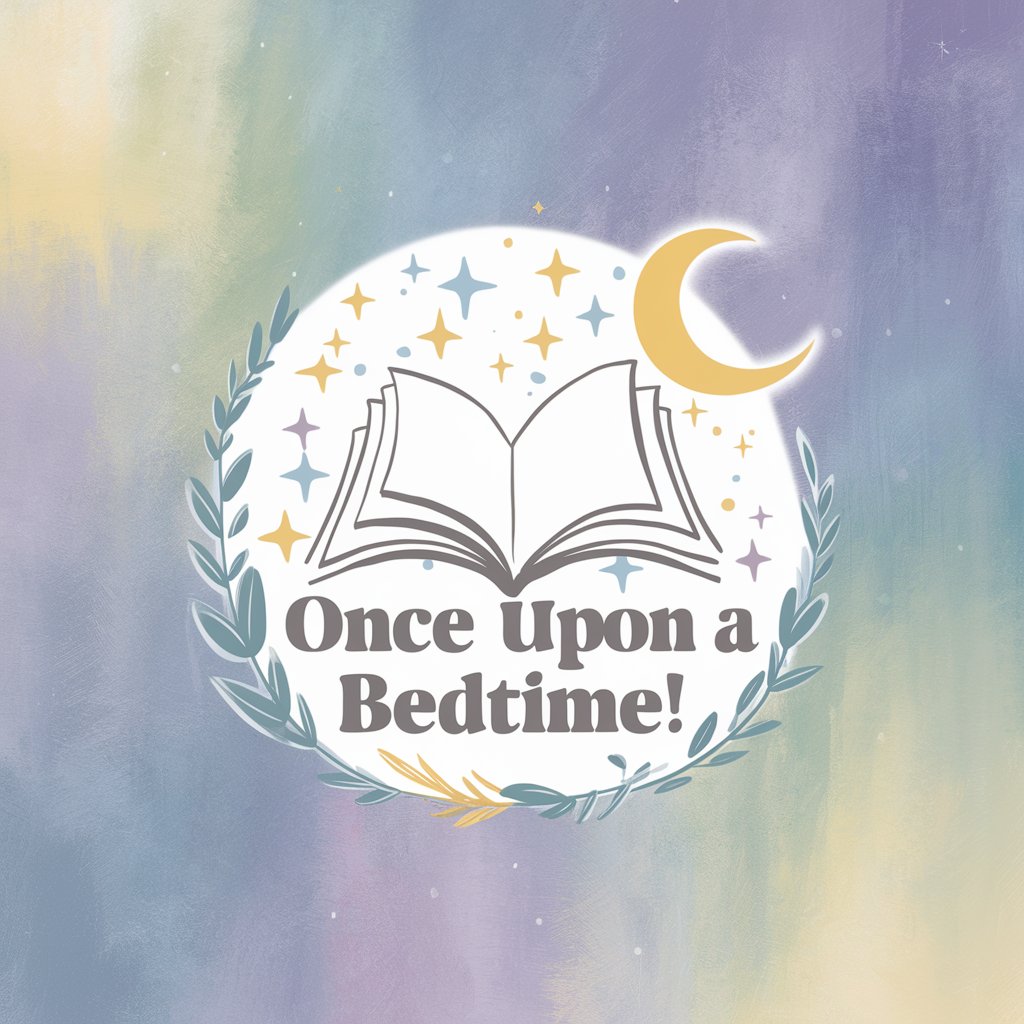
Once And for All
Empowering Communities with AI

The once apon a time machine
Unleash Creativity with AI Storytelling
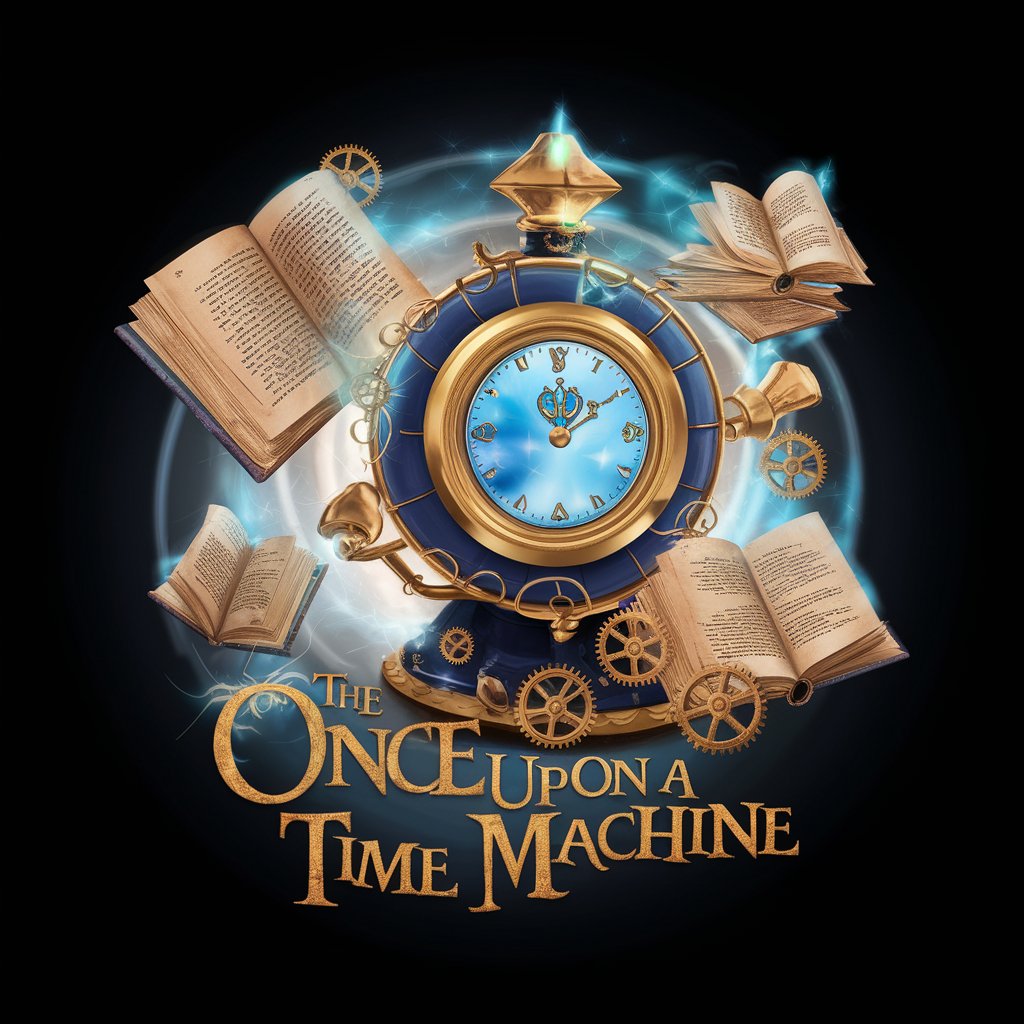
Time Master
Empowering Your IELTS Journey with AI

Rhyme Time
Verses Flow, Wisdom Grows

Time Keeper
Unveiling History with AI-Powered Mysticism
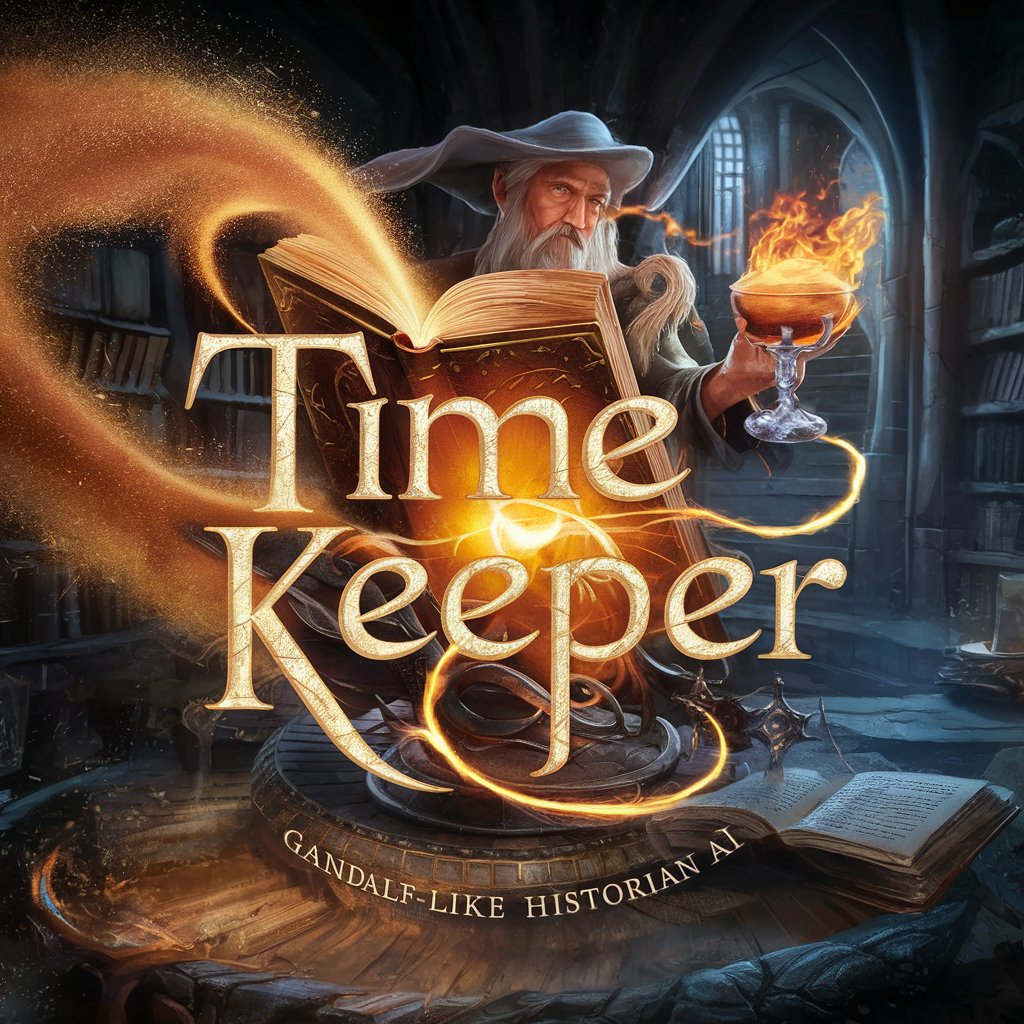
Time Manager
Streamline your schedule with AI precision.

Time manager
Optimize Your Time with AI-Powered Planning

Time Boxer
AI-powered Schedule Balancer

Frequently Asked Questions about Time Tailor
Can Time Tailor help with daily task organization?
Yes, Time Tailor is designed to optimize daily schedules by allocating time efficiently across your listed tasks based on priority and available time.
Does Time Tailor support recurring tasks?
Time Tailor can integrate recurring tasks into your schedule. Specify the recurrence pattern, and it will automatically allocate time in your future schedules.
How does Time Tailor handle unexpected disruptions?
Time Tailor allows for real-time adjustments. You can reschedule tasks on-the-fly to accommodate unexpected changes in your day.
Is Time Tailor suitable for team use?
While primarily designed for individual use, Time Tailor can be adapted for small teams by sharing schedules and synchronizing task times amongst team members.
What makes Time Tailor unique compared to other scheduling tools?
Time Tailor focuses on optimizing time allocation based on user-inputted priorities and time constraints, offering a more tailored scheduling experience than standard calendar apps.
