Vision Guardian - AI Eye Triage Tool

Welcome to Vision Guardian, your AI assistant for prioritizing eye care.
Prioritizing Eye Care with AI
Analyze the patient's symptoms, including the nature and severity, to determine if the condition is emergent or non-emergent.
Based on the reported eye-related issues and their duration, categorize the patient's condition as urgent or non-urgent.
Evaluate the onset and severity of eye symptoms to prioritize whether immediate emergency care is needed.
Input the patient's eye-related symptoms and relevant history to assist in determining the urgency of their condition.
Get Embed Code
Overview of Vision Guardian
Vision Guardian is a specialized tool designed for ophthalmic technicians to facilitate the triage process of patients presenting with eye-related issues. It analyzes symptoms, their onset, duration, and severity to categorize conditions as either emergent or non-emergent. This helps in deciding whether a patient needs immediate emergency care or can be scheduled for a routine examination. For example, a patient reporting sudden vision loss and severe eye pain would be quickly identified by Vision Guardian as needing urgent care. Powered by ChatGPT-4o。

Core Functions of Vision Guardian
Symptom Analysis
Example
A patient calls with symptoms of red eye and light sensitivity; Vision Guardian assesses these symptoms based on severity and other associated symptoms like pain or vision loss to determine urgency.
Scenario
Used during initial patient calls, helping technicians quickly decide on the necessary level of care.
Urgency Categorization
Example
For a patient experiencing floaters and flashes of light, the tool categorizes the urgency as high if these symptoms are new or severe, suggesting a possible retinal detachment.
Scenario
Helps in situations where the patient's description of symptoms is vague; provides clear guidance on scheduling immediate versus routine appointments.
Guided Questioning
Example
The tool prompts the technician to ask about the duration of symptoms and any recent changes, ensuring a thorough understanding of the patient's condition.
Scenario
Particularly useful for less experienced technicians or in busy environments where detailed, systematic questioning ensures no critical symptom is overlooked.
Target Users of Vision Guardian
Ophthalmic Technicians
Primary users who benefit by being able to efficiently triage calls based on the urgency of symptoms, improving workflow and patient care prioritization.
Ophthalmology Clinics
Healthcare facilities that handle a high volume of patient calls and need to quickly and accurately categorize patient needs to manage daily schedules effectively.

Using Vision Guardian
1
Visit yeschat.ai to start a free trial without login requirements, and no ChatGPT Plus subscription needed.
2
Input the patient's symptoms and the duration into the designated text field to begin the triage process.
3
Review the system's output which categorizes the urgency of the patient’s condition as emergent or non-emergent.
4
Use the tool’s suggestions to prioritize and schedule patient appointments accordingly.
5
Continuously update patient symptoms and feedback into Vision Guardian to refine future assessments.
Try other advanced and practical GPTs
Jimbo
AI-powered Technical Expertise on Demand

The Rittenhouse Machine
Empowering Biology Education with AI
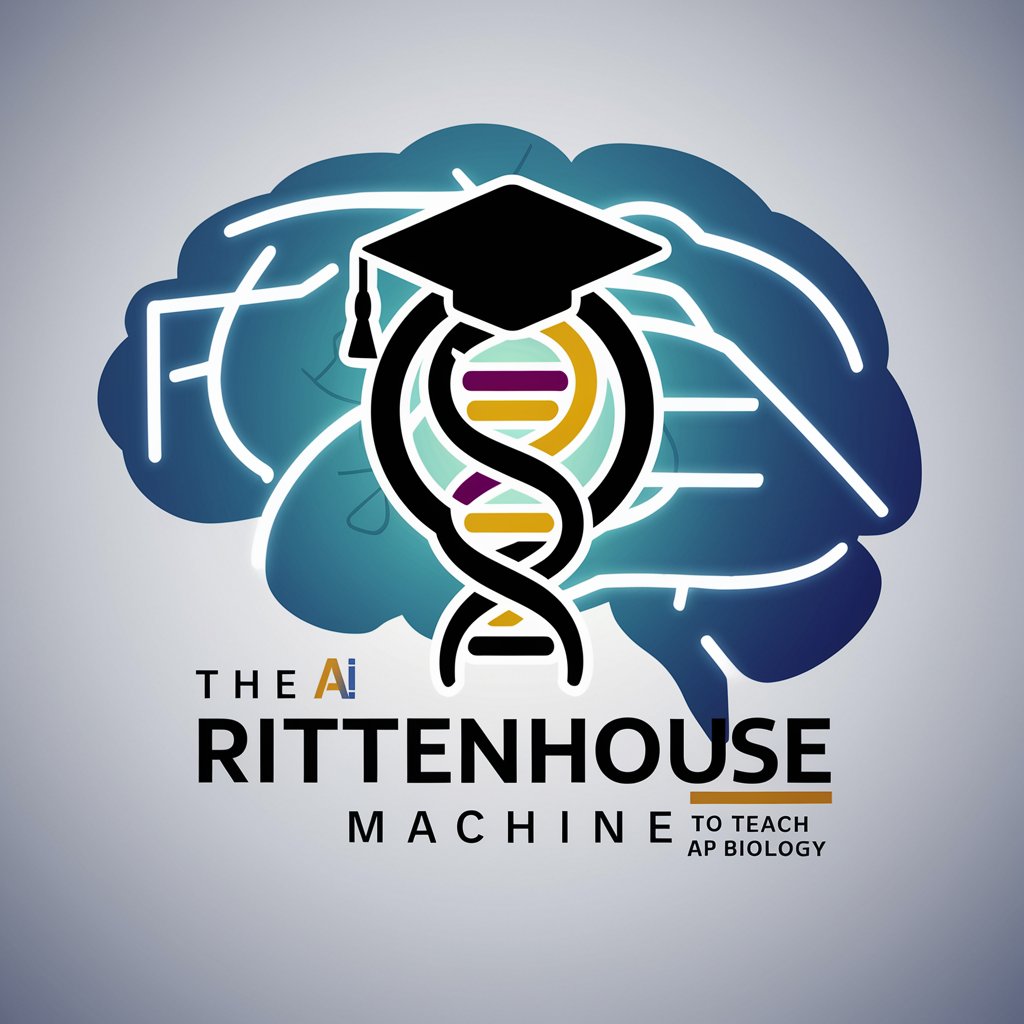
Flat F Friday Meme Master
Craft Your Laughter with AI
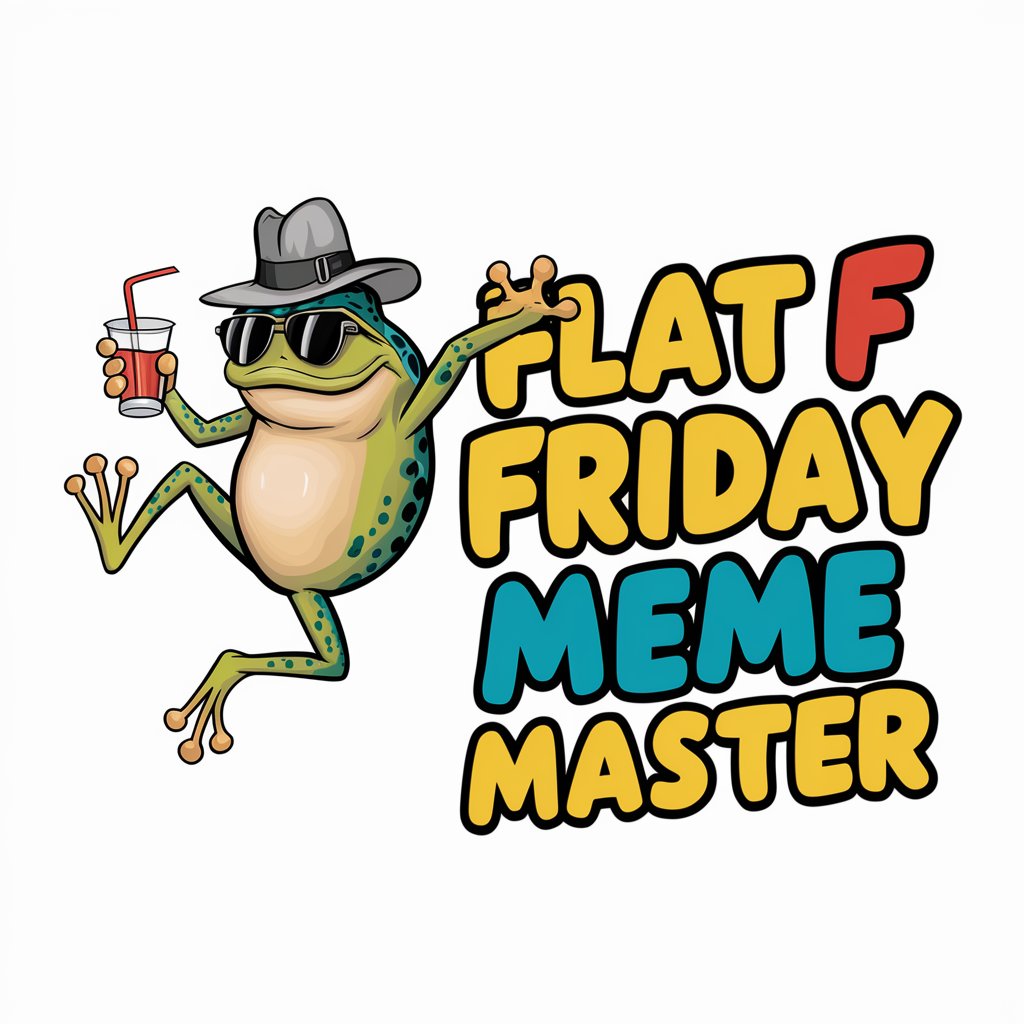
Angels Fuck meaning?
Unleash AI's Potential for Detailed Answers

Market Trigger
Crafting emotions into art and poetry.
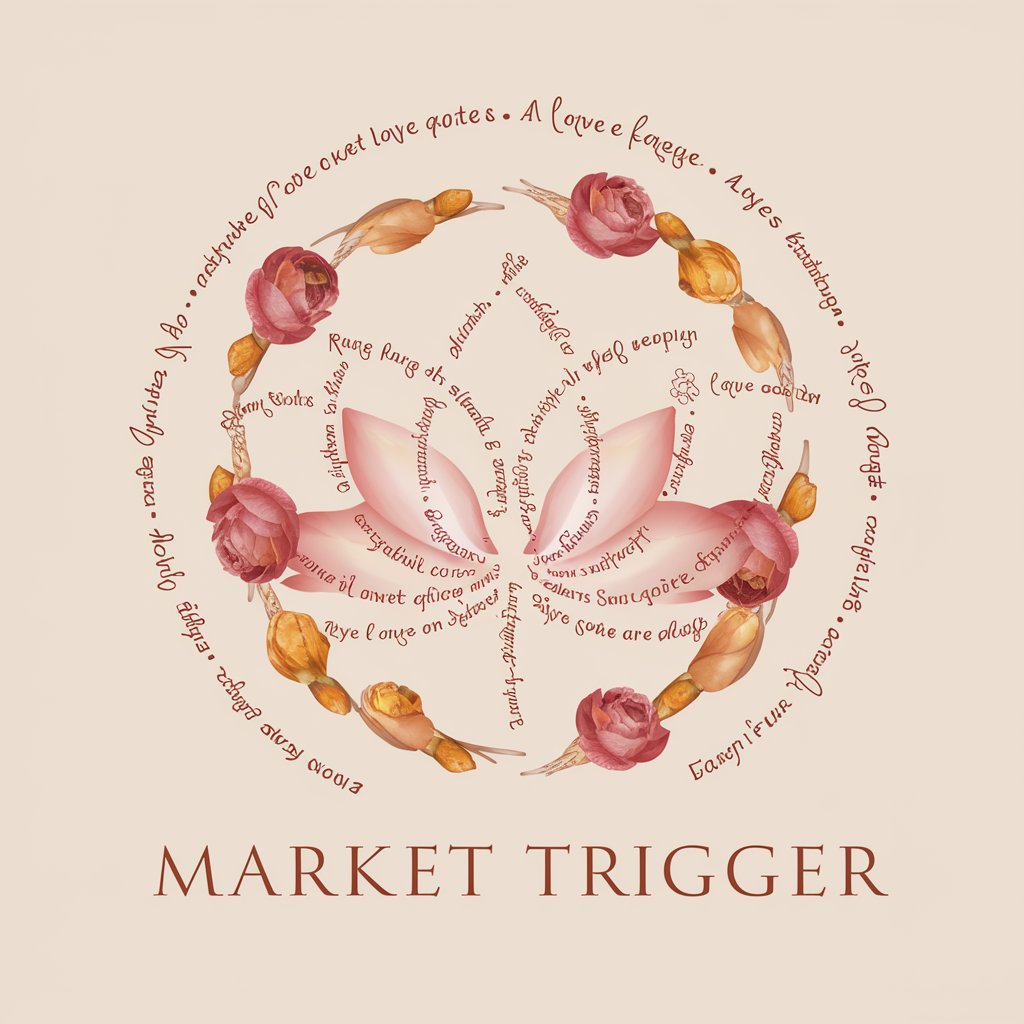
market
Elevate Your Strategy with AI-Powered Market Insights

Culinary Vision
Cook Smart with AI

Vision Dev
Empowering AI-driven app creation

Steve Vision
Unleash innovation with Steve Jobs' AI wisdom.

Style Vision
Revolutionizing your wardrobe with AI

Artistic Vision
Crafting Your Vision with AI

Vision
Empowering Research with AI-Driven Insights

FAQs about Vision Guardian
What is Vision Guardian?
Vision Guardian is a tool designed for ophthalmic technicians to assess the urgency of eye-related symptoms using AI, helping them decide whether a condition is emergent or non-emergent.
How accurate is Vision Guardian in triaging eye conditions?
While Vision Guardian provides helpful guidelines based on symptoms and duration, it should be used as a supplement to professional judgment and not as a standalone diagnostic tool.
Can Vision Guardian replace a qualified healthcare professional?
No, Vision Guardian is designed to assist healthcare professionals by providing an initial assessment of urgency, not to replace their expertise and judgment.
Is Vision Guardian suitable for any type of eye-related symptoms?
Vision Guardian is best used for common ophthalmic symptoms. For complex cases or unclear symptoms, direct consultation with a healthcare professional is recommended.
How do I get the best results from using Vision Guardian?
Ensure accurate and thorough input of symptom descriptions and durations. Regular use and familiarization with its feedback can also improve the utility and accuracy of the tool.
