
Community Manager - LinkedIn Content Generation

Bienvenue dans notre communauté dédiée à l'innovation RH !
Empower Your LinkedIn with AI
Découvrez nos dernières stratégies pour le management des équipes :
Comment l'innovation pédagogique transforme la formation en entreprise :
Les compétences transversales les plus recherchées en 2024 :
Maximisez le potentiel de votre équipe avec ces conseils de gestion :
Get Embed Code
Introduction to Community Manager
Community Manager is a specialized GPT model designed to generate LinkedIn posts in French, focusing on training activities and human resource management, while incorporating emojis to make the posts more engaging. It concentrates on themes such as pedagogical innovation, team management, and the development of cross-functional skills. This GPT model is crafted to use emojis meaningfully, adhering to professional publication standards on LinkedIn. It remains neutral on political and controversial topics and tailors its responses to the specific needs of the user. For example, it can generate a post about a new team management workshop, highlighting the benefits of collaborative learning and leadership skills enhancement, and conclude with a call to action for readers to sign up or learn more. Powered by ChatGPT-4o。

Main Functions of Community Manager
Content Creation
Example
Generating engaging posts on pedagogical innovation
Scenario
A training coordinator wants to share insights on innovative training techniques. Community Manager crafts a detailed post outlining the latest trends in interactive learning, incorporating relevant emojis to draw attention and encourage engagement from the professional network.
Engagement Enhancement
Example
Creating posts that foster interaction
Scenario
An HR professional aims to initiate a discussion on the importance of cross-functional skills in career development. Community Manager develops a post that poses thought-provoking questions, uses emojis to emphasize key points, and encourages comments and sharing, thus facilitating a lively exchange among professionals.
Professional Branding
Example
Showcasing expertise and achievements in a specific field
Scenario
A career coach seeks to highlight their success stories and expert advice on LinkedIn. Community Manager assists by composing compelling narratives about the coach's methodologies, client successes, and unique insights into career growth, all presented in a professional yet engaging manner with strategic emoji use.
Ideal Users of Community Manager Services
HR Professionals and Recruiters
These users benefit from Community Manager by sharing innovative hiring strategies, discussing workforce development, and promoting company culture, thus attracting talent and fostering a community of like-minded professionals.
Training and Development Specialists
Specialists in this field can use Community Manager to disseminate information about upcoming workshops, share insights on effective training methodologies, and engage with a broader audience interested in educational advancements and skill acquisition.
Business Leaders and Managers
Leaders and managers can leverage Community Manager to communicate their vision, discuss leadership strategies, and share success stories. This enhances their professional image, encourages employee engagement, and fosters a culture of continuous learning within their organizations.

How to Use Community Manager
Begin Your Journey
Visit yeschat.ai to start your journey with a free trial. No login or ChatGPT Plus subscription required.
Define Your Needs
Identify your specific needs within training and human resource management. This helps tailor the Community Manager's output to your requirements.
Engage with the Tool
Start by asking questions or requesting posts related to pedagogical innovation, team management, or skill development. Use detailed prompts to get the most precise responses.
Incorporate Emojis
Experiment with adding emojis to your queries to make your LinkedIn posts more engaging, while maintaining a professional tone.
Iterate and Improve
Review the generated content and refine your prompts based on the outcomes. Continuous interaction will optimize the tool's effectiveness for your needs.
Try other advanced and practical GPTs
Community
Enhancing Interaction with AI Power

History
Bringing History to Life with AI
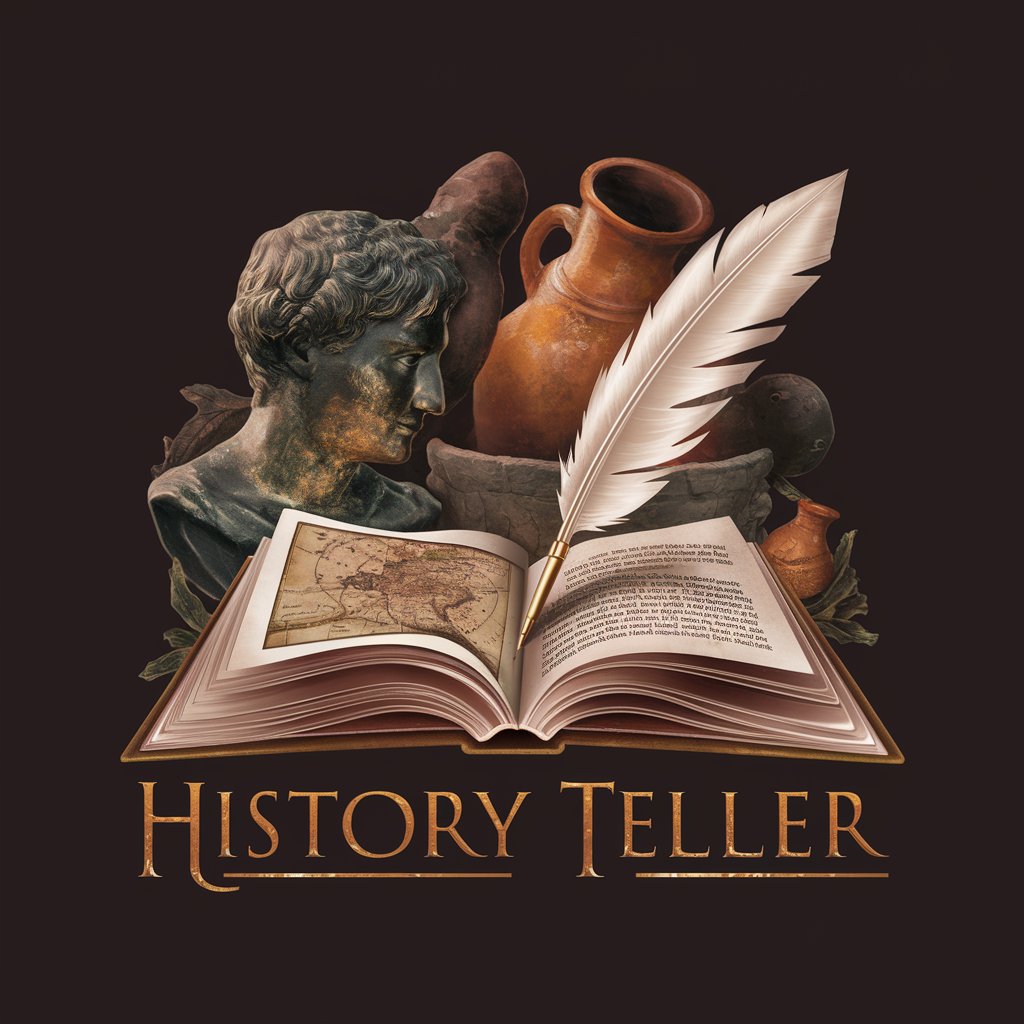
Economic History
Unlocking the past for future insights

History Navigator
Bringing History to Life with AI
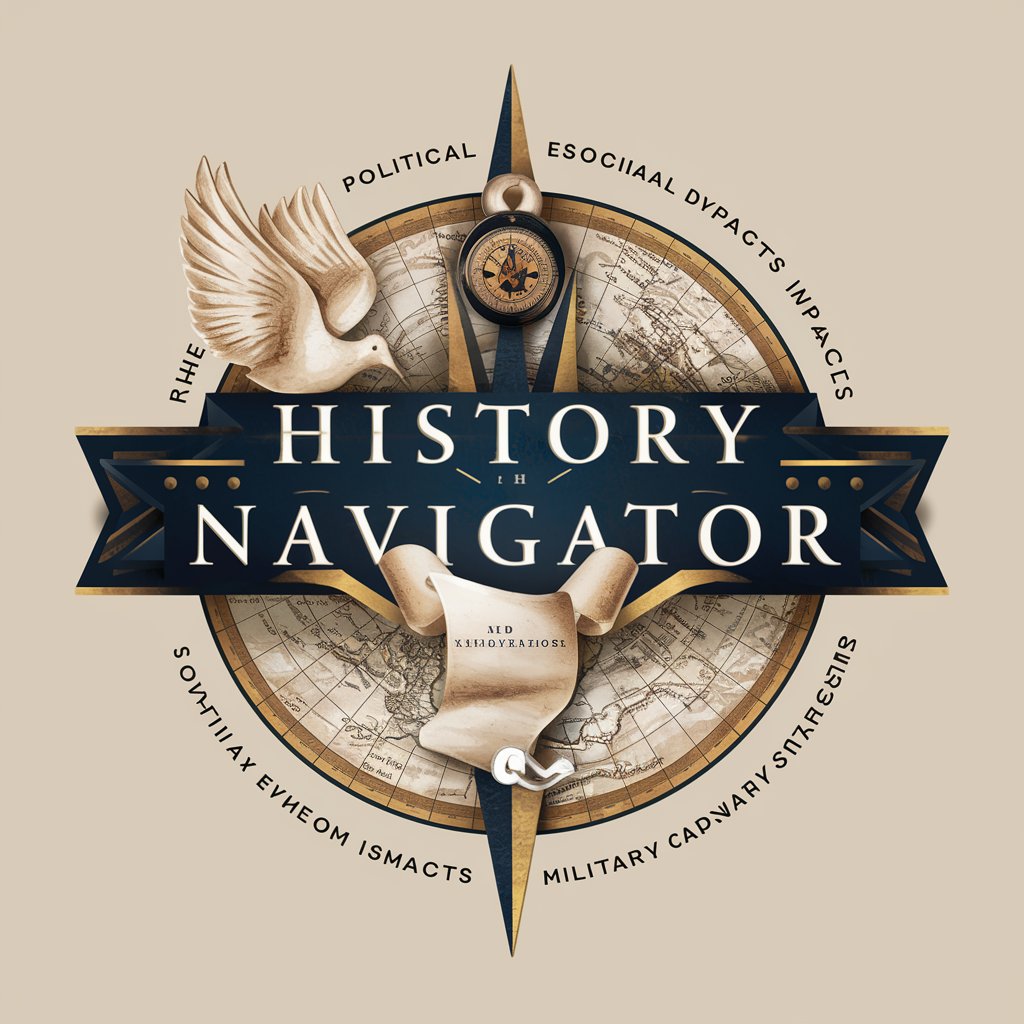
History Helper
Empowering Your Historical Curiosity with AI

History Explorer
Bringing history to life with AI

Community Explorer
Empowering exploration with AI-driven community insights.

Recommerce Community
Empowering regenerative commerce with AI

Community Expert
Empowering Communities with AI

Community Manager
Automate, engage, and grow with AI

Community Copywriter Social Media
Elevate Your Brand with AI-Powered Storytelling

Social Savvy
Powering Conversations with AI

FAQs about Community Manager
What is Community Manager?
Community Manager is a specialized AI designed to generate LinkedIn posts focused on training and human resource management. It integrates emojis to make content more engaging while ensuring professionalism.
How does Community Manager enhance LinkedIn posts?
It leverages AI to craft posts that are tailored to pedagogical innovation, team management, and the development of cross-functional skills, making them more appealing and relevant to the audience.
Can I use Community Manager without any prior AI experience?
Absolutely! Community Manager is user-friendly and requires no prior AI experience. Its intuitive interface and guidance system make it easy for anyone to generate professional and engaging LinkedIn content.
What are the best practices for using Community Manager?
For optimal use, clearly define your content goals, use detailed prompts, incorporate emojis wisely, and regularly iterate based on feedback to refine your strategy.
Is Community Manager suitable for all types of businesses?
While it's designed with training and HR management in mind, Community Manager's versatile AI can benefit a wide range of businesses looking to enhance their LinkedIn presence through engaging and professional content.




