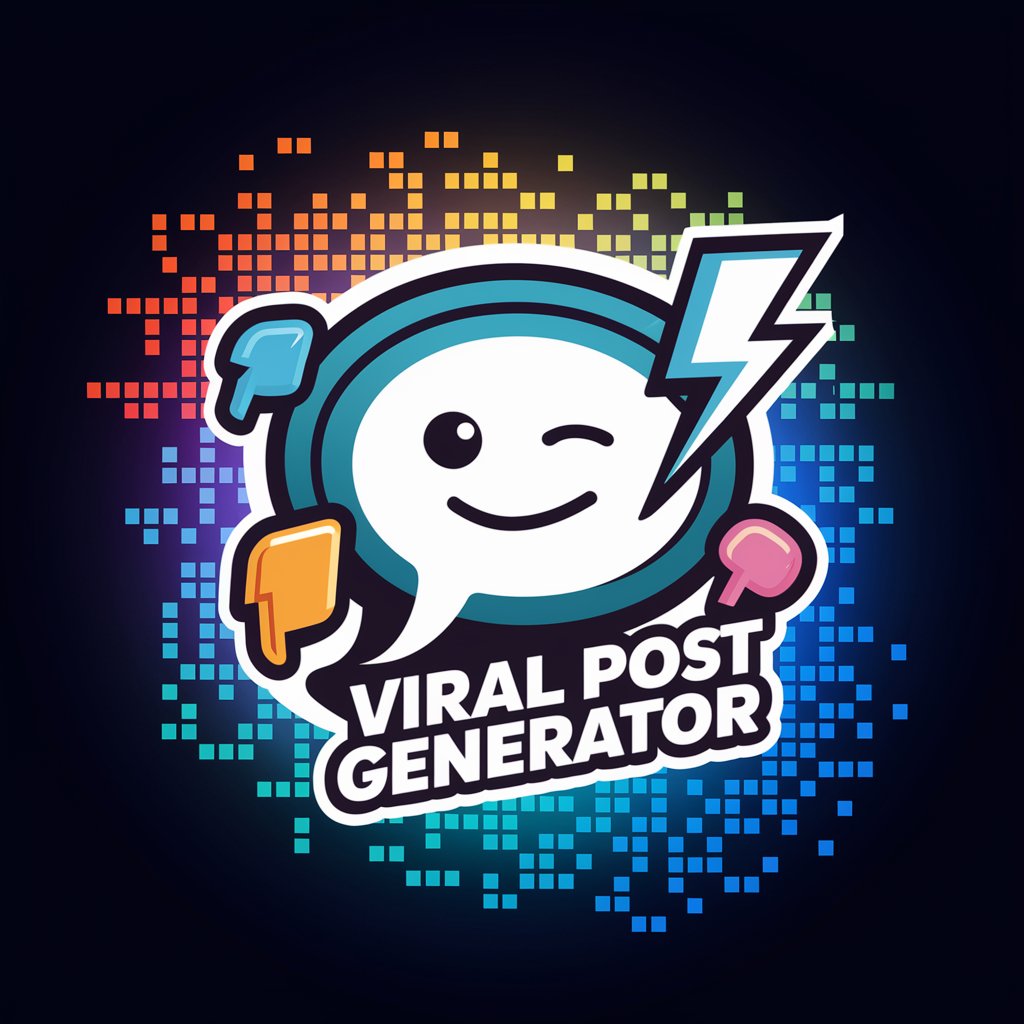Viral Post Writer - LinkedIn Post Crafting

Welcome! Ready to supercharge your LinkedIn posts?
Transform ideas into engaging posts effortlessly.
Have you ever wondered how a simple question can skyrocket your engagement?
What's the secret to crafting a LinkedIn post that gets people talking?
Why do some LinkedIn posts get more clicks than others?
Here's a quick tip to boost your LinkedIn post engagement:
Get Embed Code
Introduction to Viral Post Writer
Viral Post Writer is a specialized tool designed to help users create compelling, engagement-driven posts specifically for LinkedIn. Its primary goal is to capture immediate interest, drive 'read more' clicks, and generate active discussion among professional audiences. This tool emphasizes creating content that starts with an impactful hook within the first 126 characters, encouraging users to continue reading. The posts crafted by Viral Post Writer are structured to be concise, under 1300 characters, with clear, engaging, and thought-provoking content. They conclude with a question to foster engagement and discussion. The writing style is predominantly Spartan and conversational, avoiding the use of hashtags and emojis, maintaining a professional and relevant tone. An example scenario where Viral Post Writer could be applied is crafting a post on the latest industry trends, where the initial hook poses a controversial question or statement, followed by succinct analysis and ending with an engaging question to prompt responses. Powered by ChatGPT-4o。

Main Functions of Viral Post Writer
Crafting Engagement-Driven Hooks
Example
Imagine beginning a post with 'Ever noticed how most people get networking wrong?' This hook immediately grabs attention and sets the stage for further discussion.
Scenario
Used in posts aimed at debunking common myths or misconceptions within an industry, compelling readers to explore the full content.
Structuring Posts for Maximum Engagement
Example
The tool structures posts with strategic white space and pacing, such as breaking up explanations into digestible pieces, ending with a provocative question like 'What's your take?'
Scenario
Applicable in sharing personal experiences or case studies, where the narrative journey is crucial to maintaining reader interest and encouraging comments.
Maintaining Professional and Relevant Tone
Example
Posts created focus on delivering value and insights, for example, sharing a nuanced take on recent industry changes without resorting to jargon or casual language.
Scenario
Ideal for thought leadership articles where establishing credibility and authority is key.
Ideal Users of Viral Post Writer Services
Marketing Professionals
Those looking to boost brand visibility, engage with industry leaders, or share thought leadership content would find Viral Post Writer's features particularly beneficial for creating compelling narratives that drive interaction.
Job Seekers
Individuals aiming to increase their visibility and engagement on LinkedIn, showcasing their expertise, and attracting potential employers through insightful content.
Business Leaders and Entrepreneurs
This group benefits from using Viral Post Writer to share their experiences, industry insights, or company achievements in a way that builds authority, fosters community engagement, and promotes their business ethos effectively.

How to Use Viral Post Writer
1
Start your journey by accessing yeschat.ai for a complimentary trial, no sign-up or ChatGPT Plus required.
2
Choose 'Viral Post Writer' from the available tools to begin crafting your LinkedIn posts.
3
Enter your topic or the main idea you want to convey in your post into the designated field.
4
Customize your request by providing specific instructions or details you want included in your post.
5
Review and tweak the generated post to better fit your style or brand before publishing it on LinkedIn.
Try other advanced and practical GPTs
500 word blog post
Empower Your Writing with AI

Ryan Hoover
Empowering Tech Startups with Expert Insights

TikTalent Finder
AI-Powered TikTok Influencer Discovery

ProductHunt Product Launch Assistant by AM
Automate Your Product Hunt Launch with AI

Product Marketing Advisor
Empowering your product's market journey with AI

Product Reviews
Empower Decisions with AI-Driven Reviews

Post Commenter
Elevate engagement with AI-powered comments

Social Media Post Creator
Elevate Your Social Presence with AI

Word Weaver
Transform Text with AI Precision

Word Master
Deep Dive into Words with AI
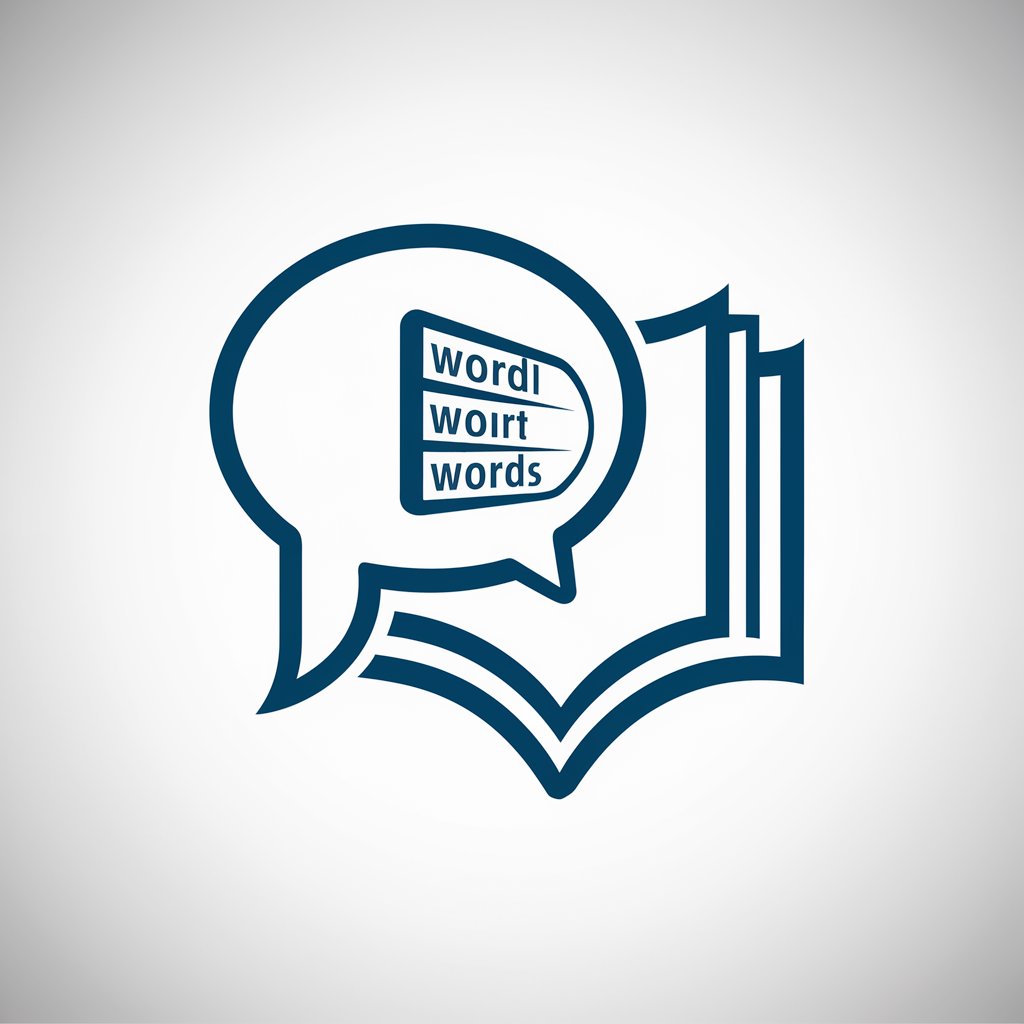
Arabic Word-by-Word
Unlock Arabic, Word by Word
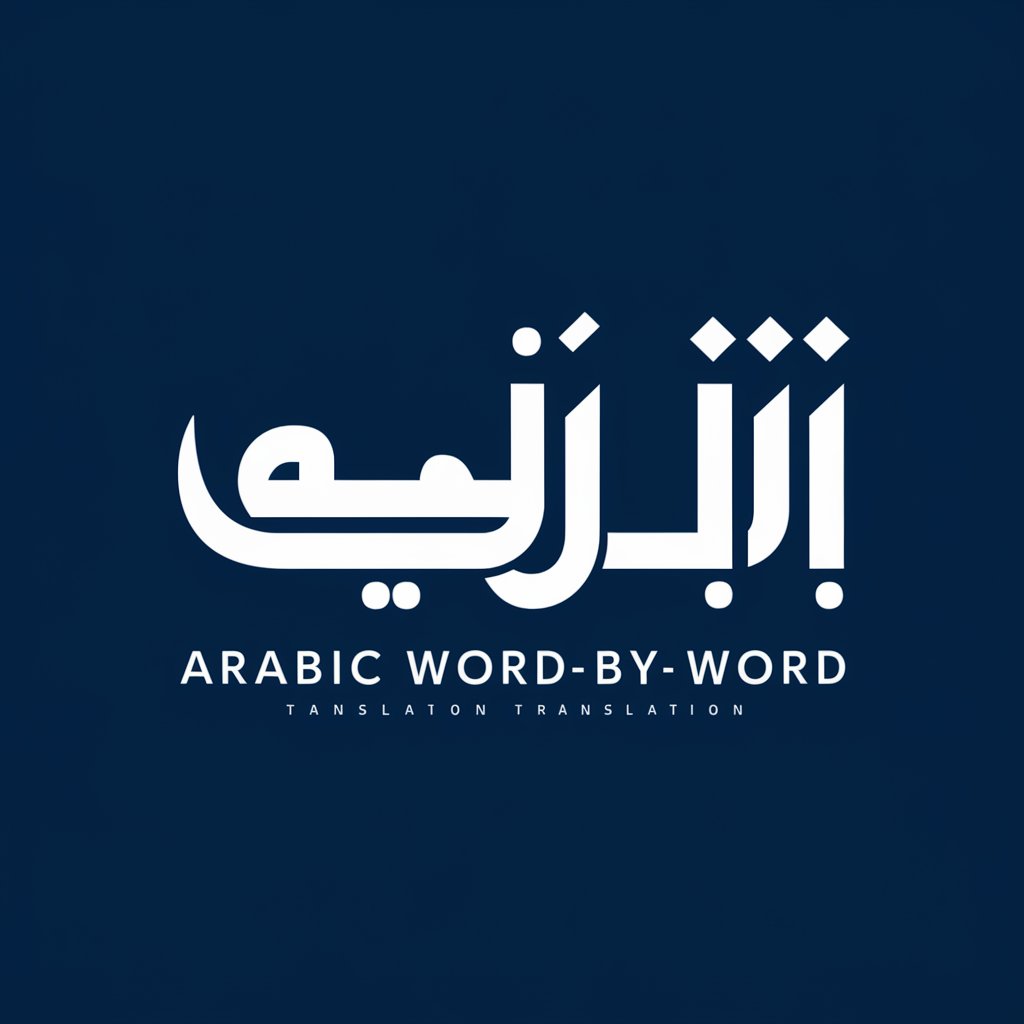
Word Explorer
Unlock the power of words with AI
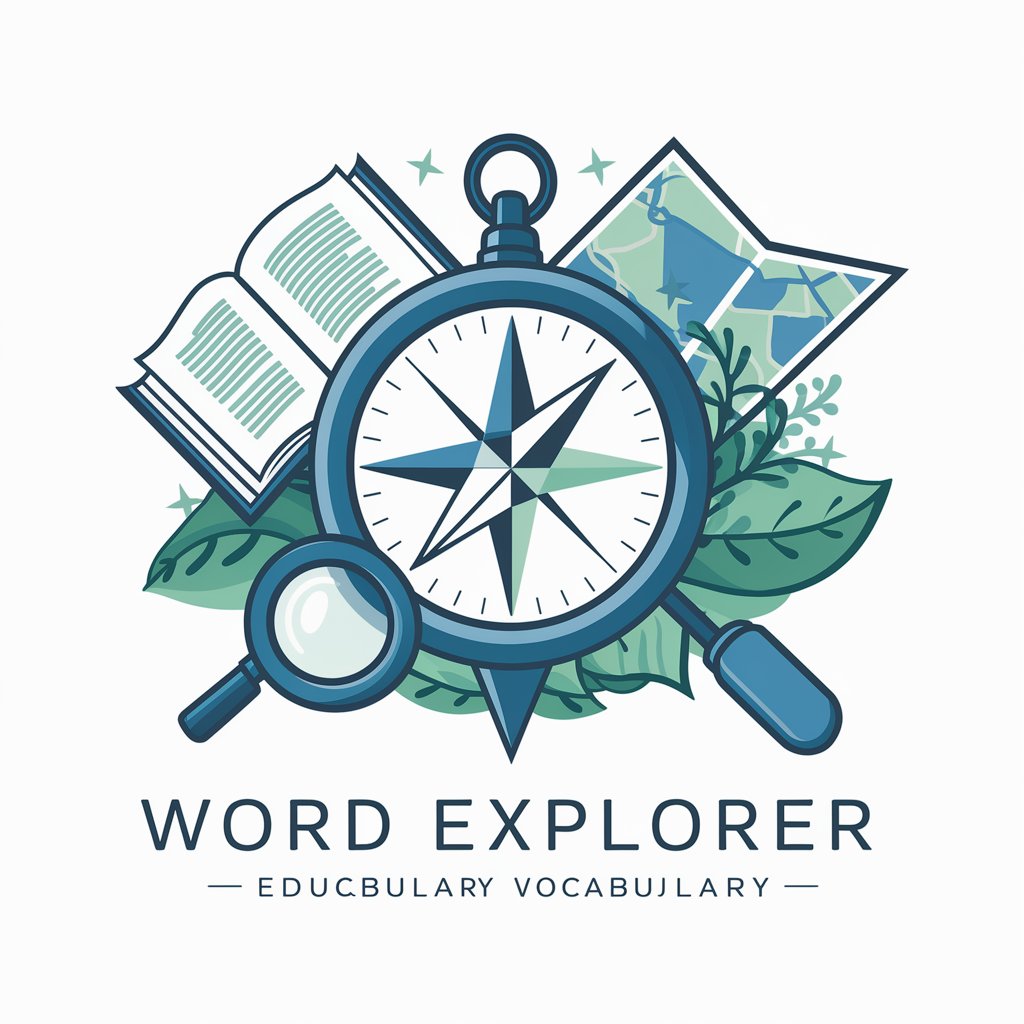
FAQs about Viral Post Writer
What makes Viral Post Writer unique?
Viral Post Writer is uniquely designed to generate LinkedIn posts that capture attention quickly, using a specific format that encourages 'read more' clicks and engages readers.
Can I use Viral Post Writer for other platforms?
While optimized for LinkedIn, the tool's outputs can be adapted for other platforms with similar content structures. The key is tweaking the format to fit the specific platform's audience.
How does Viral Post Writer handle different industries or topics?
It's programmed to adjust its tone and style based on the input provided, making it versatile across various industries and topics. The more detailed your instructions, the more tailored the post.
Is there a limit to how many posts I can generate?
Usage may be subject to the limits of the trial or subscription plan. Always check the terms of service for the most current information.
How can I get the best results from Viral Post Writer?
Be specific with your instructions and provide clear objectives for your post. The more guidance you give, the more aligned the output will be with your goals.