
RabbitMQ and Celery - Asynchronous Task Management

Empowering real-time, scalable task processing with AI.
Get Embed Code
Introduction to RabbitMQ and Celery
RabbitMQ is an open-source message broker that enables applications to communicate with each other and exchange data through messages. It uses a variety of messaging protocols, including AMQP (Advanced Message Queuing Protocol), to facilitate asynchronous communication and decouple components in a distributed system, improving scalability and reliability. Celery, on the other hand, is an asynchronous task queue/job queue based on distributed message passing. It is focused on real-time operation but supports scheduling as well. Celery is commonly used with RabbitMQ as its messaging backend, although it supports other message brokers too. For example, in a web application, RabbitMQ can be used to queue tasks such as sending emails or processing images, which are then consumed by Celery workers that execute these tasks asynchronously, improving the responsiveness of the web application. Powered by ChatGPT-4o。

Main Functions of RabbitMQ and Celery
Asynchronous Task Processing
Example
Processing video uploads on a social media platform.
Scenario
RabbitMQ queues the video processing tasks as they come in, while Celery workers process these tasks in the background, transcoding videos into various formats and resolutions. This decouples the video upload process from the processing task, allowing the platform to handle high volumes of uploads without degrading user experience.
Scheduled Task Execution
Example
Automated daily report generation for a sales dashboard.
Scenario
Celery is used to schedule and execute tasks that generate and email daily sales reports to the management team. RabbitMQ queues these scheduled tasks, ensuring they are executed reliably at specified times, thereby automating routine reports and reducing manual effort.
Distributed System Integration
Example
Integrating a microservices architecture for an e-commerce platform.
Scenario
RabbitMQ facilitates communication between microservices by acting as a message broker. For instance, when a new order is placed, the order service publishes a message to RabbitMQ, which is then consumed by other services such as the payment processing service and the shipping service. This modular approach enhances scalability and makes the system more resilient to failures.
Ideal Users of RabbitMQ and Celery Services
Developers and Engineering Teams
These users benefit from RabbitMQ and Celery by being able to build scalable, efficient, and decoupled systems. The flexibility and reliability offered by these tools make them ideal for a wide range of applications, from small startups to large enterprise systems.
System Architects
Architects designing complex, distributed systems will find RabbitMQ invaluable for creating a robust messaging infrastructure. Coupled with Celery for background task processing, these tools enable architects to design systems that are both scalable and maintainable.
Product Owners and Businesses
Business stakeholders benefit from the increased efficiency and reliability of applications that use RabbitMQ and Celery. By enabling asynchronous processing and communication, these tools can help improve user experience, reduce operational costs, and accelerate time-to-market for new features.

Using RabbitMQ and Celery: A Guided Approach
Initiate Your Journey
Start by exploring yeschat.ai for a hassle-free trial, bypassing the need for ChatGPT Plus or any login requirements.
Install and Configure
Install RabbitMQ and Celery in your development environment. Ensure Python is installed, then use pip to install Celery. For RabbitMQ, download and install from its official website, following the platform-specific instructions.
Set Up RabbitMQ
Configure RabbitMQ as a message broker for Celery. This involves setting up RabbitMQ queues, exchanges, and bindings. Use the default settings for a quick start, or customize them according to your project's requirements.
Integrate Celery with Your Application
Define tasks in your Python application that you want to run asynchronously. Use the Celery app instance to create these tasks and specify the RabbitMQ server as the broker in the Celery configuration.
Run and Monitor
Start the Celery worker from the command line to begin processing tasks. Use RabbitMQ's management interface to monitor queues and task statuses. Adjust configurations as needed based on performance and scalability requirements.
Try other advanced and practical GPTs
Task Organizer
Optimize Your Day with AI-Powered Task Prioritization

Queueing Theory Assistant
Demystifying queueing theory with AI-powered assistance.
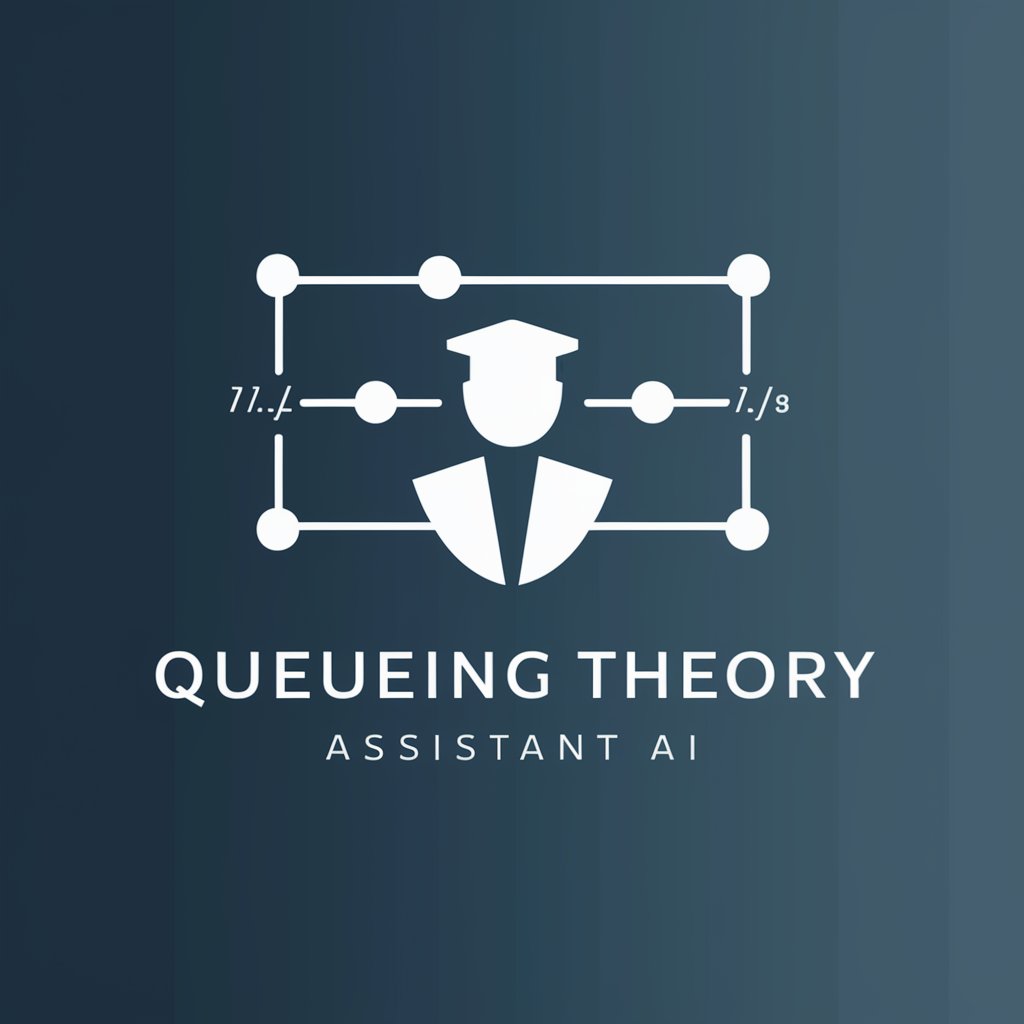
What's your Queue
Discover. Rate. Watch. An AI-powered cinematic journey.

Keyword Analysis
Empower Your SEO and PPC with AI-Driven Analysis

Keyword Explorer
Unlock SEO Potential with AI

Keyword Strategist
Empowering Your SEO with AI

Intuition Builder for Operations Management
Unlock Efficiency with AI-Powered Operations Insights

Cart Rescuer
Reviving Lost Sales with AI

Cart Abandonment Resolver
Revive lost sales with AI-driven insights

Shopping cart
AI-Powered Creativity and Analysis

Healthy Cart Advisor
Empowering your diet with AI.

Cart Companion
Optimize shopping with AI-powered insights

In-Depth Q&A on RabbitMQ and Celery
What is RabbitMQ, and how does it work with Celery?
RabbitMQ is a message broker that enables asynchronous task processing by queuing messages to be processed by workers. Celery uses RabbitMQ to distribute tasks among worker nodes, allowing for efficient, scalable, and distributed task execution.
Can Celery work without RabbitMQ?
Yes, Celery can work with other message brokers like Redis or Amazon SQS. However, RabbitMQ is a popular choice due to its reliability, clustering capabilities, and support for a wide variety of messaging patterns.
How do you ensure tasks in Celery are executed in order?
To ensure tasks are executed in order, use queues and route tasks to specific queues. By processing tasks from a single queue with a single worker, you can maintain the order of execution.
What are some common use cases for RabbitMQ and Celery?
Common use cases include background task processing, distributed computing, real-time operations, scalable web applications, and microservices architecture.
How can one monitor and manage Celery tasks?
Celery provides monitoring tools like Flower to manage tasks and workers. Flower offers a web-based user interface for monitoring task progress, worker status, and performing administrative actions like restarting workers or cancelling tasks.






