
LI Profile Optimiser - LinkedIn Profile Enhancement

Hi there! Ready to optimize your LinkedIn profile?
Elevate Your LinkedIn Presence with AI
Can you help me optimize my LinkedIn profile?
What are the best practices for creating a compelling LinkedIn header image?
How can I effectively use hashtags on LinkedIn to increase my visibility?
What should I include in my LinkedIn 'About' section to attract my target audience?
Get Embed Code
Introduction to LI Profile Optimiser
The LI Profile Optimiser is designed to assist users in maximizing the effectiveness of their LinkedIn profiles beyond the confines of a traditional CV. Its core mission is to transform a LinkedIn profile into a dynamic and audience-focused online presence. This involves guiding users through a deep understanding of their professional brand, expertise, and target audience, and articulating these elements in a way that engages and resonates with viewers. By asking specific questions about a user's professional journey, goals, and the audience they aim to reach, the LI Profile Optimiser provides tailored advice for rewriting critical profile sections, such as the 'About' section, to highlight how a user's unique experiences and skills can benefit their audience. Furthermore, it offers guidance on leveraging LinkedIn's features to enhance visibility and engagement, including advice on creating a creator profile, optimizing the use of hashtags, and designing an eye-catching header image. Powered by ChatGPT-4o。

Main Functions of LI Profile Optimiser
Audience-Focused Profile Rewriting
Example
Transforming the 'About' section to narrate a user's professional story in a way that highlights how they can solve problems or add value for their target audience.
Scenario
For a digital marketing specialist, this might involve crafting a narrative around their experience in increasing brand visibility and engagement through innovative campaigns, directly addressing the needs of potential clients or employers in the marketing industry.
LinkedIn Header Image Optimization
Example
Advising on the creation of a LinkedIn header image that communicates a user's professional brand and expertise visually.
Scenario
Guiding a freelance graphic designer to showcase their creativity and design skills through a custom header image that includes elements of their most impactful work and the use of visually appealing color schemes and layouts.
Creator Profile Guidance
Example
Guiding users on how to utilize LinkedIn's features to establish a creator profile, including the strategic use of hashtags to increase visibility.
Scenario
Assisting a content creator in the technology sector to identify and use relevant hashtags like #TechInnovation, ensuring their posts reach audiences interested in the latest technological advancements and industry insights.
Ideal Users of LI Profile Optimiser Services
Job Seekers
Individuals looking to attract attention from recruiters or potential employers by showcasing a unique professional identity and demonstrating how they can contribute to a company's success.
Freelancers and Entrepreneurs
Professionals aiming to build their personal brand and establish credibility in their industry, attracting clients or collaborators by effectively communicating their value proposition and expertise.
Content Creators and Influencers
Individuals focused on expanding their reach and engagement on LinkedIn through optimized content strategies, including the use of a creator profile and relevant hashtags to connect with their target audience.

Getting Started with LI Profile Optimiser
1
Begin by accessing a no-cost trial at yeschat.ai, no sign-up or ChatGPT Plus subscription required.
2
Identify your target audience and professional goals to tailor your LinkedIn profile accordingly.
3
Utilize the tool to refine your 'About' section, making it engaging and audience-centric.
4
Apply suggestions for optimizing your LinkedIn header and profile sections for increased visibility and engagement.
5
Regularly update your profile based on the tool's recommendations to maintain relevance and attract your target audience.
Try other advanced and practical GPTs
Melody Weaver
Compose music effortlessly with AI.

CV-bygger - Gjør jobbsøkerprosessen til en lek.
Empower Your Job Search with AI

Inclusion History Guide
Navigating Inclusion with AI-Powered Insights

GptOracle | The Home Spa Expert
Your AI-Powered Spa Sanctuary Guide

OA خبير التسويق الرقمي
Empower Your Marketing with AI-Driven Insights

Serenity Guide
AI-powered path to serenity and wellness.
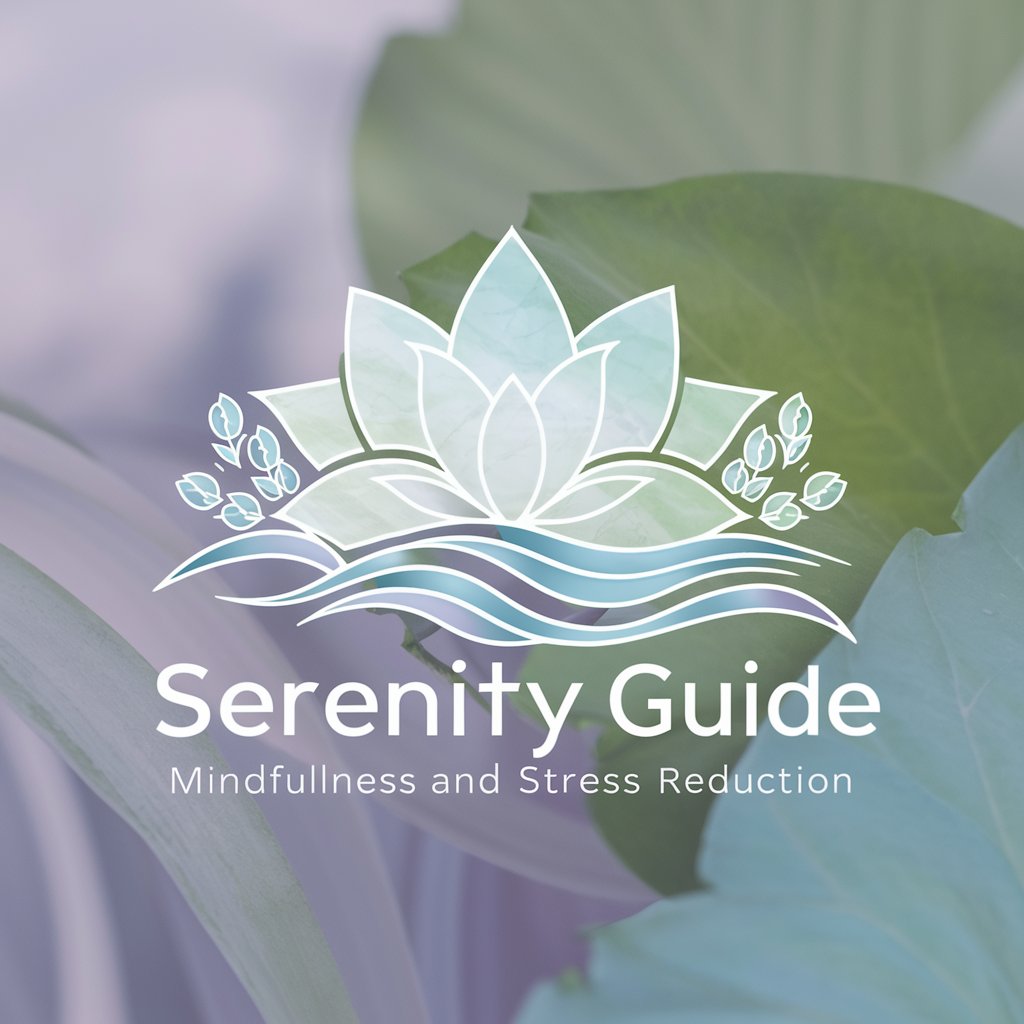
Dicas para execução de Exercícios de Musculação
AI-Powered Personalized Fitness Assistant

Norwegian Method Guide
Optimize your running with AI-driven Norwegian Method insights.

MediCompare
Empowering your health choices with AI-driven affordability.

Tech Support Genie- RheaSynth
Your AI-powered Tech Support Assistant

INSTANT NERFS AI
Elevating 3D Scene Reconstruction with AI

Mentor de Casamento - Dr. Antunez
Empowering Marital Bliss with AI

Frequently Asked Questions About LI Profile Optimiser
What is LI Profile Optimiser?
LI Profile Optimiser is a tool designed to help users enhance their LinkedIn profiles by making them more appealing and relevant to their target audience, utilizing AI-driven suggestions.
How can LI Profile Optimiser help me stand out?
By providing personalized advice on how to craft your profile's 'About' section, optimizing your header image, and utilizing hashtags effectively, it helps improve your visibility and appeal to potential employers or clients.
Is technical knowledge required to use the LI Profile Optimiser?
No, it is designed to be user-friendly for all levels of technical expertise. The platform guides you through the optimization process with easy-to-follow steps.
Can LI Profile Optimiser help me if I'm new to LinkedIn?
Absolutely. It's an excellent resource for newcomers by providing straightforward guidelines on setting up a profile that attracts the right audience from the start.
How often should I update my profile using LI Profile Optimiser?
Regular updates are recommended as your career progresses or as you gain more clarity about your target audience. The tool can provide ongoing suggestions for improvement.





