WithAI TwilioAPI Swift Integration Assistant - Swift Integration with Twilio

Hello! Let's get started with your Twilio integration in Swift.
Empower Your Swift Apps with AI-driven Twilio Integration
Guide me through integrating Twilio API in my Swift app...
What are the initial steps for setting up Twilio in Swift?
How do I modify my Swift code to send an SMS using Twilio?
Can you provide a step-by-step plan for Twilio API integration in Swift?
Get Embed Code
Overview of WithAI TwilioAPI Swift Integration Assistant
WithAI TwilioAPI Swift Integration Assistant is designed to streamline the process of integrating Twilio's vast array of communication capabilities into applications built with the Swift programming language. This assistant focuses on guiding developers through the necessary steps for successful integration, from setting up Twilio credentials and installing relevant dependencies, to modifying application code to incorporate Twilio services such as SMS, voice, video, or chat functionalities. An example scenario includes assisting a developer in embedding SMS notifications into their iOS app, ensuring they understand each step, from installing the Twilio Swift package to crafting the code that triggers SMS notifications based on specific user actions. Powered by ChatGPT-4o。

Core Functions and Application Scenarios
Credential Setup Guidance
Example
Guiding through the creation and configuration of Twilio API keys and tokens.
Scenario
A new startup wants to add customer phone number verification via SMS to their service. The assistant helps them set up their Twilio account and securely store their API keys in their Swift application.
Dependency Management
Example
Assisting in the installation of the Twilio SDK for Swift via Swift Package Manager.
Scenario
A freelance developer is building a telehealth platform and needs to integrate video calling. The assistant provides step-by-step instructions for adding Twilio Video to their project dependencies.
Code Integration Assistance
Example
Providing customized code snippets to integrate Twilio services into the user's app.
Scenario
An educational platform wishes to send automated voice messages to students about upcoming classes. The assistant offers detailed guidance on incorporating Twilio Voice API calls into their Swift backend.
Integration Testing Support
Example
Outlining methods for testing Twilio integration within the Swift application environment.
Scenario
Before launching, an e-commerce app wants to ensure that their order confirmation texts are sent correctly. The assistant explains how to simulate and verify SMS sending in a development environment.
Target User Groups for WithAI TwilioAPI Swift Integration Assistant
Swift Developers
Developers using Swift for iOS, macOS, or server-side applications who seek to incorporate communication features. They benefit from tailored assistance, reducing the learning curve and integration time.
Startups and SMBs
Small to medium-sized businesses and startups looking to add advanced communication tools to their products without a large development team. The assistant accelerates development and helps optimize resources.
Educational and Telehealth Platforms
Platforms in these sectors can significantly enhance user engagement and service quality through integrated communication solutions. The assistant makes such integrations accessible and manageable.

Using WithAI TwilioAPI Swift Integration Assistant
Start with a Free Trial
Begin by visiting yeschat.ai to access a free trial, offering full features without the need for a ChatGPT Plus subscription or even logging in.
Set Up Your Development Environment
Ensure your Swift development environment is ready, including Xcode setup on your macOS. Install any necessary dependencies, such as CocoaPods or Swift Package Manager, for Twilio integration.
Understand Twilio Services
Familiarize yourself with the Twilio services you plan to use, such as SMS, Voice, or Video APIs, to understand their capabilities and how they can enhance your application.
Integrate Twilio SDK
Follow the integration guide to include the Twilio SDK in your Swift project, adapting the provided snippets to fit your application's architecture and workflow.
Test and Iterate
Utilize the testing capabilities within your Twilio dashboard and the Swift environment to ensure the integration works as expected. Iterate based on feedback and performance metrics.
Try other advanced and practical GPTs
InterviewIQ
Ace Your Next Interview with AI-Powered Prep

Cardiologista Particular (Coração)
Your AI-Powered Cardiac Advisor

HaloGame
Dive into AI-Powered Adventures

LeaseLogic
Empowering lease negotiations with AI-driven insights.
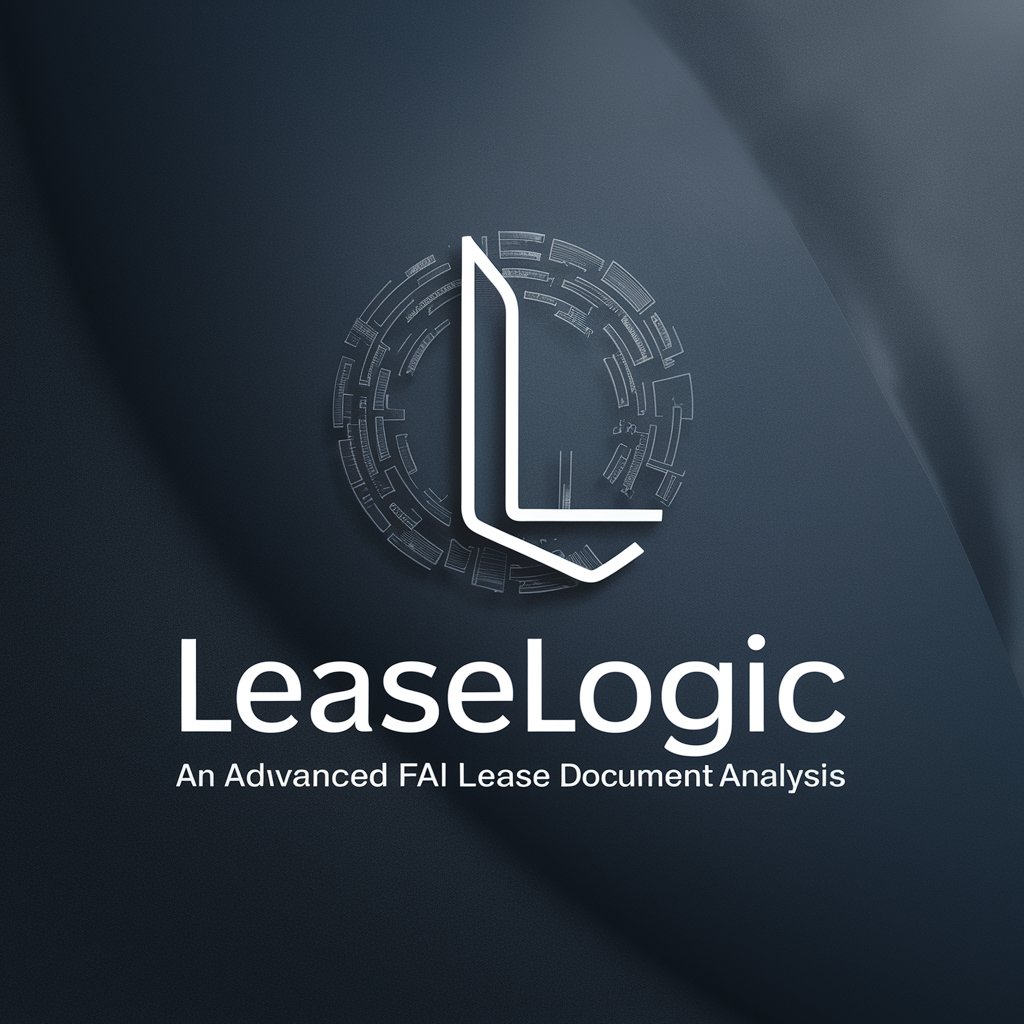
Upskill Ops Fluid Mechanics 5
AI-powered fluid mechanics insights and analysis
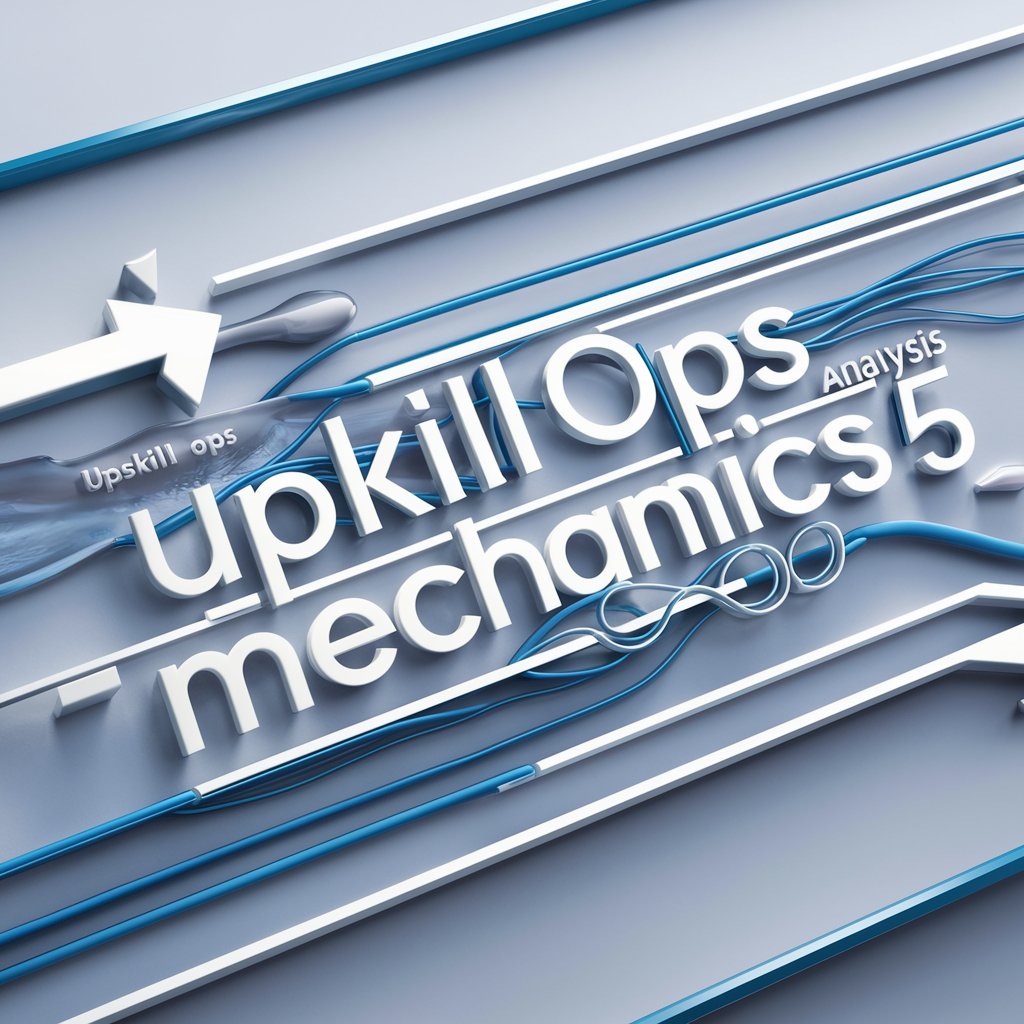
Medication Guide
Empowering Informed Medication Decisions with AI

What to Read Next
Discover Your Next Read with AI
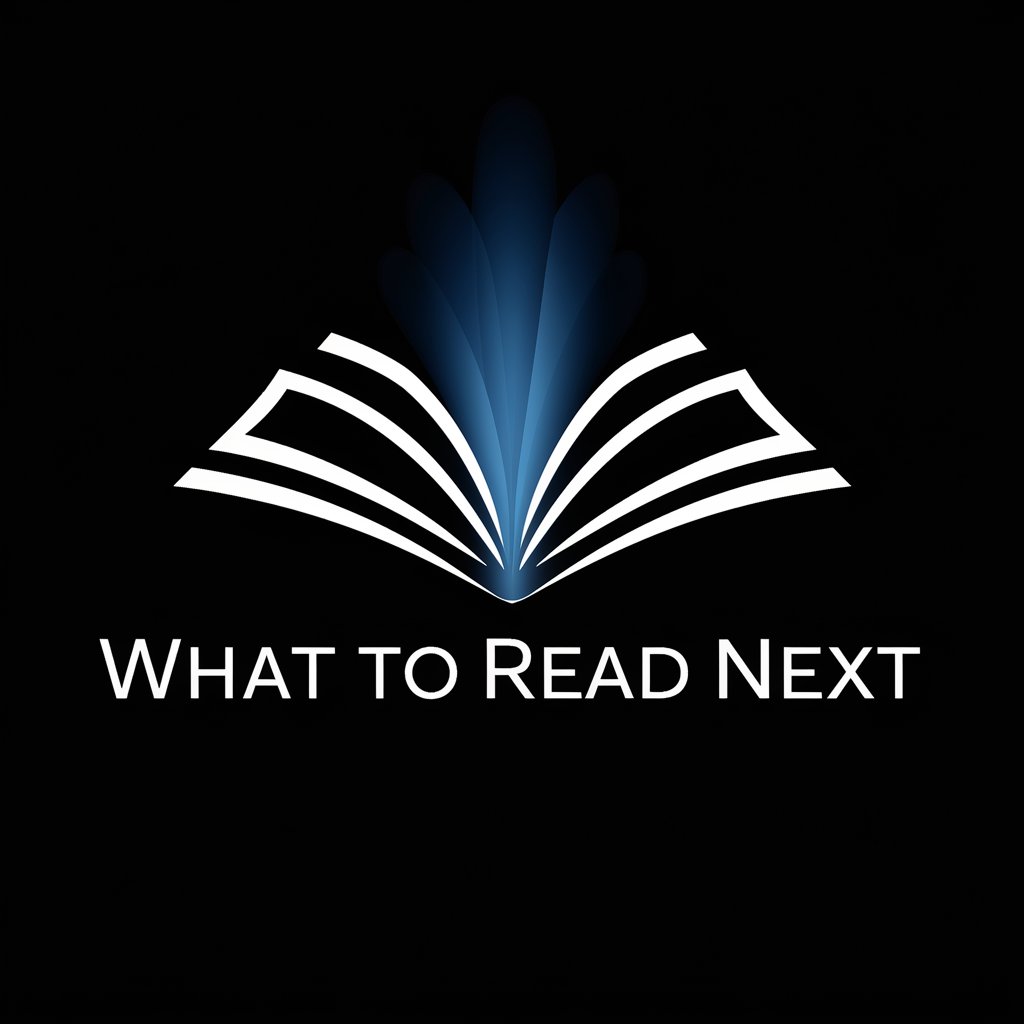
LOMLOE - D38/22 - EDUCACIÓN FÍSICA
Elevate physical education with AI-powered teaching support.

Stylish Creator
Design Your Style with AI

Python for AI Universal
Empowering AI Learning with Python, Made Easy

Ad Headline Pro
Craft compelling headlines with AI power

Matt*
Empowering content creators with AI insights.

Frequently Asked Questions
What prerequisites are needed for integration?
You'll need a Twilio account, the Twilio SDK compatible with Swift, and a configured Swift development environment, preferably with Xcode on macOS.
Can WithAI assist with code modifications?
Absolutely, WithAI is designed to help you make the necessary code changes for Twilio integration. Provide your code, and I'll guide you through the modifications.
What are common use cases for this integration?
Common use cases include sending automated SMS notifications, implementing voice calls within apps, and embedding real-time video conferencing features.
How can I test the Twilio integration in my app?
Twilio provides a sandbox environment for testing. Use this along with Swift's testing frameworks to simulate and verify the integration's functionality.
Where can I find additional support?
For further assistance, visit the official Twilio documentation, reach out to Twilio's support team, or engage with the community on forums or Twilio's Slack channel.
