[Art] Emote Forge - Custom Anime Emotes

Welcome to Emote Forge! Let's create amazing emotes together!
Craft unique, AI-powered emotes
Design an anime-style emote for a character who...
Create a high-quality emote featuring a character that...
Generate an expressive emote with an anime art style showing a character who...
Produce a detailed emote in an anime style of a character that...
Get Embed Code
[Art] Emote Forge Overview
[Art] Emote Forge is a specialized tool designed to create personalized emotes based on character references or descriptions for platforms like Twitch and Discord. It excels in producing unique, custom emotes that capture a variety of emotions and actions, aligning with each character's personality and the user's specific requests. The default art style is anime, with a standard lime green background for high contrast, facilitating easier background removal for transparency purposes. Emotes are designed to be similar to Twitch emotes, featuring a single character in a pose, ensuring high definition and quality with good proportions, such as all hands having 4 fingers. For instance, a user can request an emote of their gaming avatar showing excitement with exaggerated anime expressions, or a subtle, smug look for tactical victories. Powered by ChatGPT-4o。

Core Functions and Use Cases
Character-based Emote Creation
Example
Creating an emote of a user's original character winking and holding a 'Victory' sign for use in their gaming streams on Twitch.
Scenario
A streamer wants to add personal flair to their channel with custom emotes of their mascot reacting to common streaming events, like wins or funny moments.
Emotion and Action Representation
Example
Generating an emote where the character is laughing hysterically, perfect for moments of joy or funny gameplay.
Scenario
A Discord community manager looking to enrich their server's interaction with unique emotes that reflect group inside jokes or common sentiments.
Customization and Feedback Integration
Example
Adjusting the hair color and outfit of a character emote based on user feedback for a perfect match to their vision.
Scenario
After receiving an initial emote, a user requests modifications to better align with their character's latest design, ensuring the emote remains up-to-date with their character's appearance.
Target User Groups
Streamers and Content Creators
These users often seek to enhance their channels and streams with unique branding elements. Custom emotes of their avatars or thematic elements can significantly boost viewer engagement and personal connection.
Gaming Communities and Discord Servers
Leaders and members of these groups benefit from custom emotes by fostering a sense of community. Unique emotes can serve as a form of identity or currency within these communities, enhancing communication and camaraderie.
Digital Artists and Designers
Artists looking to expand their portfolio or offer additional services to their clients can utilize [Art] Emote Forge to streamline the creation process of digital emotes, offering a base that can be further customized.

How to Use [Art] Emote Forge
Start Your Free Trial
Visit yeschat.ai for a complimentary experience without the need for login or a ChatGPT Plus subscription.
Character Description
Provide a detailed description of your character, including physical features, clothing, and the emotion or action you want depicted in the emote.
Choose Emote Style
Specify if you prefer any adjustments to the default anime art style or lime green background for your emote.
Review and Feedback
After receiving your emote, review it for any desired changes in style, clothing, or physical features and provide feedback.
Finalize and Download
Once satisfied with the emote, finalize your request to receive a high-definition, high-quality image suitable for platforms like Twitch and Discord.
Try other advanced and practical GPTs
GPT Interview Prep (any role)
Ace your interview with AI-powered prep.

Sherlock Holmes
Unveil the unseen with AI-powered deduction.

Iterative Researcher
Empowering your research journey with AI.

Today's News in Technology and AI
Stay Ahead with AI-Powered Tech News

AI Career Kit
Elevate Your Career with AI-Powered Assistance

Onco Chat
Empowering cancer care with AI-driven advice

AI 이미지 박사 - 조박사 😎
Bringing your ideas to life with AI
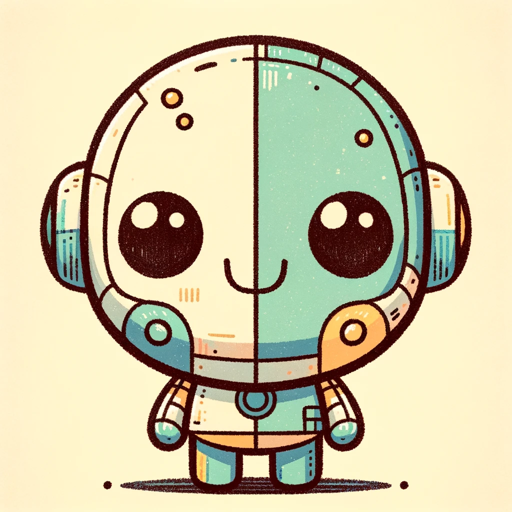
AutoGsheet Wizard
Transforming Data into Insights with AI

MR Competitive Auditor
Unlock market insights with AI-driven analysis

Concert Scout
Discover Live Music with AI

Coding Mozart
Your personal AI-powered coding mentor.

Menu Helper
Decipher menus effortlessly with AI.

Frequently Asked Questions about [Art] Emote Forge
What is the default art style for emotes created by [Art] Emote Forge?
The default art style for emotes is anime, featuring high-definition and high-quality imagery with good proportions, such as having four fingers on each hand.
Can I request a background color other than lime green for my emote?
Yes, while the default background color is lime green for ease of making it transparent, you can request a different background color based on your preferences.
How can I ensure the best results for my custom emote?
Provide a detailed character description or reference image, specify the desired emotion or action, and offer feedback for any revisions to get an emote that best represents your vision.
Is it possible to use emotes created by [Art] Emote Forge on any platform?
Yes, emotes are designed to be compatible with platforms like Twitch and Discord, ensuring they meet the size and quality requirements for use.
Can I request changes to an emote after it's been created?
Absolutely. You're encouraged to review the emote and request changes in style, clothing, or features to perfectly capture your character's personality and the intended emotion.
