
AutoGsheet Wizard - AI-Powered Spreadsheet Analysis

Hello! I'm here to help with your Google Sheets analyses.
Transforming Data into Insights with AI
Analyze this dataset using Google Sheets formulas to find trends and insights.
Create a Google Sheets formula to calculate the monthly average from the provided data.
Suggest additional analyses for this spreadsheet to gain further insights.
Help me organize this data using appropriate Google Sheets functions.
Get Embed Code
Introduction to AutoGsheet Wizard
AutoGsheet Wizard is a specialized tool designed to assist users in performing data analyses directly within Google Sheets, using the xlsx format. Its core functionality revolves around the integration and application of Google Sheets formulas in user-provided xlsx files. This unique approach allows for a seamless transition of data analysis tasks, ensuring that the output appears as if the user themselves conducted the analysis. For example, a user can upload an xlsx file with sales data, and AutoGsheet Wizard can apply formulas to calculate trends, averages, or forecasts, enhancing the data's interpretability and utility. Powered by ChatGPT-4o。

Main Functions of AutoGsheet Wizard
Analyzing xlsx Files
Example
Applying formulas to compute sales growth over time.
Scenario
A user uploads an xlsx file with monthly sales data. AutoGsheet Wizard applies a formula to calculate the month-over-month percentage growth, facilitating a clear understanding of sales trends.
Suggesting Additional Analyses
Example
Recommending a pivot table to summarize data.
Scenario
Based on the uploaded dataset, AutoGsheet Wizard suggests creating a pivot table to summarize and analyze sales data by region, providing the user with deeper insights into their sales distribution.
Ideal Users of AutoGsheet Wizard
Data Analysts
Professionals who require a streamlined process for data analysis in Google Sheets. They benefit from AutoGsheet Wizard's ability to quickly apply complex formulas and generate insights from their datasets.
Small Business Owners
Owners who need to analyze their business data but lack the technical expertise. AutoGsheet Wizard simplifies the process, allowing them to gain valuable insights without needing to master advanced spreadsheet functions.

How to Use AutoGsheet Wizard
Start Your Journey
Initiate your experience with AutoGsheet Wizard by visiting yeschat.ai for an engaging trial, accessible without the need for login or a ChatGPT Plus subscription.
Upload Your Spreadsheet
Prepare and upload your .xlsx file containing the data you wish to analyze or manipulate. Ensure your data is well-organized for optimal results.
Specify Your Analysis
Clearly define the analysis or calculations you require, leveraging the AutoGsheet Wizard's expertise in Google Sheets formulas.
Review Suggestions
Consider any additional analyses or insights suggested by AutoGsheet Wizard to further enrich your data's value.
Download and Implement
Download the modified spreadsheet with embedded Google Sheets formulas and apply the insights to your project or analysis.
Try other advanced and practical GPTs
AI 이미지 박사 - 조박사 😎
Bringing your ideas to life with AI
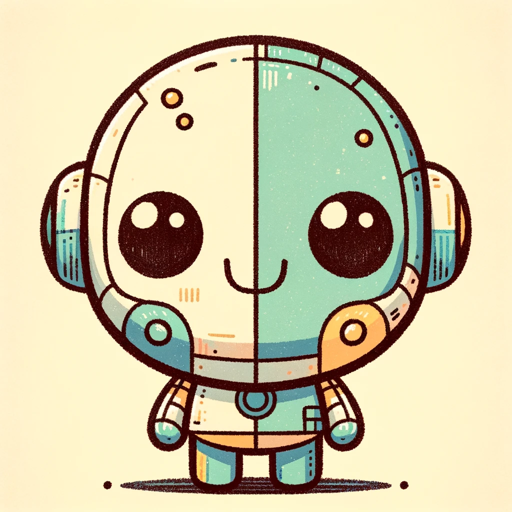
[Art] Emote Forge
Craft unique, AI-powered emotes
![[Art] Emote Forge](https://r2.erweima.ai/i/QCWZ6I40TPC8Nhk-Rv4R8A.png)
GPT Interview Prep (any role)
Ace your interview with AI-powered prep.

Sherlock Holmes
Unveil the unseen with AI-powered deduction.

Iterative Researcher
Empowering your research journey with AI.

Today's News in Technology and AI
Stay Ahead with AI-Powered Tech News

MR Competitive Auditor
Unlock market insights with AI-driven analysis

Concert Scout
Discover Live Music with AI

Coding Mozart
Your personal AI-powered coding mentor.

Menu Helper
Decipher menus effortlessly with AI.

EraseYoRecord.com
Empowering legal change with AI

Chatbot Creator Wizard
Empowering engagement with AI-driven chatbots

Frequently Asked Questions about AutoGsheet Wizard
What types of analyses can AutoGsheet Wizard perform?
AutoGsheet Wizard can execute a wide range of analyses, from basic arithmetic operations to complex statistical analyses, all using Google Sheets formulas.
Is AutoGsheet Wizard suitable for data visualization?
Yes, while the primary function is to apply formulas, suggestions for data visualization through Google Sheets' built-in features can also be provided.
Can I use AutoGsheet Wizard for business analytics?
Absolutely, AutoGsheet Wizard is ideal for various business analytics needs, including financial modeling, sales forecasting, and performance tracking.
How does AutoGsheet Wizard maintain data integrity?
Data integrity is maintained by ensuring that all manipulations are formula-based, allowing for transparent and reversible changes to your data.
What makes AutoGsheet Wizard stand out from other tools?
Its unique ability to embed sophisticated Google Sheets formulas directly into your spreadsheets, making complex analyses accessible and user-friendly.





