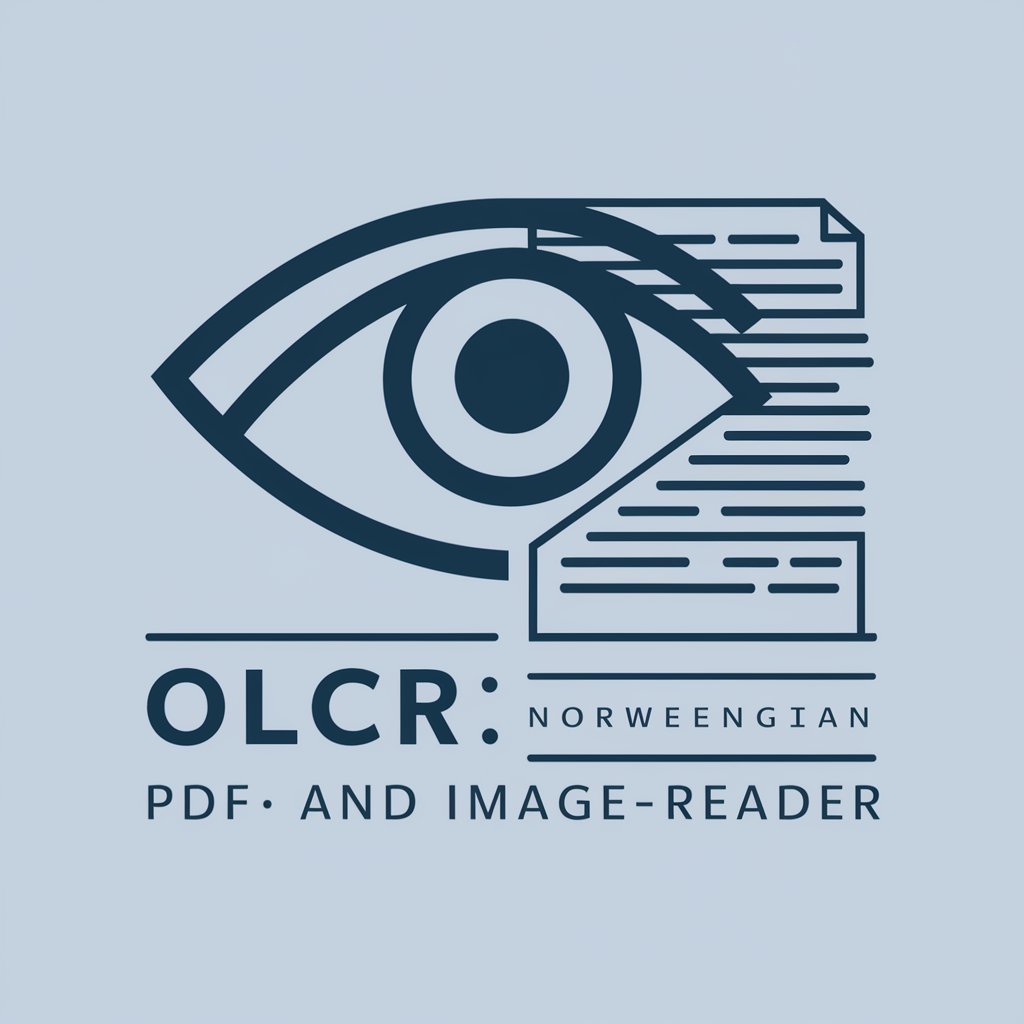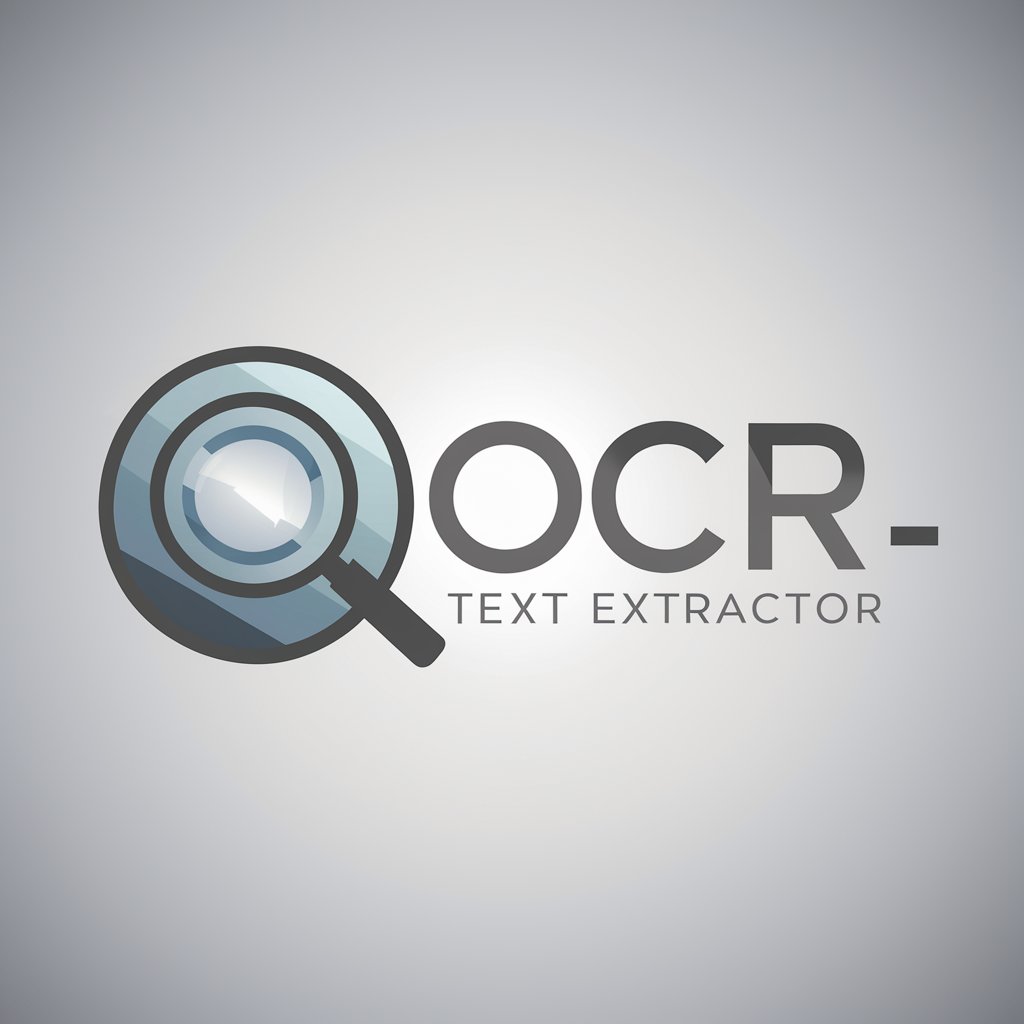OCR - Extract Text - OCR Text Extraction
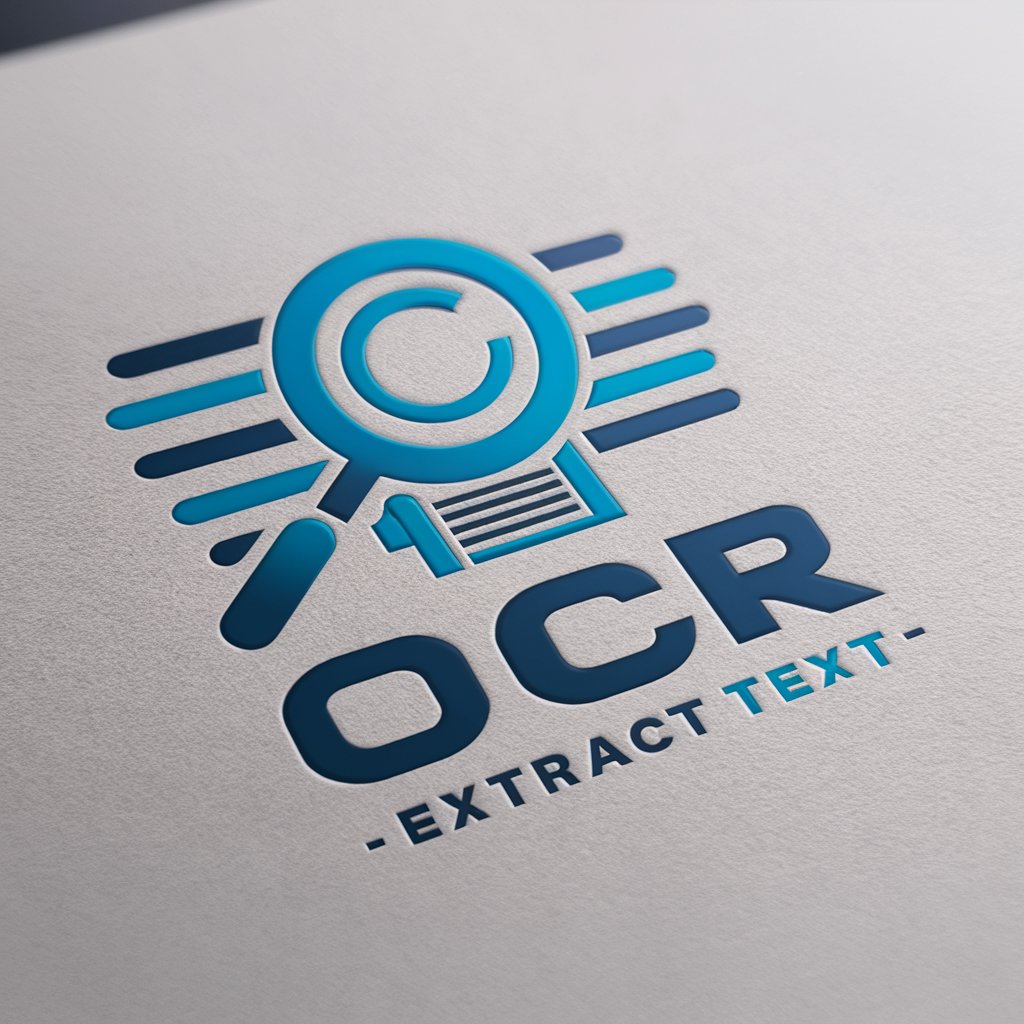
Welcome! I'm here to help you extract text from images and PDFs.
Unlock text with AI-powered OCR.
Extract text from the attached image and provide the content in plain text.
Convert the information in this PDF into an editable text format.
Retrieve the data from the following document and present it as a list.
Identify and extract all the relevant text from this scanned image.
Get Embed Code
Overview of OCR - Extract Text
OCR - Extract Text is a specialized GPT designed to process visual data, specifically by converting images or PDF documents into editable and searchable text. This technology is rooted in Optical Character Recognition (OCR), enabling it to recognize and interpret text within a wide range of documents and images. The primary design purpose is to facilitate the digitization of printed or handwritten materials, making information more accessible and manipulable. For example, converting a scanned historical document into a text format allows for easier analysis, searchability, and storage. Similarly, extracting text from images of street signs can assist in mapping or navigational applications. Powered by ChatGPT-4o。

Key Functions and Applications
Text Extraction from Images
Example
Converting scanned documents or photos containing text into editable formats.
Scenario
A library digitizing its archive of historical newspapers for digital access and preservation.
Data Extraction from Forms
Example
Extracting specific information like names, dates, and other fields from filled forms.
Scenario
Processing application forms for a university admissions department, automating the extraction of applicant details for easier analysis and record-keeping.
Recognition and Conversion of Handwritten Notes
Example
Transcribing handwritten notes into digital text.
Scenario
A researcher digitizing handwritten field notes for a scientific study, making them searchable and shareable with the team.
Language Translation of Extracted Text
Example
Translating text extracted from images or documents from one language to another.
Scenario
A business translating product manuals from English into multiple languages to support international customers.
Target User Groups
Libraries and Archives
These institutions benefit from converting their collections of historical documents, books, and manuscripts into digital formats, enhancing accessibility and preservation.
Educational Institutions
Schools, colleges, and universities can utilize OCR to digitize educational materials, student work, and administrative documents, streamlining information management and accessibility.
Research Organizations
Researchers often deal with large volumes of data, including handwritten notes and printed materials. OCR facilitates the digitization of these materials, making them easier to analyze and share.
Businesses
Companies across industries can leverage OCR for a variety of purposes, including digitizing contracts, invoices, and customer forms, automating data entry, and improving document management processes.

How to Use OCR - Extract Text
Start with a Free Trial
Begin by visiting a platform like yeschat.ai to explore OCR capabilities without needing to log in or subscribe to ChatGPT Plus.
Upload Your Document
Select and upload the image or PDF document from which you wish to extract text. Ensure the file is clear and legible for best results.
Specify Your Requirements
Indicate if you need the text extracted from specific sections or if you're looking for information such as dates, names, or figures.
Review Extracted Text
Once the OCR process is complete, review the extracted text. You may edit or highlight sections as necessary for your use case.
Export or Use the Data
Export the extracted text to your desired format or use it directly within the platform for your specific needs, such as data analysis or documentation.
Try other advanced and practical GPTs
Python Pro
Master Python with AI-powered guidance.

CineSocial Pro
Elevate your movie reviews with AI.

Health Pro
Empowering your fitness journey with AI

OCR Pro
Precision in Chinese Text Translation

CHEM1103 Prof. Yang
Empowering Chemistry Learning with AI
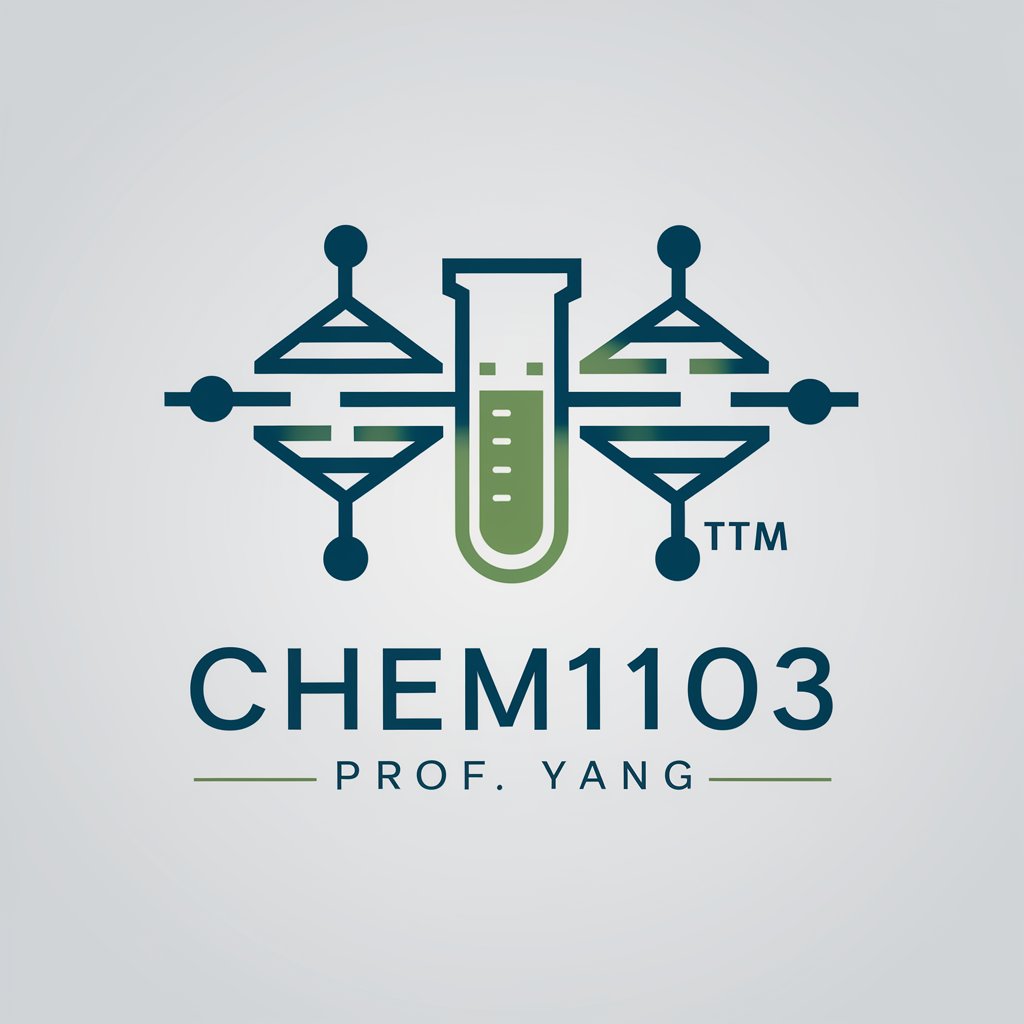
yang he
Elevate Your TikTok Content with AI-Powered Analysis
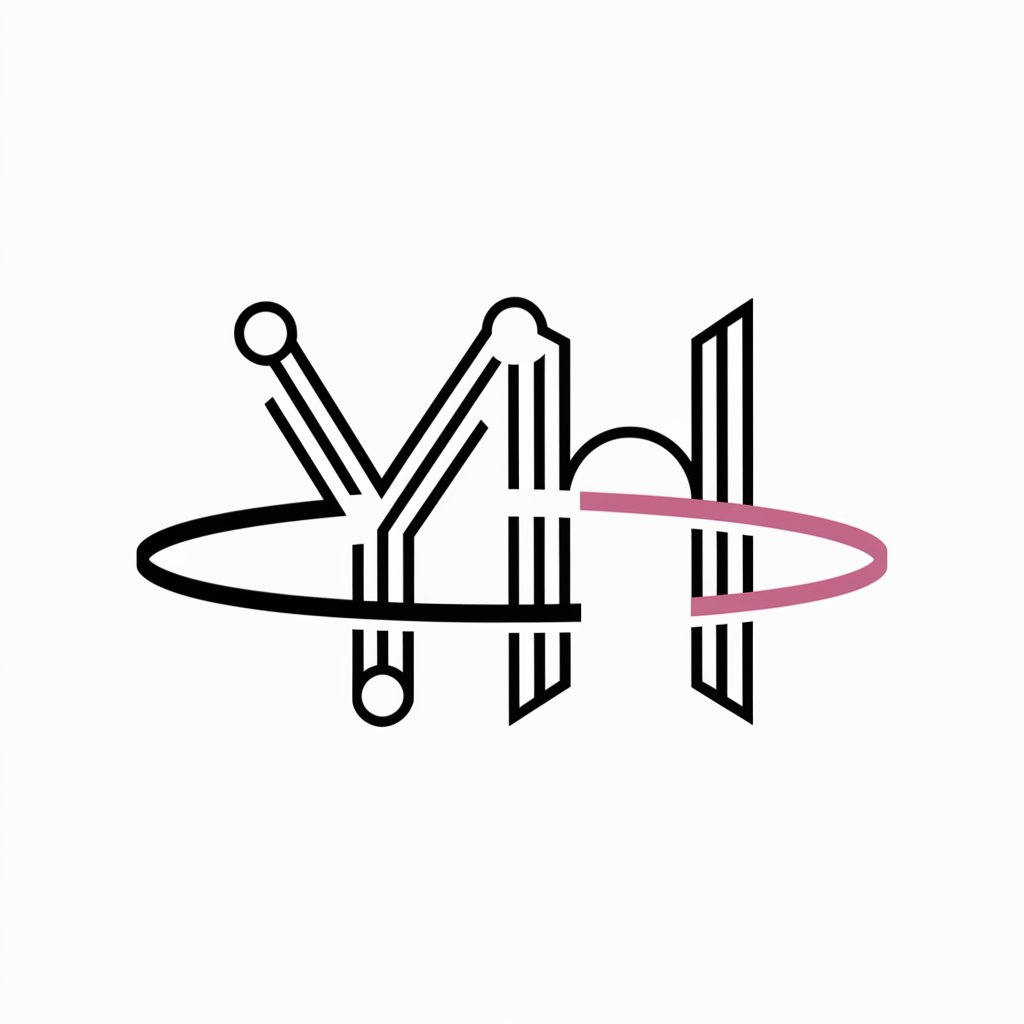
OCR WIZ
Digitize text effortlessly with AI-powered OCR

OCR with GPT Vision
AI-powered, precise text extraction

Biz Wiz
Empowering your business decisions with AI.

Math Wiz
Empowering Kids with AI-Driven Math

Wiz
Streamline web development with AI expertise.

CodeGyp Wiz
Evolving AI for Every GitHub Project

Frequently Asked Questions about OCR - Extract Text
What file types can OCR - Extract Text process?
OCR - Extract Text can process various file types including JPEG, PNG for images, and PDF documents.
Is OCR - Extract Text accurate with handwritten notes?
While OCR technology has improved, the accuracy for handwritten notes can vary. Clear, legible handwriting yields the best results.
Can OCR - Extract Text identify text in multiple languages?
Yes, OCR - Extract Text is capable of recognizing and extracting text in multiple languages, provided the language is supported by the OCR technology.
How can I improve the accuracy of text extraction?
For optimal accuracy, ensure the document is well-lit, in focus, and the text is not obscured. High-resolution images also improve OCR performance.
What are the limitations of OCR - Extract Text?
Limitations include difficulty with extremely stylized fonts, very poor quality images, and text superimposed on highly patterned backgrounds.