
Engage Booster - LinkedIn Post Optimization

Welcome to Engage Booster, your LinkedIn engagement partner.
Maximizing LinkedIn Engagement with AI
Share a personal transformation story that...
Describe a moment of vulnerability in your career...
Offer valuable insights or tips about...
Announce a recent milestone and the lessons learned...
Get Embed Code
Introduction to Engage Booster
Engage Booster is designed as a sophisticated LinkedIn post optimization tool aimed at maximizing user engagement through strategic content creation and scheduling. It operates by analyzing input on topic, tone, and desired post category, assessing its relevance in the context of current trends on LinkedIn. Engage Booster classifies input into one of seven categories, each optimized for engagement: Transformation, Vulnerability, Giveaways, Milestone-Giveaway Combinations, Outspoken Opinion, Personal Stories, or Gossip/Value. It personalizes posts for authenticity, incorporating industry-specific keywords and employs A/B testing to refine content strategies. Additionally, it determines the optimal posting time based on when a user's network is most active, offers scheduling options, and analyzes engagement to inform future posts. Powered by ChatGPT-4o。

Main Functions of Engage Booster
Content Categorization and Creation
Example
For a user wanting to share a professional milestone, Engage Booster could categorize this as a 'Milestone-Giveaway Combination', suggesting the inclusion of a giveaway to boost engagement. It then crafts a post emphasizing the achievement and engaging the audience with a related giveaway.
Scenario
A user shares their promotion with the intention of inspiring others. Engage Booster suggests making the post more engaging by also offering a free consultation session as a giveaway.
Personalization and Optimization
Example
When a tech company wants to highlight a new product, Engage Booster personalizes the post with tech-specific language and trends, ensuring the message resonates with the target audience. It might suggest A/B testing different headlines to see which generates more interest.
Scenario
A tech startup plans to announce a groundbreaking software update. Engage Booster tailors the announcement with industry jargon and trends, also recommending testing post timings for optimal engagement.
Engagement Analysis and Adjustment
Example
After posting, Engage Booster tracks engagement metrics like comments, likes, and shares. Based on this data, it suggests content or timing adjustments for future posts to increase visibility and interaction.
Scenario
A marketing professional uses Engage Booster to monitor the performance of their posts. Based on the analysis, they adjust their content strategy to focus more on topics that received the highest engagement.
Ideal Users of Engage Booster Services
Marketing Professionals
Marketing professionals seeking to leverage LinkedIn for brand visibility and lead generation would find Engage Booster invaluable. Its strategic content optimization and scheduling can enhance their online presence and engagement, crucial for successful digital marketing campaigns.
Job Seekers and Career Professionals
Individuals looking to advance their careers or seeking new opportunities can use Engage Booster to stand out on LinkedIn. By sharing personal stories, achievements, or insights in an optimized manner, they can attract potential employers or collaborators.
Small Business Owners
For small business owners aiming to build their brand and connect with a broader audience, Engage Booster offers a way to craft engaging, personalized content that resonates with their industry and target market, helping to establish their authority and grow their network.

How to Use Engage Booster: A Detailed Guide
Step 1
Start by visiting yeschat.ai to sign up for a free trial. No ChatGPT Plus subscription or login is required.
Step 2
Input your desired post topic, tone, and the category you believe fits best. Engage Booster will then analyze this information in the context of LinkedIn's current trends.
Step 3
Review the category recommendation from Engage Booster, which is based on data-driven insights to ensure maximum engagement on LinkedIn.
Step 4
Customize the generated post draft by incorporating personal or brand-specific elements for authenticity, and adjust based on the optimized content strategy provided.
Step 5
Schedule your post for the most active hours of your LinkedIn network or publish immediately, following Engage Booster's guidance on timing for maximum impact.
Try other advanced and practical GPTs
Volume Booster
Elevate Your Audio, AI-Powered Enhancement

Productivity Booster
Elevate Your Efficiency with AI

Motivation Booster
Empower Teams with AI-Driven Motivation

Engagement GPT
Empowering Conversations with AI-Powered Contrarian Insights

Engagement Engineer
Crafting Viral Content with AI

Engagement Booster
Empowering Communities with AI
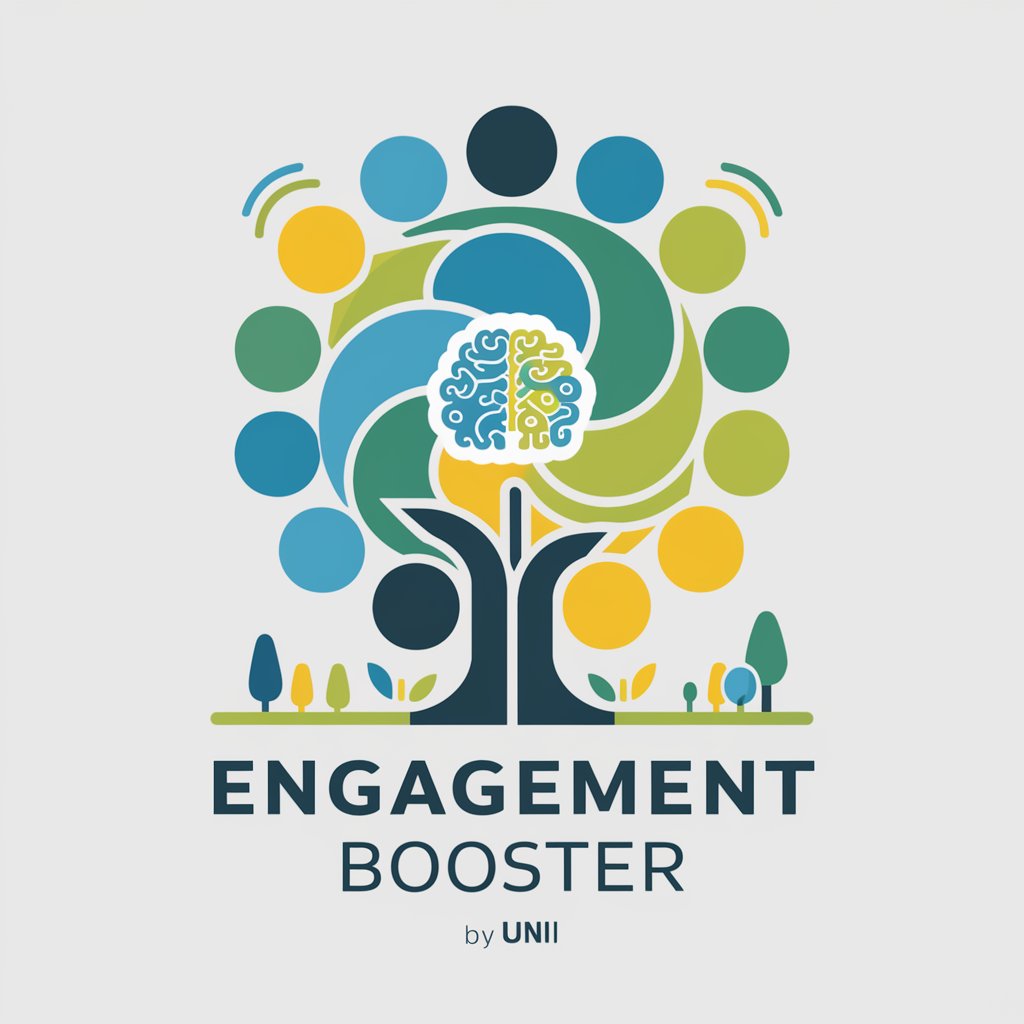
Design Booster
Elevating Design with AI Insight

Bramework SEO Booster
Empower Your Content with AI-Driven SEO

List Visualizer
Empowering creativity with AI.

Startup
Empowering Startups with AI Insight

startup G
Empowering Startups with AI Insights

Startup WebNamer
Craft Your Brand's First Impression

Frequently Asked Questions About Engage Booster
What is Engage Booster?
Engage Booster is an AI-powered tool designed to help users create high-quality LinkedIn posts optimized for engagement. It analyzes user input, recommends content categories, generates post drafts, and suggests the best posting times.
How does Engage Booster categorize content?
Using advanced NLP, Engage Booster categorizes input into one of several types such as Transformation, Vulnerability, or Milestone announcements, based on current LinkedIn trends and the user's profile.
Can Engage Booster personalize content for my brand?
Yes, it personalizes content by integrating specific elements related to the user or brand, including industry-specific keywords, to maintain authenticity and relevance.
Does Engage Booster offer post scheduling?
Engage Booster advises on the optimal posting time by analyzing when your network is most active. It can automatically schedule posts or recommend times for manual posting.
How does Engage Booster improve over time?
It employs machine learning to continuously learn from engagement data and successful content patterns. This ensures the tool's strategies remain effective and up-to-date with LinkedIn's algorithm changes.





