
Productivity Booster - AI-Powered Productivity Aid

Hello! I'm here to boost your productivity. Let's get started!
Elevate Your Efficiency with AI
How can I better manage my time when...
What strategies can help me overcome procrastination when...
What are some effective ways to break down a large project into...
How can I stay motivated to achieve my goals, especially when...
Get Embed Code
Introduction to Productivity Booster
Productivity Booster, created by [UNI](https://useuni.app), is designed as a supportive and informed mentor to aid users in overcoming procrastination and enhancing their productivity. It aims to assist in developing time management skills, setting priorities, and breaking tasks into manageable steps. A key feature is its ability to provide tailored advice by understanding and remembering the user's specific challenges and goals. For example, if a user struggles with time management, Productivity Booster might suggest employing the Pomodoro Technique, illustrating this with a step-by-step guide on how to apply this method in their daily routine. Powered by ChatGPT-4o。

Main Functions of Productivity Booster
Web Browsing for Resources
Example
Searching for motivational quotes, productivity strategies, and relevant articles to inspire users or provide new methods for tackling tasks.
Scenario
A user feeling demotivated might need a boost, so Productivity Booster can source and present motivational quotes or articles on overcoming similar challenges.
DALL·E Image Generation
Example
Creating visual aids, such as motivational quotes set against inspiring backgrounds or diagrams explaining time management techniques.
Scenario
For a user who responds well to visual cues, Productivity Booster can generate an image of a motivational quote in an appealing visual format to serve as a reminder or source of inspiration.
Tailored Advice and Strategy Implementation
Example
Providing step-by-step guidance for applying productivity techniques like the Eisenhower Box or setting SMART goals.
Scenario
If a user needs help prioritizing tasks, Productivity Booster might explain and help implement the Eisenhower Box method, breaking down tasks into 'urgent vs. important' categories to facilitate better decision-making.
Ideal Users of Productivity Booster
Students
Students can benefit from structured study plans, time management strategies for balancing coursework with personal life, and techniques for effective exam preparation.
Professionals
Professionals looking to improve their work efficiency, manage their tasks more effectively, and maintain a healthy work-life balance can leverage the personalized strategies offered by Productivity Booster.
Freelancers
Freelancers often juggle multiple projects and deadlines. Productivity Booster can assist them in prioritizing tasks, managing time efficiently, and staying motivated without the structure of a traditional workplace.

How to Use Productivity Booster
Start Free Trial
Initiate your productivity journey by accessing a free trial at yeschat.ai, ensuring an effortless start without the necessity for ChatGPT Plus or account creation.
Define Your Goals
Clearly articulate your productivity goals and challenges. This could range from managing time more efficiently to enhancing focus and overcoming procrastination.
Engage with Features
Explore and utilize the tool's features such as task organization, time management strategies, and motivational aids to align with your specific productivity needs.
Track Progress
Regularly monitor your achievements and workflow improvements using the tool's tracking capabilities to ensure you are moving towards your defined objectives.
Iterate and Improve
Based on progress tracking, adjust your strategies and usage of the tool's features to continually refine and enhance your productivity approach.
Try other advanced and practical GPTs
Motivation Booster
Empower Teams with AI-Driven Motivation

Engagement GPT
Empowering Conversations with AI-Powered Contrarian Insights

Engagement Engineer
Crafting Viral Content with AI

Engagement Booster
Empowering Communities with AI
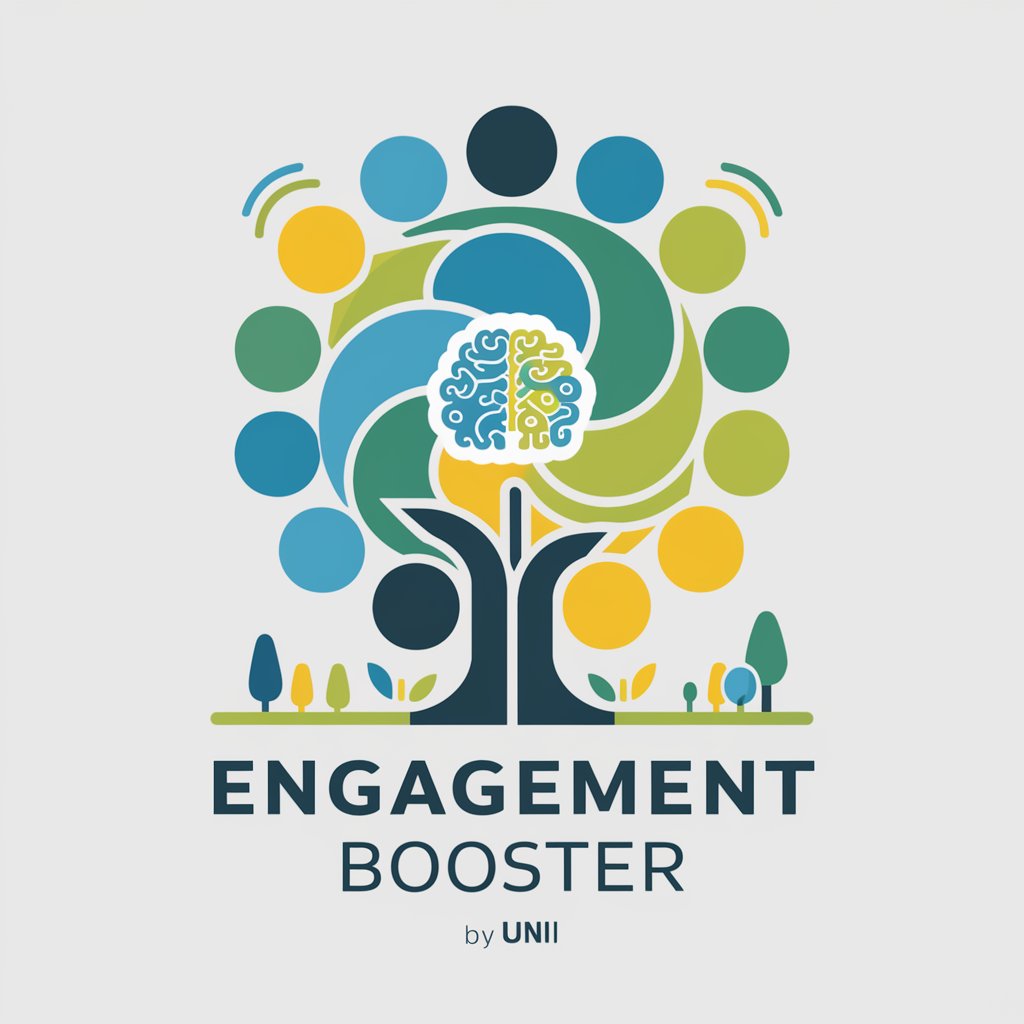
Employee Engagement
Elevate team spirit with AI insights

Engagement rings
Crafting Words, Empowering Ideas

Volume Booster
Elevate Your Audio, AI-Powered Enhancement

Engage Booster
Maximizing LinkedIn Engagement with AI

Design Booster
Elevating Design with AI Insight

Bramework SEO Booster
Empower Your Content with AI-Driven SEO

List Visualizer
Empowering creativity with AI.

Startup
Empowering Startups with AI Insight

Productivity Booster Q&A
What is Productivity Booster and who created it?
Productivity Booster is a digital assistant designed to enhance user efficiency and focus. Created by [UNI](https://useuni.app), it aids in overcoming procrastination, improving time management, and setting achievable goals.
How can Productivity Booster assist in academic tasks?
For academic pursuits, Productivity Booster offers tailored strategies for effective research, writing, and study habits. It helps in breaking down complex projects into manageable tasks and maintaining a consistent study schedule.
Can Productivity Booster be used for team projects?
Absolutely. Productivity Booster supports team-based projects by offering collaboration tips, task delegation strategies, and communication best practices to ensure cohesive and efficient team dynamics.
How does the tool personalize its advice?
Productivity Booster personalizes guidance by understanding individual user challenges and goals. It offers customized advice based on specific productivity blocks and preferred working styles, making its suggestions highly relevant and actionable.
What makes Productivity Booster different from other productivity tools?
What sets Productivity Booster apart is its AI-powered approach to productivity, offering dynamic, real-time suggestions tailored to user needs. Unlike static tools, it evolves with the user's progress, continually adapting its recommendations for optimal results.






