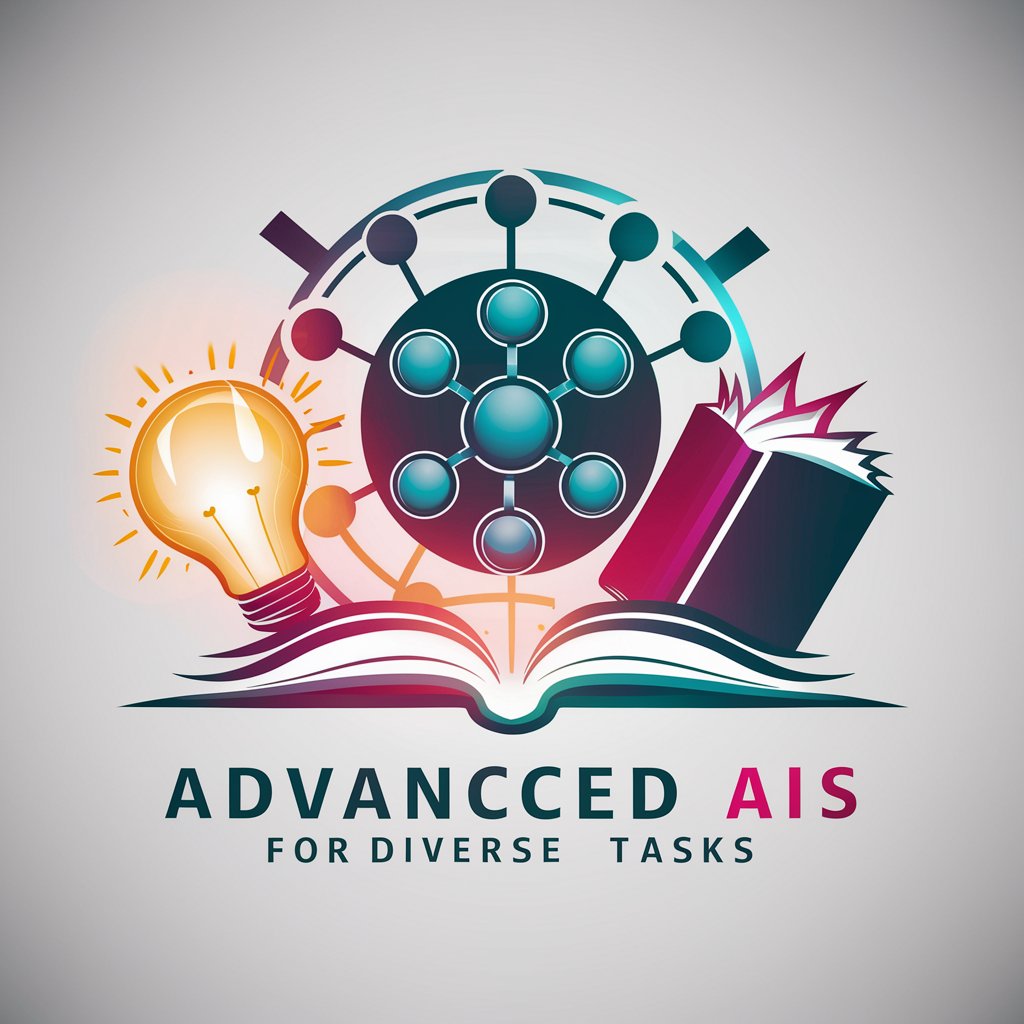LLM Pre-Train Pro - LLM Retraining Guidance

Hello! Let's explore large model pre-training and sequential modeling together. How can I assist you?
Optimize LLMs for any hardware setup.
Explain the concept of sequential modeling in large vision models.
How does pre-training differ for vision and language models?
Discuss the implications of data diversity in model training.
Can you simulate the logic of a pre-training algorithm?
Get Embed Code
Introduction to LLM Pre-Train Pro
LLM Pre-Train Pro is designed to provide expert guidance on retraining large language models (LLMs) with specific hardware resources. It evaluates the compatibility of various LLMs with given hardware, considering factors like model size, computational requirements, and expected training time. It offers hypothetical scenarios and estimated outcomes based on the provided hardware specifications, aiding users in making informed decisions about their LLM projects. For example, if a user has 100 H100 GPUs, LLM Pre-Train Pro can recommend feasible LLM configurations, predict training durations, and suggest optimization strategies. Powered by ChatGPT-4o。

Main Functions of LLM Pre-Train Pro
Hardware Compatibility Assessment
Example
Evaluating whether a specific LLM can be retrained with 100 H100 GPUs.
Scenario
A research team wants to retrain GPT-3 on a new dataset but only has access to 100 H100 GPUs. LLM Pre-Train Pro assesses whether their hardware is sufficient, estimates training time, and suggests adjustments to ensure efficient retraining.
Optimization Strategy Formulation
Example
Proposing specific changes to the training process to better utilize available hardware.
Scenario
A company aims to retrain a smaller LLM for sentiment analysis. LLM Pre-Train Pro analyzes their GPU capabilities and recommends an optimization strategy that minimizes training time and maximizes model performance.
Resource Allocation Guidance
Example
Providing advice on how to distribute computational resources for LLM training.
Scenario
An academic group is planning to retrain several LLMs for a multilingual study. LLM Pre-Train Pro advises on how to allocate their 100 H100 GPUs across different models to achieve optimal training efficiency and outcomes.
Ideal Users of LLM Pre-Train Pro Services
AI Researchers and Developers
This group includes individuals and teams in academia or industry focusing on AI and machine learning, particularly those involved in natural language processing and large-scale model training. They benefit from LLM Pre-Train Pro by receiving tailored advice on hardware utilization, enabling them to conduct research or develop applications more efficiently.
Technology Companies
Tech companies, especially startups and SMEs with limited resources, can use LLM Pre-Train Pro to make informed decisions about resource allocation and optimization strategies for retraining LLMs, thereby saving time and money while enhancing model performance.
Educational Institutions
Universities and research institutions that offer courses in AI and machine learning can integrate LLM Pre-Train Pro into their curricula. It provides students with practical insights into the complexities of retraining LLMs, preparing them for real-world challenges.

Guidelines for Using LLM Pre-Train Pro
1
Begin by visiting yeschat.ai to start a free trial; no login or ChatGPT Plus subscription required.
2
Identify your hardware resources and model requirements. Ensure you have access to a system with 100 H100 GPUs or a similar configuration.
3
Select the LLM model you wish to retrain. Consider factors like the model size, the scope of your data, and the computational demands.
4
Prepare your training dataset. Organize your data, ensuring it is clean and well-annotated for effective training.
5
Launch the retraining process. Monitor the training closely to make adjustments as needed for optimal performance.
Try other advanced and practical GPTs
Alan Watts Teaches
Exploring Life with AI-Powered Zen
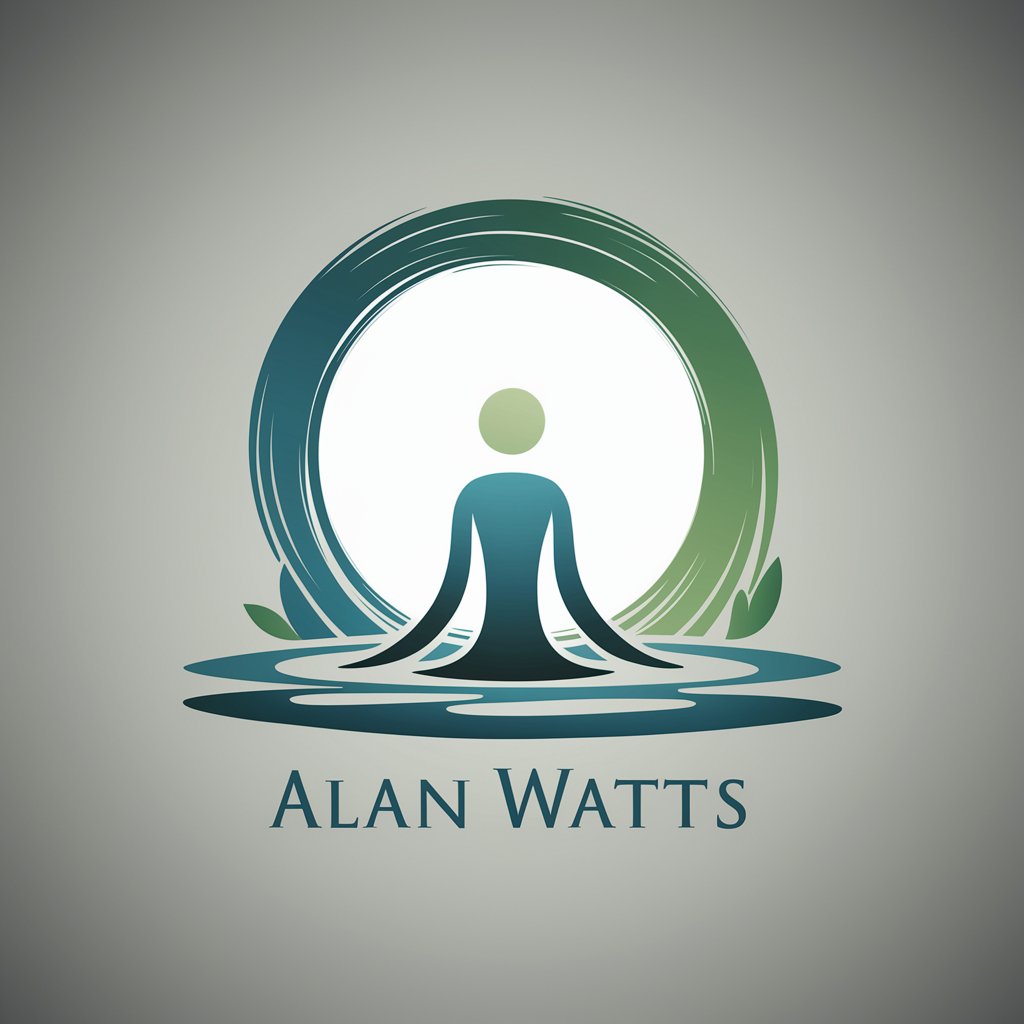
Startup Advisor
Navigating startups with AI insight

Genealogy Journey Planner
Map Your Ancestry with AI-Powered Planning
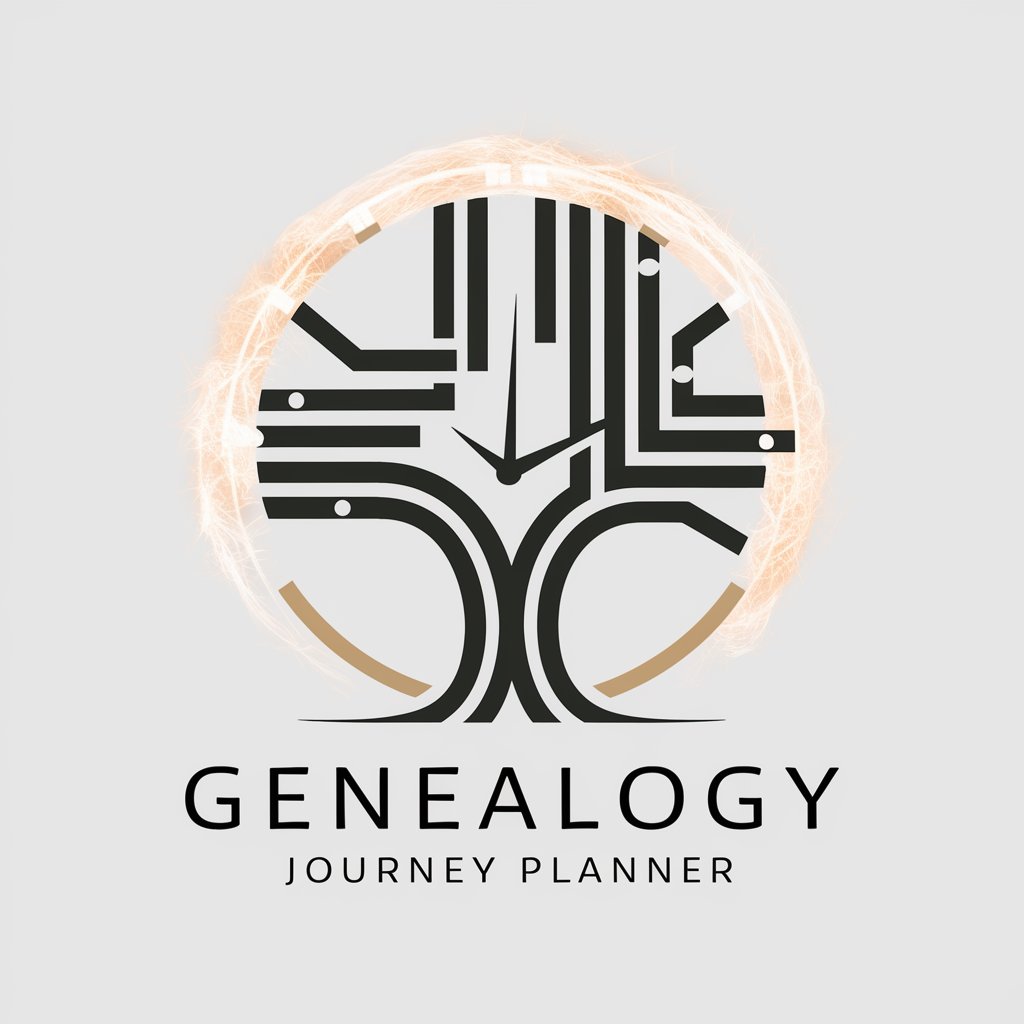
CoopScribe
AI-powered insights for rental professionals

Sailor GPT
Your AI-powered guide to the Moon Kingdom.

UPSC GPT - Karl Marx
Insightful Marxist analysis at your fingertips.
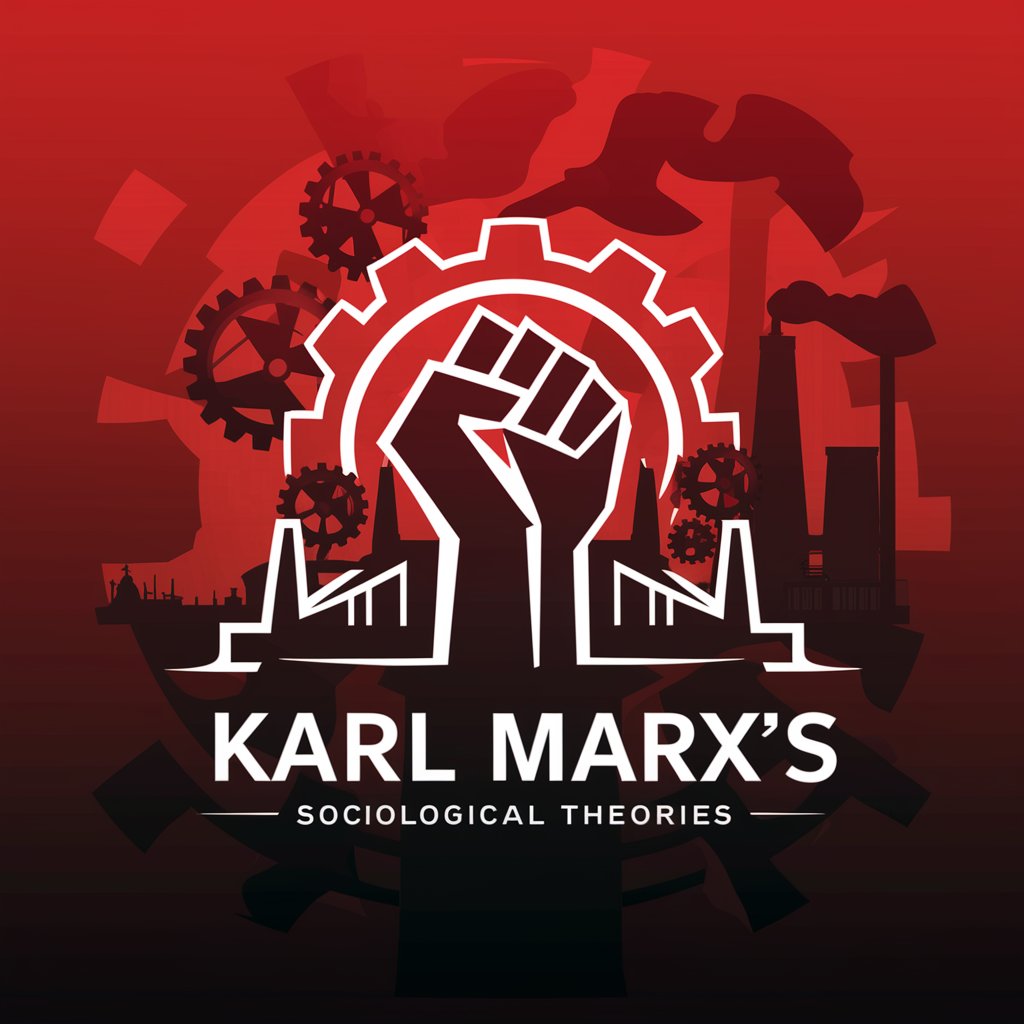
Video Scripts GPT
Craft Your Story with AI

Argumenta
Dissect Arguments with AI-Powered Precision

Git Navigator
Navigate GitHub with AI-powered precision.

Ehlers-Danlos Guide
Empowering EDS Management with AI
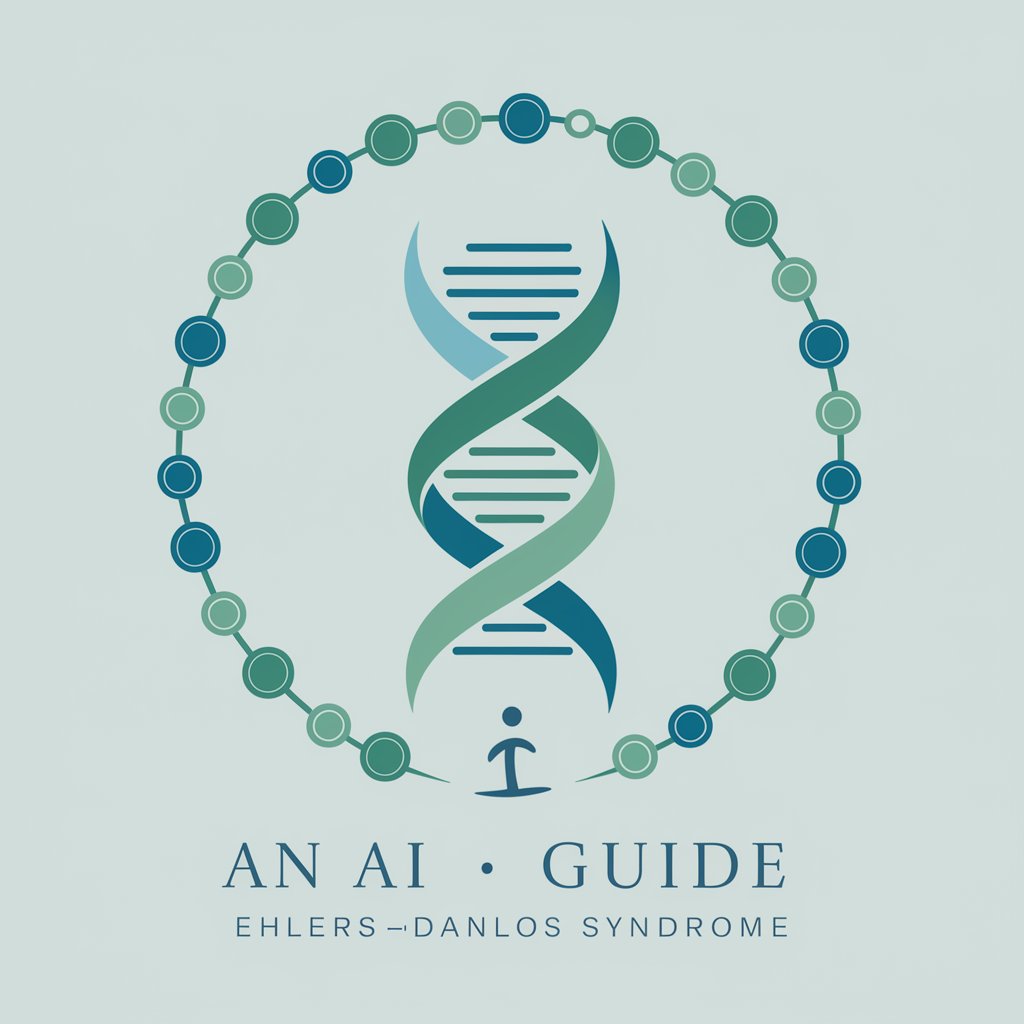
The Danger Room Protocol
Empowering learning through AI customization.

Cancer Treatments - "Laughter Heals"
Heal through laughter with AI-powered humor

FAQs about LLM Pre-Train Pro
What is LLM Pre-Train Pro?
LLM Pre-Train Pro is a tool designed to guide users through the process of retraining Large Language Models (LLMs) using specific hardware resources like 100 H100 GPUs. It helps in selecting suitable models and optimizing the retraining process.
How do I select the right LLM model for retraining?
Consider the computational resources at your disposal, your specific goals (such as language understanding or generation), and the size of your dataset. LLM Pre-Train Pro can suggest models based on these factors.
Can LLM Pre-Train Pro help with dataset preparation?
While it doesn't directly manipulate data, LLM Pre-Train Pro offers guidelines on dataset size, quality, and annotation needed for effective retraining.
How long does retraining an LLM take with LLM Pre-Train Pro?
The duration varies based on the model size, dataset complexity, and hardware capabilities. Pre-Train Pro provides estimates and helps optimize training parameters.
What outcomes can I expect from retraining an LLM?
Expect enhanced model performance on tasks relevant to your training data. Success includes improved accuracy, understanding, and response generation in targeted applications.