
AppStoreConnect Helper - App Update Note Generator

Hi! Ready to create outstanding update notes?
Crafting Compelling App Updates with AI
How can I improve these update notes?
Can you make these notes more engaging?
Help me summarize this update.
Rewrite this update note using informal, playful, and engaging language, with a touch of humor.
Get Embed Code
Overview of AppStoreConnect Helper
AppStoreConnect Helper is designed to assist developers and app publishers in crafting update notes for app releases on Apple's App Store Connect. This specialized tool focuses on generating concise, informative, and engaging update notes, tailored to the specifics of each new app version. The primary aim is to highlight key updates, bug fixes, and enhancements in an easily understandable manner for a broad audience, minimizing technical jargon unless necessary. Through its functionality, AppStoreConnect Helper provides a streamlined approach for developers to communicate effectively with their app users about new features or improvements, ensuring clarity and engagement. An example scenario might involve a developer who has just implemented a series of feature upgrades and bug fixes in their app. The developer provides details of these changes to AppStoreConnect Helper, which then crafts compelling update notes that succinctly describe the new features, address the resolved issues, and possibly tease upcoming content, all in a tone that's professional yet engaging. Powered by ChatGPT-4o。

Key Functions of AppStoreConnect Helper
Generating Update Notes
Example
For a travel app that introduces a new AR feature allowing users to visualize landmarks in 3D, along with performance improvements.
Scenario
AppStoreConnect Helper would produce update notes emphasizing the immersive AR experience, the enhanced performance for smoother navigation, and a brief mention of minor bug fixes for an optimal user experience.
Tailoring Language for Broad Audience
Example
Converting technical descriptions of a complex algorithm improvement in a fitness app into accessible language.
Scenario
The Helper transforms jargon-heavy content into engaging and understandable update notes, focusing on how the algorithm improvement translates into a more personalized and effective workout plan for users.
Highlighting Bug Fixes and Enhancements
Example
Describing the resolution of a widely reported login issue and various UI enhancements in a social media app.
Scenario
The Helper details the fix of the critical login bug and UI improvements in a clear, reassuring manner, emphasizing the app’s enhanced reliability and user experience.
Ideal Users of AppStoreConnect Helper
App Developers and Publishers
This group consists of individuals or teams involved in the development and distribution of apps on the App Store. They benefit from using AppStoreConnect Helper by effectively communicating app updates to users, ensuring transparency and boosting user engagement with new features or fixes.
Marketing Teams
Marketing professionals working on app promotion can utilize the Helper to create engaging update notes that serve as a marketing tool to re-engage existing users and attract new ones. The ability to highlight new features in an appealing way is crucial for maintaining and growing the user base.
Project Managers
Project managers overseeing app development projects can use AppStoreConnect Helper to streamline the update publication process. By providing clear and concise update notes, they ensure that the project’s advancements are effectively communicated to both the development team and the app’s users, facilitating better project and expectation management.

How to Use AppStoreConnect Helper
1
Start by exploring yeschat.ai for a complimentary trial, no sign-in or ChatGPT Plus subscription required.
2
Describe the new features, enhancements, or bug fixes of your app version that you wish to highlight in the update notes.
3
Specify any particular tone or style preferences for the update notes to ensure they align with your app's branding.
4
Review the generated update notes provided by AppStoreConnect Helper, focusing on clarity, engagement, and relevance.
5
Fine-tune the suggested notes as needed, leveraging the tool's ability to refine and customize the content based on your feedback.
Try other advanced and practical GPTs
ASO Buddy - Your AI ASO Assistant
Elevate Your App's Visibility with AI
ASO GPT
Optimize your app's store presence with AI-powered ASO expertise.

The ASO Sidekick
Elevate Your App with AI-Powered ASO Insights

ASO Copilot
Optimize Your App, Maximize Downloads

SEO Descripteur
Elevating Content with AI Precision

Ai detector killer
Empowering your words with AI, naturally.
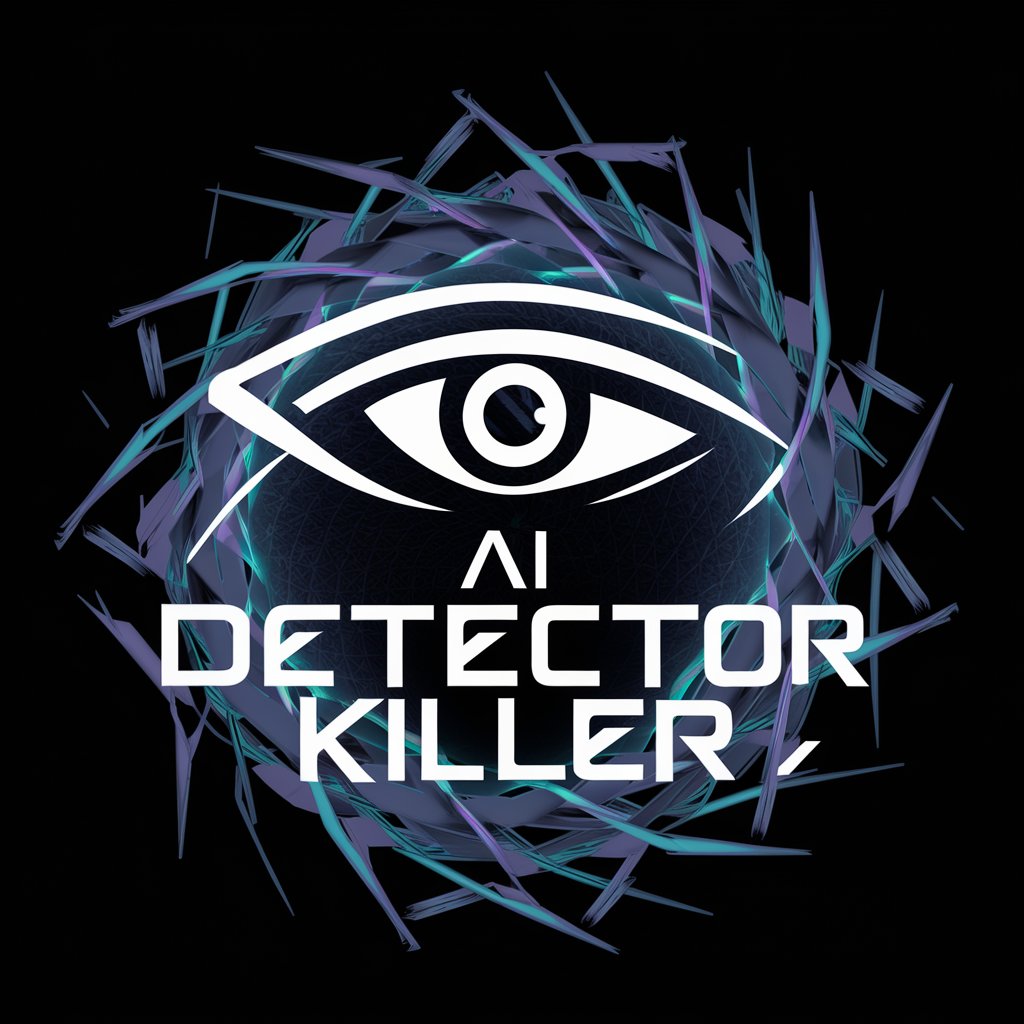
Appstore Specialist 📦
AI-powered app discovery made easy

AppStore Wizard
Craft Your App’s Story with AI

Appstore Icon Artist
Crafting tailored icons with AI magic

AppStore Assistant
Optimizing Your App Store Journey

Connect Pro
Transforming Mortgage Recruiting with AI

Content Connect
Empower your content with AI

Frequently Asked Questions about AppStoreConnect Helper
What exactly is AppStoreConnect Helper?
AppStoreConnect Helper is an AI-powered tool designed to assist app developers in crafting concise and engaging update notes for their apps on Apple's App Store Connect. It helps highlight key updates, bug fixes, and enhancements in an easily understandable manner.
Can AppStoreConnect Helper adjust its writing style to match my app's branding?
Absolutely. The tool can tailor its tone and style to match your app's branding, ensuring the update notes resonate well with your target audience while maintaining your brand's voice.
How does AppStoreConnect Helper improve the quality of update notes?
By focusing on clarity, engagement, and relevance, the tool ensures that the update notes are not only informative but also compelling to read, encouraging users to update their app and engage with new features.
Is technical knowledge required to use AppStoreConnect Helper effectively?
No technical knowledge is specifically required. Users need to provide details about their app's updates, and the tool will handle the crafting of update notes. However, a basic understanding of your app's features and the changes in the new version can enhance the input you provide.
Can AppStoreConnect Helper suggest improvements or new features to include in my app?
While AppStoreConnect Helper is primarily designed for generating update notes, it does not suggest new app features. Its role is to help you articulate the benefits and enhancements of your existing updates more effectively to your audience.




