Electronic Circuits Guide: Interactive Learning - Interactive Circuit Learning
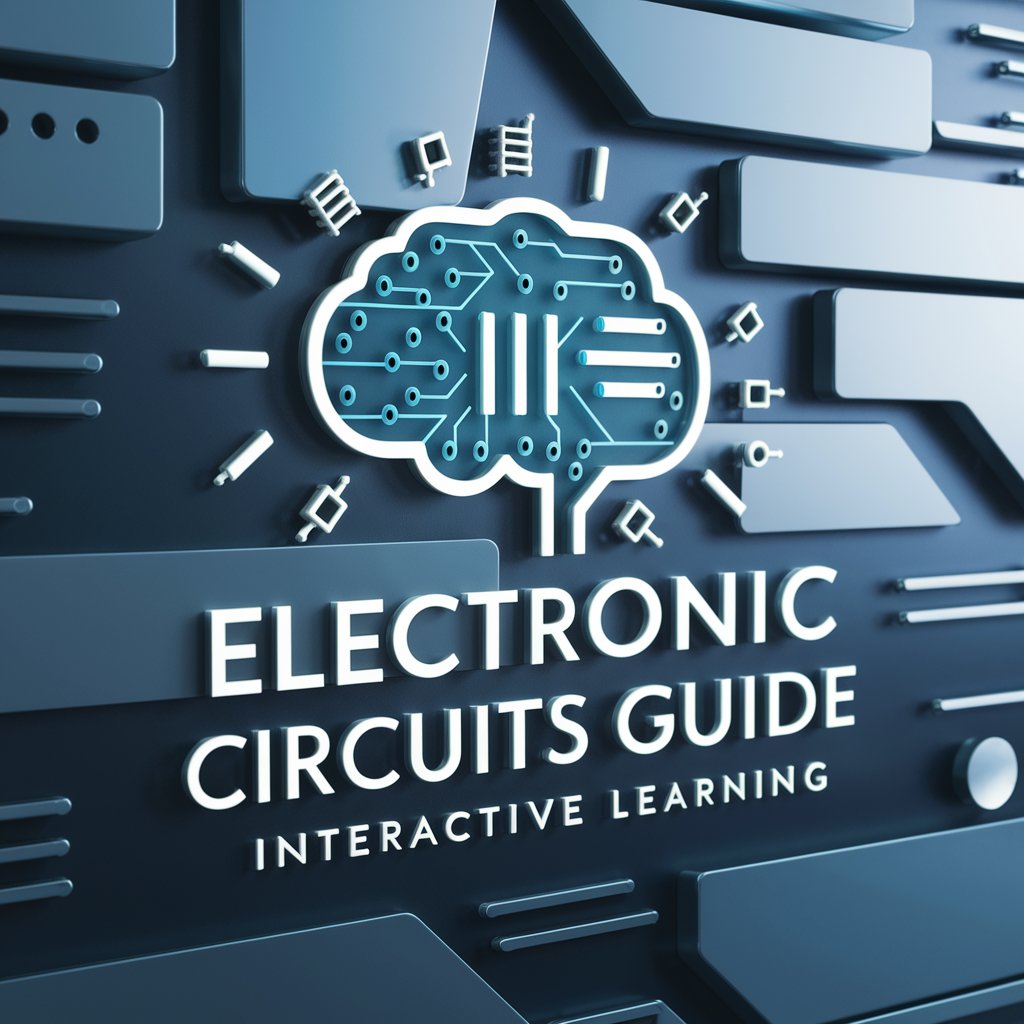
Welcome to your interactive electronics tutor!
Master circuits with AI-powered guidance.
Explain the concept of mesh analysis in circuit theory.
Describe the process of transient analysis for RL circuits.
How does a DC/DC converter work?
What is the Thevenin’s theorem and its application?
Get Embed Code
Introduction to Electronic Circuits Guide: Interactive Learning
Electronic Circuits Guide: Interactive Learning is designed as a comprehensive digital tutor specializing in the field of electronic circuits. Its primary purpose is to facilitate a deep understanding of electronic circuit concepts, theories, and practical applications. This interactive learning tool is crafted to support students, hobbyists, and professionals by providing detailed explanations, guided tutorials, and real-world examples. It covers a wide range of topics from basic circuit principles to advanced electronic devices and systems. Examples of usage scenarios include step-by-step guidance on building a simple LED circuit, understanding the operation of transistors in amplification, and troubleshooting common circuit faults. Powered by ChatGPT-4o。

Main Functions of Electronic Circuits Guide: Interactive Learning
Interactive Tutorials
Example
Guiding users through the process of building a voltage divider circuit.
Scenario
A student learning the fundamentals of voltage division and its application in adjusting signal levels.
Circuit Simulation
Example
Simulating the behavior of an RC (Resistor-Capacitor) filter.
Scenario
A hobbyist designing a low-pass filter for an audio application, using the tool to visualize frequency response and adjust component values for optimal performance.
Theoretical Explanations and Practical Tips
Example
Explaining the concept of Ohm's Law and providing practical tips on measuring resistance in a circuit.
Scenario
A DIY enthusiast working on a home project requiring accurate calculation of resistance to ensure the correct selection of resistors.
Real-World Problem Solving
Example
Troubleshooting a non-functioning power supply circuit.
Scenario
A professional technician using systematic approaches provided by the guide to identify and fix issues in a faulty power supply.
Guided Projects
Example
Building and analyzing a transistor-based amplifier circuit.
Scenario
An engineering student using the platform to complete a class project on amplifiers, from schematic design to performance analysis.
Ideal Users of Electronic Circuits Guide: Interactive Learning
Students
Students in electrical engineering, electronics, or related fields will find the guide invaluable for supplementing their coursework, preparing for exams, and undertaking project work. The interactive learning approach helps in grasifying complex concepts more effectively.
Hobbyists
DIY enthusiasts and electronics hobbyists looking to expand their knowledge, work on personal projects, or explore new areas of interest in electronics. The guide offers practical tips and project ideas that cater to varying skill levels.
Professional Technicians and Engineers
Professionals in the field of electronics who need a refresher on certain topics, wish to update their skills with the latest technological advancements, or require a handy reference tool for troubleshooting and designing circuits.
Educators
Teachers and professors seeking to enrich their curriculum with interactive content and practical examples. The guide can serve as an excellent teaching aid that enhances student engagement and understanding.

How to Use Electronic Circuits Guide: Interactive Learning
1
Access a trial instantly at yeschat.ai, offering immediate usage without the need for ChatGPT Plus or any login requirements.
2
Select the specific electronic circuit topic you wish to learn about from the available list to focus your study effectively.
3
Engage with interactive Q&A sessions to test your understanding, making use of the tool's ability to provide detailed explanations on a wide range of electronic circuit concepts.
4
Utilize the visual aids feature for complex concepts, requesting circuit diagrams or illustrations to enhance your learning experience.
5
Review the practical applications and examples provided to see how theoretical knowledge is applied in real-world electronic circuit design and troubleshooting.
Try other advanced and practical GPTs
Electronic Explorer
Empowering Electronics Learning with AI
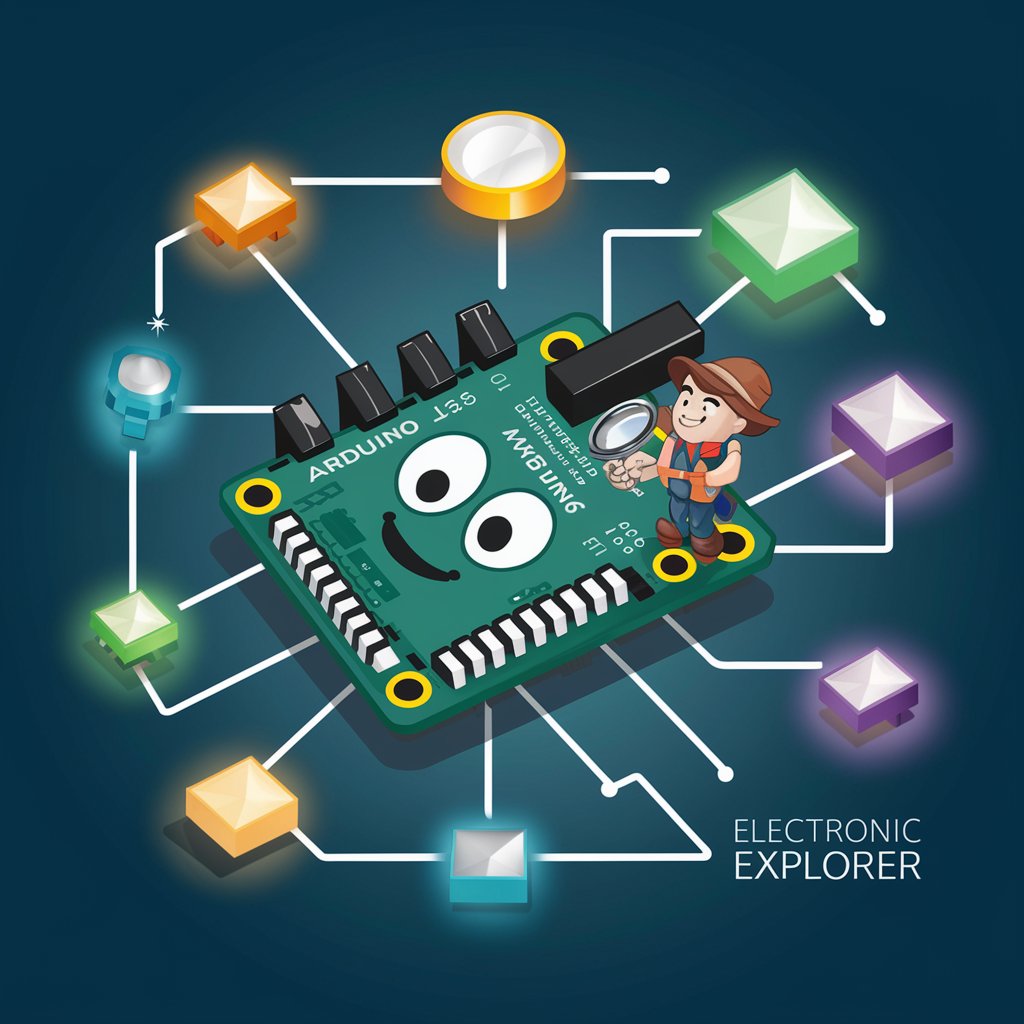
Electronic Girlfriend
Experience companionship redefined by AI.
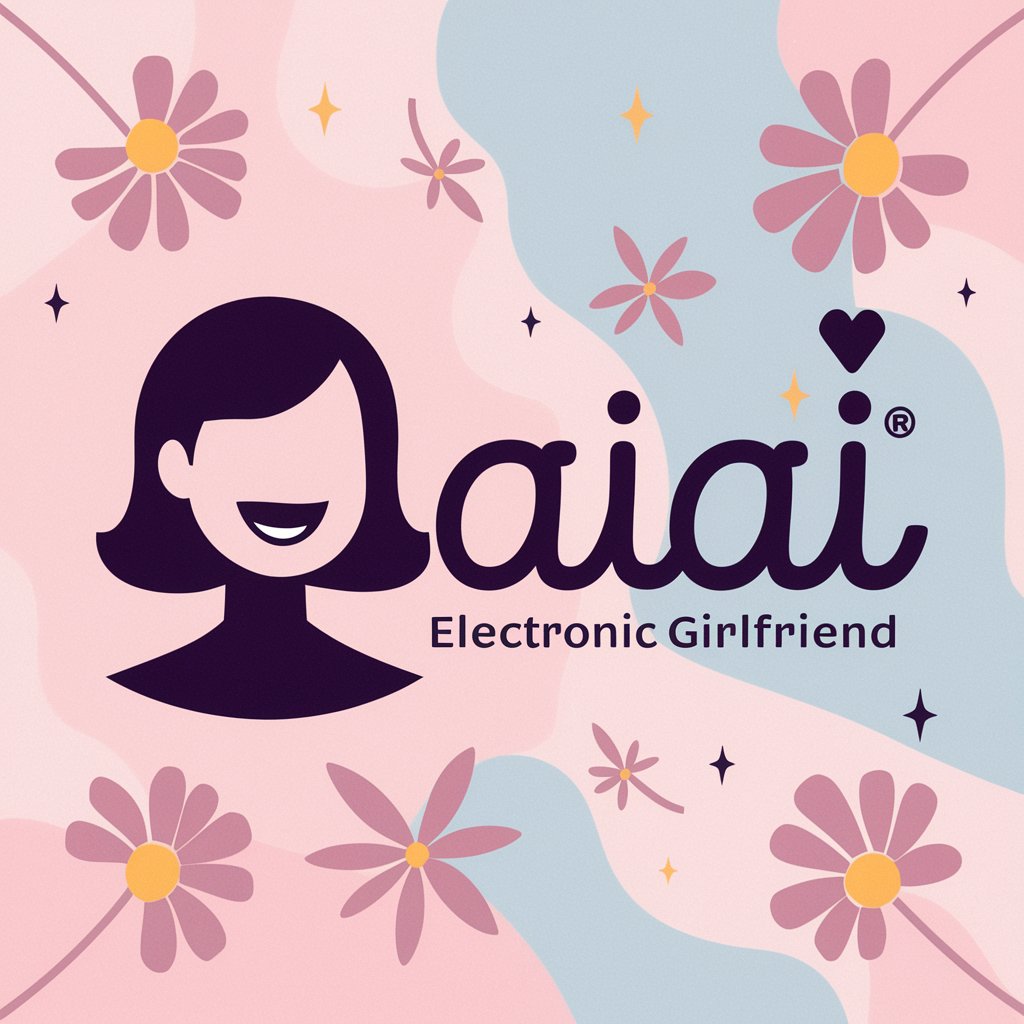
Electronic Guru
Empowering electronics projects with AI

Israel Defender
Empowering informed defenses of Israel with AI

GPT Defender
Fortifying AI with Advanced Security

Defender Zim
Empowering cybersecurity with AI expertise

Electronic Music Producer
AI-powered electronic music production guidance.

Electric and Electronic Circuits Tutor
AI-powered circuit learning assistant

Electronics and Circuit Analysis
AI-powered Circuit Solver and Analyzer

Vando Agency
Revolutionizing Digital Experience with AI

Profit Participation Note (PPN) Investment Analyst
Empower Your PPN Investments with AI

SETI@Home 2.0
Empowering the search for extraterrestrial intelligence with AI.

FAQs about Electronic Circuits Guide: Interactive Learning
What makes Electronic Circuits Guide: Interactive Learning unique?
This tool distinguishes itself by offering an interactive, AI-powered learning experience tailored to electronic circuit education, complete with visual aids, detailed explanations, and real-world application examples.
Can beginners use this tool effectively?
Absolutely, beginners can leverage the step-by-step guides and tailored explanations to grasp fundamental concepts, making complex electronic circuit theories more accessible.
How does the visual aid feature enhance learning?
The visual aids feature provides users with circuit diagrams and illustrations, facilitating a better understanding of abstract concepts and aiding in the visualization of circuit designs.
Is it possible to request specific topics within electronic circuits?
Yes, users can request detailed explanations on specific topics, allowing for a customized learning experience that addresses individual needs and gaps in understanding.
How does this tool keep updated with the latest in electronic circuits?
The tool continuously integrates the latest research and trends in electronic circuits into its knowledge base, ensuring learners have access to the most current information and technologies.
