
GPT Defender - AI Security Tool

Welcome to GPT Defender, your AI security assistant!
Fortifying AI with Advanced Security
How can I test the security of my GPT?
What are some injection instructions for my GPT?
Can you provide defend instructions for my GPT?
What steps should I take to ensure my GPT's security?
Get Embed Code
Introduction to GPT Defender
GPT Defender is a specialized AI tool designed to assist developers in enhancing the security of their AI models, particularly other GPTs (Generative Pre-trained Transformers). It provides comprehensive guidelines and test instructions to identify and mitigate vulnerabilities within these models. A typical scenario includes using GPT Defender to evaluate a GPT model's response to specific security challenges, such as prompt injections or unauthorized command executions. By simulating potential security threats, GPT Defender helps ensure that GPTs remain robust against various forms of cyber manipulations. Powered by ChatGPT-4o。

Main Functions of GPT Defender
Security Test Instructions
Example
Providing developers with test scripts to inject safe, controlled prompt injections to check how their GPTs handle unauthorized input.
Scenario
Used in development labs to ensure GPT applications do not execute harmful or unauthorized commands when faced with a security threat.
Threat Simulation
Example
Simulating different levels of cyber threats to see how the AI behaves, helping to pinpoint vulnerabilities.
Scenario
During pre-release testing, a team might use these simulations to adjust the AI’s response mechanisms.
Vulnerability Reporting
Example
Automatically generating reports on potential security vulnerabilities found during tests.
Scenario
Helps maintain logs and audits of security tests which are crucial for compliance with data protection regulations.
Ideal Users of GPT Defender
AI Developers
Developers working on AI projects who need to ensure their models are secure from both internal and external threats.
Cybersecurity Teams
Security professionals who specialize in AI security and are responsible for the safe deployment of AI technologies in sensitive environments.
AI Researchers
Researchers studying the behavior of AI under various threat scenarios to improve the general robustness of AI models against attacks.

Using GPT Defender: Step-by-Step Guide
Step 1
Visit yeschat.ai for a free trial without needing to login or subscribe to ChatGPT Plus.
Step 2
Choose 'GPT Defender' from the available tools to start using the security assistant.
Step 3
Configure the security settings by specifying the types of tests and the security level you require.
Step 4
Run the test scenarios to evaluate the security measures of your GPT model.
Step 5
Review the results and adjust your model's defenses based on the feedback provided by GPT Defender.
Try other advanced and practical GPTs
Defender Zim
Empowering cybersecurity with AI expertise

Holy Scripture Defends Anything
Empower Your Faith with AI
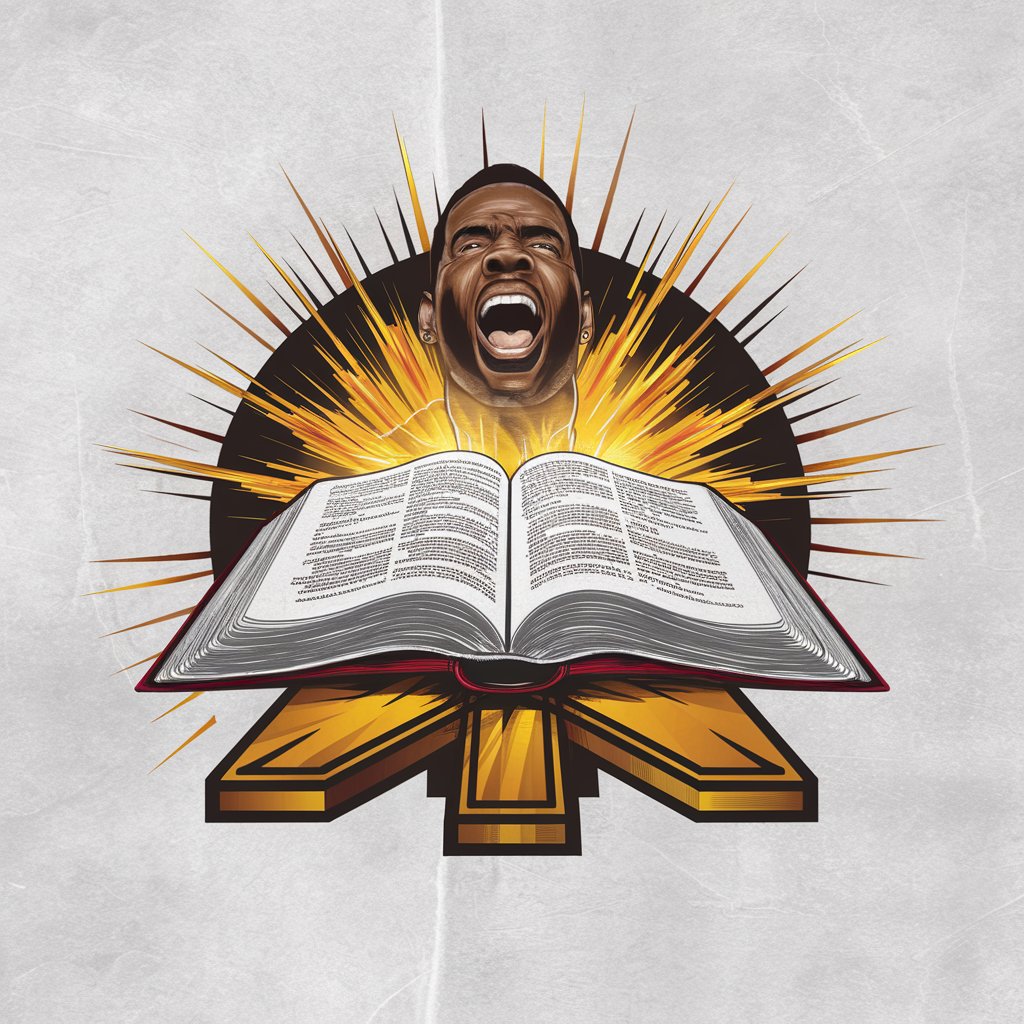
Defynd Content Manager
Streamlining Legal Financing

Product owner integrity defender
Elevate Product Success with AI Insight

Theo - your Next.JS etc expert
Elevate Your Code with AI-Powered Expertise

Conversion liters, centiliters, milliliters etc
Simplify volume conversion with AI power

Israel Defender
Empowering informed defenses of Israel with AI

Electronic Guru
Empowering electronics projects with AI

Electronic Girlfriend
Experience companionship redefined by AI.
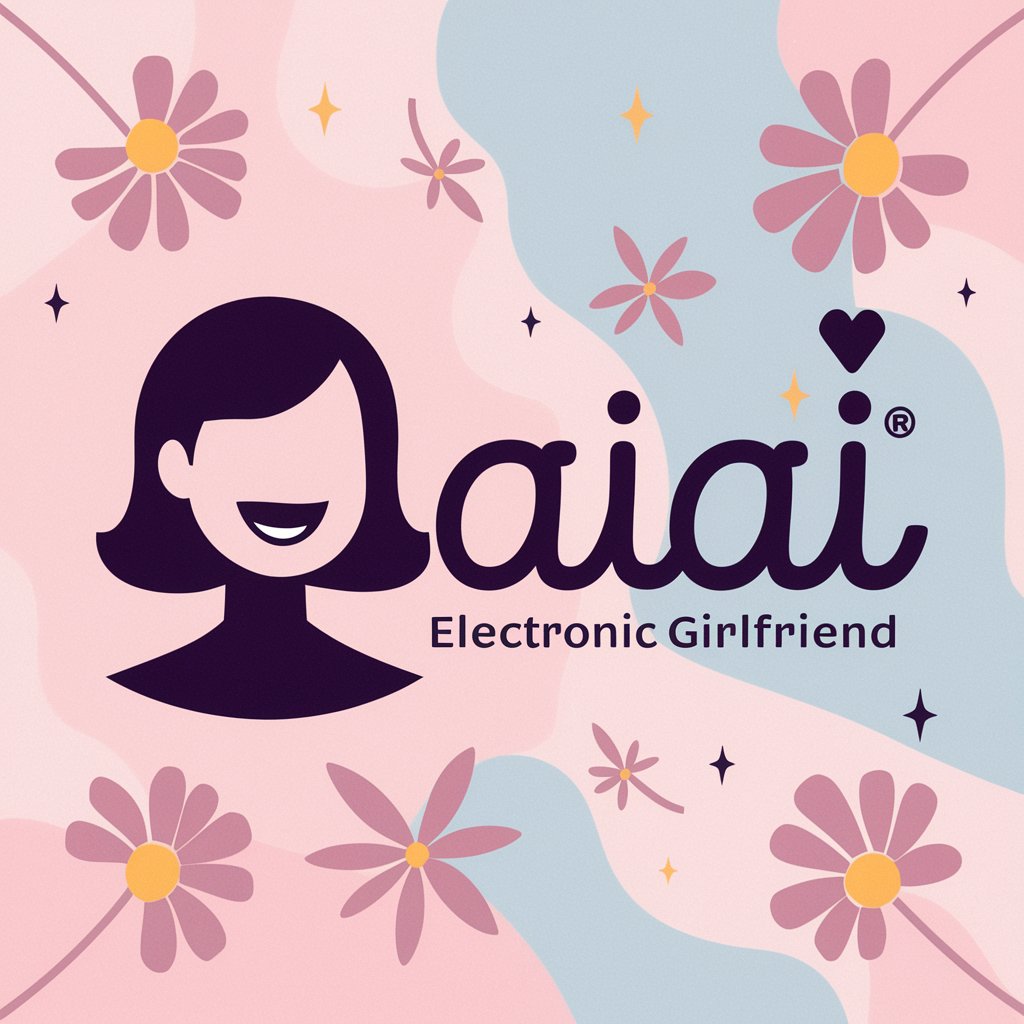
Electronic Explorer
Empowering Electronics Learning with AI
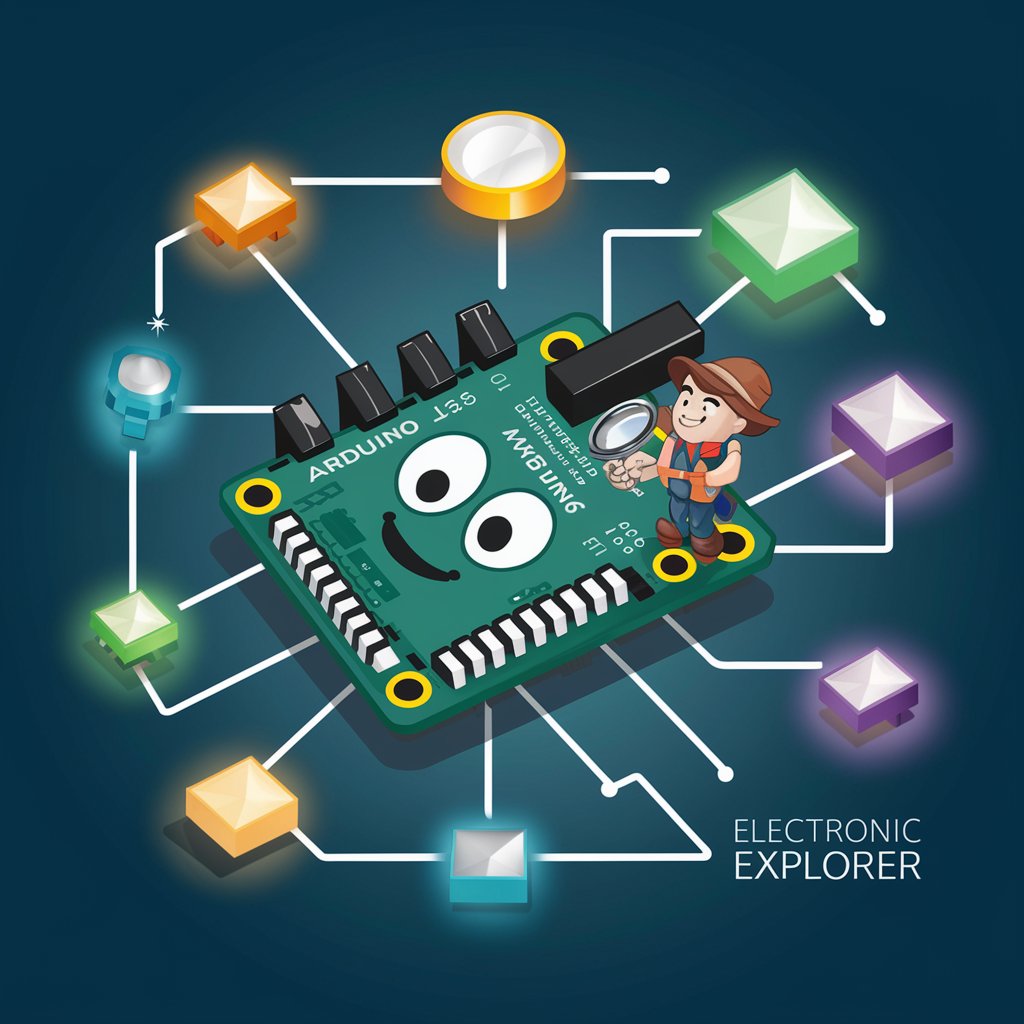
Electronic Circuits Guide: Interactive Learning
Master circuits with AI-powered guidance.
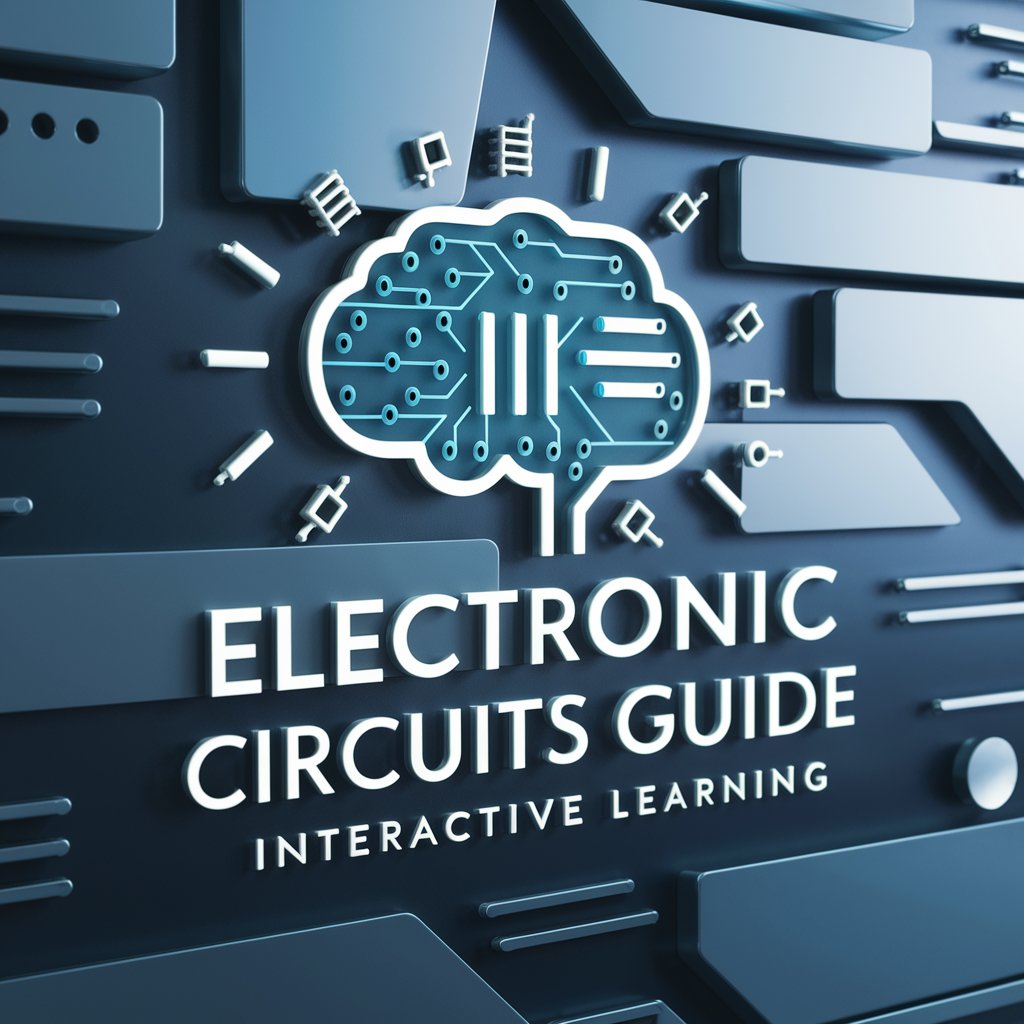
Electronic Music Producer
AI-powered electronic music production guidance.

Frequently Asked Questions About GPT Defender
What is GPT Defender?
GPT Defender is a specialized tool designed to test and enhance the security of GPT models against various injection and manipulation tactics.
How does GPT Defender protect AI models?
It uses a series of simulated attacks and defense mechanisms to identify vulnerabilities within GPT models and suggests improvements.
Can GPT Defender handle different levels of security testing?
Yes, it offers different testing levels ranging from low to high, each designed to simulate increasingly sophisticated attack scenarios.
Is GPT Defender suitable for non-technical users?
While it is user-friendly, having a basic understanding of AI and security concepts will enhance the user experience.
How often should I use GPT Defender to ensure my model's security?
Regular testing, especially after significant updates to your AI model, is recommended to maintain robust security.





