Clear Communicator - Essential Refinement - Text Refinement Tool

Welcome! I'm here to help refine your communication.
Transform Text with AI-powered Precision
Please refine the following message to make it more respectful:
Could you help rephrase this content professionally:
I need this text to be polished for a formal setting:
Transform this message into a polite and concise version:
Get Embed Code
Overview of Clear Communicator - Essential Refinement
Clear Communicator - Essential Refinement is designed as a specialized communication tool that aids in refining and polishing user-provided text into a more professional, respectful format. It acts primarily as a transformation tool, taking input that might be rough, informal, or potentially inappropriate and converting it into a version that is suitable for formal communications. This is particularly useful in maintaining professionalism in business communications, academic contexts, or any scenario where tone and formality are crucial. For example, a hastily written email complaint could be transformed into a diplomatically worded message that maintains the complainant’s concerns while being respectful to the recipient. Powered by ChatGPT-4o。

Key Functions and Applications
Message Refinement
Example
Transforming a blunt request such as 'Send me the report ASAP.' into 'Could you please send me the report at your earliest convenience?'
Scenario
Used in a workplace setting where maintaining a respectful tone is important for internal communications.
Enhancement of Written Tone
Example
Adjusting a confrontational customer service complaint to a constructive feedback format, turning 'Your service is always terrible!' into 'I have noticed some issues with the service lately and would appreciate if we could discuss potential improvements.'
Scenario
Useful for customer relations roles where managing and improving customer interactions is crucial.
Diplomatic Language Insertion
Example
Modifying a direct and harsh feedback like 'This paragraph makes no sense, rewrite it!' to 'Could you consider clarifying this paragraph to enhance its readability?'
Scenario
Applicable in academic or professional editing where constructive criticism is essential yet should be offered diplomatically.
Target User Groups
Business Professionals
Individuals in corporate environments who regularly communicate with colleagues, clients, and stakeholders. They benefit from ensuring their communications are polished and professional, avoiding misunderstandings and maintaining corporate standards.
Academics and Students
This group includes anyone involved in academia, from researchers to students, who need to present their ideas clearly and respectfully, especially when collaborating or publishing their work.
Customer Service Representatives
Professionals in customer service can use this tool to navigate difficult interactions by transforming potentially aggressive customer feedback into diplomatic communications that facilitate problem-solving and customer satisfaction.

Usage Guidelines for Clear Communicator - Essential Refinement
Register for Free Trial
Visit yeschat.ai to start using Clear Communicator with no login required, including access without ChatGPT Plus.
Understand the Interface
Familiarize yourself with the tool’s user interface. Look for the input box where you can paste the text you want to refine.
Input Text
Enter the text you wish to transform into the input field. This can be any form of written communication you need to enhance.
Receive Refined Text
Submit your text and the system will automatically rephrase it into a more professional and respectful format.
Utilize Refined Text
Use the refined output in your intended context, whether it be emails, academic writing, or professional communications.
Try other advanced and practical GPTs
Essential oil
Crafting Quality Content with AI

Essential Beekeeper
Empowering beekeepers with AI-driven guidance

Plugin Craft
Crafting Your Minecraft Imagination with AI

TCG Craft
Craft Your Fantasy Characters into Collectible Cards

Code Craft
Elevate your code with AI-powered precision.
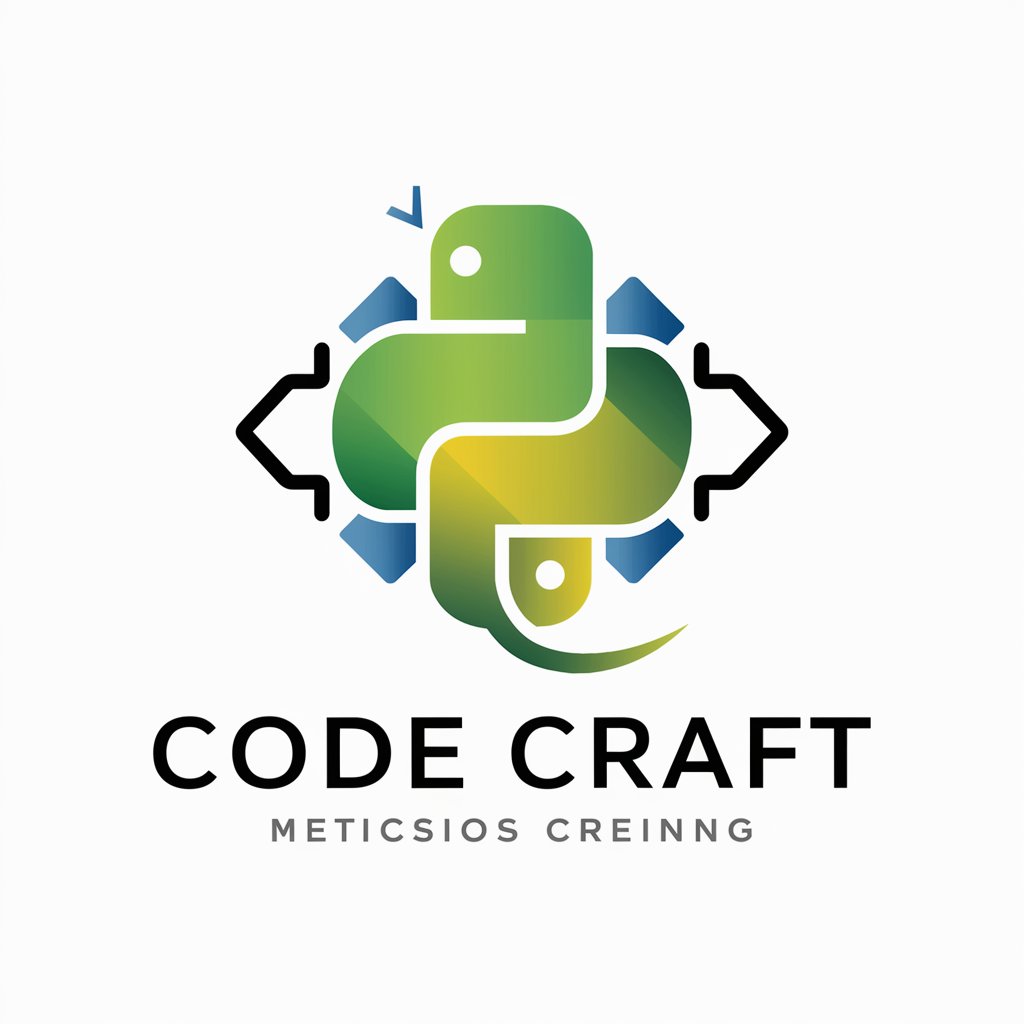
eLearning Craft
Empowering eLearning with AI Innovation

Entrepreneur's Essential
Harness AI for Business Mastery

Healing with Essential Oils
Harness AI for Natural Wellness

Wellness with Essential Oils
Harness AI to Enhance Your Well-being

Essential Oil Maestro
Your AI-powered Aromatherapy Guide

Essential Life Guide
Empowering growth with AI-driven insights
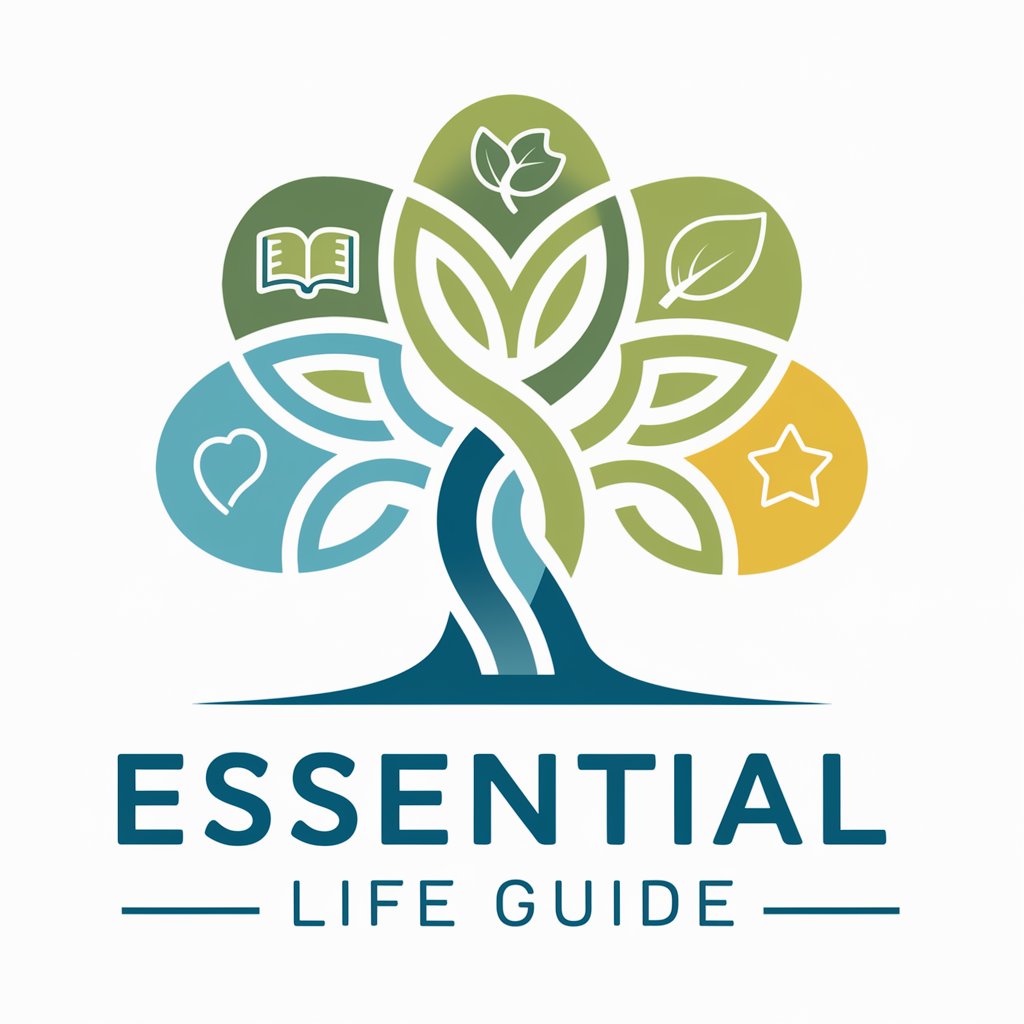
Essential Question Crafter
Crafting compelling questions with AI.
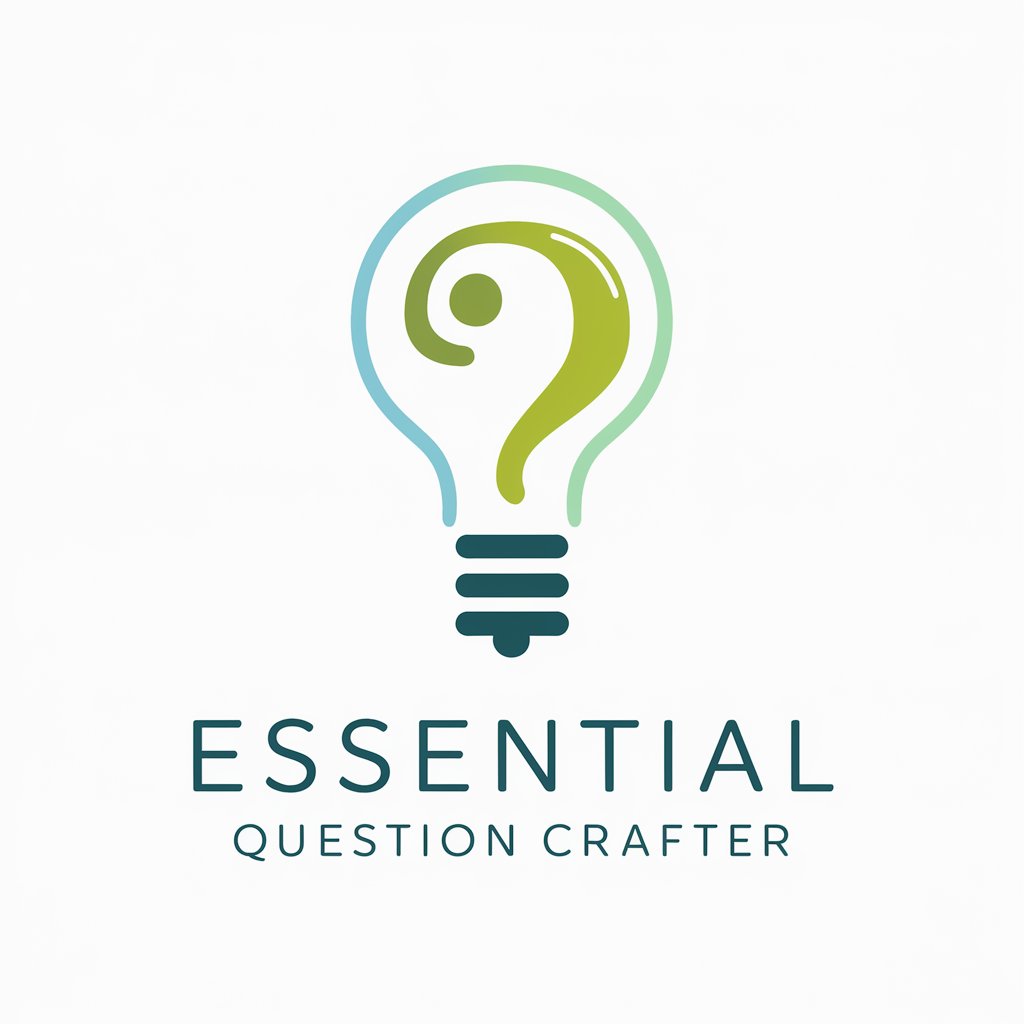
Detailed Q&A on Clear Communicator - Essential Refinement
What types of text can Clear Communicator - Essential Refinement process?
This tool is designed to handle various forms of written communication, including emails, reports, academic papers, and professional requests, transforming them into more polished and respectful versions.
Is there a limit to how much text I can input at one time?
Typically, the tool can handle a substantial amount of text in one go; however, for optimal performance and faster processing, it is recommended to keep inputs to a reasonable length, such as a few paragraphs at a time.
How does the tool ensure the refined text remains true to the original meaning?
The AI is designed to retain the core message of the original text while enhancing its formality and professionalism, ensuring that the essence of the communication is preserved.
Can Clear Communicator help with text that contains technical jargon?
Yes, it can refine text with specific terminologies, though the clarity and accuracy of the transformation might vary depending on the complexity of the jargon involved.
What should I do if the output doesn’t meet my expectations?
You can re-enter the text with slight modifications or provide more context to help the AI better understand the intended tone and style, which can improve the quality of the output.
