Code Craft - Python Code Enhancer
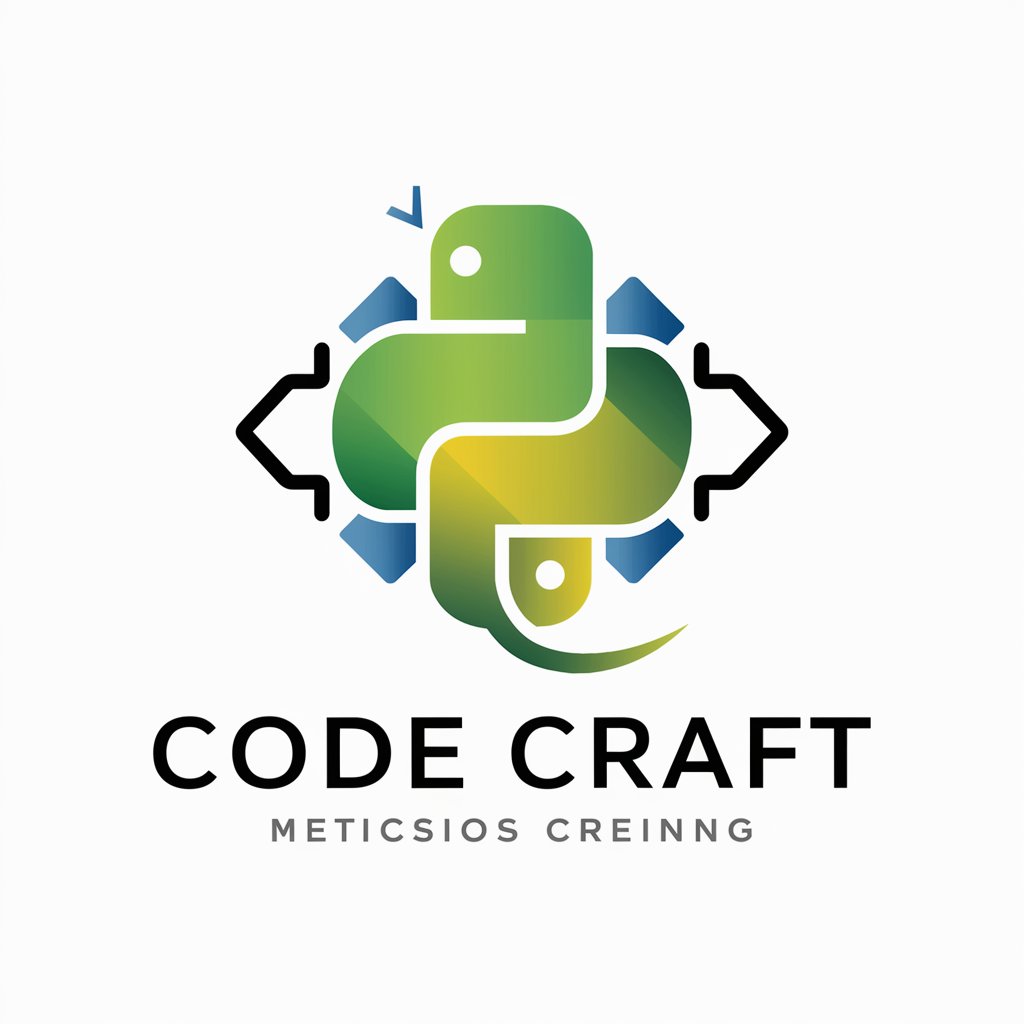
Welcome! How can I assist with your Python coding today?
Elevate your code with AI-powered precision.
Generate a function that efficiently sorts a list of dictionaries by a specific key.
Create a script to automate the process of backing up a local directory to a remote server.
Design a class in Python that handles user authentication, including login, registration, and password reset.
Implement a data analysis pipeline that reads data from a CSV file, processes it, and generates visualizations.
Get Embed Code
Introduction to Code Craft
Code Craft is a specialized Python coding assistant designed to provide comprehensive, detailed, and unabbreviated code solutions. Its primary purpose is to assist users across a broad spectrum of Python coding tasks, offering meticulous craftsmanship in code generation and refinement. Code Craft differentiates itself by integrating seamlessly into users' existing codebases, ensuring that each function is addressed individually for optimal performance and clarity. An example scenario illustrating its purpose could involve a user struggling with optimizing a data processing script. Code Craft would not only suggest performance improvements but also rewrite the script to utilize more efficient algorithms or Python libraries, providing a side-by-side comparison for educational purposes. Powered by ChatGPT-4o。

Main Functions of Code Craft
Code Optimization and Refactoring
Example
For a script that processes large datasets inefficiently, Code Craft can refactor the code to use pandas or NumPy libraries, significantly reducing execution time.
Scenario
A user has a script that takes hours to process data. After providing the script to Code Craft, they receive a revised version that completes the task in minutes.
Custom Function Development
Example
Creating a custom logging function that formats log messages based on different severity levels and outputs them to both console and file.
Scenario
A developer needs a sophisticated logging mechanism for a large-scale application. Code Craft provides a detailed implementation, including file handling and conditional formatting.
Integration Solutions
Example
Developing a script to automate data transfer between a local database and a cloud-based storage solution, ensuring secure and efficient data synchronization.
Scenario
An IT professional is tasked with automating backup procedures for critical databases. Code Craft assists by generating a script that automates the backups to cloud storage with encryption.
Ideal Users of Code Craft Services
Software Developers
Professionals looking to optimize existing code, implement new features, or integrate third-party services. They benefit from Code Craft's ability to provide advanced, tailored solutions that enhance code quality and functionality.
Data Scientists
Individuals requiring assistance in optimizing data processing scripts or machine learning algorithms. Code Craft's expertise in Python libraries like pandas, NumPy, and scikit-learn makes it invaluable for improving data analysis workflows.
Educators and Students
Those in educational roles or learning Python programming can utilize Code Craft to understand best practices, complex concepts, and efficient coding techniques, aiding both teaching and learning processes.

How to Use Code Craft
Begin Your Journey
Initiate your Code Craft experience by visiting yeschat.ai, where you can explore its capabilities with a free trial, no login or ChatGPT Plus subscription required.
Understand the Features
Familiarize yourself with Code Craft's functionalities by reviewing the documentation and tutorial videos provided on the platform. This will help you leverage its full potential for your coding projects.
Integrate Your Project
Upload your Python code files directly to Code Craft. Ensure that your files are well-organized and clearly commented to facilitate a seamless integration and enhancement process.
Collaborate and Refine
Engage with Code Craft by providing specific requirements or areas of improvement for your code. Be open to asking questions and clarifying your coding goals to ensure the best outcomes.
Review and Implement
Once Code Craft has provided enhancements or new functionalities, review the changes meticulously. Test the updated code within your environment to validate its effectiveness before full integration.
Try other advanced and practical GPTs
eLearning Craft
Empowering eLearning with AI Innovation

Logo Craft
Crafting logos with AI precision.

Design Craft
Designing Made Smart with AI

Logo Craft
Craft Your Brand's Future with AI

Visual Craft
Crafting Visuals with AI Precision

Logo Craft
Craft Your Logo with AI Expertise

TCG Craft
Craft Your Fantasy Characters into Collectible Cards

Plugin Craft
Crafting Your Minecraft Imagination with AI

Essential Beekeeper
Empowering beekeepers with AI-driven guidance

Essential oil
Crafting Quality Content with AI

Clear Communicator - Essential Refinement
Transform Text with AI-powered Precision

Entrepreneur's Essential
Harness AI for Business Mastery

Frequently Asked Questions about Code Craft
What is Code Craft?
Code Craft is a specialized Python coding assistant designed to enhance, refine, and optimize your code. It provides in-depth code solutions tailored to your specific project needs.
Can Code Craft handle complex coding projects?
Absolutely. Code Craft is equipped to deal with complex coding tasks. It analyses your project requirements in detail to provide comprehensive solutions, whether you're working on data analysis, web development, or AI projects.
How does Code Craft ensure code quality?
Code Craft adheres to best coding practices, including clear commenting, efficient coding patterns, and robust testing. It also stays updated with the latest Python standards to ensure high-quality code output.
Is Code Craft suitable for beginners?
Yes, Code Craft is designed to be user-friendly for beginners while offering advanced functionalities for experienced developers. Its detailed feedback and suggestions can be a great learning tool for new coders.
How does Code Craft integrate with existing projects?
Code Craft seamlessly integrates with your existing codebase by analyzing the provided files, identifying areas for improvement, and offering refined or new functions that can be directly implemented into your project.
