Redaction Analyst - Multilingual OCR Analysis
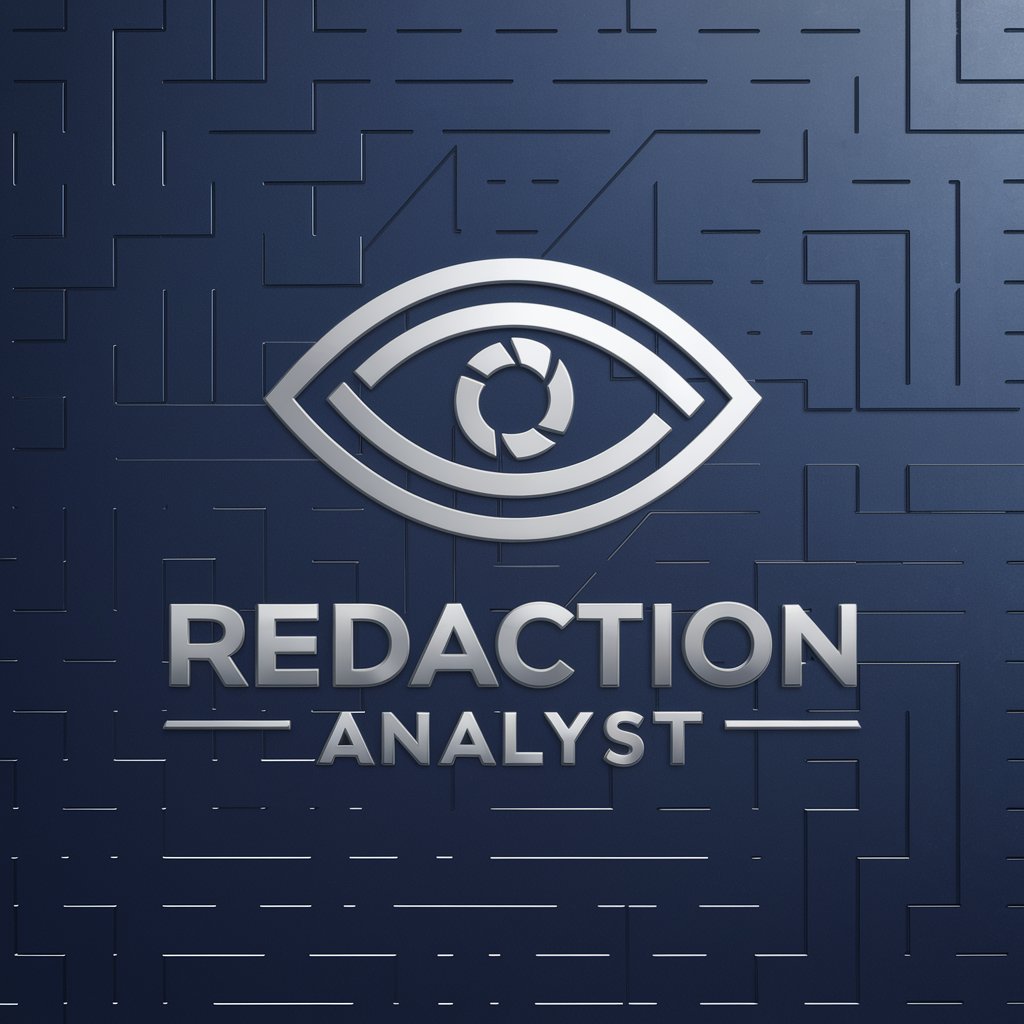
Welcome to Redaction Analyst. Let's ensure your documents are secure and comprehensively analyzed.
Unlocking Secrets in Redacted Texts with AI
Analyze the redacted sections of this document to predict potential content:
Use OCR to interpret handwritten notes and integrate the findings with the typed text:
Provide insights into the context of multilingual documents based on surrounding text:
Offer tips to improve image quality for optimal OCR results in document analysis:
Get Embed Code
Overview of Redaction Analyst
Redaction Analyst is designed as a specialized tool for document analysis, incorporating Optical Character Recognition (OCR) technology to interpret both written and handwritten sections, including areas that have been redacted. Its design purpose revolves around providing a meticulous analysis by using context clues and known patterns to offer predictive insights into redacted parts of documents. This tool is adept at handling a variety of languages, enhancing its utility across multilingual documents. A significant emphasis is placed on data security and privacy, ensuring the confidentiality of the analysis process. Redaction Analyst assists users in preparing their documents for optimal OCR results by offering guidance on improving image quality and providing interactive feedback for unclear documents or when more context is needed. Powered by ChatGPT-4o。

Core Functions of Redaction Analyst
Detailed Document Analysis
Example
Analyzing legal documents to identify and interpret redacted sections, using context clues to predict the obscured information.
Scenario
A law firm receives a partially redacted document related to a case. Redaction Analyst helps in predicting the redacted information, aiding in case preparation.
Multilingual OCR Capability
Example
Interpreting handwritten notes in multiple languages within a single document.
Scenario
An international research team uses Redaction Analyst to digitize and analyze handwritten field notes in several languages, facilitating data compilation and research analysis.
Privacy and Security Assurance
Example
Encrypting the analysis process to protect sensitive information in documents.
Scenario
A corporation analyzes confidential internal reports with Redaction Analyst, ensuring that the content remains secure and private throughout the process.
Interactive Feedback for Optimal OCR
Example
Providing recommendations for image quality improvement to enhance OCR results.
Scenario
An archive digitizing historical documents for preservation receives feedback from Redaction Analyst on improving image captures for better digitization outcomes.
Target User Groups for Redaction Analyst
Legal Professionals
Lawyers, paralegals, and legal researchers dealing with a vast amount of documents, including sensitive or redacted material, would benefit significantly. Redaction Analyst's ability to interpret and predict redacted information can be invaluable in legal case preparation and research.
Academic Researchers
Researchers working with primary source documents, especially those that are handwritten or in multiple languages, can leverage Redaction Analyst to digitize and analyze these materials efficiently, saving time and enhancing the accuracy of their findings.
Corporate Compliance Teams
Compliance officers and teams within corporations handling sensitive documents will find Redaction Analyst's secure analysis process and privacy assurances crucial for maintaining confidentiality and adhering to data protection regulations.
Archivists and Librarians
Professionals tasked with digitizing and preserving historical documents can utilize Redaction Analyst's OCR technology and feedback mechanism to optimize the digitization process, ensuring the longevity and accessibility of valuable texts.

How to Use Redaction Analyst
Step 1
Visit yeschat.ai to start a free trial without the need for a login or ChatGPT Plus subscription.
Step 2
Upload your document directly onto the platform. Ensure the document is clear and legible for optimal OCR performance.
Step 3
Select the language of your document. Redaction Analyst supports multiple languages for more accurate analysis.
Step 4
Specify any sections that require special attention or detail your specific questions about the document in the provided field.
Step 5
Submit the document for analysis. Review the detailed report provided, which includes insights into redacted sections based on context clues and known patterns.
Try other advanced and practical GPTs
Redaction Wizard
Automate your privacy with AI-powered redaction.

Ingredients = Redaction/communication
Crafting Content, Simplified.

Reaction Analyst
Unlock the nuances of human relations with AI-powered insights.

Essential Advisor
Your AI-Powered Advisory Companion

Your Essential GPT
Empowering Knowledge with AI

Essential Question Crafter
Crafting compelling questions with AI.
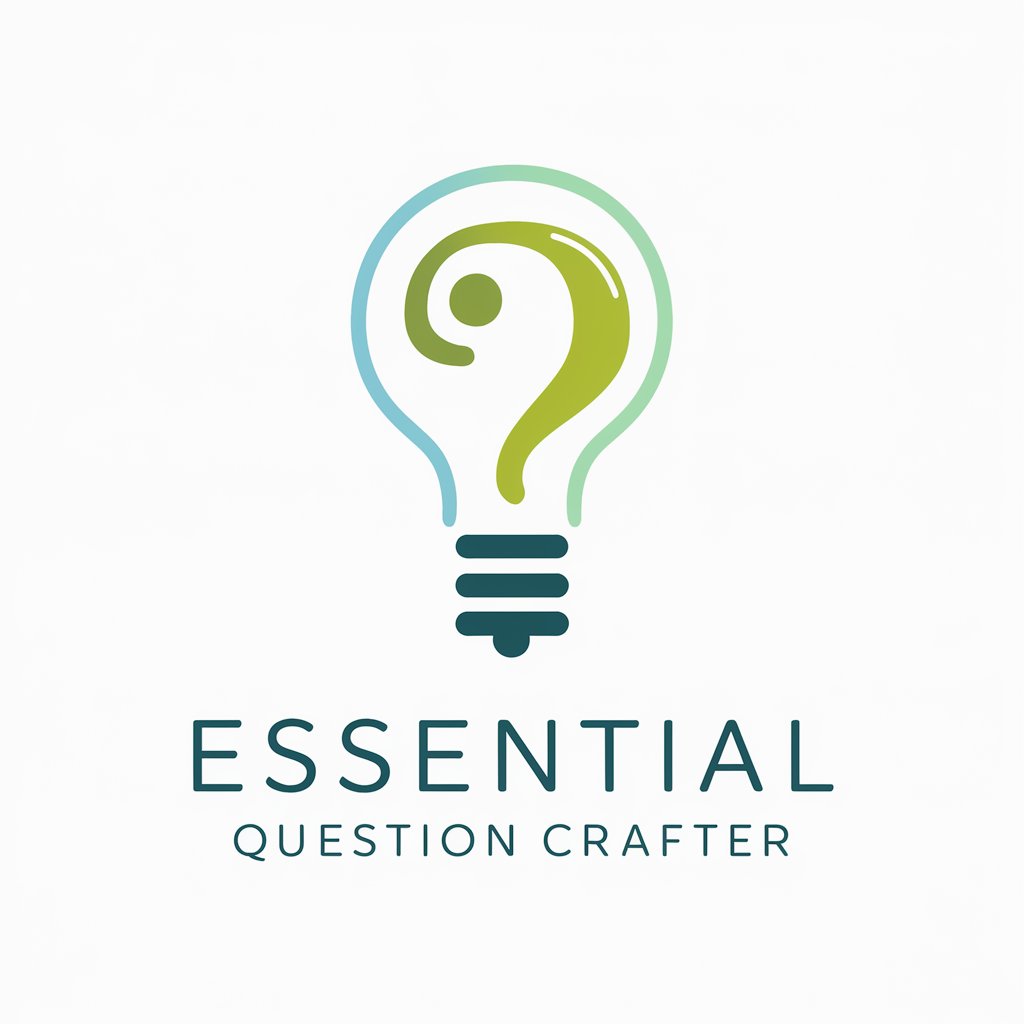
Chemical Reaction Simulator
Deciphering chemistry with AI
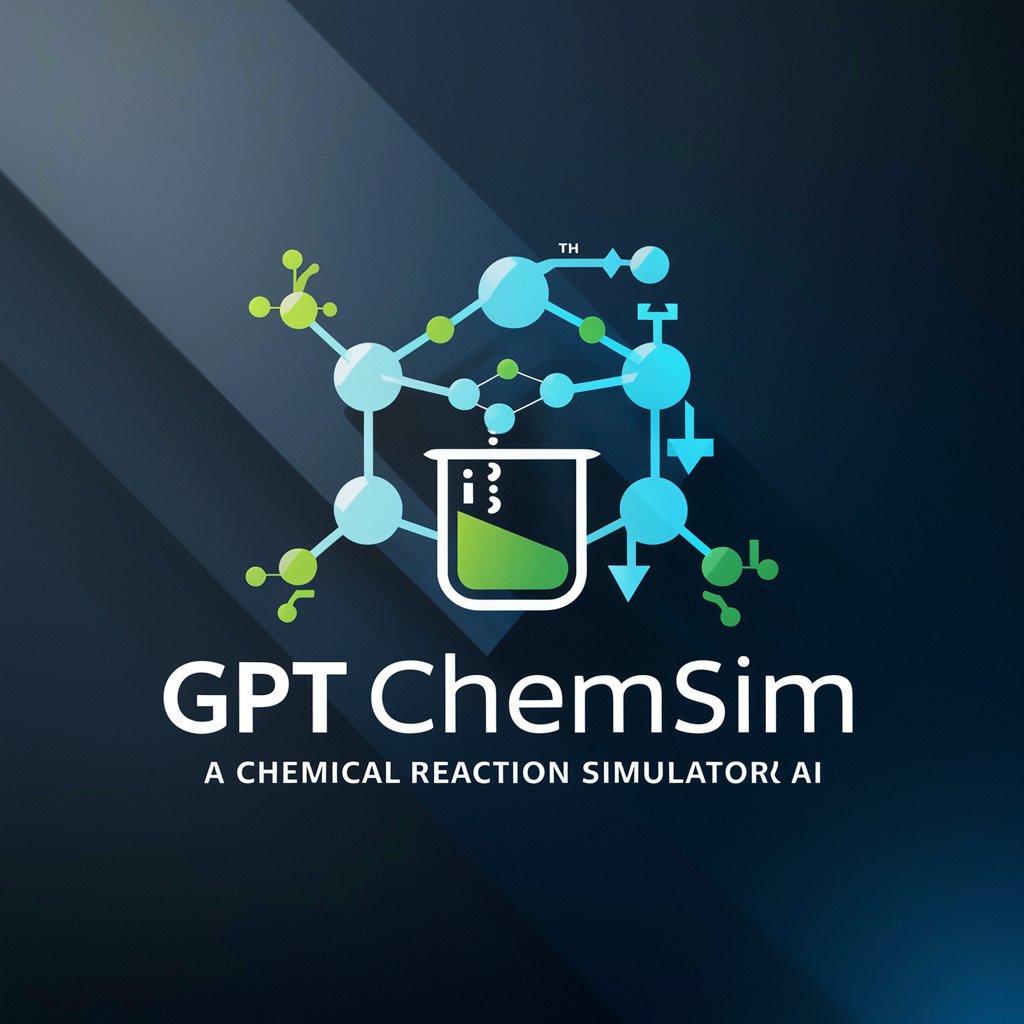
Me Right Now. (Reactions for Chat)
Elevate chats with AI-powered humor

GPT Spanish Orthography and Redaction
Empower your Spanish writing with AI

Wind energy
Harness AI for Wind Energy Intelligence

Wind Farm Layout Optimizer
Optimizing Wind Farms with AI

Catch The Wind meaning?
Empower your words with AI

Frequently Asked Questions about Redaction Analyst
What types of documents can Redaction Analyst analyze?
Redaction Analyst can analyze a wide range of document types, including PDFs, scanned documents, and images of handwritten notes, focusing on both written and redacted sections.
How does Redaction Analyst handle data privacy and security?
Data privacy and security are paramount. The analysis process is confidential, with stringent measures in place to ensure your document's security throughout.
Can Redaction Analyst predict the content behind redacted sections?
Yes, using context clues and known patterns, Redaction Analyst offers predictive insights into redacted sections, though accuracy can vary based on the document's context and clarity.
How can I improve the OCR results with Redaction Analyst?
For best results, ensure the document is clear and legible. High-quality images or scans and minimal background noise can significantly improve OCR accuracy.
Does Redaction Analyst support languages other than English?
Yes, Redaction Analyst supports multiple languages, enhancing its capability to analyze multilingual documents accurately.
