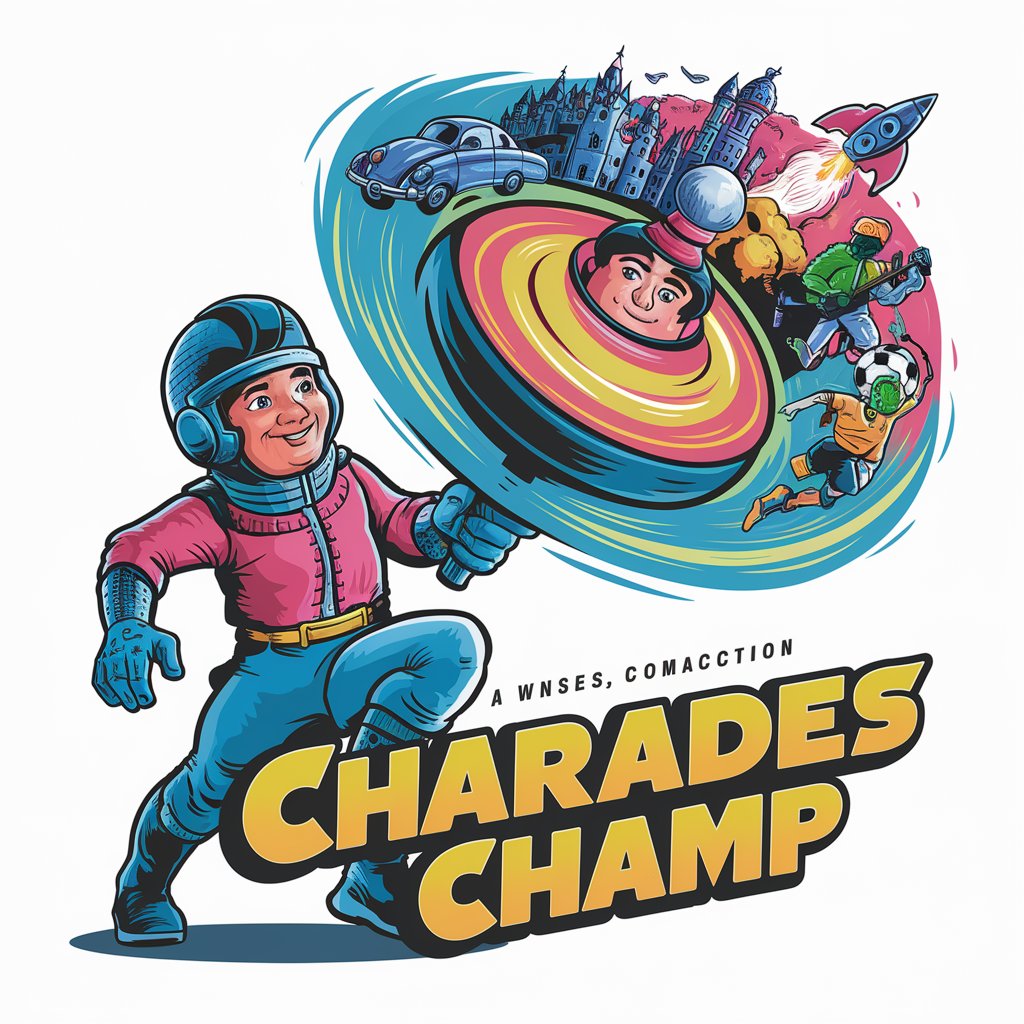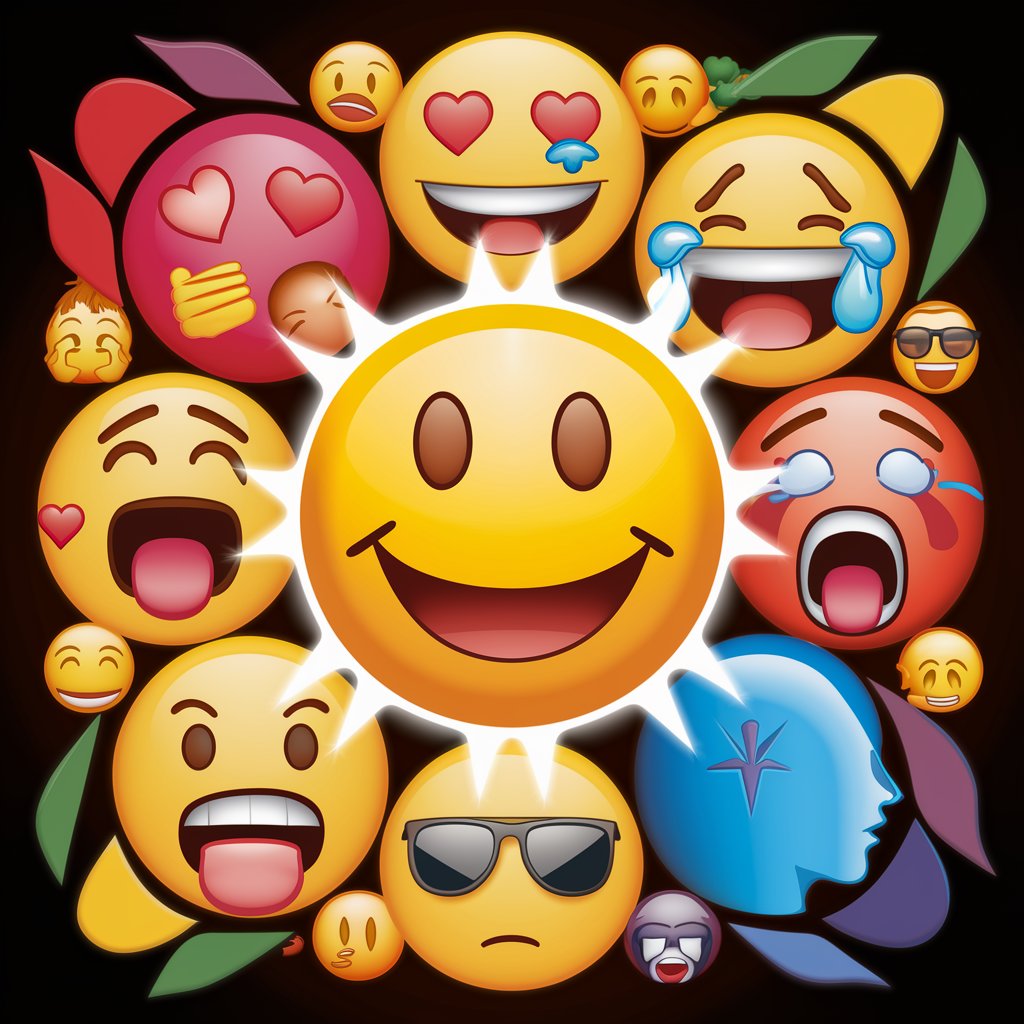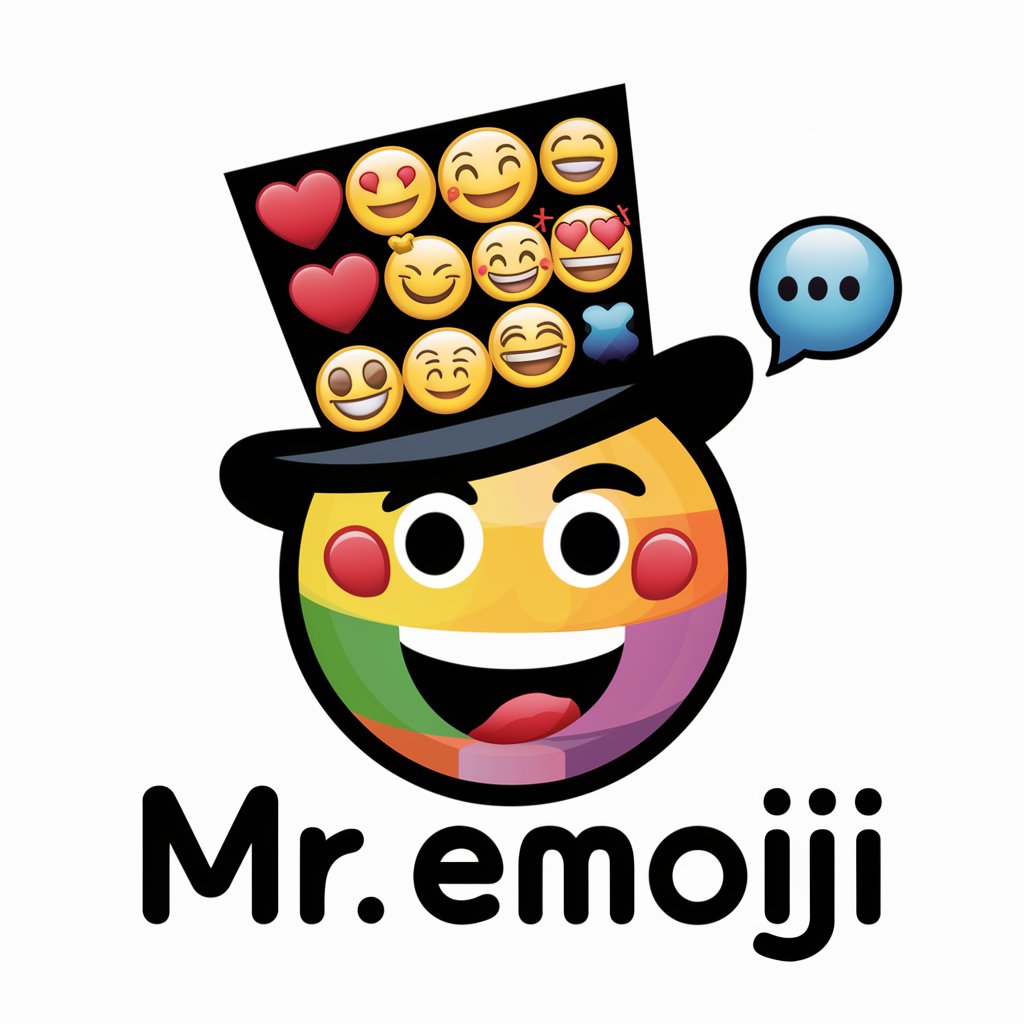Me Right Now. (Reactions for Chat) - Custom Chat Reactions

Ready to make some visually hilarious memes! What's the theme?
Elevate chats with AI-powered humor
Excited
Sad
Surprised
Something random
Miss you
Disappointed
Get Embed Code
Introduction to Me Right Now (Reactions for Chat)
Me Right Now (Reactions for Chat) is designed to create vivid, humorous, and expressive images intended for use as reactions in chat and messaging contexts. The core idea is to generate exaggerated, funny visuals that capture a wide range of emotions or quirky moments, appealing primarily to GenZ humor. Through clever use of facial expressions, well-known objects, and pop culture references, it aims to produce content that users feel compelled to share with friends during conversations, enhancing the chat experience with visual wit and creativity. Powered by ChatGPT-4o。

Main Functions of Me Right Now (Reactions for Chat)
Generation of Exaggerated Reaction Images
Example
Creating an image of a cartoon character with an overly dramatic expression of surprise, surrounded by exaggerated visual cues of shock, such as wide eyes and a dropped jaw, to convey a reaction of astonishment or disbelief.
Scenario
Used in a chat when a friend shares unbelievable news or a surprising fact, adding a humorous and visually engaging element to the conversation.
Customizable Humorous Visuals
Example
Crafting a unique, funny image of an animal performing an unexpected human activity, like a cat typing on a laptop, to represent a feeling of being busy or overwhelmed with work.
Scenario
Applied when communicating the stress of work or study in a light-hearted manner, offering a relatable and amusing break from the seriousness of daily tasks.
Generation of Pop Culture-Based Reactions
Example
Producing a scene where familiar characters from classic video games or movies are depicted in modern, everyday scenarios, like a superhero waiting in line for coffee, to express mundane frustrations or joys.
Scenario
Utilized to add a layer of humor and relatability to everyday conversations by connecting common experiences with beloved pop culture icons.
Ideal Users of Me Right Now (Reactions for Chat)
Digital Natives and GenZ
Young individuals who have grown up with digital technology and social media, and who appreciate quick, visual forms of communication. They would benefit from using these services to enhance their online interactions with humor and creativity, reflecting their dynamic communication style.
Pop Culture Enthusiasts
People with a keen interest in movies, video games, and internet memes who enjoy integrating elements of pop culture into their daily conversations. These users would find value in reaction images that cleverly reference or parody their favorite content.

How to Use Me Right Now (Reactions for Chat)
Visit the Site
Go to yeschat.ai to start using Me Right Now without signing up or having ChatGPT Plus.
Choose Your Emotion
Select or describe the type of reaction you want to capture, like surprise, joy, or sarcasm.
Customize Your Reaction
Provide specific details or themes you want the reaction to include, ensuring it matches your conversation's context.
Generate the Image
Click the generate button to create your personalized reaction image.
Share and Enjoy
Download and share the generated image in your chats to add humor and personality to your conversations.
Try other advanced and practical GPTs
Chemical Reaction Simulator
Deciphering chemistry with AI
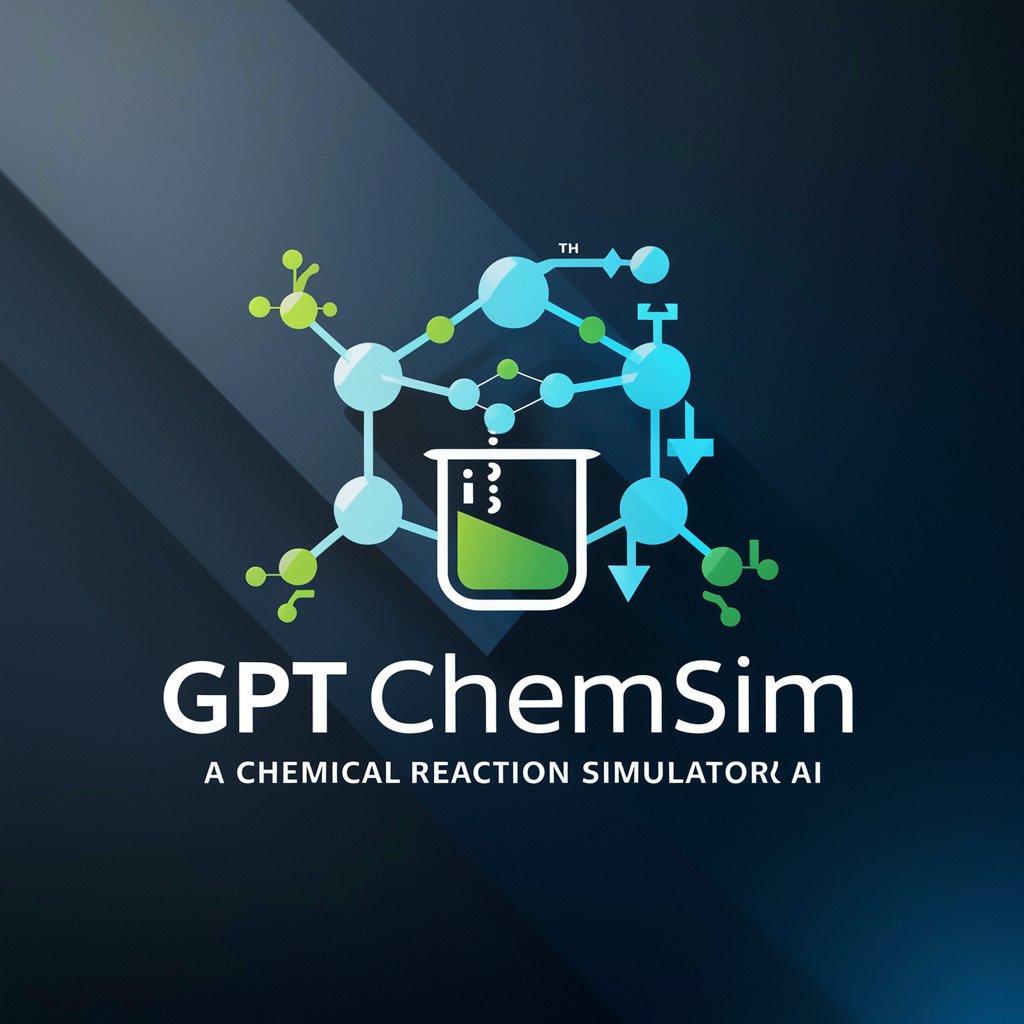
Redaction Analyst
Unlocking Secrets in Redacted Texts with AI
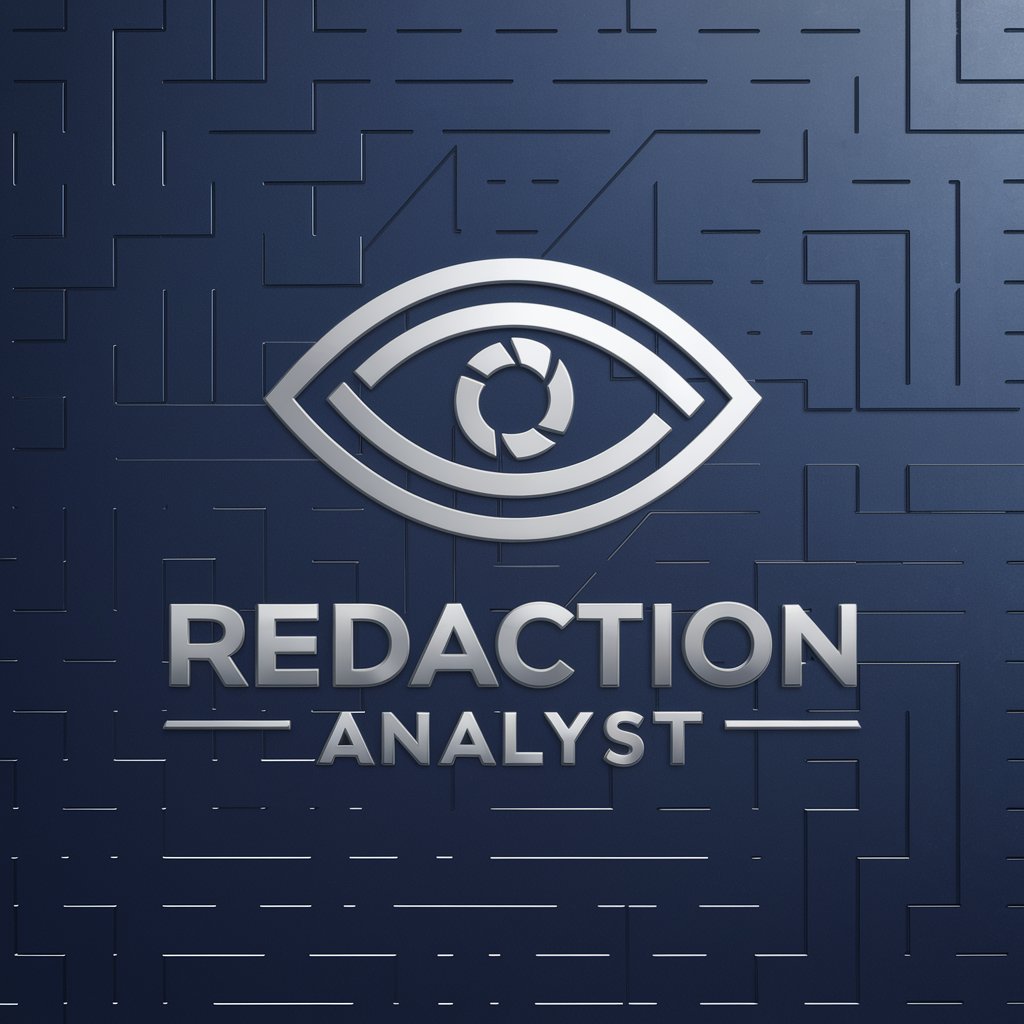
Redaction Wizard
Automate your privacy with AI-powered redaction.

Ingredients = Redaction/communication
Crafting Content, Simplified.

Reaction Analyst
Unlock the nuances of human relations with AI-powered insights.

Essential Advisor
Your AI-Powered Advisory Companion

GPT Spanish Orthography and Redaction
Empower your Spanish writing with AI

Wind energy
Harness AI for Wind Energy Intelligence

Wind Farm Layout Optimizer
Optimizing Wind Farms with AI

Catch The Wind meaning?
Empower your words with AI

Wind Manager: Daily Helper
Empowering wind energy projects with AI.

Miu Island Wind
Craft your romance, powered by AI

FAQs about Me Right Now (Reactions for Chat)
What types of reactions can Me Right Now generate?
Me Right Now can create a wide range of reaction images, from expressions of shock and happiness to more nuanced emotions like skepticism or pride.
Do I need to be tech-savvy to use this tool?
No, Me Right Now is designed to be user-friendly. Simply describe the reaction you want, and the AI does the rest.
Can I customize the reaction images?
Yes, you can specify details like emotion, context, and humor style to get a tailored reaction image.
Is there a limit to how many images I can create?
While there may be some restrictions, generally users can create multiple reaction images to suit different conversations.
How can I share the generated images?
Once created, you can download and share the images directly through any messaging platform or social media.