Sales Opportunity Task Assistant - Salesforce Task Efficiency

Hello! How can I assist with your Salesforce tasks today?
Enhancing Salesforce with AI-driven insights
How can I improve my Salesforce task management?
What strategies can I use to analyze closed opportunities?
Can you provide tips for leveraging past Salesforce tasks?
How can I make my Salesforce workflow more efficient?
Get Embed Code
Overview of Sales Opportunity Task Assistant
The Sales Opportunity Task Assistant is designed to support the management of Salesforce tasks, specifically focusing on active sales opportunities and analyzing past opportunities that were closed as either 'lost' or 'won'. This tool aids in optimizing sales strategies by leveraging historical data and insights to improve decision-making for current and future sales opportunities. For example, it can analyze a sequence of tasks that led to a successful sale and suggest similar strategies or adjustments for current opportunities to increase the likelihood of closing them successfully. Powered by ChatGPT-4o。

Core Functions of Sales Opportunity Task Assistant
Task Prioritization
Example
Automatically ranks sales tasks based on urgency and impact, ensuring sales teams focus on activities that are most likely to close deals successfully.
Scenario
For instance, if a sales rep has multiple opportunities in the pipeline, the assistant can highlight tasks related to opportunities nearing their close date or those with higher revenue potential.
Performance Analysis
Example
Provides detailed reports on past deals, categorizing them by 'won' or 'lost', and identifies patterns or common factors in successful deals.
Scenario
This function can be particularly useful after a sales quarter ends, allowing managers to review which strategies worked and which didn’t, thus informing future sales tactics.
Recommendation Engine
Example
Uses historical data to suggest next steps for sales reps, tailored to each specific opportunity based on past successful actions.
Scenario
If a previous successful deal involved a specific sequence of touchpoints with the client, the assistant might suggest replicating this approach with a current prospect showing similar engagement and interest levels.
Target User Groups for Sales Opportunity Task Assistant
Sales Managers
These users can utilize the assistant to oversee their teams' pipelines more effectively, ensuring that team members are prioritizing the right tasks and following the most effective strategies to close deals.
Sales Representatives
Individual sales reps benefit from personalized task lists and strategic recommendations, helping them to manage their day-to-day activities and client interactions more efficiently, ultimately aiming to boost their sales performance.

Guidelines for Using the Sales Opportunity Task Assistant
Initial Access
Visit yeschat.ai to initiate a free trial without the need for logging in or subscribing to ChatGPT Plus.
Explore Features
Familiarize yourself with the dashboard and available tools to track sales opportunities and manage tasks efficiently.
Set Up Opportunities
Input existing sales data or start a new sales opportunity project, defining clear goals and target metrics.
Utilize Analytics
Analyze past sales data to identify trends and patterns, using these insights to refine strategies and improve outcomes.
Regular Updates
Continuously update and review opportunity progress, utilizing the assistant's prompts and reminders for optimal sales task management.
Try other advanced and practical GPTs
Fashion Maven
Empowering Your Style with AI

Urban Surface Water Management Tutor
Empowering Urban Water Solutions with AI

How Dare You! AI
Challenge Your Perspective with AI
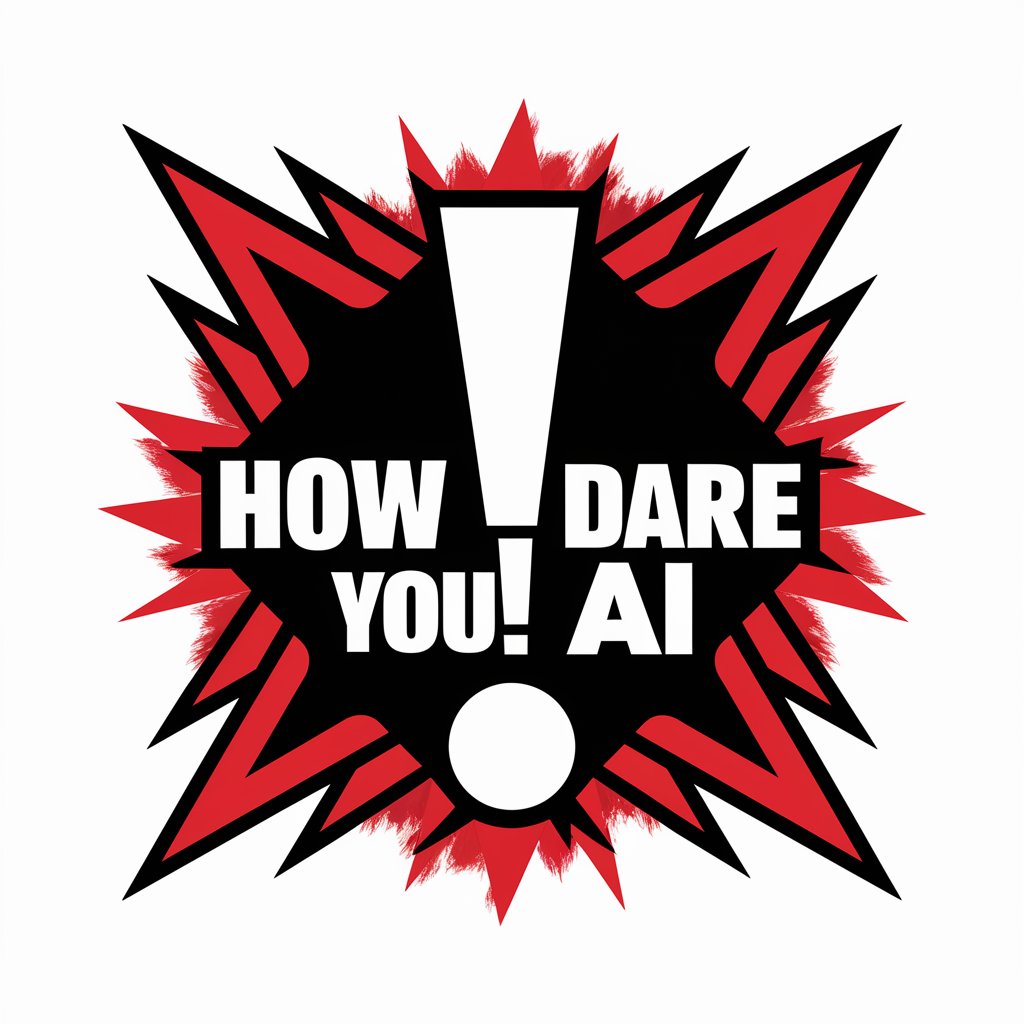
Dare to Dare
Empower Growth Through AI-Powered Dares

I Dare You To Talk To Me
Dare to chat? Get candid, smart advice.

Marital Dare Master
Strengthen bonds with AI-powered dares

My Travel Coordinator
Simplifying travel with AI-powered planning.

My Personal Trainer
Revolutionizing fitness with AI guidance

Africa: Beyond the Surface
Exploring African Heritage through AI

Responsive Surface Coating Technologies
Innovating surfaces with AI-driven technology.

Sales Play Effectiveness Tracker
Elevate your sales game with AI-driven insights.

Appvance Oracle
Revolutionize Testing with AI

Detailed Q&A on Sales Opportunity Task Assistant
What is the primary function of the Sales Opportunity Task Assistant?
The assistant helps manage and analyze sales opportunities within Salesforce by organizing tasks, offering insights from past outcomes, and aiding in the efficient progression of sales projects.
Can the assistant help identify why a sale was lost?
Yes, it analyzes 'closed lost' opportunities to determine possible reasons for not winning the deal, providing valuable feedback to refine future sales strategies.
How does the assistant integrate with my current sales team's workflow?
It seamlessly integrates into existing workflows by connecting with Salesforce data, aligning with team goals, and enhancing communication through timely updates and alerts.
Is there a feature to track individual team member performance?
Absolutely, it tracks individual contributions to sales projects, allowing for performance reviews and helping to identify areas for improvement or additional training.
How can the assistant improve future sales opportunities?
By leveraging data from past wins and losses, the assistant provides predictive analytics and targeted advice to enhance strategy formulation and execution for upcoming sales opportunities.
