Cite-Kick - Accurate APA Citations
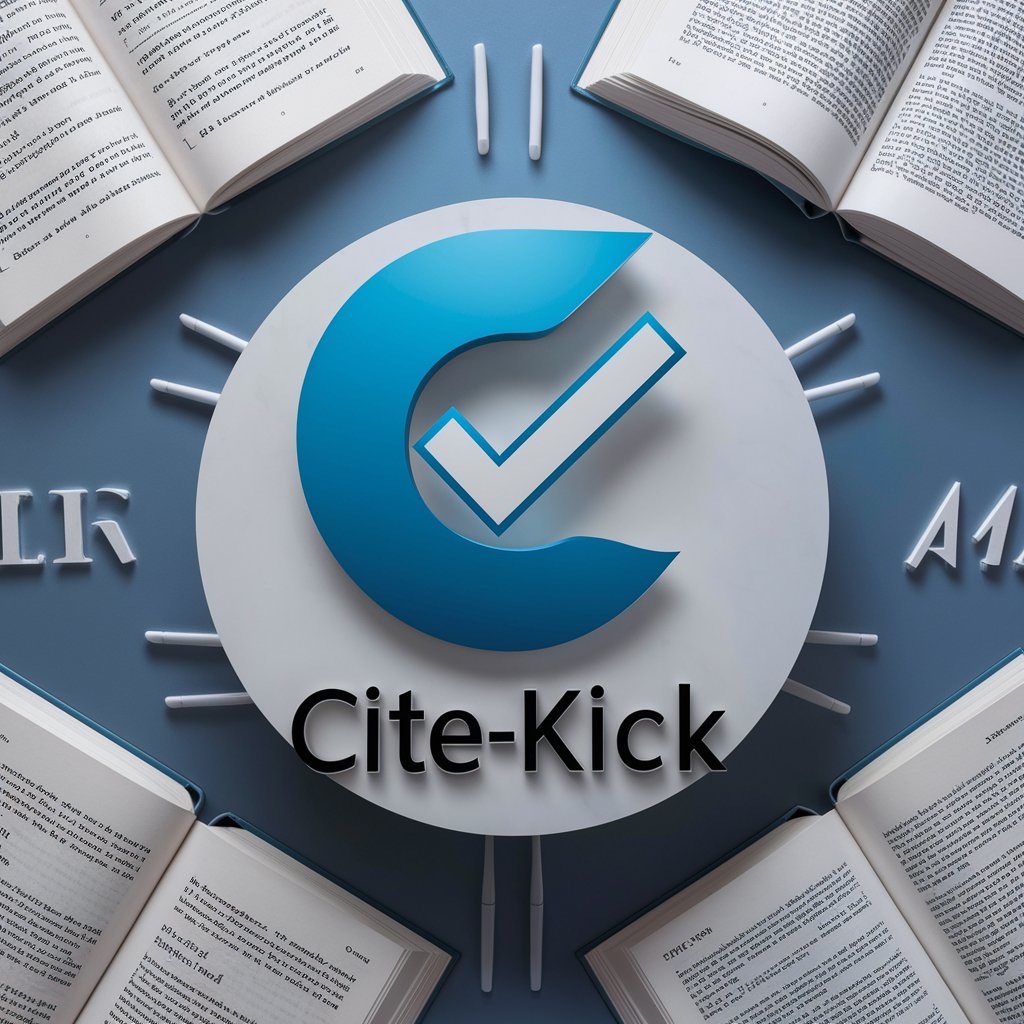
Welcome! Let's create precise APA citations together.
Streamlining APA Citations with AI
Generate an APA citation for the following PDF:
Create an APA reference for this website:
How would you cite this source in APA format:
Please provide an APA citation for this document:
Get Embed Code
Introduction to Cite-Kick
Cite-Kick is a specialized tool designed to assist users in managing their bibliographies with high precision, ensuring that all citations adhere to the latest APA (American Psychological Association) standards. The primary design purpose of Cite-Kick is to streamline the process of creating accurate and well-formatted citations for academic papers, research documents, and any other publications that require adherence to APA guidelines. For example, a user might provide a URL or PDF, and Cite-Kick will extract the necessary bibliographic details from the source to generate a complete APA citation. This could involve pulling information such as author names, publication dates, article titles, and page numbers to construct a citation that precisely fits APA format requirements. Powered by ChatGPT-4o。

Main Functions Offered by Cite-Kick
APA Citation Generation
Example
For a journal article found online, Cite-Kick extracts details like author(s), title, year of publication, journal name, volume, issue, page range, and URL to format an accurate APA citation.
Scenario
A university student writing a research paper can use Cite-Kick to quickly generate citations for multiple sources, ensuring each citation is correctly formatted and complete.
Citation from PDF Documents
Example
When provided with a PDF of a scholarly article, Cite-Kick identifies and formats information such as authors, title, publication year, and journal details into an APA citation.
Scenario
Researchers who have downloaded multiple articles in PDF form can utilize Cite-Kick to easily create citations without manually searching for and formatting each element.
Citation Verification
Example
Cite-Kick can review pre-existing citations and verify their accuracy against the latest APA standards, highlighting any inconsistencies or errors.
Scenario
An academic writer revising a manuscript can use Cite-Kick to ensure all previously compiled citations meet current APA guidelines, thereby avoiding potential errors before submission.
Ideal Users of Cite-Kick Services
University Students
Students engaged in writing research papers, essays, or dissertations will find Cite-Kick invaluable for efficiently generating and organizing their citations according to APA guidelines.
Academic Researchers
Researchers compiling literature reviews, journal articles, or grant proposals can use Cite-Kick to ensure their references are accurately cited, saving time and enhancing the credibility of their work.
Educators and Librarians
Educators and librarians assisting students with research projects or teaching citation techniques can utilize Cite-Kick as a reliable tool to demonstrate proper APA formatting and citation practices.

How to Use Cite-Kick
Begin Your Experience
Start by accessing yeschat.ai for a complimentary trial, no sign-up or ChatGPT Plus subscription necessary.
Identify Your Source
Provide the URL or upload the PDF of the document you wish to cite. Ensure the document is publicly accessible if online.
Specify Citation Style
Choose the APA citation format, as Cite-Kick is specialized in generating citations adhering to the latest APA guidelines.
Review and Edit
Review the generated citation for accuracy. You can manually edit the citation if needed to match specific requirements.
Utilize Efficiently
For optimal use, batch process multiple documents simultaneously and use the citation manager to organize your references.
Try other advanced and practical GPTs
Kick-Start Fitness
Personalize your path to fitness with AI

KickGPT
Bringing Wit to Wisdom with AI

Urban Kicks Creator
Craft unique footwear with AI creativity

Cinematic Side-Kick
Discover, Discuss, Delight in Cinema

Language Kick-Starter
Transform Learning with AI-Powered Language Translation

Genius Kick
Empowering brands with AI-driven insights.

The Creative Kick
Ignite Your Creativity with AI

Kickboxing
Train Smarter, Fight Harder

Corner-Kick Wizard
Predict Corners with AI Power

Kickresume
Craft Your Story with AI-Powered Resume Assistance

Mystic Justify
Unveiling Mysteries with AI

You
Empowering creativity and efficiency with AI

Frequently Asked Questions about Cite-Kick
What makes Cite-Kick different from other citation tools?
Cite-Kick specializes in the APA citation style, offering precise, up-to-date formatting. Its AI-driven analysis ensures accuracy and efficiency in managing bibliographies.
Can I use Cite-Kick for sources other than PDFs and websites?
Currently, Cite-Kick primarily supports citation generation from PDF documents and websites. Future updates may include broader source compatibility.
Is Cite-Kick suitable for non-academic purposes?
Yes, while Cite-Kick excels in academic writing, its functionalities are equally beneficial for professionals needing accurate citations for reports, presentations, and publications.
How does Cite-Kick ensure the accuracy of citations?
Cite-Kick leverages AI to parse and analyze document content, adhering to the latest APA guidelines, and allows users to review and modify citations for utmost accuracy.
Can I export citations created by Cite-Kick?
Yes, Cite-Kick supports exporting citations in various formats, enabling easy integration with word processors and citation management tools.
