Security measures - AI-powered Security Enhancement

Welcome! How can I assist with your text needs today?
Empowering Security with AI Insights
Write a detailed guide on...
Generate a creative story about...
Compose a professional email for...
Develop a persuasive argument on...
Get Embed Code
Overview of Security Measures
Security Measures is designed as a specialized tool to enhance safety and security protocols across various environments, including digital, physical, and hybrid spaces. Its primary purpose is to assist users in identifying, implementing, and managing security protocols to safeguard assets, data, and personnel. For example, in a corporate setting, Security Measures can guide the deployment of a cybersecurity framework that defends against data breaches through intrusion detection systems and regular security audits. In a physical context, it might involve advising on the setup of surveillance systems and access control mechanisms to secure a facility. Powered by ChatGPT-4o。

Key Functions of Security Measures
Threat Assessment
Example
Analyzing potential vulnerabilities in a company's IT network.
Scenario
Security Measures can simulate cyber-attacks to identify weak spots in the network infrastructure, allowing IT teams to prioritize security updates.
Security Protocol Implementation
Example
Installation of advanced encryption for data protection.
Scenario
Advising a healthcare provider on the best practices for encrypting patient records to comply with privacy laws and prevent unauthorized access.
Continuous Monitoring
Example
Real-time surveillance of physical and digital assets.
Scenario
Using integrated software solutions to continuously monitor security cameras and cybersecurity tools, alerting personnel to any unusual activities.
Compliance Assurance
Example
Ensuring adherence to international security standards like ISO 27001.
Scenario
Guiding a multinational corporation through the steps to certify their information security management system, ensuring all operations across countries meet the required standards.
Incident Response
Example
Coordinating actions following a security breach.
Scenario
Developing and implementing a response plan that includes isolation of affected systems, forensic analysis to trace the breach source, and communication strategies to manage public and stakeholder perceptions.
Target User Groups for Security Measures
Corporate IT Departments
Businesses that require robust cybersecurity to protect sensitive data and maintain operational integrity. Security Measures can help these users implement layered security protocols and manage ongoing threat detection and response.
Government Agencies
Entities that handle sensitive national security information or manage critical infrastructure. They benefit from comprehensive security assessments and customized protocols to safeguard against both internal and external threats.
Small to Medium Enterprises (SMEs)
These users often lack the extensive resources of larger corporations but face many of the same risks. Security Measures can provide cost-effective, scalable solutions to help these businesses protect their digital and physical environments.
Educational Institutions
Schools and universities that need to protect the safety of their students and faculty while securing sensitive research data and personal information. Security Measures offers strategies for physical security enhancements and data protection tailored to educational contexts.
Healthcare Facilities
Hospitals and clinics require stringent security measures to protect patient information and ensure the availability of medical services. Security Measures aids in compliance with health data protection laws and helps manage access to restricted areas.

How to Use Security Measures
Initiate Trial
Access yeschat.ai to start a free trial without any need to sign up or subscribe to ChatGPT Plus.
Explore Features
Navigate through the various functionalities offered by Security Measures, familiarizing yourself with its interface and tools.
Select Application
Choose a specific application relevant to your needs, such as data security, system monitoring, or risk assessment.
Customize Settings
Adjust the settings to match your specific requirements, ensuring the security measures align with your organizational policies.
Analyze Results
Regularly review the outputs and reports generated by Security Measures to effectively manage and respond to security threats.
Try other advanced and practical GPTs
Measures
Empowering creativity with AI

Measure Customer Satisfaction
AI-powered insights into customer satisfaction

What the Measure
Your AI-Powered Cooking Companion

BananaKing — Measure your manhood
Understanding your body with AI.

Bourbon & Whiskey Companion with Greg Walters
Discover Whiskey, Crafted by AI

You are...
Transforming visions into poetic reflections.
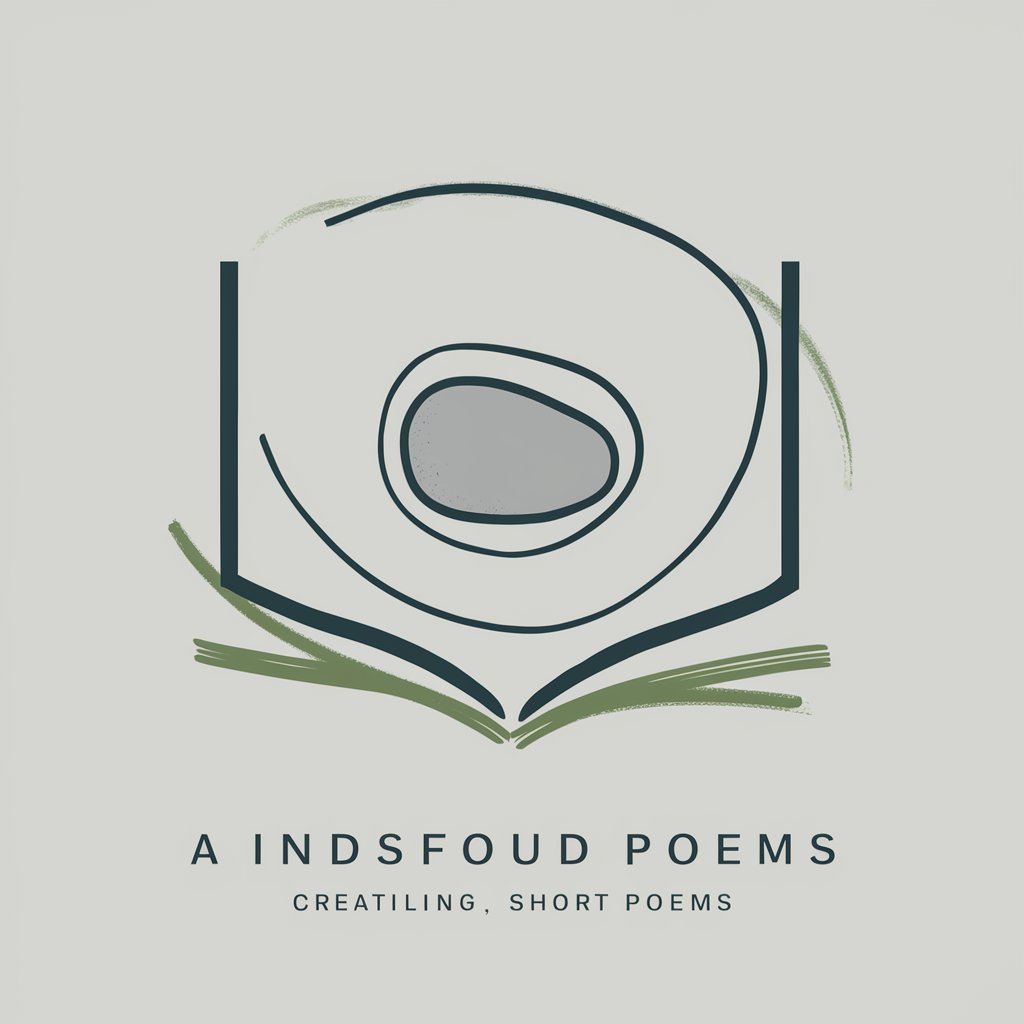
BrainyMentor IA : soutient éducatif sur-mesure
Empowering Education with AI

Vins sur Mesure
Elevate Your Dining with AI-Powered Wine Pairings

Research Measure Identifier
Unravel research complexities with AI

MEASURE AI
Optimizing Business with AI Power
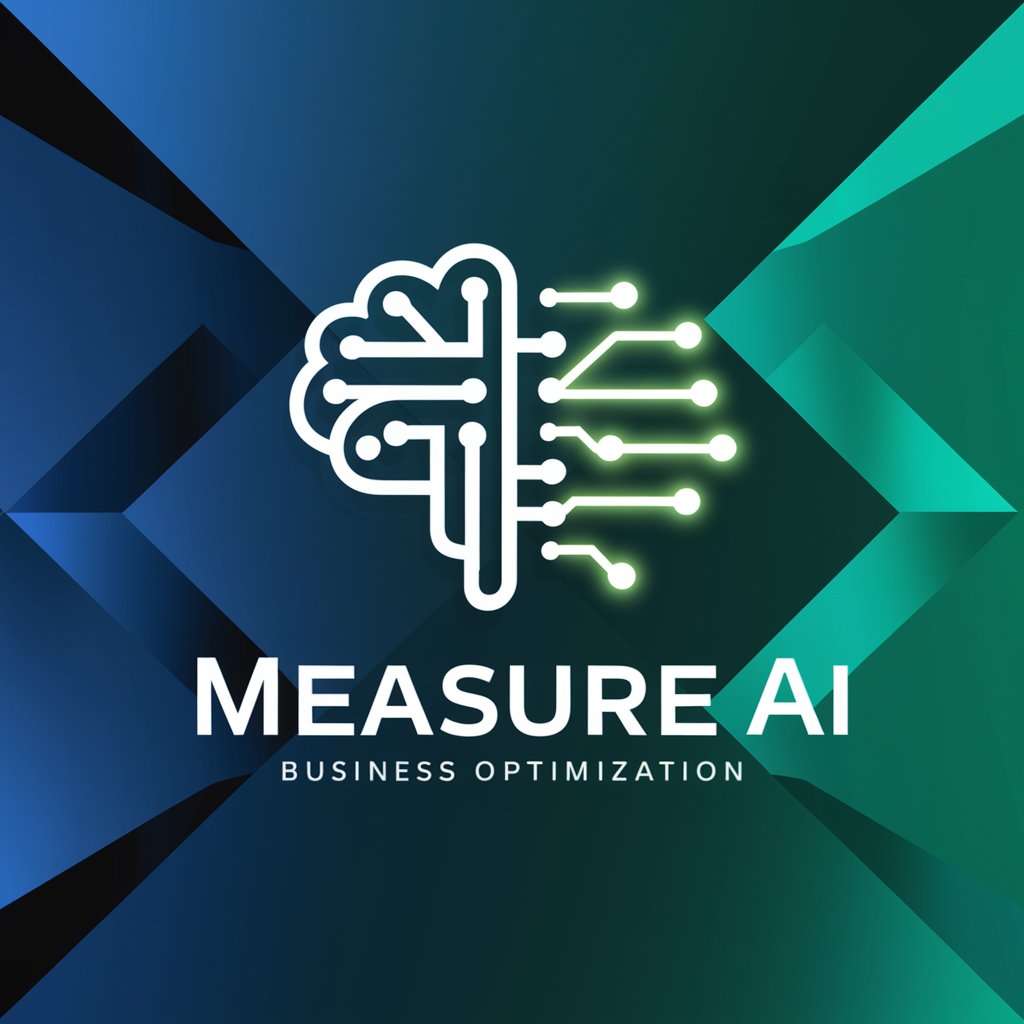
Everflow Assistant GPT
Navigate Everflow effortlessly with AI

Mastermind of Measure Theory and Functional Analys
Unraveling Complexity with AI-Powered Analysis

Frequently Asked Questions About Security Measures
What is Security Measures?
Security Measures is an AI-powered tool designed to enhance security protocols by providing detailed risk assessments, monitoring, and predictive analyses.
How can Security Measures benefit an organization?
It helps organizations to proactively address security vulnerabilities, streamline security operations, and maintain compliance with regulatory requirements.
Can Security Measures integrate with existing systems?
Yes, it is designed to seamlessly integrate with existing IT infrastructure, enhancing the capabilities of current security systems without requiring extensive modifications.
Is there any training required to use Security Measures?
Minimal training is needed due to its intuitive interface; however, comprehensive guides and customer support are available to assist with more advanced features.
How does Security Measures use AI to improve security?
It utilizes machine learning algorithms to analyze vast amounts of data, identify patterns, predict potential threats, and recommend preventative measures.
