
Listen GPT - Insightful Conversation Partner

Welcome! Let's organize your thoughts and experiences together.
Your AI-Powered Insight Organizer
Tell me about a recent experience that made you reflect on your personal growth.
Share an inspiring idea or goal you have for the future.
What are some of your current tasks or projects that need organizing?
Discuss a recent social interaction or relationship update you'd like to document.
Get Embed Code
Introduction to Listen GPT
Listen GPT is designed as a specialized conversational AI model, focusing on serving as a dynamic sounding board and memory aid. Unlike general-purpose chatbots, Listen GPT emphasizes listening to the user, capturing and organizing insights, questions, and ideas presented during the conversation. Its core functionality includes creating and updating a spreadsheet in real-time, which meticulously records the conversation's highlights, insights, and the context or questions leading to those insights. For example, if a user discusses an innovative idea or a personal revelation, Listen GPT not only records this information but also organizes it chronologically with details on what prompted the insight, offering suggestions for further exploration or questions that might deepen the user's understanding. Powered by ChatGPT-4o。

Main Functions of Listen GPT
Real-time Insight Tracking
Example
During a brainstorming session on project management strategies, Listen GPT captures key insights, organizing them into a structured format that includes the cause, detailed transcript, and AI-generated suggestions for further exploration.
Scenario
A project manager uses Listen GPT to track innovative solutions and improvement ideas during team meetings.
Memory Aid and Organization
Example
Listen GPT assists a user in recalling and organizing thoughts on a complex topic, such as the nuances of a new technology, by providing a detailed spreadsheet of the conversation for later review.
Scenario
A researcher discussing their findings and hypotheses on emerging technologies for a potential publication.
Interactive Learning and Development
Example
As users articulate their thoughts and questions, Listen GPT offers suggestions for additional insights, posing questions that encourage deeper reflection and understanding.
Scenario
A student or professional using Listen GPT to explore and solidify their understanding of a new subject area or skill.
Ideal Users of Listen GPT Services
Creative Professionals
Writers, artists, and designers seeking a reflective space to capture fleeting ideas, brainstorm, and refine their creative processes. Listen GPT's ability to track and organize thoughts in real-time makes it an invaluable tool for creative exploration and documentation.
Researchers and Academics
Individuals engaged in the exploration of complex topics who benefit from a structured way to organize their thoughts, hypotheses, and findings. Listen GPT can help in articulating and recording insights during the research process, facilitating deeper analysis.
Professionals and Executives
Business professionals, including project managers and executives, who require a methodical approach to capture key insights from meetings, brainstorming sessions, or strategic planning. Listen GPT serves as an effective tool for decision-making and innovation tracking.

How to Use Listen GPT
Start with YesChat
Access YesChat.ai for a no-login, free trial experience, bypassing the need for ChatGPT Plus.
Identify Your Needs
Define your objectives for using Listen GPT, whether for idea generation, problem-solving, or as a conversational partner.
Engage in Conversation
Begin interacting with Listen GPT by asking questions, sharing thoughts, or seeking advice. Be specific to get the most relevant responses.
Utilize the Spreadsheet Feature
Take advantage of the unique spreadsheet feature to organize insights, questions, and responses for easy reference and further analysis.
Review and Reflect
Periodically review the insights and suggestions provided by Listen GPT to enhance understanding and apply learned concepts to real-world situations.
Try other advanced and practical GPTs
Listen to Your Body
Empower your health with AI-guided insights.

Listen to Pictures
Matching Images to Music with AI

Listen Here
Empowering Conversations with AI

Here to listen
Your AI-powered empathetic companion
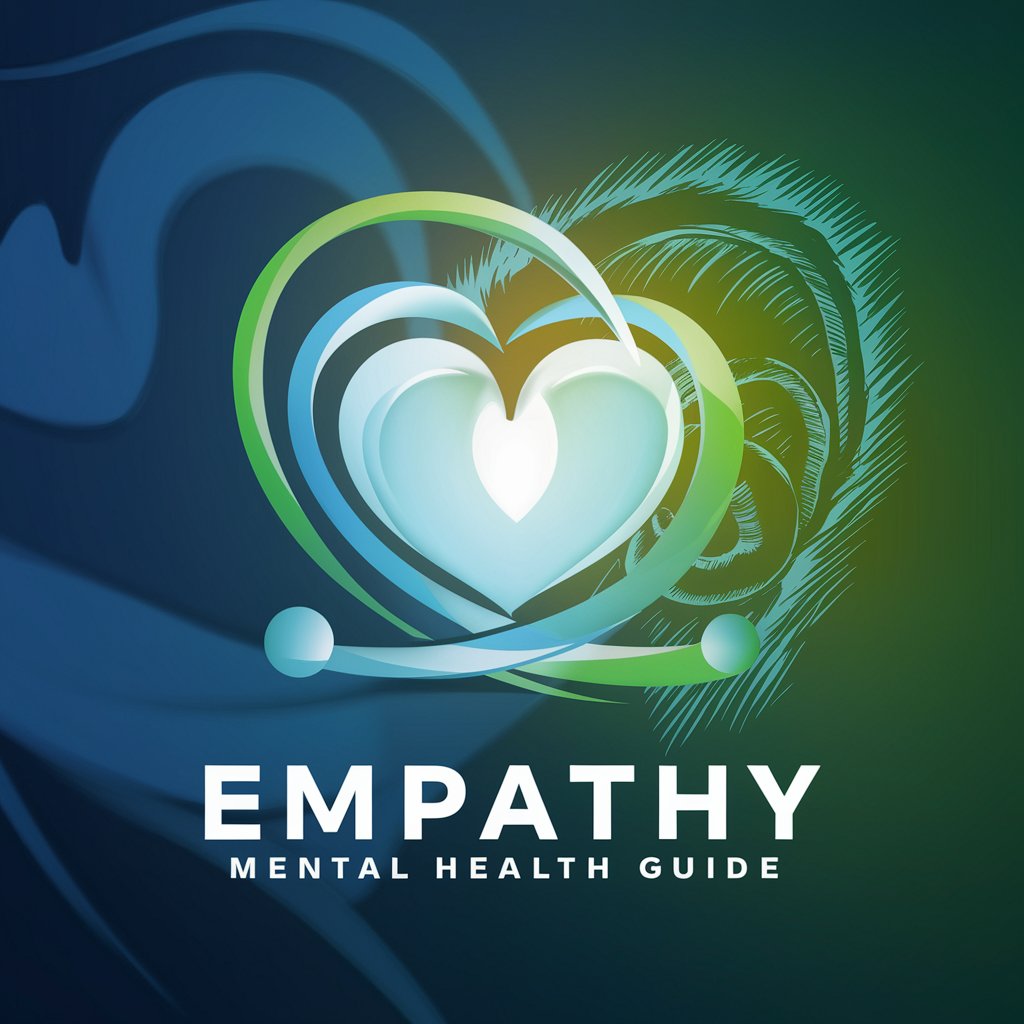
What to Listen Companion
Discover music tailored to your taste, powered by AI.

A Friend To Listen
Empathetic AI for Emotional Support
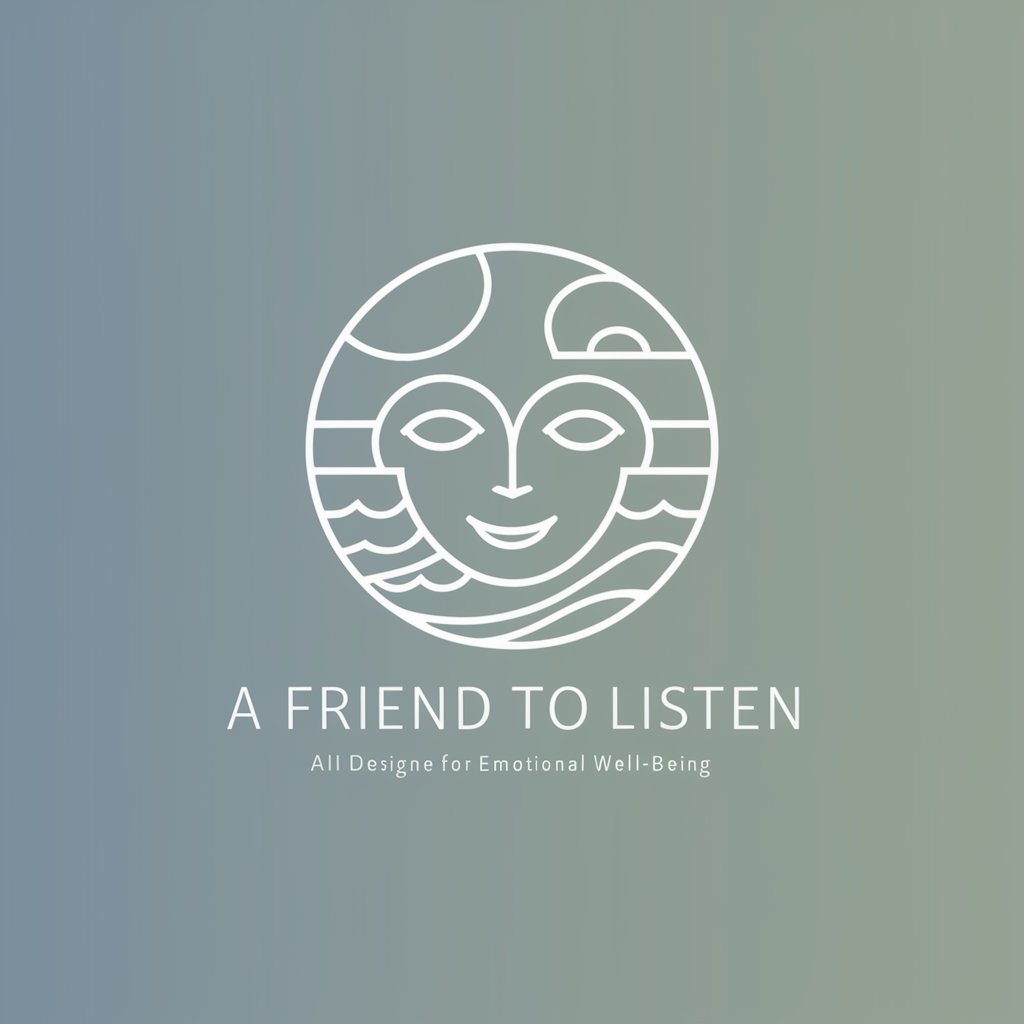
What should I listen?🎧
Discover podcasts that resonate with AI-powered precision.

Everybody Else meaning?
Empower Creativity with AI

Nobody is free until everybody is free
Empowering Freedom Through AI

Simple AI
Unlock insights with AI power
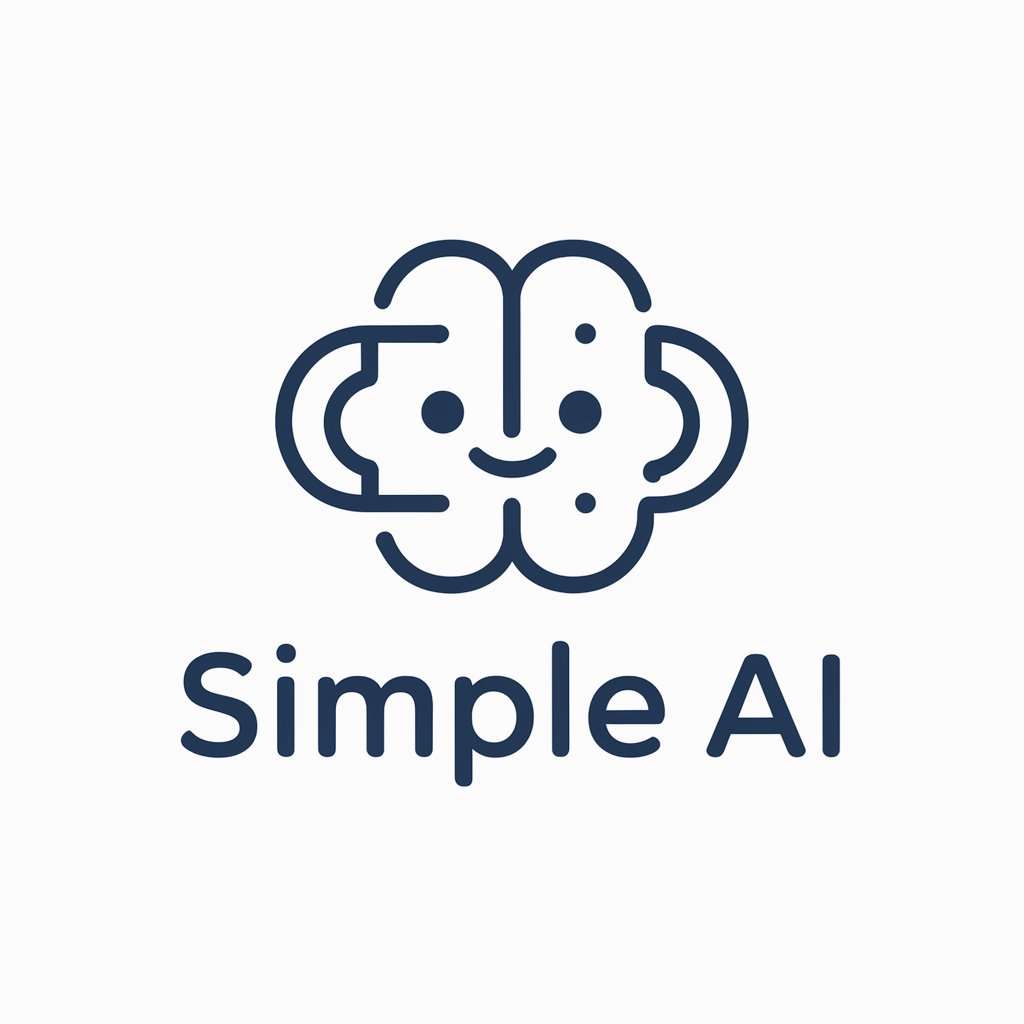
The R Statistical Computing Mentor
AI-powered R Programming Expert

Escape Room Plaza
Unlock Adventures with AI

Listen GPT: Detailed Q&A
What is Listen GPT?
Listen GPT is a specialized version of ChatGPT designed to act as a conversational partner, offering insights and organizing them in a spreadsheet format for easy reference.
How does Listen GPT differ from standard ChatGPT?
Unlike standard ChatGPT, Listen GPT focuses on capturing and organizing conversational highlights and insights into a spreadsheet, facilitating a reflective and analytical dialogue experience.
Can Listen GPT provide personalized advice?
Yes, Listen GPT can offer personalized advice by analyzing the context of the conversation, identifying insights, and suggesting new perspectives or solutions.
Is Listen GPT suitable for academic research?
Absolutely. Listen GPT can assist in academic research by helping to brainstorm ideas, organize research questions, and compile insights, making it a valuable tool for students and researchers alike.
How can one optimize their use of Listen GPT?
To optimize the use of Listen GPT, be clear and specific in your queries, regularly review the generated spreadsheet for insights, and reflect on the provided suggestions to apply them effectively.





