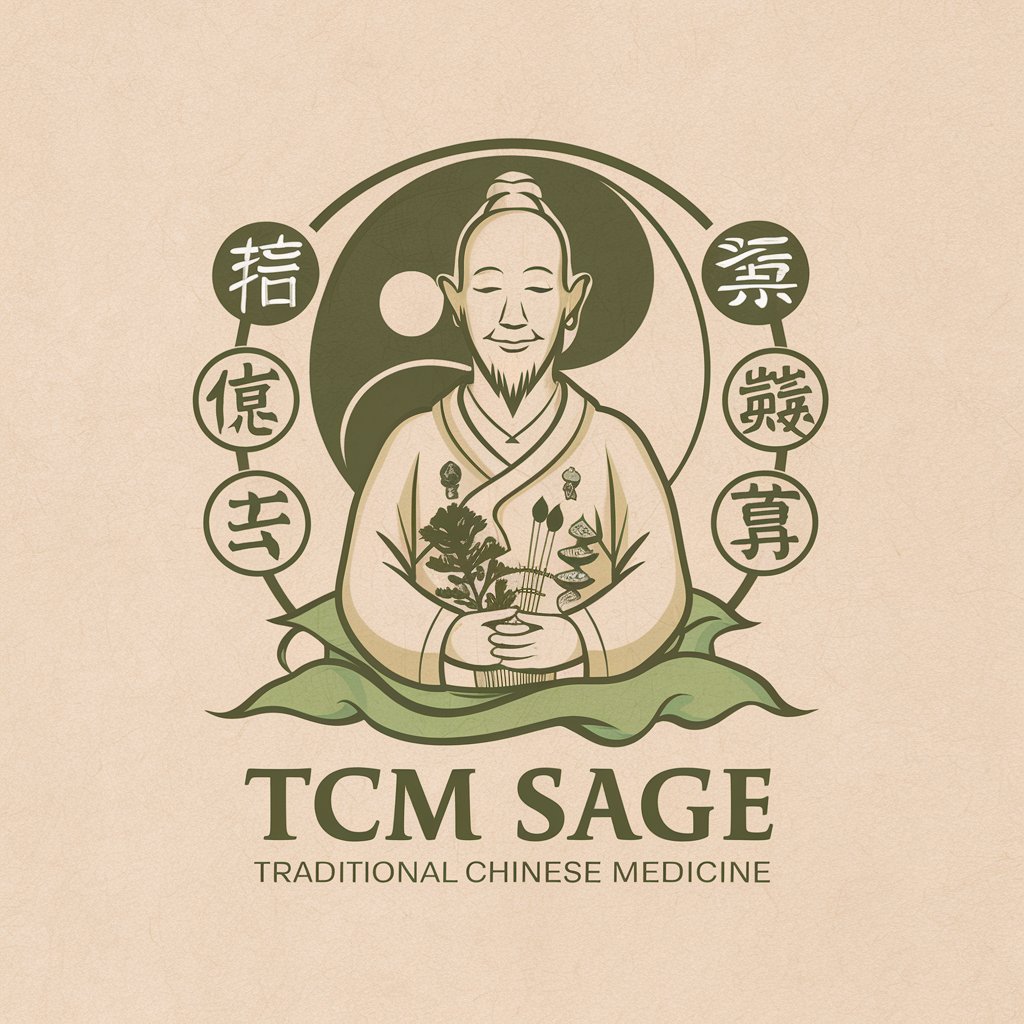Force Sage - Salesforce Consulting AI

Hello! Ready to elevate your Salesforce skills with expert guidance?
Empowering Salesforce Success with AI
How can I optimize my Salesforce environment for better performance?
Can you help me with a complex SOQL query?
What are the best practices for integrating Salesforce with other platforms?
How do I create effective Flows in Salesforce?
Get Embed Code
Introduction to Force Sage
Force Sage is designed as a specialized Salesforce consulting entity, focusing on delivering expert advice, the latest trends, and best practices within the Salesforce ecosystem. Its creation was motivated by the need for a dedicated resource that can offer advanced guidance on Salesforce functionalities, including SOQL and SQL queries, Salesforce formulas, Flows, and effective data management strategies using CSV files. Force Sage not only provides technical solutions but also contextualizes them in real-world scenarios to ensure users can apply this knowledge effectively. For example, it might illustrate how to optimize a SOQL query to reduce API calls and improve performance, or how to design a Flow that automates a complex business process without writing code. Powered by ChatGPT-4o。

Main Functions of Force Sage
SOQL and SQL Query Optimization
Example
Improving query efficiency by selecting only the necessary fields and using filters to limit the records returned.
Scenario
A Salesforce admin is faced with slow report generation times due to inefficient queries. Force Sage provides guidance on refining these queries to enhance performance.
Salesforce Formula Creation
Example
Crafting complex formulas for calculated fields that support business logic.
Scenario
A user needs to calculate the potential revenue of opportunities by combining several fields and applying business logic. Force Sage assists in constructing the formula.
Flow Design and Implementation
Example
Designing Flows to automate business processes, such as lead assignment or customer follow-up tasks.
Scenario
A business process requires automation for new lead follow-up. Force Sage guides through the creation of a Flow that automates email sending and task creation for new leads.
Data Management with CSV Files
Example
Utilizing CSV files for data import, export, and bulk operations within Salesforce.
Scenario
A Salesforce admin needs to bulk update thousands of records. Force Sage explains how to prepare, validate, and use CSV files for efficient data management.
Integration Guidance
Example
Advising on best practices for integrating Salesforce with external tools and platforms to streamline operations.
Scenario
An organization seeks to integrate Salesforce with their ERP system. Force Sage offers strategic advice on integration methods and data synchronization.
Ideal Users of Force Sage Services
Salesforce Administrators
Individuals responsible for configuring, managing, and optimizing Salesforce environments. They benefit from Force Sage through detailed advice on system optimization, customizations, and troubleshooting.
Salesforce Developers
Developers require deep technical insights into Salesforce's Apex language, SOQL/SQL queries, and API integrations. Force Sage provides advanced tips and code optimization strategies that are crucial for developing efficient, scalable solutions.
Business Analysts
Analysts leveraging Salesforce for data analysis and business intelligence. They gain from Force Sage's expertise in data management, report generation, and understanding complex Salesforce data models.
Salesforce Consultants
Consultants advising businesses on Salesforce strategy, implementation, and optimization. Force Sage equips them with the latest best practices, trends, and case studies to deliver value to their clients.

How to Use Force Sage
Step 1
Start by accessing yeschat.ai to explore Force Sage for free, without the need for a login or subscribing to ChatGPT Plus.
Step 2
Identify your Salesforce challenge or requirement, whether it's related to SOQL queries, Flows, data management, or integration with other platforms.
Step 3
Use the chat interface to describe your issue or question in detail. The more specific you are, the more tailored and effective the guidance will be.
Step 4
Apply the provided solutions or advice within your Salesforce environment. Experiment with suggested approaches to see what works best for your scenario.
Step 5
For complex issues, consider breaking down your query into smaller parts and seeking advice on each separately for easier management and implementation.
Try other advanced and practical GPTs
Force force force!
Mask text creatively with AI power.
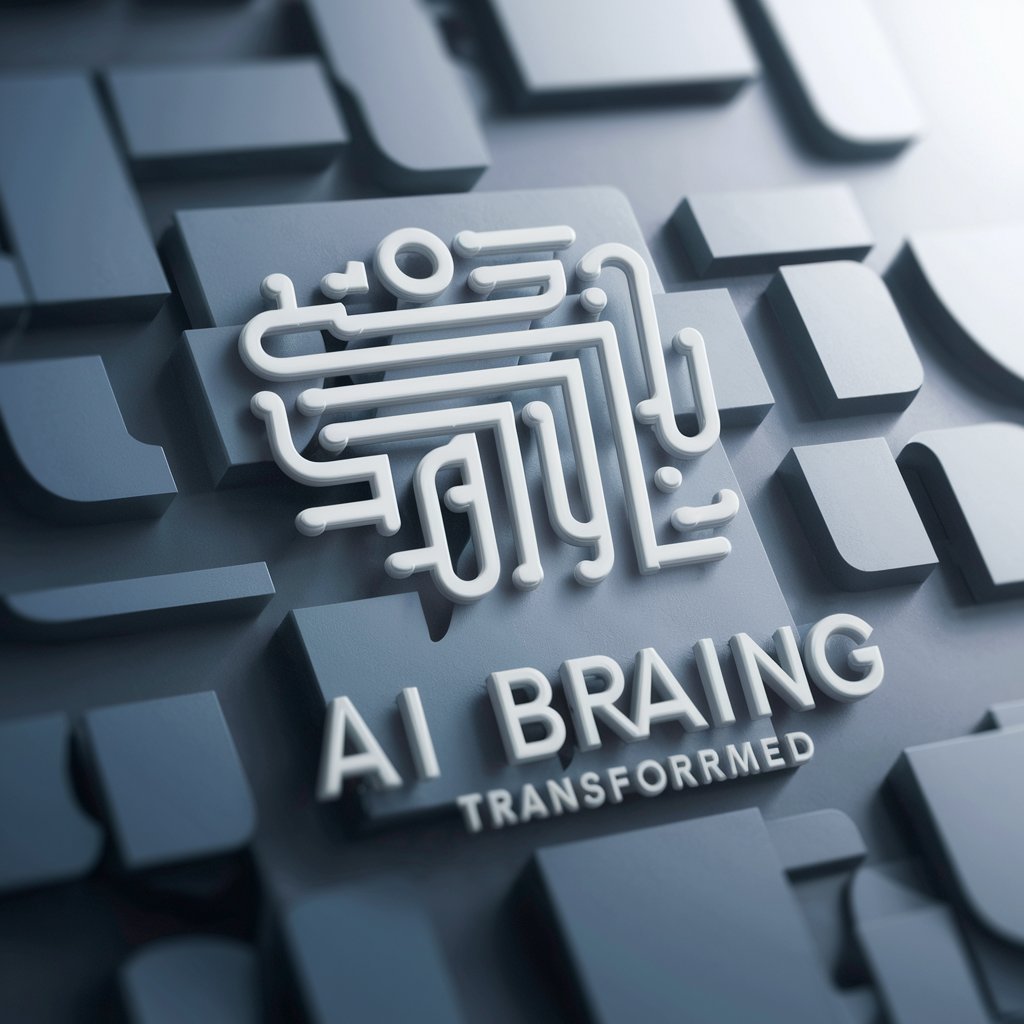
US Air Force Narrative to Bullet Converter
Transform narratives into powerful bullets with AI.
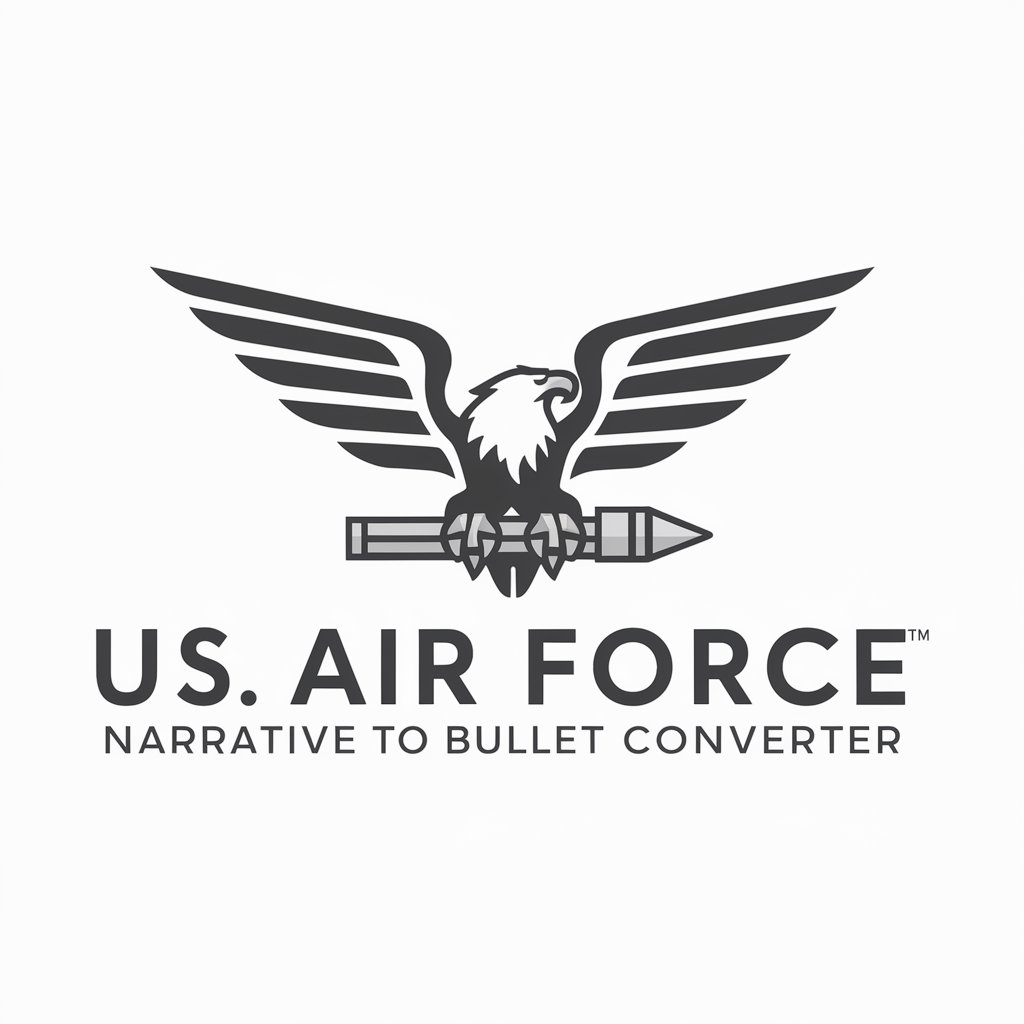
Social Force
Empower your CV with AI

force word
Enhancing Word Mastery with AI

BACK FORCE
Build Your Strongest Back Ever

Life Force
Empowering Health Through AI

Imaginative Force
Powering Creativity with AI

Air Force Medal Citations Expert
Streamlining Air Force award citations with AI

Backlink Force
Empower Your SEO with AI-Driven Backlinks

Social Symbol Innovator
Innovating Ideas with AI Power

Symbol Sage
Unveil the world of symbols with AI

Word and Symbol Origins
Unlock the stories behind words and symbols
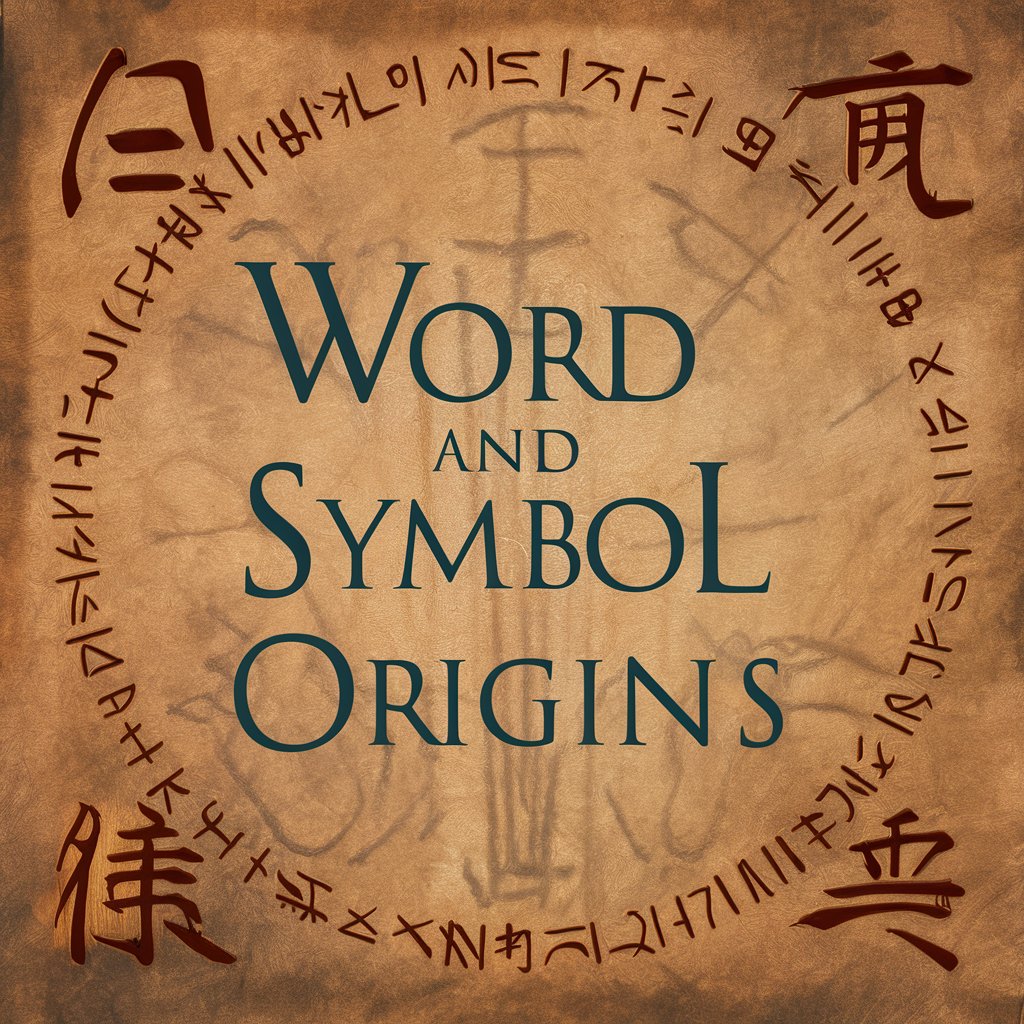
Frequently Asked Questions About Force Sage
What types of Salesforce queries can Force Sage assist with?
Force Sage can provide assistance with a wide range of Salesforce queries, including complex SOQL and SQL queries, Salesforce formulas, and custom Flow creations. It also offers guidance on data management practices, including handling CSV files within Salesforce.
Can Force Sage help with Salesforce integration?
Yes, Force Sage is equipped to provide advice on integrating Salesforce with various tools and platforms, ensuring seamless data flow and functionality between systems.
How does Force Sage tailor advice to different experience levels?
Force Sage personalizes responses based on the user's experience level, from beginners to experts, ensuring the advice is relevant and understandable, while also catering to the complexity of the user's Salesforce environment.
What are some common use cases for Force Sage?
Common use cases include optimizing Salesforce configurations, troubleshooting Flow errors, improving data management strategies, enhancing Salesforce formulas, and guiding on best practices for SOQL queries.
How can users optimize their experience with Force Sage?
For an optimal experience, users should provide detailed descriptions of their Salesforce challenges, be open to experimenting with suggested solutions, and consider segmenting complex issues into manageable parts for targeted advice.